Cloudron Update v6.2.4 Stuck
-
/home/yellowtent/platformdata/logs/updater/cloudron-updater-2021-03-15_23-10-46.logWARNING: apt does not have a stable CLI interface. Use with caution in scripts. Hit:1 http://mirror.hetzner.de/ubuntu/packages bionic InRelease Hit:2 http://mirror.hetzner.de/ubuntu/packages bionic-backports InRelease Hit:3 http://mirror.hetzner.de/ubuntu/packages bionic-security InRelease Hit:4 http://mirror.hetzner.de/ubuntu/packages bionic-updates InRelease Hit:5 https://downloads.mariadb.com/MariaDB/mariadb-10.4/repo/ubuntu bionic InRelease Get:6 https://downloads.mariadb.com/MaxScale/2.4/ubuntu bionic InRelease [3,515 B] Hit:7 https://downloads.mariadb.com/Tools/ubuntu bionic InRelease Hit:8 http://de.archive.ubuntu.com/ubuntu bionic InRelease Hit:9 http://de.archive.ubuntu.com/ubuntu bionic-updates InRelease Hit:10 http://de.archive.ubuntu.com/ubuntu bionic-backports InRelease Get:11 http://security.ubuntu.com/ubuntu bionic-security InRelease [88.7 kB] Reading package lists... E: Repository 'https://downloads.mariadb.com/MaxScale/2.4/ubuntu bionic InRelease' changed its 'Origin' value from 'MariaDB' to 'MariaDB Enterprise' E: Repository 'https://downloads.mariadb.com/MaxScale/2.4/ubuntu bionic InRelease' changed its 'Label' value from 'MariaDB Maxscale repository' to 'MariaDB Enterprise' 2021-03-16T18:33:32 ==> installer: Failed to update packages. Retry{ "taskId": "3563", "errorMessage": "Task 3563 stopped", "timedOut": false }Log of Taskid 3563
2021-03-15T22:10:46.628Z box:shell update (stdout): => starting service (ubuntu 18.04) cloudron-updater. see logs at /home/yellowtent/platformdata/logs/updater/cloudron-updater-2021-03-15_23-10-46.log 2021-03-15T22:10:46.633Z box:shell update (stdout): Running as unit: cloudron-updater.service 2021-03-15T22:10:46.637Z box:shell update (stdout): cloudron-updater is still active. will check in 5 secondsSo I guess some apt conflict, I will look into it and see if I find a quick fix.
-
/home/yellowtent/platformdata/logs/updater/cloudron-updater-2021-03-15_23-10-46.logWARNING: apt does not have a stable CLI interface. Use with caution in scripts. Hit:1 http://mirror.hetzner.de/ubuntu/packages bionic InRelease Hit:2 http://mirror.hetzner.de/ubuntu/packages bionic-backports InRelease Hit:3 http://mirror.hetzner.de/ubuntu/packages bionic-security InRelease Hit:4 http://mirror.hetzner.de/ubuntu/packages bionic-updates InRelease Hit:5 https://downloads.mariadb.com/MariaDB/mariadb-10.4/repo/ubuntu bionic InRelease Get:6 https://downloads.mariadb.com/MaxScale/2.4/ubuntu bionic InRelease [3,515 B] Hit:7 https://downloads.mariadb.com/Tools/ubuntu bionic InRelease Hit:8 http://de.archive.ubuntu.com/ubuntu bionic InRelease Hit:9 http://de.archive.ubuntu.com/ubuntu bionic-updates InRelease Hit:10 http://de.archive.ubuntu.com/ubuntu bionic-backports InRelease Get:11 http://security.ubuntu.com/ubuntu bionic-security InRelease [88.7 kB] Reading package lists... E: Repository 'https://downloads.mariadb.com/MaxScale/2.4/ubuntu bionic InRelease' changed its 'Origin' value from 'MariaDB' to 'MariaDB Enterprise' E: Repository 'https://downloads.mariadb.com/MaxScale/2.4/ubuntu bionic InRelease' changed its 'Label' value from 'MariaDB Maxscale repository' to 'MariaDB Enterprise' 2021-03-16T18:33:32 ==> installer: Failed to update packages. Retry{ "taskId": "3563", "errorMessage": "Task 3563 stopped", "timedOut": false }Log of Taskid 3563
2021-03-15T22:10:46.628Z box:shell update (stdout): => starting service (ubuntu 18.04) cloudron-updater. see logs at /home/yellowtent/platformdata/logs/updater/cloudron-updater-2021-03-15_23-10-46.log 2021-03-15T22:10:46.633Z box:shell update (stdout): Running as unit: cloudron-updater.service 2021-03-15T22:10:46.637Z box:shell update (stdout): cloudron-updater is still active. will check in 5 secondsSo I guess some apt conflict, I will look into it and see if I find a quick fix.
Apt
N: Skipping acquire of configured file 'main/binary-i386/Packages' as repository 'http://downloads.mariadb.com/MariaDB/mariadb-10.4/repo/ubuntu bionic InRelease' doesn't support architecture 'i386' E: Repository 'https://downloads.mariadb.com/MaxScale/2.4/ubuntu bionic InRelease' changed its 'Origin' value from 'MariaDB' to 'MariaDB Enterprise' E: Repository 'https://downloads.mariadb.com/MaxScale/2.4/ubuntu bionic InRelease' changed its 'Label' value from 'MariaDB Maxscale repository' to 'MariaDB Enterprise' N: This must be accepted explicitly before updates for this repository can be applied. See apt-secure(8) manpage for details. N: Skipping acquire of configured file 'main/binary-i386/Packages' as repository 'http://downloads.mariadb.com/Tools/ubuntu bionic InRelease' doesn't support architecture 'i386'Hmm I try this
apt-get update --allow-releaseinfo-change -
Apt
N: Skipping acquire of configured file 'main/binary-i386/Packages' as repository 'http://downloads.mariadb.com/MariaDB/mariadb-10.4/repo/ubuntu bionic InRelease' doesn't support architecture 'i386' E: Repository 'https://downloads.mariadb.com/MaxScale/2.4/ubuntu bionic InRelease' changed its 'Origin' value from 'MariaDB' to 'MariaDB Enterprise' E: Repository 'https://downloads.mariadb.com/MaxScale/2.4/ubuntu bionic InRelease' changed its 'Label' value from 'MariaDB Maxscale repository' to 'MariaDB Enterprise' N: This must be accepted explicitly before updates for this repository can be applied. See apt-secure(8) manpage for details. N: Skipping acquire of configured file 'main/binary-i386/Packages' as repository 'http://downloads.mariadb.com/Tools/ubuntu bionic InRelease' doesn't support architecture 'i386'Hmm I try this
apt-get update --allow-releaseinfo-changeYup this fixed it.
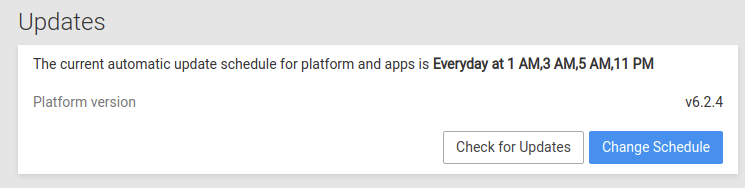
-
Yup this fixed it.
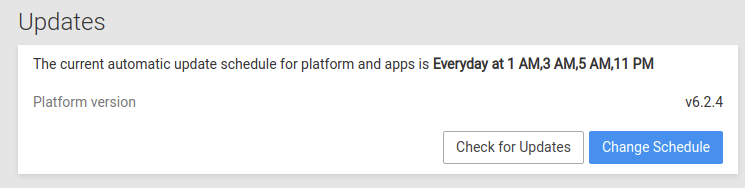
@brutalbirdie Was mariadb.com/MaxScale some custom source you added?
-
@brutalbirdie Was mariadb.com/MaxScale some custom source you added?
-
@girish Not that I would know it.
I will look into it tho.
Oh yea I remember.
Yes it was a custom source.
