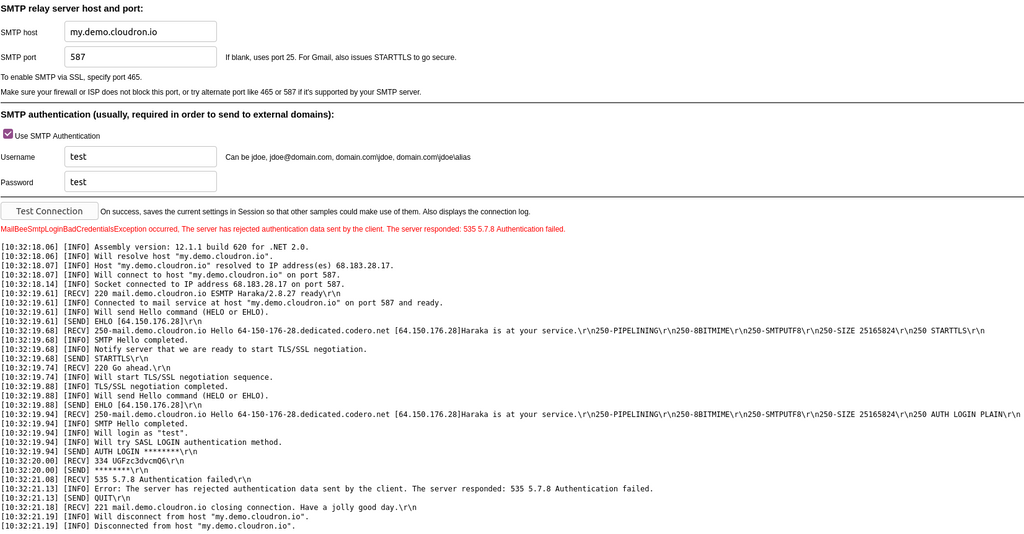Afterlogic cannot send emails
-
Hi, i'm asking for help here as a last resort as i can't figure out what is wrong.
I am hosting Afterlogic on a another server that doesn't have Cloudron installed.
The problem i'm having is that afterlogic cannot connect to my mail server which is hosted from
Cloudron.
Spark on my iPhone can send emails but some other email apps cannot send emails either eg. Outlook.
So i am wondering if my mail settings in Afterlogic are wrong or is there something else im missing?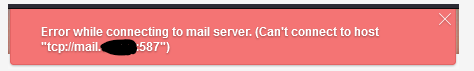
These are the settings im using in Afterlogic
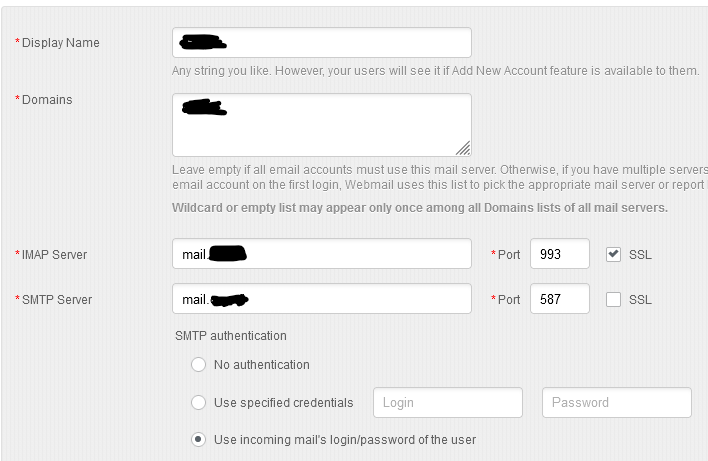
@cumpal I don't have an afterlogic instance to test this, but have you tried to toggle the SSL checkbox? We found that especially in mail settings, those are often a bit confusing and interpreted differently. Also of course I guess you then have moved your mail domain to
mail.example.cominstead of the defaultmy.example.com? Just double checking there. -
@cumpal I don't have an afterlogic instance to test this, but have you tried to toggle the SSL checkbox? We found that especially in mail settings, those are often a bit confusing and interpreted differently. Also of course I guess you then have moved your mail domain to
mail.example.cominstead of the defaultmy.example.com? Just double checking there.@nebulon I tried ticking the SSL checkbox but i got the same error, and yes i moved my mail server to mail.domain.com instead of my.domain.com
Also tried running a SMTP test and all seems okay.
Starting SMTP test of: mail.x.x 0.00s Resolved IP address to: 80.xxx.x.x:587 Connection: opening to 80.xxx.x.x:587, timeout=15 Connection: opened 0.37s < 220 mail.x.x ESMTP Haraka/2.8.27 ready 1.88s SMTP connection established > EHLO example.com < 250-mail.x.x Hello example.com [XX.XX.XX.XX]Haraka is at your service. 250-PIPELINING 250-8BITMIME 250-SMTPUTF8 250-SIZE 26214400 250 STARTTLS 2.88s Connection: closed -
@nebulon I tried ticking the SSL checkbox but i got the same error, and yes i moved my mail server to mail.domain.com instead of my.domain.com
Also tried running a SMTP test and all seems okay.
Starting SMTP test of: mail.x.x 0.00s Resolved IP address to: 80.xxx.x.x:587 Connection: opening to 80.xxx.x.x:587, timeout=15 Connection: opened 0.37s < 220 mail.x.x ESMTP Haraka/2.8.27 ready 1.88s SMTP connection established > EHLO example.com < 250-mail.x.x Hello example.com [XX.XX.XX.XX]Haraka is at your service. 250-PIPELINING 250-8BITMIME 250-SMTPUTF8 250-SIZE 26214400 250 STARTTLS 2.88s Connection: closed@cumpal Depending on your firewall, you may need to use the internal name of the mail server docker (just called
mail) as the the IMAP/SMTP host with port2525. I had to do something like this with Nextcloud cause my firewall doesn't allow looped traffic:SMTP:
mail:2525
IMAPmail:993As another note, looking at your screenshot 587 is NOT SSL but normally STARTTLS. 465 is usually SSL. Might want to try that too. I am not 100% sure if Cloudron also has 465 open
-
@cumpal Depending on your firewall, you may need to use the internal name of the mail server docker (just called
mail) as the the IMAP/SMTP host with port2525. I had to do something like this with Nextcloud cause my firewall doesn't allow looped traffic:SMTP:
mail:2525
IMAPmail:993As another note, looking at your screenshot 587 is NOT SSL but normally STARTTLS. 465 is usually SSL. Might want to try that too. I am not 100% sure if Cloudron also has 465 open
-
@murgero I tried 465 with SSL, no luck, 2525 with or without SSL and no luck.
I added 2525 to the cloudron firewall whitelist but that didin't help either. -
@cumpal If you are using the internal name, you would:
Server name: mail
Port: 2525You do not need to whitelist this as the traffic never leaves the cloudron server.
-
Hi, i'm asking for help here as a last resort as i can't figure out what is wrong.
I am hosting Afterlogic on a another server that doesn't have Cloudron installed.
The problem i'm having is that afterlogic cannot connect to my mail server which is hosted from
Cloudron.
Spark on my iPhone can send emails but some other email apps cannot send emails either eg. Outlook.
So i am wondering if my mail settings in Afterlogic are wrong or is there something else im missing?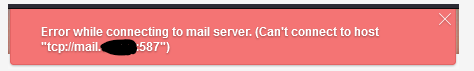
These are the settings im using in Afterlogic
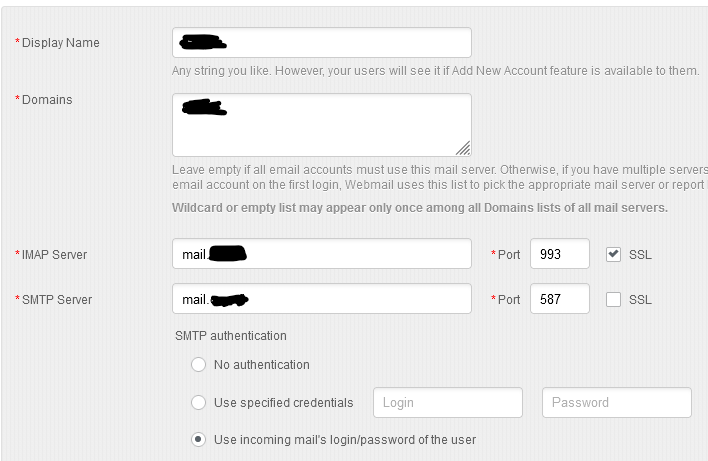
@cumpal Your settings look correct to me. The SSL checkbox must be checked for IMAP and be unchecked for 587. Port 587 uses opportunistic TLS/STARTTLS and does not use SSL immediately. But each mail client behaves differently and one has to dig deeper to understand what exactly this SSL checkbox means.
I see that Afterlogic has many products, so I am not sure what the correct docs to look at are. If it is https://afterlogic.com/docs/webmail-lite-8/configuring-webmail/advanced-configuration, then we have to somehow set this
PreferStarttlsflag. -
@cumpal Your settings look correct to me. The SSL checkbox must be checked for IMAP and be unchecked for 587. Port 587 uses opportunistic TLS/STARTTLS and does not use SSL immediately. But each mail client behaves differently and one has to dig deeper to understand what exactly this SSL checkbox means.
I see that Afterlogic has many products, so I am not sure what the correct docs to look at are. If it is https://afterlogic.com/docs/webmail-lite-8/configuring-webmail/advanced-configuration, then we have to somehow set this
PreferStarttlsflag. -
@girish I am using Afterlogic WebMail Lite 8, and the test you gave me, it successfully connected to it.
Also checked the PreferStarttls flag and it was already set as true
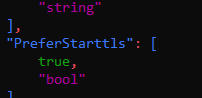
@cumpal So, the next step to debug this would be to check the Cloudron mail server logs when afterlogic tries to connect. Also, does afterlogic itself have any detailed logs on why it cannot connect? Is it a network error or something SMTP error or auth error?
-
@girish I am using Afterlogic WebMail Lite 8, and the test you gave me, it successfully connected to it.
Also checked the PreferStarttls flag and it was already set as true
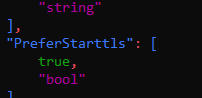
-
Mystery solved; The server i was hosting Afterlogic on turns out is just too slow. Checking the logs it would always time out, which is 15 seconds.
I ran Afterlogic on a much faster server and now it sends emails just fine.
Thanks all for your efforts to help me, it was much appreciated.