Trilium - hierarchical note taking application with focus on building large personal knowledge bases
-
Homepage: https://github.com/zadam/trilium
Screenshots: https://github.com/zadam/trilium/wiki/Screenshot-tour
Docker server installation: https://github.com/zadam/trilium/wiki/Docker-server-installation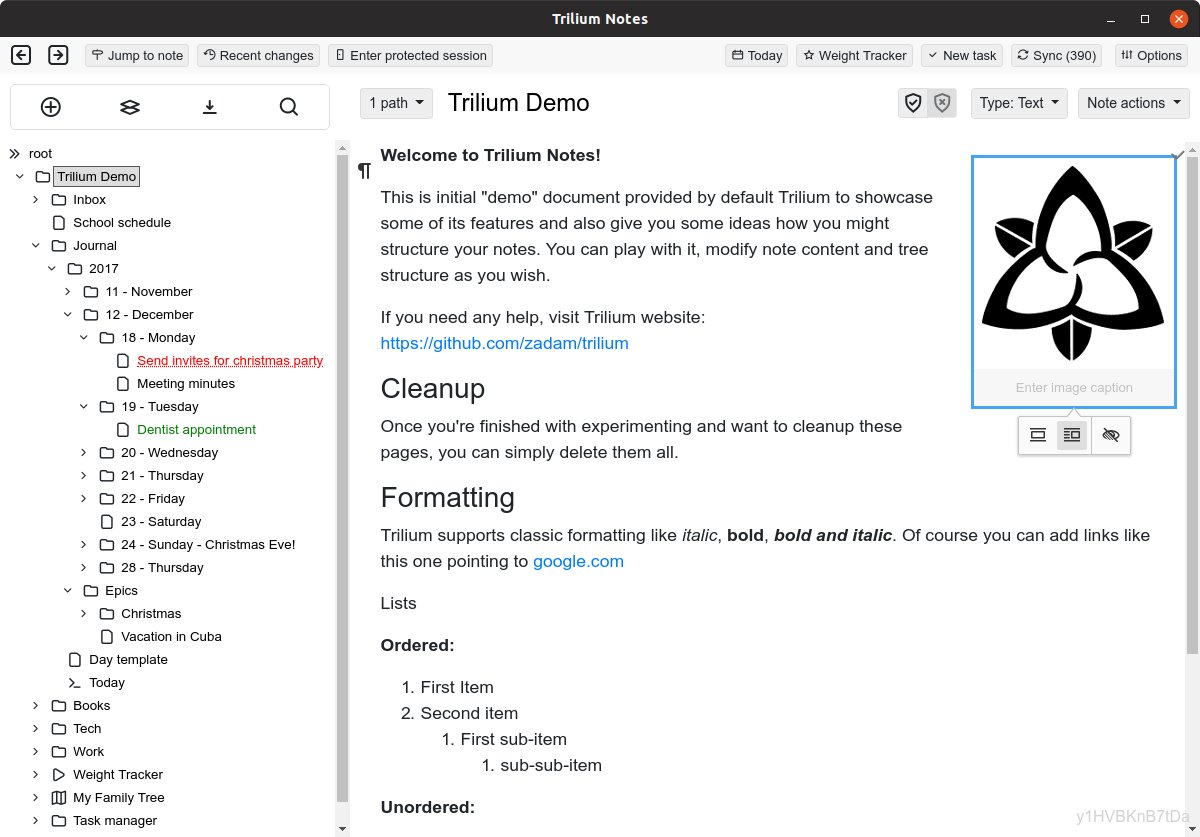
Features
- Notes can be arranged into arbitrarily deep tree. Single note can be placed into multiple places in the tree (see cloning)
- Rich WYSIWYG note editing including e.g. tables and images with markdown autoformat
- Support for editing notes with source code, including syntax highlighting
- Fast and easy navigation between notes, full text search and note hoisting
- Seamless note versioning
- Note attributes can be used for note organization, querying and advanced scripting
- Synchronization with self-hosted sync server
- Strong note encryption with per-note granularity
- Relation maps for visualizing notes and their relations
- Scripting - see Advanced showcases
- Scales well in both usability and performance upwards of 100 000 notes
- Touch optimized mobile frontend for smartphones and tablets
- Night theme
- Evernote and Markdown import & export
Builds
Trilium is provided as either desktop application (Linux, Windows, Mac) or web application hosted on your server (Linux).
- If you want to use Trilium on the desktop, download binary release for your platform from latest release, unzip the package and run
triliumexecutable. - If you want to install Trilium on server, follow this page.
- Currently only recent Chrome and Firefox are supported (tested) browsers.
-
This looks great, I'd love this on Cloudron.
-
I have packaged this for Cloudron. I have been using the desktop version for sometime and the Cloudron app is the natural extension of the app. Providing a web interface and the full sync capability to and from the desktop app.
Repo is here
-
Homepage: https://github.com/zadam/trilium
Screenshots: https://github.com/zadam/trilium/wiki/Screenshot-tour
Docker server installation: https://github.com/zadam/trilium/wiki/Docker-server-installation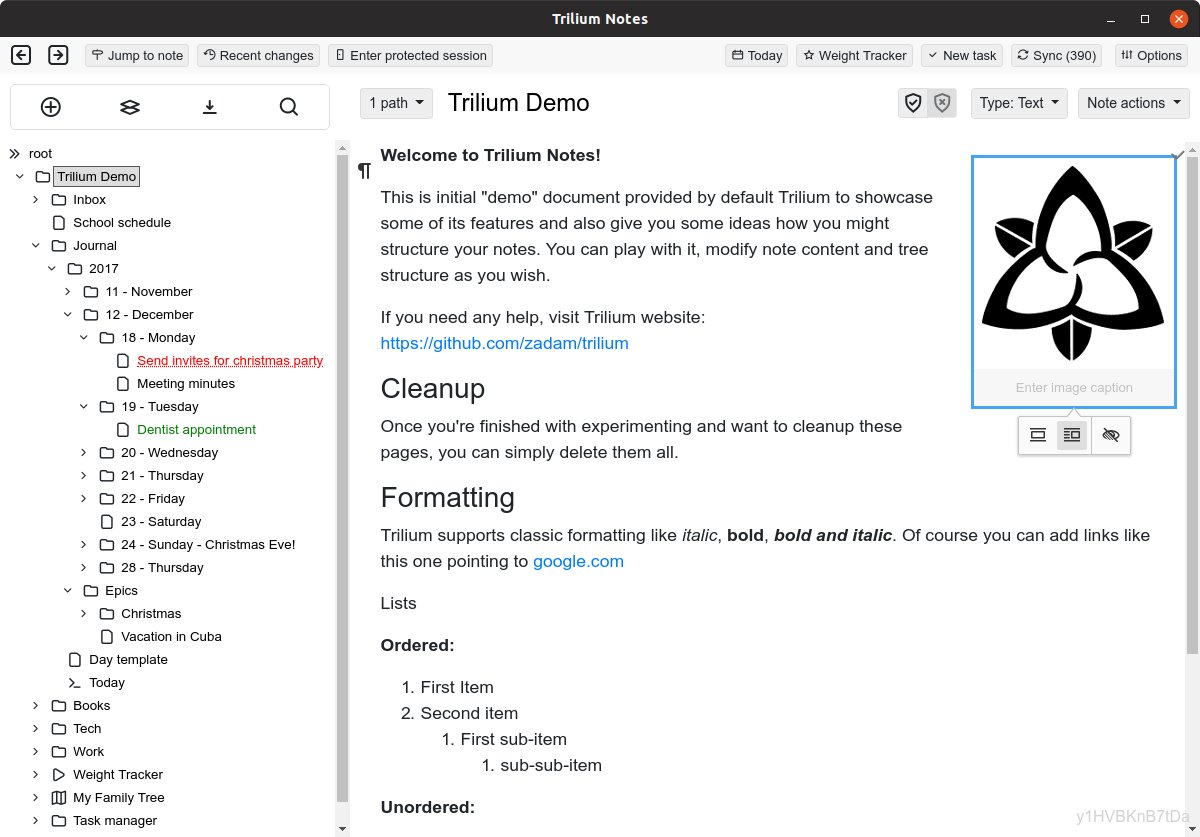
Features
- Notes can be arranged into arbitrarily deep tree. Single note can be placed into multiple places in the tree (see cloning)
- Rich WYSIWYG note editing including e.g. tables and images with markdown autoformat
- Support for editing notes with source code, including syntax highlighting
- Fast and easy navigation between notes, full text search and note hoisting
- Seamless note versioning
- Note attributes can be used for note organization, querying and advanced scripting
- Synchronization with self-hosted sync server
- Strong note encryption with per-note granularity
- Relation maps for visualizing notes and their relations
- Scripting - see Advanced showcases
- Scales well in both usability and performance upwards of 100 000 notes
- Touch optimized mobile frontend for smartphones and tablets
- Night theme
- Evernote and Markdown import & export
Builds
Trilium is provided as either desktop application (Linux, Windows, Mac) or web application hosted on your server (Linux).
- If you want to use Trilium on the desktop, download binary release for your platform from latest release, unzip the package and run
triliumexecutable. - If you want to install Trilium on server, follow this page.
- Currently only recent Chrome and Firefox are supported (tested) browsers.
@necrevistonnezr
For "Trillium" read "Trilium" --- please edit this issue title accordingly. -
I did a little research. As far as I can see, it could not handle PDF files. just images. Am I right or did I miss something?
-
I did a little research. As far as I can see, it could not handle PDF files. just images. Am I right or did I miss something?
@Captain-Kirk nope it can manage pdf files too. Attach to notes it can't render them but you can version control open and download pdfs.
-
@Captain-Kirk nope it can manage pdf files too. Attach to notes it can't render them but you can version control open and download pdfs.
@ultraviolet Thanks! That would be enough for me.
-
@ultraviolet thanks! i have marked this app as wip
-
@ultraviolet Can you put in the license in this repo as well? I will take a look tomorrow and publish it.
-
@ultraviolet Thanks! Published as unstable. New repo is at https://git.cloudron.io/cloudron/trilium-app . You should have access already.
-
@seeker Joplin is the best of the FOSS option IMHO.
Personally, I'm all-in on Ulysses but that's Mac & iOS only, and closed-source and paid if that's an issue.
Otherwise, iA Writer is the best of the cross-platform, offline apps, bunch that I know of.
My main requirement is the .mk files retain their file names and folder structures in a way I can edit with multiple apps as needed, which Joplin doesn't do.
Atom / VS Code and a Git app like Working Copy is another way.
-
@seeker Joplin is the best of the FOSS option IMHO.
Personally, I'm all-in on Ulysses but that's Mac & iOS only, and closed-source and paid if that's an issue.
Otherwise, iA Writer is the best of the cross-platform, offline apps, bunch that I know of.
My main requirement is the .mk files retain their file names and folder structures in a way I can edit with multiple apps as needed, which Joplin doesn't do.
Atom / VS Code and a Git app like Working Copy is another way.
@marcusquinn I see. I can imagine how keeping the file names and folder structure intact would allow you to use any program to manipulate the files.
-
@seeker
When I started using notes, I wanted to have them as text files in order to have them in a simple format and find the editor that would feel the most natural for my workflow.I have used Joplin, Typora, Zettlr, FocusWriter. And I settled on Joplin for some time. I think I moved out because of sync issues and also because the interface was a bit too terse for my liking.
I then tried Obsidian.md (and its extension) which blew out all of these, but unfortunately is not free software.
This experience changed my priorities, and I moved to Trilium because as it's not text based, you can use advanced workflow (for example, create everyday a note with the current date, but the best is to check out the demo content from Trilium), have notes appearing in multiple place in a tree structure (which I discovered was important for me) and is super scriptable.
Check out this mad person turning Trilium notes into a CMS: https://wingysam.xyz/posts/tePIFQKUbTQ3
I also hoped there would be an android app, but it's not the case. The mobile version is really usable though, so eventually I'd like to help make it a PWA.
