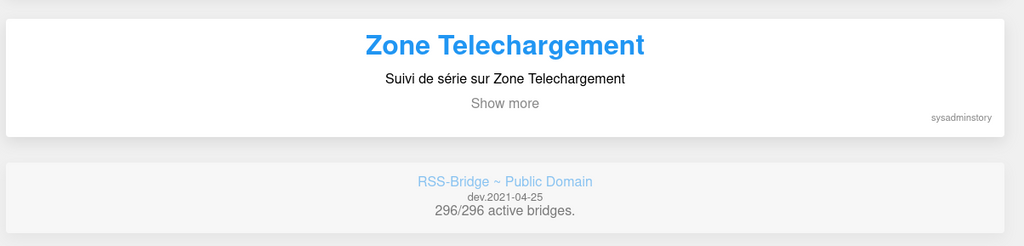RSS-Bridge Not Respecting Changes in whitelist.txt
-
After installing RSS-Bridge, the service is only showing the default bridges, instead of all bridges as the documentation mentions.
I’ve tried editing the whitelist.txt file through the file manager, but the app doesn’t respect any of the changes.
Any ideas one what to do next?
-
After installing RSS-Bridge, the service is only showing the default bridges, instead of all bridges as the documentation mentions.
I’ve tried editing the whitelist.txt file through the file manager, but the app doesn’t respect any of the changes.
Any ideas one what to do next?
@mdrockwell I /thought/ the default install should enable everything, but maybe something is missing there. After editing the whitelist.txt file, did you try restarting the app? It might need that in order to register the changes.
-
After installing RSS-Bridge, the service is only showing the default bridges, instead of all bridges as the documentation mentions.
I’ve tried editing the whitelist.txt file through the file manager, but the app doesn’t respect any of the changes.
Any ideas one what to do next?
-
@mdrockwell Indeed, the whitelist.txt was not symlinked. I have pushed a new package now, can you check?
@girish Yup, just checked on my end and the latest update works as expected now! Thanks so much for taking care of this!