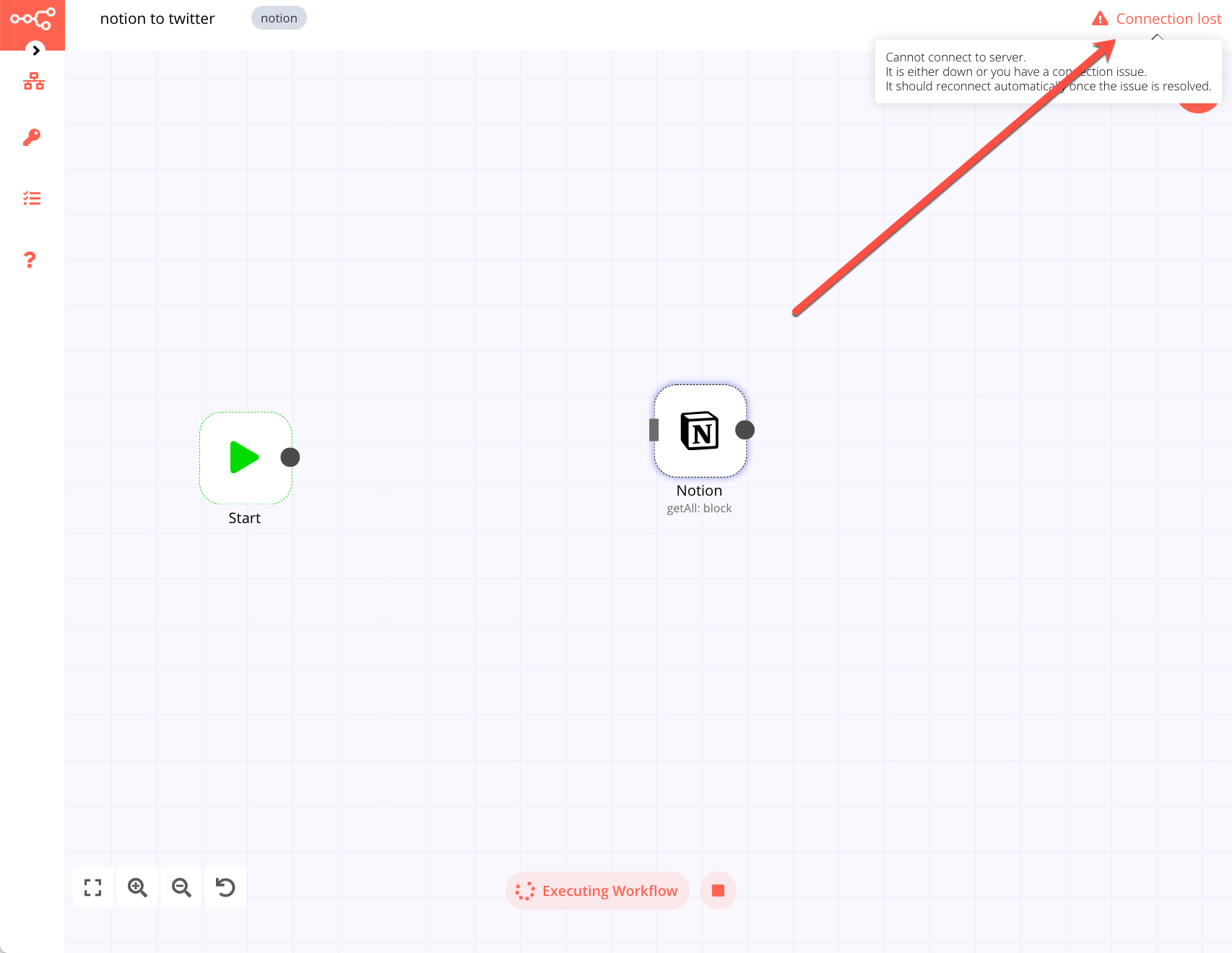Connection lost N8N
-
Hello guys
We are having an issue, I see that this was also mentioned in a previous post and yet not resolved. N8N is losing connection when running a simple workflow. Please see the attached image for more information.
Please help us solve this issue as soon as possible as our workflows have stopped working after moving to cloudcron and it is essential part of our business.
Does anyone from the staff have a suggested solution for us? We have also opened a ticket directly from our user panel.
Please see attached image below.
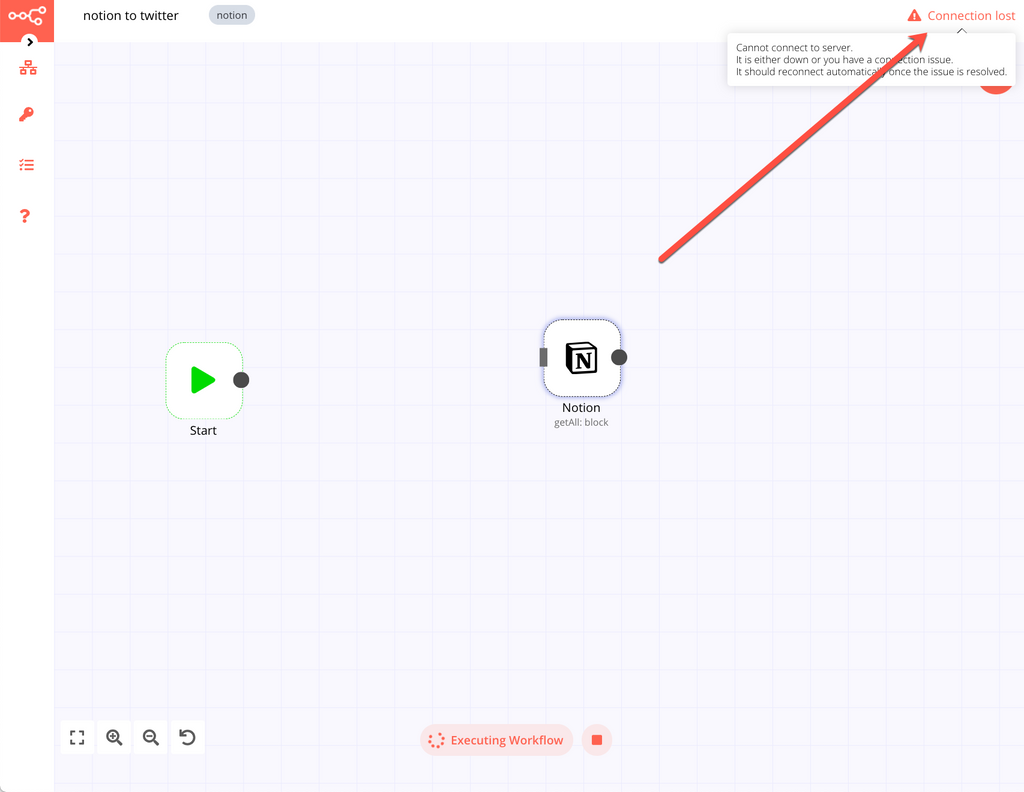
Kind regards,
Loyal subscriber -
Hello guys
We are having an issue, I see that this was also mentioned in a previous post and yet not resolved. N8N is losing connection when running a simple workflow. Please see the attached image for more information.
Please help us solve this issue as soon as possible as our workflows have stopped working after moving to cloudcron and it is essential part of our business.
Does anyone from the staff have a suggested solution for us? We have also opened a ticket directly from our user panel.
Please see attached image below.
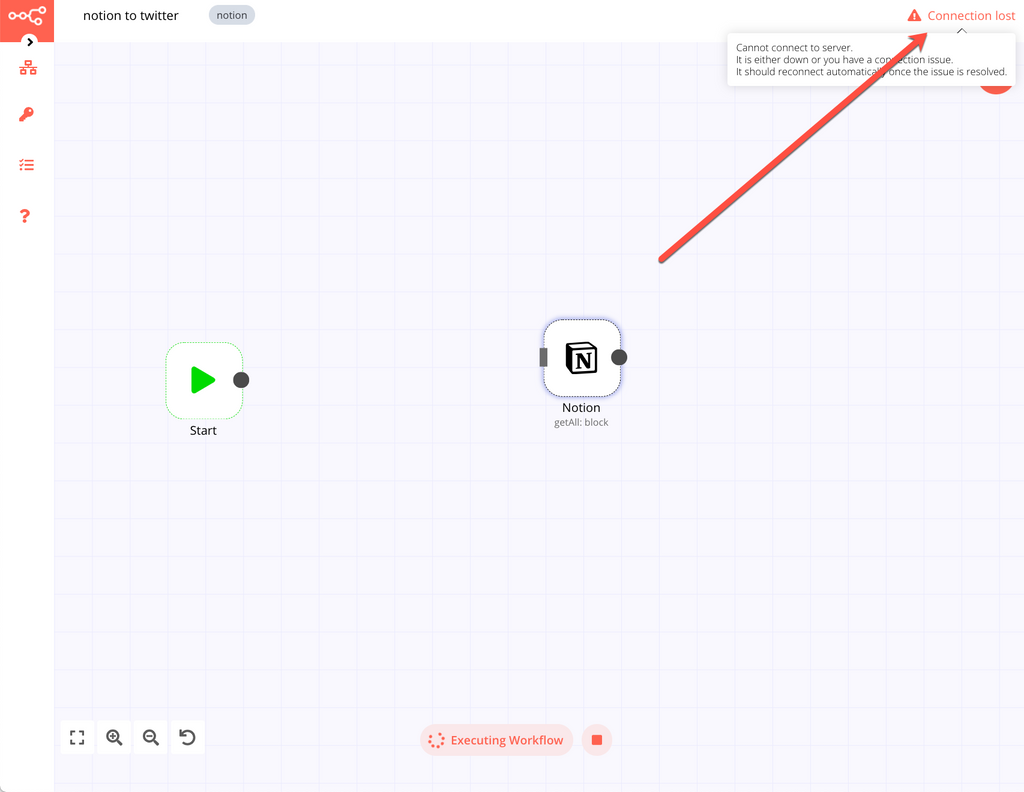
Kind regards,
Loyal subscriber -
@jumaili IIRC, there was some issue with Firefox but I thought we fixed this issue already. Which browser are you using? Also, is this a new n8n installation? Can tell what the package version is in the Updates section of the app?
-
@girish Thank you for your quick reply.
We have tried all browsers, Chrome Firefox Safari, Edge, Brave the error is the same in all.
This is a fresh install yes, n8n 0.131.0 which is the latest
Kind regards,
Ali -
@BrutalBirdie would be expert on the app, maybe he has a clue, also are there any further errors shown in the browser console?
@nebulon hi
Thank you for the reply.
In the browser console there are no errors, just lost connection.
I do believe it has to do something with the reverse proxy, but not sure.We hosted n8n earlier directly using digital ocean and everything was working fine, after moving to cloudcron we are seeing many problems like for example:
- Testing workflows does not always work as the nodes disconnect.
- Connection lost occuational..
Does @BrutalBirdie have any ideas
-
Hello guys
We are having an issue, I see that this was also mentioned in a previous post and yet not resolved. N8N is losing connection when running a simple workflow. Please see the attached image for more information.
Please help us solve this issue as soon as possible as our workflows have stopped working after moving to cloudcron and it is essential part of our business.
Does anyone from the staff have a suggested solution for us? We have also opened a ticket directly from our user panel.
Please see attached image below.
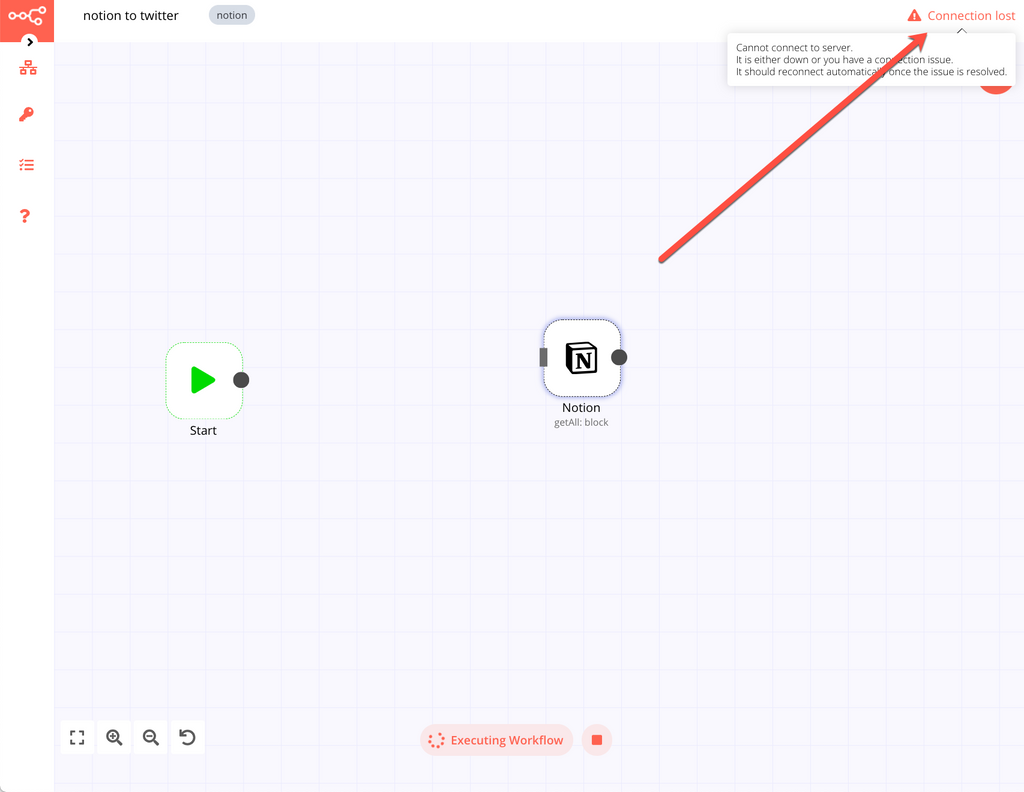
Kind regards,
Loyal subscriber@jumaili This is weird.
I just tested in Firefox Dev Edition 91.0b5 (64-bit) and Google Chrome Version 92.0.4515.107 (Official Build) (64-bit) and I do not have this issue.Do you have any specific browser extensions?
Edit: This is even covered by the automated testing.
https://git.cloudron.io/cloudron/n8n-app/-/blob/master/test/test.js -
Hello guys
We are having an issue, I see that this was also mentioned in a previous post and yet not resolved. N8N is losing connection when running a simple workflow. Please see the attached image for more information.
Please help us solve this issue as soon as possible as our workflows have stopped working after moving to cloudcron and it is essential part of our business.
Does anyone from the staff have a suggested solution for us? We have also opened a ticket directly from our user panel.
Please see attached image below.
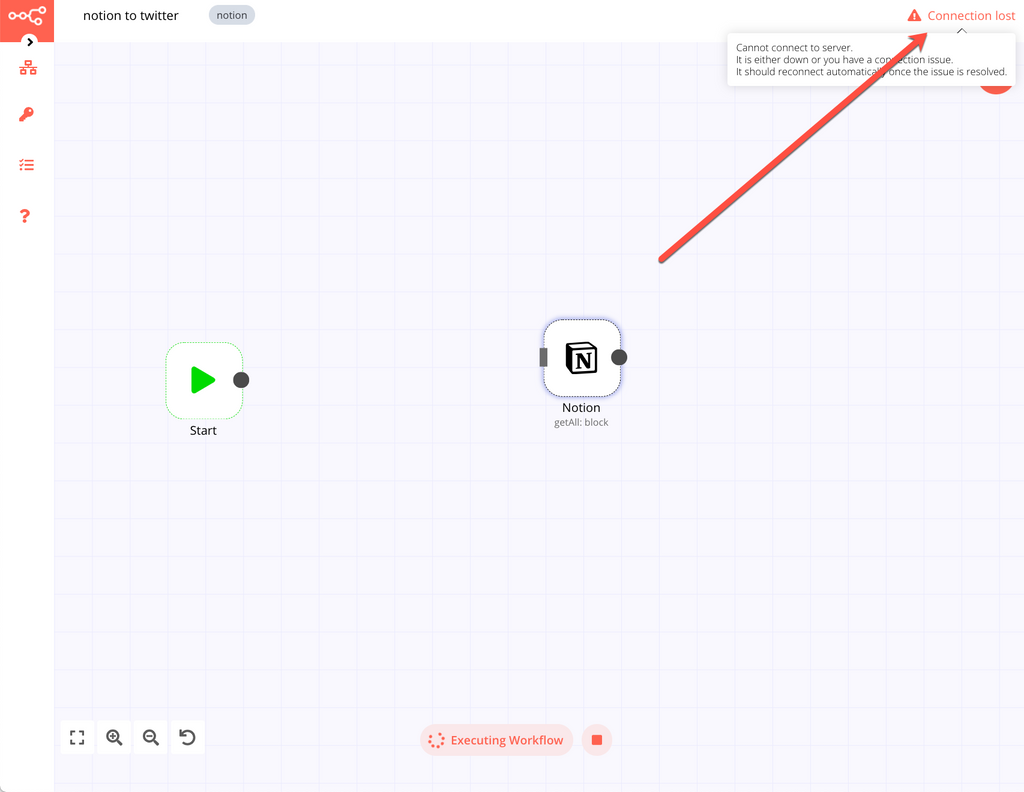
Kind regards,
Loyal subscriber@jumaili also gathering from your screenshot you are executing a node with no trigger or a connection to your Notion block.
This way the execute button on the bottom will never yield any results.You can import a workflow from url which I did in the testing.
You can use this url inImport from URLhttps://git.cloudron.io/cloudron/n8n-app/-/raw/master/test/Cloudron_Test_Workflow.json which got a cron connected to the CoinGecko node which runs every minute.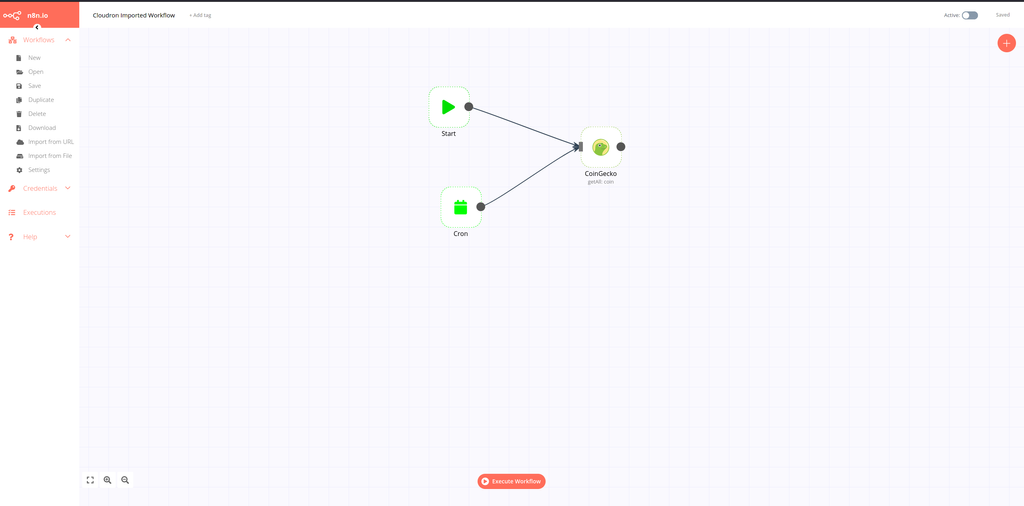
This would be a valid workflow for manual execution (button on the bottom) and an active workflow (top right)
I will investigate further tomorrow.
-
@jumaili also gathering from your screenshot you are executing a node with no trigger or a connection to your Notion block.
This way the execute button on the bottom will never yield any results.You can import a workflow from url which I did in the testing.
You can use this url inImport from URLhttps://git.cloudron.io/cloudron/n8n-app/-/raw/master/test/Cloudron_Test_Workflow.json which got a cron connected to the CoinGecko node which runs every minute.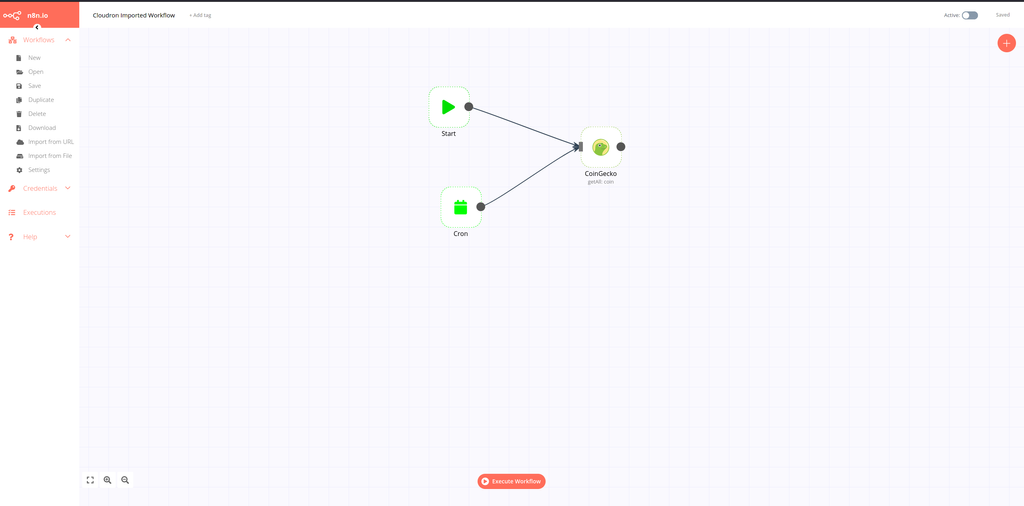
This would be a valid workflow for manual execution (button on the bottom) and an active workflow (top right)
I will investigate further tomorrow.
@brutalbirdie Coingecko? Coingecko! I will now have to try this out!