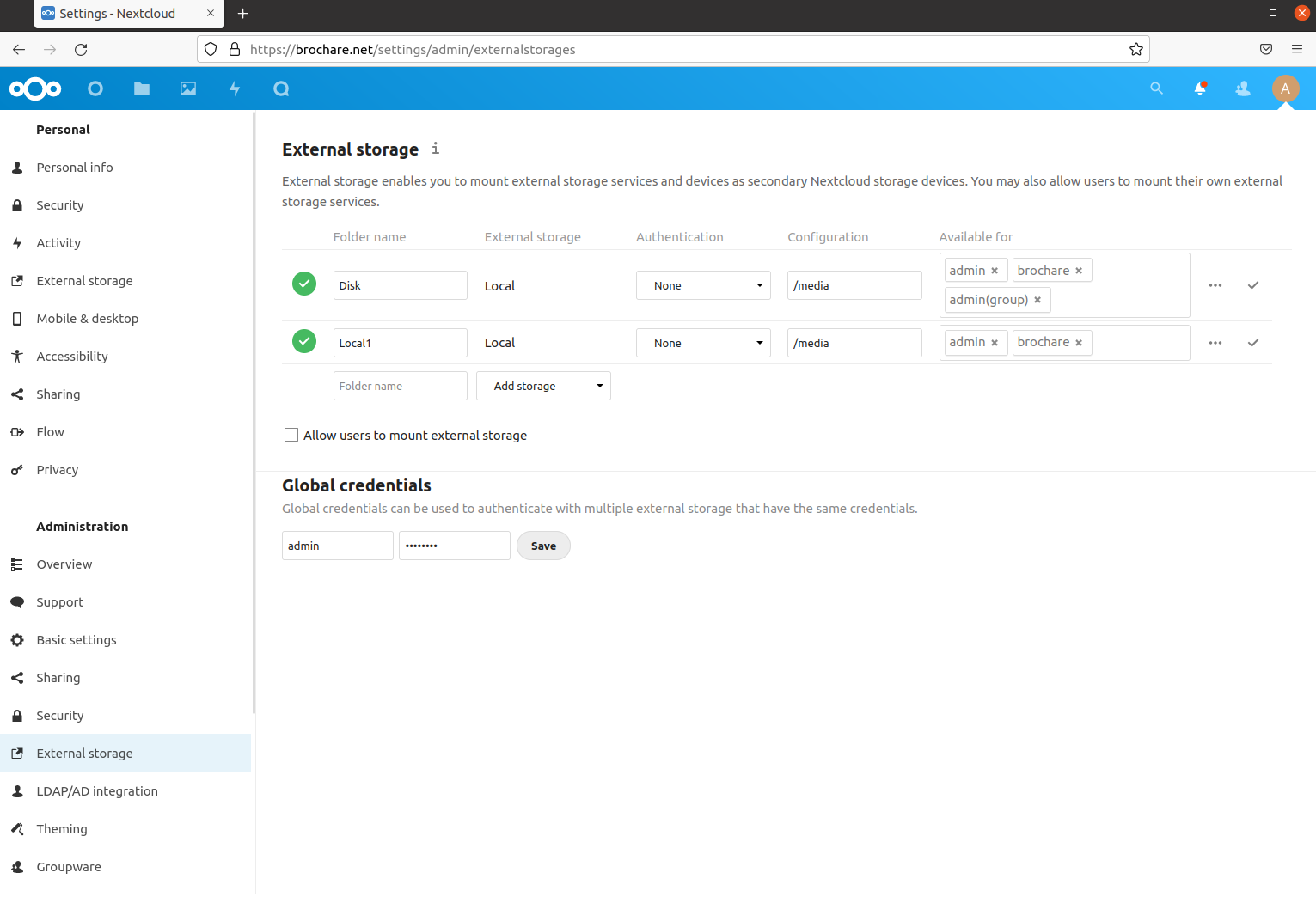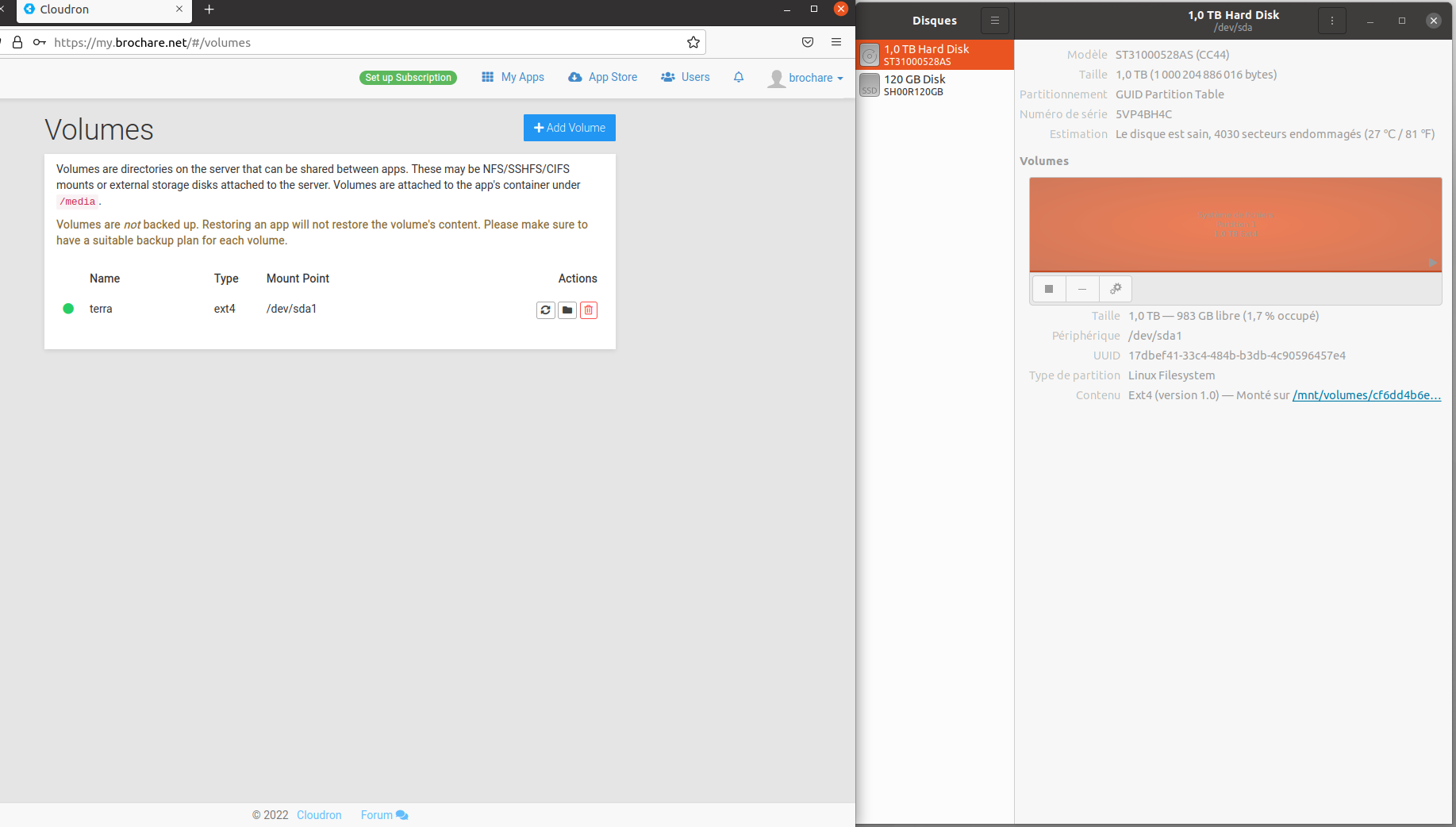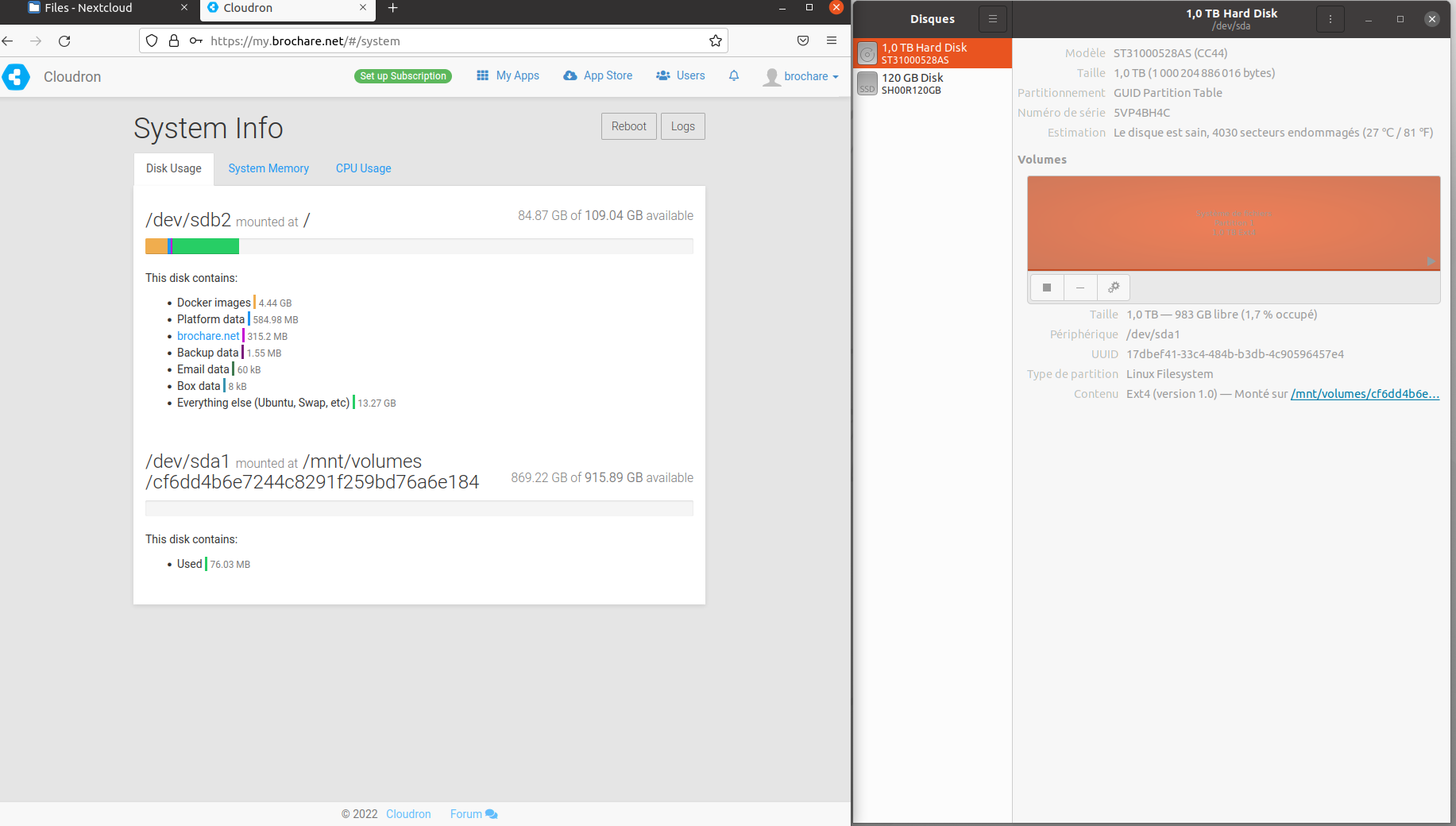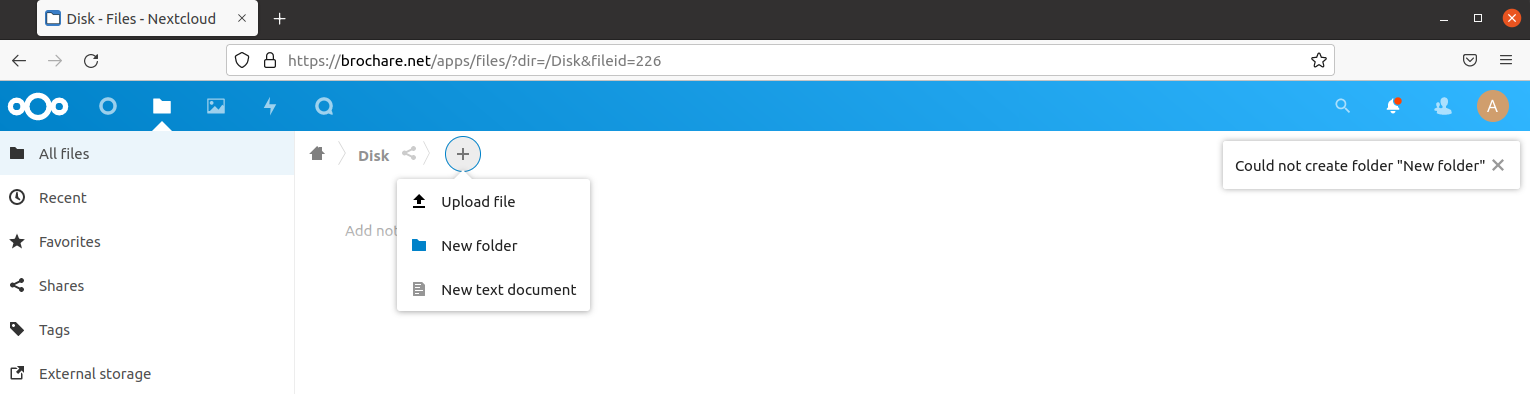Problem with : (Volumes are directories on the server that can be shared between apps)
-
Hi,
I installed on Ubuntu Focal GUI Cloudron.
I have a machine with a 120gb SSD for the system and another 1TB disk
I configured the domain and a remote access to the machine with anydesk everything is good.I installed in cloudron the App Nextcloud all work fine.
I mounted the Disk 1TB with filesystem linux.
I told cloudron the path.But When i settings in my App Nextcloud the external Storage of 1TB disk access, i can't modify or create file from Nextcloud.
Where is the problem ? Best regards
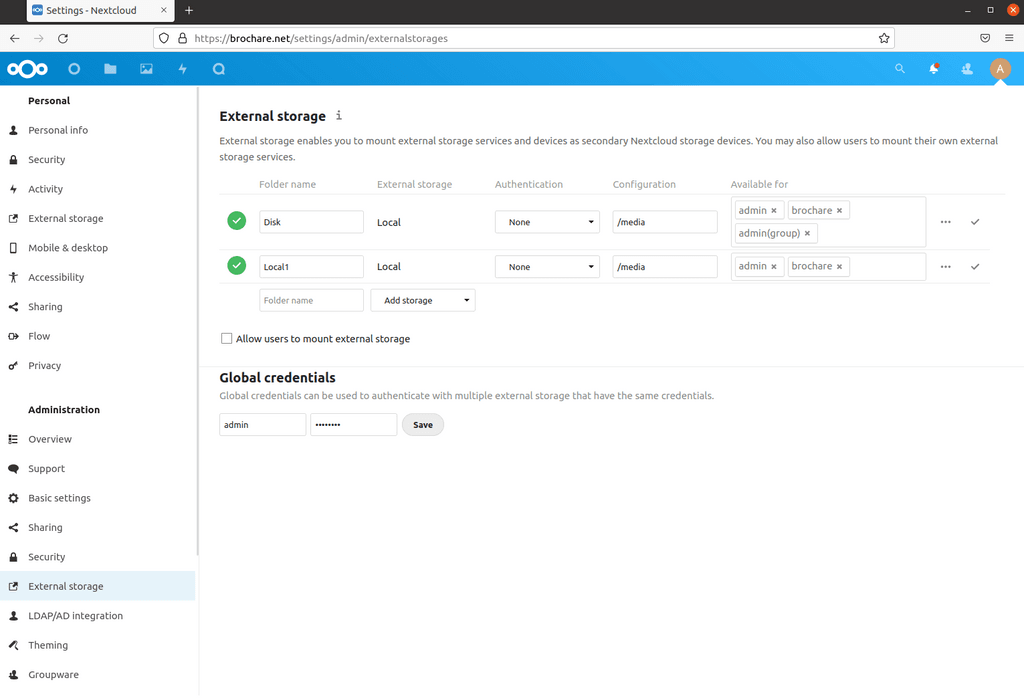
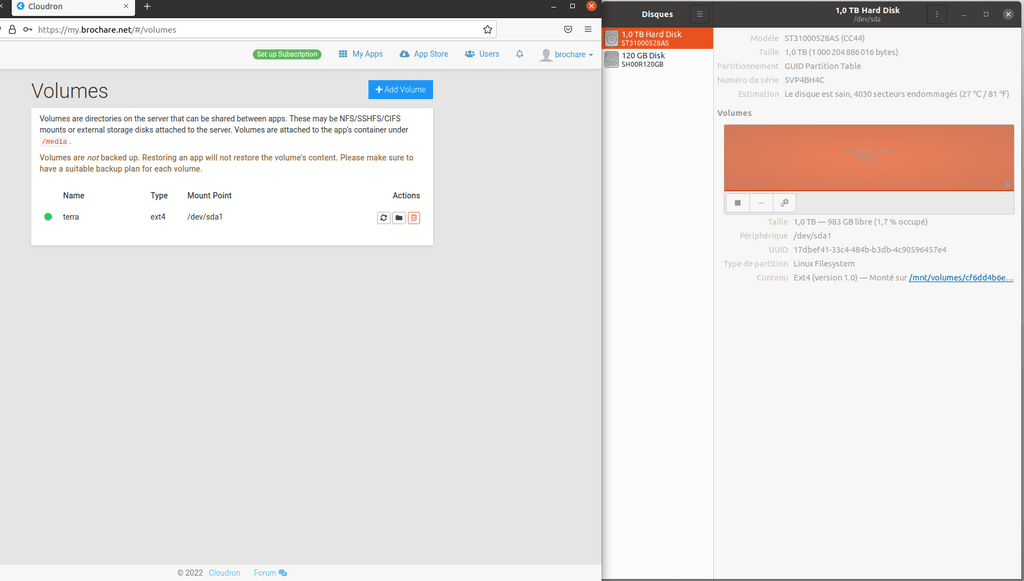
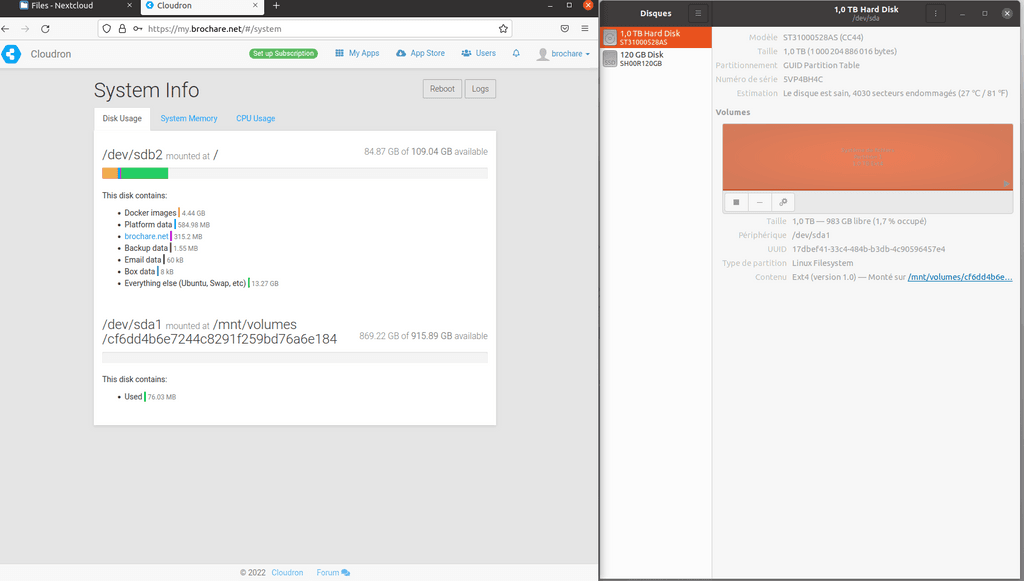
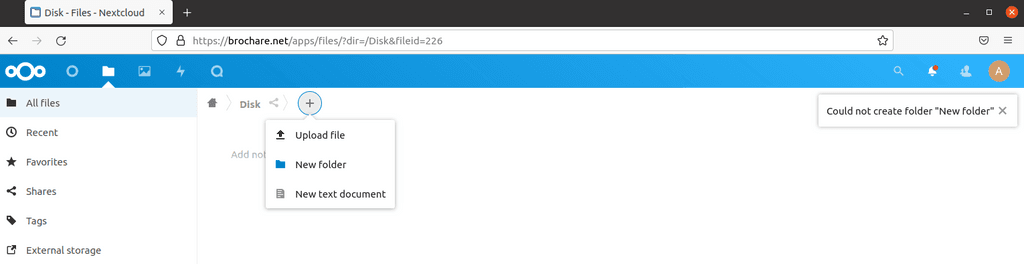
-
I have the exact same issue. The solution proposed by by @mehdi unfortunately did not work for me.
And if I create a directory in the volume with Cloudron file manager I can see it in Nextcloud but still nothing seem writeable.
Of course I made sure the volume mounted in the Cloudron NC app config is not read only.
-
@mehdi said in Problem with : (Volumes are directories on the server that can be shared between apps):
I believe you should change the path in the config from /media to /media/terra
same probleme with /media/terra ...
i also try this : https://www.baradhiren.com/posts/nextcloud-external-storage with no succes
-
@mehdi said in Problem with : (Volumes are directories on the server that can be shared between apps):
I believe you should change the path in the config from /media to /media/terra
same probleme with /media/terra ...
i also try this : https://www.baradhiren.com/posts/nextcloud-external-storage with no succes
-
I quickly tried this. I am able to upload files:

And I see the files in Web Terminal as well:
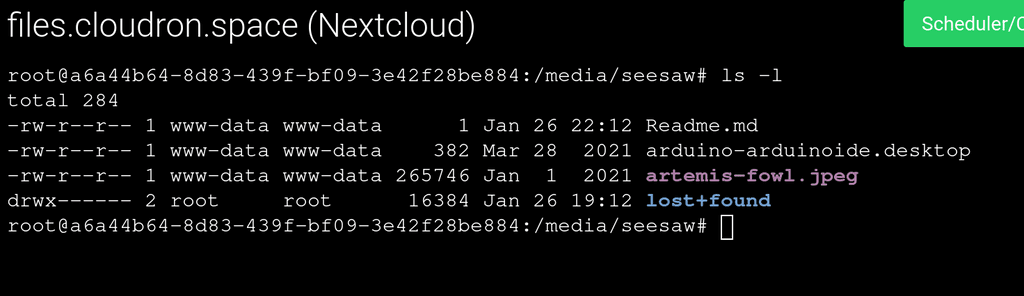
Just to double check, is the "read only" unchecked in App -> Storage ? Note that it is checked by default:
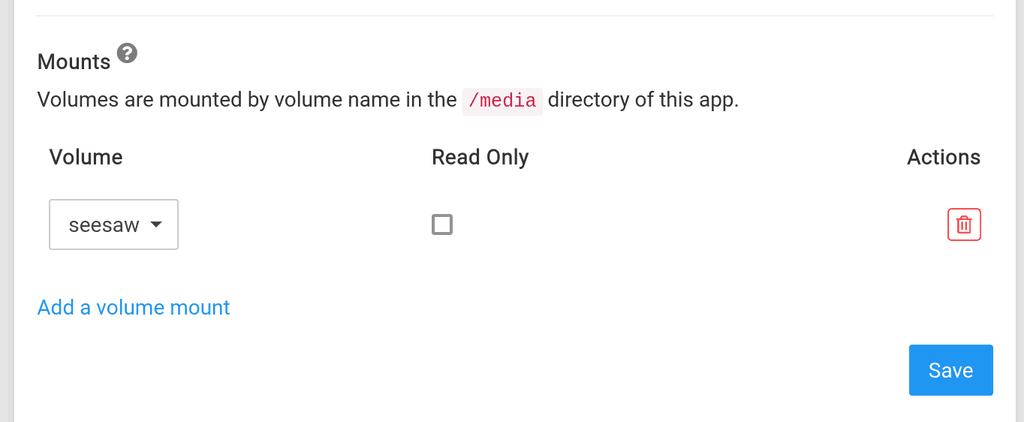
Haha, so going to the terminal I could create a folder just fine. But back in Nextcloud it still didn't work. As I said previously the Read Only box was not ticked in my case. But for sake of testing I ticked that box, pressed saved, waited for Nextcloud to restart. Then unticked the Read Only box and waited again for NC to restart. Then back to terminal and I started to see some old folders I had created on the volume ages ago (which I had forgotten about and which I couldn't see until now in neither the nextcloud app, the nextcloud console or when opening it using Cloudron filemanager). And now back in Nextcloud it works fine

It seem they might be a small bug somewhere with volume mounting.
So @lg2_soft try ticking the Read Only box, save, and then untick the box and save again.
-
Haha, so going to the terminal I could create a folder just fine. But back in Nextcloud it still didn't work. As I said previously the Read Only box was not ticked in my case. But for sake of testing I ticked that box, pressed saved, waited for Nextcloud to restart. Then unticked the Read Only box and waited again for NC to restart. Then back to terminal and I started to see some old folders I had created on the volume ages ago (which I had forgotten about and which I couldn't see until now in neither the nextcloud app, the nextcloud console or when opening it using Cloudron filemanager). And now back in Nextcloud it works fine

It seem they might be a small bug somewhere with volume mounting.
So @lg2_soft try ticking the Read Only box, save, and then untick the box and save again.
-
@avatar1024 @lg2_soft the important bit (which can also be seen in Girish screenshot) is that the www-data user needs write access to these files. So I would check if this is the case.
@fbartels The problem in my case was not that. I had write access and I could create folders using the NC terminal. There is definitely an issue that might hit some users with mounted volumes.
The behaviour was rather strange:
I could write with the NC terminal, I could write with Cloudron file manager, I could read but not write with NC app (and I could see in the NC app any test folders created via NC terminal and Cloudron file manager). But in fact it turned out that even the read / write was wrong. After ticking+save and then unticking+save as describe in previous comments, I could see folders I created a while ago on the volume which I couldn't see just before, all test folders created with the NC terminal and Cloudron file manager were not there any more and now the disk was correctly readable and writeable by everything.But let's see if what I proposed actually solves @lg2_soft issue. If this is the case then we can try to investigate further. If it doesn't work then we'll have to keep looking.
-
@fbartels The problem in my case was not that. I had write access and I could create folders using the NC terminal. There is definitely an issue that might hit some users with mounted volumes.
The behaviour was rather strange:
I could write with the NC terminal, I could write with Cloudron file manager, I could read but not write with NC app (and I could see in the NC app any test folders created via NC terminal and Cloudron file manager). But in fact it turned out that even the read / write was wrong. After ticking+save and then unticking+save as describe in previous comments, I could see folders I created a while ago on the volume which I couldn't see just before, all test folders created with the NC terminal and Cloudron file manager were not there any more and now the disk was correctly readable and writeable by everything.But let's see if what I proposed actually solves @lg2_soft issue. If this is the case then we can try to investigate further. If it doesn't work then we'll have to keep looking.
@avatar1024 the arguments you bring don't convince me that my theory is incorrect ;-). What you do through the Nextcloud UI is done on disk as the
www-datauser, as this is the user the webserver in the app runs as. When you do stuff in the terminal or the file manager in Cloudron you do them (most probably, did not check) as the userrootwhich has higher privileges aswww-data. -
@avatar1024 the arguments you bring don't convince me that my theory is incorrect ;-). What you do through the Nextcloud UI is done on disk as the
www-datauser, as this is the user the webserver in the app runs as. When you do stuff in the terminal or the file manager in Cloudron you do them (most probably, did not check) as the userrootwhich has higher privileges aswww-data.@fbartels The thing is I can't check since the volume now works for me. But what I'm saying is that the issue was wider than just not being to write with the NC app, since data in the volume was not read / written into correctly anywhere (in NC app, in NC terminal and in Cloudron file browser) and that has nothing to do with the www-data user as far as I can tell.
And by the way you are right that the user in the terminal is root so it's true that being able to write with the terminal could still mean there is a restriction on the folder which would prevent the NC app to write. But as explained above, I don't believe this was the problem in my case.