Cannot enforce 2FA on 7.1.3
-
Previously I had enforced 2FA for all users. Today, I saw that the checkbox was turned off. I turned it on. Then clicked "Save". The following error is shown, without any network request.
Note: My account has 2FA enabled. I don't know why the message is shown when I have enabled 2FA in my admin account. I disabled and re-enabled 2FA to see if this error goes away, but it doesn't.After refreshing the page, the "Require users to set up 2FA" is automatically turned off.
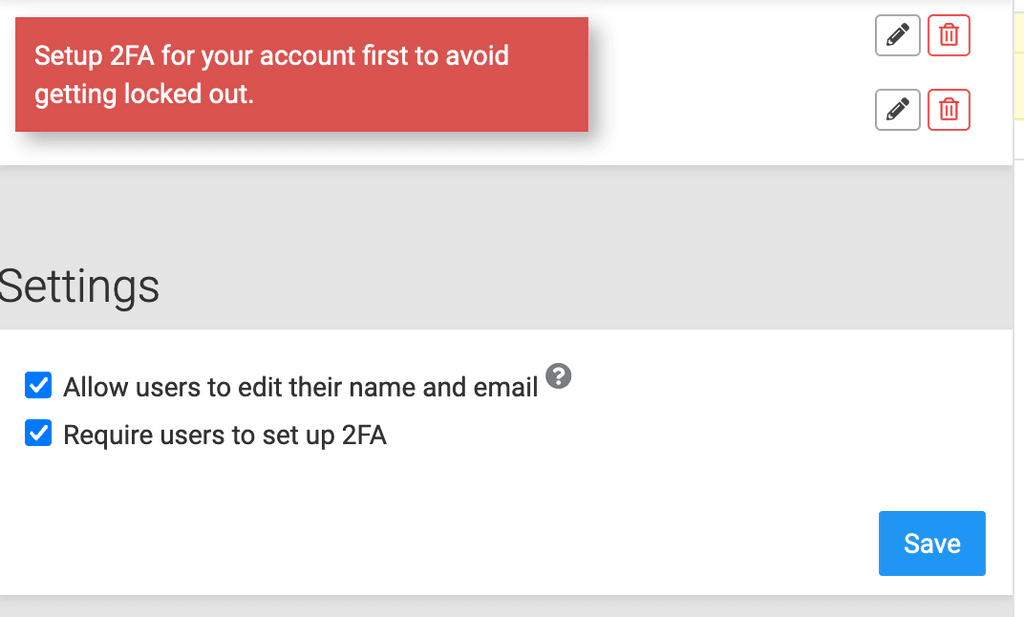
-
Previously I had enforced 2FA for all users. Today, I saw that the checkbox was turned off. I turned it on. Then clicked "Save". The following error is shown, without any network request.
Note: My account has 2FA enabled. I don't know why the message is shown when I have enabled 2FA in my admin account. I disabled and re-enabled 2FA to see if this error goes away, but it doesn't.After refreshing the page, the "Require users to set up 2FA" is automatically turned off.
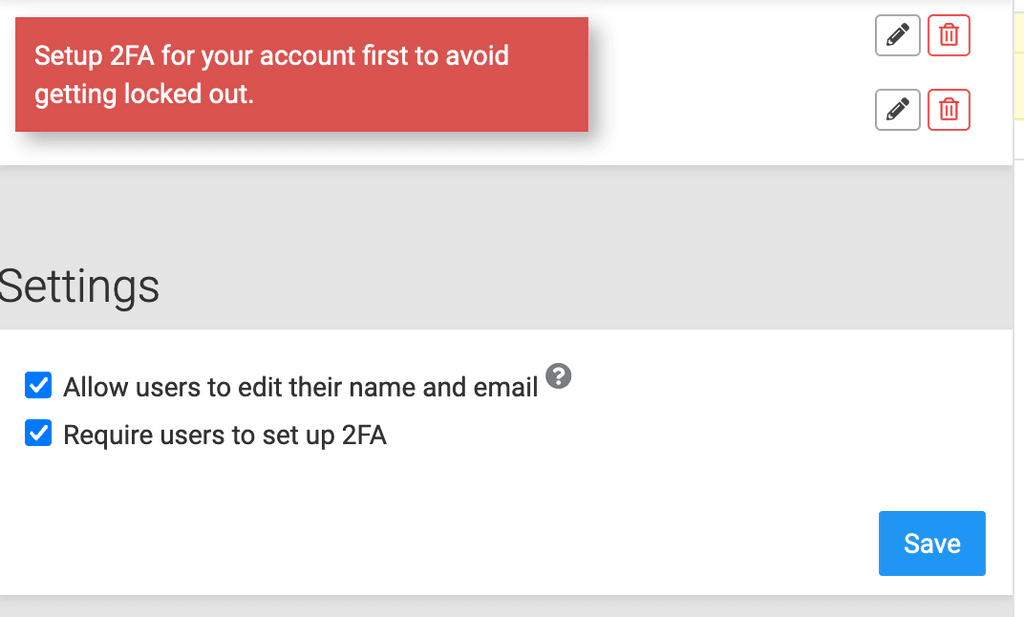
@nj we did some rework there for the latest release. Essentially if 2fa was enforced but the admin would not have it enabled, he/she would get locked out of the system.
Clearly there is some regression though, interestingly I cannot reproduce it one, but in another Cloudron I can....still investigating.
-
-
Previously I had enforced 2FA for all users. Today, I saw that the checkbox was turned off. I turned it on. Then clicked "Save". The following error is shown, without any network request.
Note: My account has 2FA enabled. I don't know why the message is shown when I have enabled 2FA in my admin account. I disabled and re-enabled 2FA to see if this error goes away, but it doesn't.After refreshing the page, the "Require users to set up 2FA" is automatically turned off.
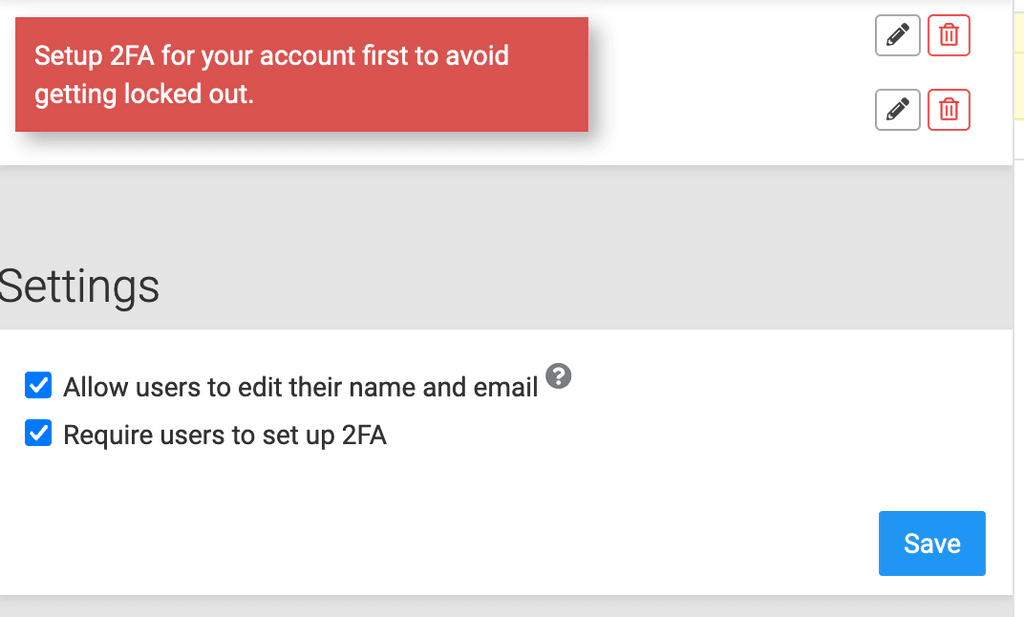
-
 N nebulon referenced this topic on
N nebulon referenced this topic on
-
Tested and confirmed fixed - thanks!

