Error when saving IPv6 address... "ipv6 must be a string"
-
I was adding in my IPv6 address to Cloudron on 7.1.3, and am getting an error of
ipv6 must be a string. It is a string, though it contained the : symbol in it, so I removed all those so it was only the alphanumeric characters, but the same error was seen. I'm not sure what I'm missing here, it seems like a string. I've ensured there are no spaces or blank characters in it as well. Any ideas?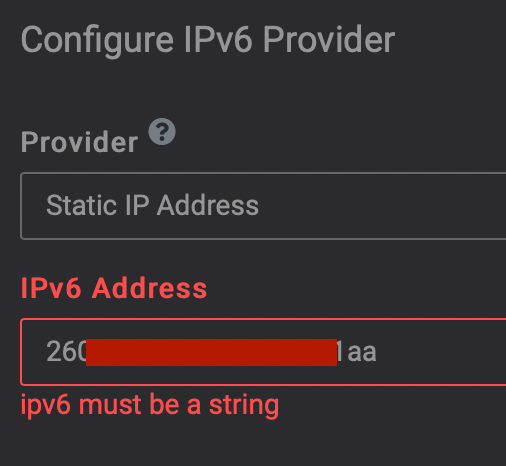
-
Oops, there is a typo in the UI. I have fixed this now. As a workaround, you can use the interface method.
Alternately:
- Edit
/home/yellowtent/box/dashboard/dist/js/index.js - Line 10925 reads
config.ipv4 = $scope.ipv6Configure.newIPv4. Change it toconfig.ipv6 = $scope.ipv6Configure.newIPv6
No need to restart anything.
- Edit
-
 G girish marked this topic as a question on
G girish marked this topic as a question on
-
 G girish has marked this topic as solved on
G girish has marked this topic as solved on
-
Oops, there is a typo in the UI. I have fixed this now. As a workaround, you can use the interface method.
Alternately:
- Edit
/home/yellowtent/box/dashboard/dist/js/index.js - Line 10925 reads
config.ipv4 = $scope.ipv6Configure.newIPv4. Change it toconfig.ipv6 = $scope.ipv6Configure.newIPv6
No need to restart anything.
@girish Thanks Girish. I assume that'll be fixed in the next bug-fix release as it looks fixed already in the code from this bug report (referencing for others): https://git.cloudron.io/cloudron/dashboard/-/commit/b62da8ba70dd8b4a8964de5a2c01e6ff7afa0e99
- Edit
