Upcoming apps
-
The OpenVPN app is now fixed up. You can add custom settings by editing
/app/data/openvpn.conf. Docs are at https://cloudron.io/documentation/apps/openvpn/#customizations. We didn't build an admin UI as such but maybe we will put in the effort some other time. -
Rocketchat group calls are also using Jitsi, so including that would be a big plus for us.
-
Rocket.Chat can also integrate with BBB - frankly, I could care less which it is as long as it works better than the freebie jit.si we're trying to use now. I get terrible feedback on that, and hopefully bringing that "in-house" allows for a better experience. That said, I might actually have developed a slight preference toward BBB just because it has more integration points for various LMS as well, both WP plugins that would be useful now and freestanding apps which could be useful in the future.
-
So far, we have finished OnlyOffice, OpenVPN and the development apps (with 3.4). Bitwarden and Jitsi/BBB remain. BBB seems to take a LOT of resources, so I am not sure this is a good bit for our users for the moment despite it possibly having a better UI. That said, we use Jitsi everyday and it works great.
-
So far, we have finished OnlyOffice, OpenVPN and the development apps (with 3.4). Bitwarden and Jitsi/BBB remain. BBB seems to take a LOT of resources, so I am not sure this is a good bit for our users for the moment despite it possibly having a better UI. That said, we use Jitsi everyday and it works great.
You know, beggars and choosers, but as I said before, I lean somewhat harder toward BBB as time has gone on, in part for its slightly better-supported integration points, especially for LMS apps. This aside, my practical concerns is being able to self-host conferencing, with privacy (not world-usable to start/create conferences), and have the phone bridge to the system work. I realize it's a lot of work to get these things specifically working, so I'm necessarily fine with either, but I'm curious what the differences in resources required between the two options is. Anyone looking to self-host conferencing to any serious degree should expect to allocate a fair amount of power to such a task, but of course I understand there's tradeoffs.
-
@jimcavoli I am just speaking by reading the docs which might be outdated. https://docs.bigbluebutton.org/2.2/install.html#minimum-server-requirements says:
- 4 GB of memory with swap enabled (8 GB of memory is better)
- 4 CPU cores (8 is better)
- TCP ports 80 and 443 are accessible
* UDP ports 16384 - 32768 are accessible
* Port 80 is not in use by another application
Memory requirements aside, those port requirements are quite extreme. Though maybe they are just trying to say "keep a domain available" to host it, not sure.
-
I agree BBB has better UI, I'd prefer Jitsi since it's simple, but the default install is a world video conference server, you need to setup secure domain to have user id and password, hopefully if jitsi is the one, plz make it private:), I suppose no one wants to have the default jitsi server open to the world ^^
-
@jimcavoli I am just speaking by reading the docs which might be outdated. https://docs.bigbluebutton.org/2.2/install.html#minimum-server-requirements says:
- 4 GB of memory with swap enabled (8 GB of memory is better)
- 4 CPU cores (8 is better)
- TCP ports 80 and 443 are accessible
* UDP ports 16384 - 32768 are accessible
* Port 80 is not in use by another application
Memory requirements aside, those port requirements are quite extreme. Though maybe they are just trying to say "keep a domain available" to host it, not sure.
@girish damn thats a hell load of ports.

-
@jimcavoli I am just speaking by reading the docs which might be outdated. https://docs.bigbluebutton.org/2.2/install.html#minimum-server-requirements says:
- 4 GB of memory with swap enabled (8 GB of memory is better)
- 4 CPU cores (8 is better)
- TCP ports 80 and 443 are accessible
* UDP ports 16384 - 32768 are accessible
* Port 80 is not in use by another application
Memory requirements aside, those port requirements are quite extreme. Though maybe they are just trying to say "keep a domain available" to host it, not sure.
@girish Don't know if this is helpful or not, but doesn't Nextcloud have at least a few features similar to BBB?
Edit, yeah it has an official app you can install called Talk:
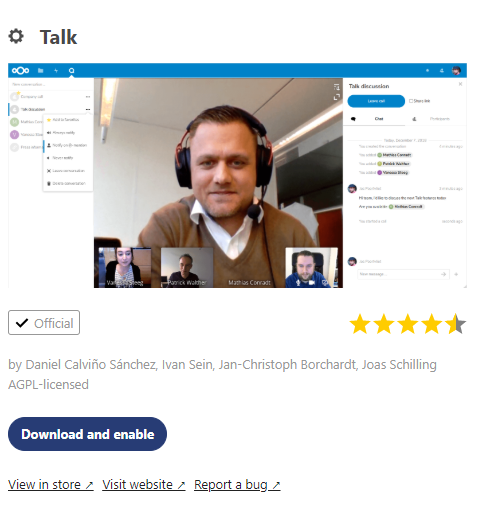
Looks like it supports audio, video, and screensharing! At the very least, the basics. Might need extra stuff though so i am not sure how viable this option is.
-
@girish Don't know if this is helpful or not, but doesn't Nextcloud have at least a few features similar to BBB?
Edit, yeah it has an official app you can install called Talk:
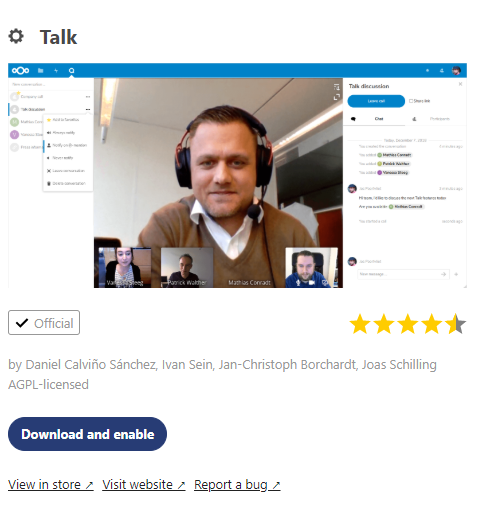
Looks like it supports audio, video, and screensharing! At the very least, the basics. Might need extra stuff though so i am not sure how viable this option is.
The main issue with Nextcloud Talk that I see is that it's part of the Nextcloud-as-a-monolith model that they push, for understandable reasons. However, a lot of organizations have serious needs around chat with deeper integrations. For example, Rocket.Chat can enable one-click video conferencing, on top of all the other myriad of features, right there where users already are communicating with each other and with services, bots, and notifications by using either BBB or Jitsi, which is great, and means we don't need to have users switch tools just for video calling. Talk lacks this kind of integration in general, which just makes it tough, and it's (imo) not quite mature and suited as the alternatives described.
Similarly, between BBB and Jitsi, there are lots of options to do more advanced things than just integrate them with another chat client, like embedding those conferences into web pages via Jitsi's API for that or BBB's Wordpress plugin / API or into an LMS like Moodle (also on the wishlist) via plugins (for BBB or Jitsi). Jitsi also has the ability to live stream in addition to record meetings (BBB can also do recording). Basically, if I'm going to spend valuable server resources (and transitively money) to run a video conferencing solution, I want more mileage/"bang for my buck" than Nextcloud meet offers.
I think Talk is a great starting point for anyone with casual interest, limited needs, or just exploring video conferencing as a tool, but once we get to the proverbial big leagues with heavier-duty use cases, it's hugely beneficial to have one of these more fully featured tools. That's also striking at one of the huge advantages of the Cloudron platform - everyone can deploy the right-sized solution for their needs with ease and spend the energy on evaluating and transitioning tools as it's necessary, rather than getting mired in the administrative overhead of operating an existing one.
As a parting thought, I'll add that today I find myself leaning more toward Jitsi than BBB after (finally) a positive experience with an event leveraging the public meet.jit.si and thinking about the live streaming capabilities...frankly, as I've sworn up and down repeatedly in this thread, either would be great. If the hardware demands are too extreme on BBB, then let's go Jitsi. The control and privacy are really the banner features, imo, and both do an excellent job on those core requirements.
-
For the coming weeks, we are going to focus on getting some new apps packaged. The list is:
- OnlyOffice
- Bitwarden - @Felix and @iamthefij have done much of the heavy lifting, we just have to get it across the line.
- OpenVPN - We will add an admin interface that let's the admins configure some popular vpn settings.
- BigBlueButton or Jitsi (we will evaluate which works well for conferencing. We have used both and they both work well but BBB might win). If you have any thoughts here, please leave a comment.
- Development apps - basically provide a git push workflow for hosting custom nodejs/php apps (and make it work so that they can be mixed with various caches and databases).
If we should prioritize something else, please let us know! But the above should keep us occupied this month.
@girish please add Jira Service Desk, it would be so helpful and installs like confluence.
-
@girish please add Jira Service Desk, it would be so helpful and installs like confluence.
-
@SavvyMatthew Isnt jira just an add-on to confluence?
@murgero It's a separate product, somewhat integrated, of course, which actually comes in four (seriously?) versions now, Jira Software, Jira Align, Jira Core, and Jira Service Desk. All priced somewhat differently, with slightly different features, views, and reporting for slightly different workflows.
-
@murgero It's a separate product, somewhat integrated, of course, which actually comes in four (seriously?) versions now, Jira Software, Jira Align, Jira Core, and Jira Service Desk. All priced somewhat differently, with slightly different features, views, and reporting for slightly different workflows.
@jimcavoli Correct most companies use a combination of the four. In our case we use Service desk and confluence, it would be beneficial to use the Cloudron features in conjunction with them. The Install for Jira Service Desk is just like the confluence one just a separate package. but follows a simple package.
-
I would love to have Jira as well. Issue is that there is no way to automated the database configuration of those apps. And this is really annoying since it's not the experience that we want to provide our users (and causes support tickets which we don't want to handle). We have reached out to Atlassian support as well in the past and they have been unhelpful. If anyone know of any trick to automated the db setup of those apps, would love to hear it.
-
I would love to have Jira as well. Issue is that there is no way to automated the database configuration of those apps. And this is really annoying since it's not the experience that we want to provide our users (and causes support tickets which we don't want to handle). We have reached out to Atlassian support as well in the past and they have been unhelpful. If anyone know of any trick to automated the db setup of those apps, would love to hear it.
-
I would love to have Jira as well. Issue is that there is no way to automated the database configuration of those apps. And this is really annoying since it's not the experience that we want to provide our users (and causes support tickets which we don't want to handle). We have reached out to Atlassian support as well in the past and they have been unhelpful. If anyone know of any trick to automated the db setup of those apps, would love to hear it.
@girish I'm not sure if I ever saw a complete automated Jira deployment. The company I work for has at least a straight forward docker setup with hassle free update process. As long as it is not a major version upgrade (from Jira 7 to 8...) it works pretty well.
I would not recommend to automate the process in production without QA (we do not even do that) so it remains a manual task. I can ask my company if I can share some of our code with you.Edit: Okay we also got the DB creation+migration part automated
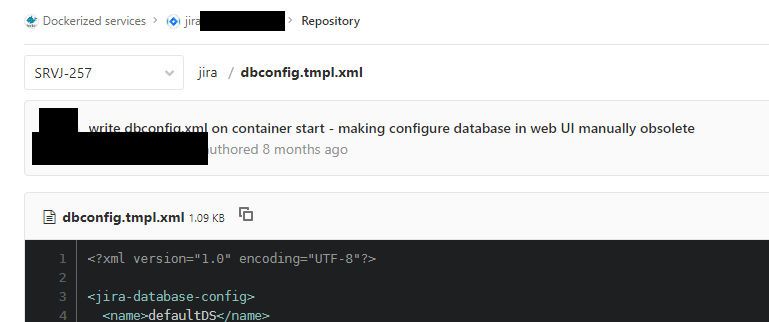

 Hit me up if you have any questions.
Hit me up if you have any questions.