Castopod Host - open-source hosting platform made for podcasters who want engage and interact with their audience.
-
@steinhmor
How did you do it? -
@steinhmor
How did you do it? -
@privsec It's a PHP script, so you can install as any other script, unzip and upload to the /app/data/public/ dir and run the installer via the web

-
@murgero How do you do this installation step in Cloudron? How modify the parameters so that root folder points to Castopod's public/ subfolder.
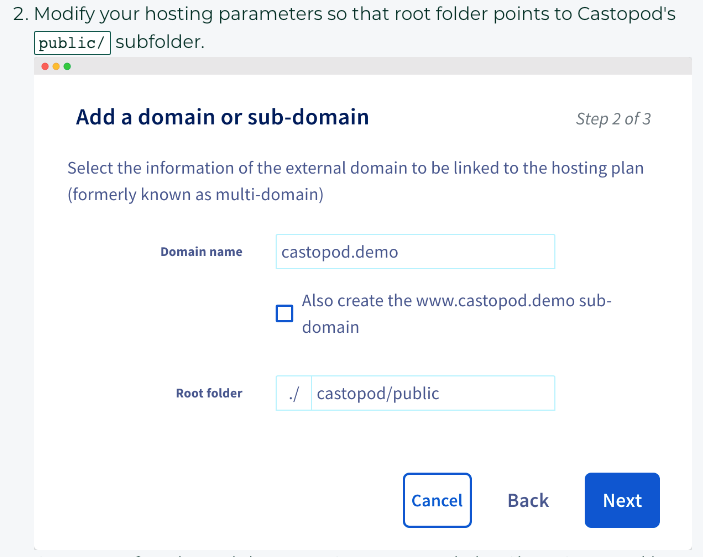
If you upload the castopod folder to /app/data/public/ ¿?
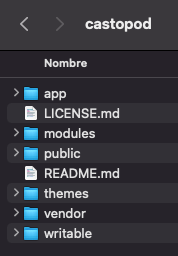
Thanks!
-
@martinkbs Ah forgot about that, upload the script to /app/data/ instead so the castopod public folder goes into /app/data/public
-
@privsec Once you are done uploading make sure the permissions are www-data:www-data with 755.
-
@murgero I have looked through the docs, but cant find the answer.
Within the console view of the app, how do I grant those permissions?
Sorry I am asking really dumb questions.
-
So I copied the files from the download I got from here
https://code.castopod.org/adaures/castopod/uploads/d10a3e7cc8c5d8ff57b5d76dcdfeaa58/castopod-1.0.0-beta.20.zip
into the app/data/ folder. This is what it looks like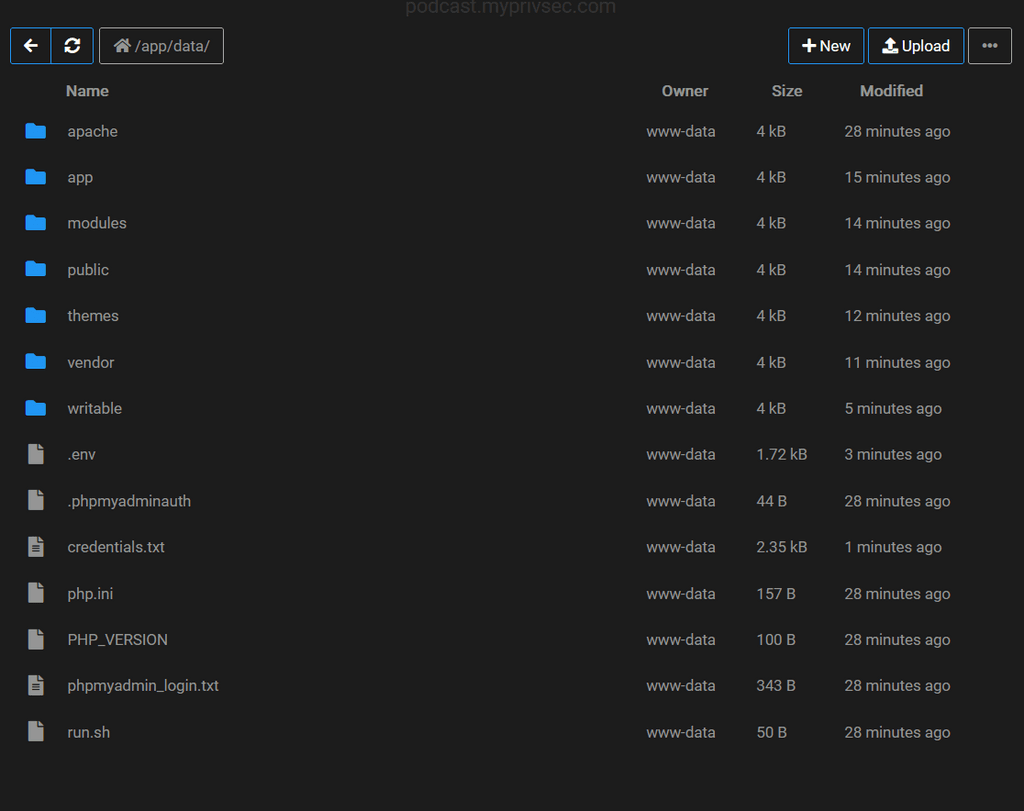
I confirmed all files are assigned www-data owner
I then went to my.domain.com/cp-install and I get
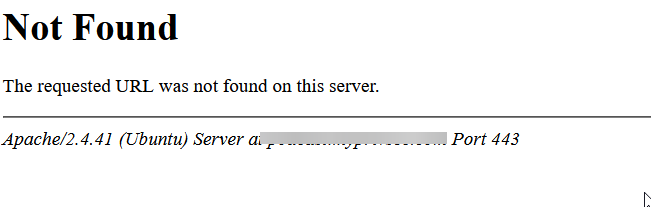
I know that I must be missing something simple, but I dont see what.
-
So I copied the files from the download I got from here
https://code.castopod.org/adaures/castopod/uploads/d10a3e7cc8c5d8ff57b5d76dcdfeaa58/castopod-1.0.0-beta.20.zip
into the app/data/ folder. This is what it looks like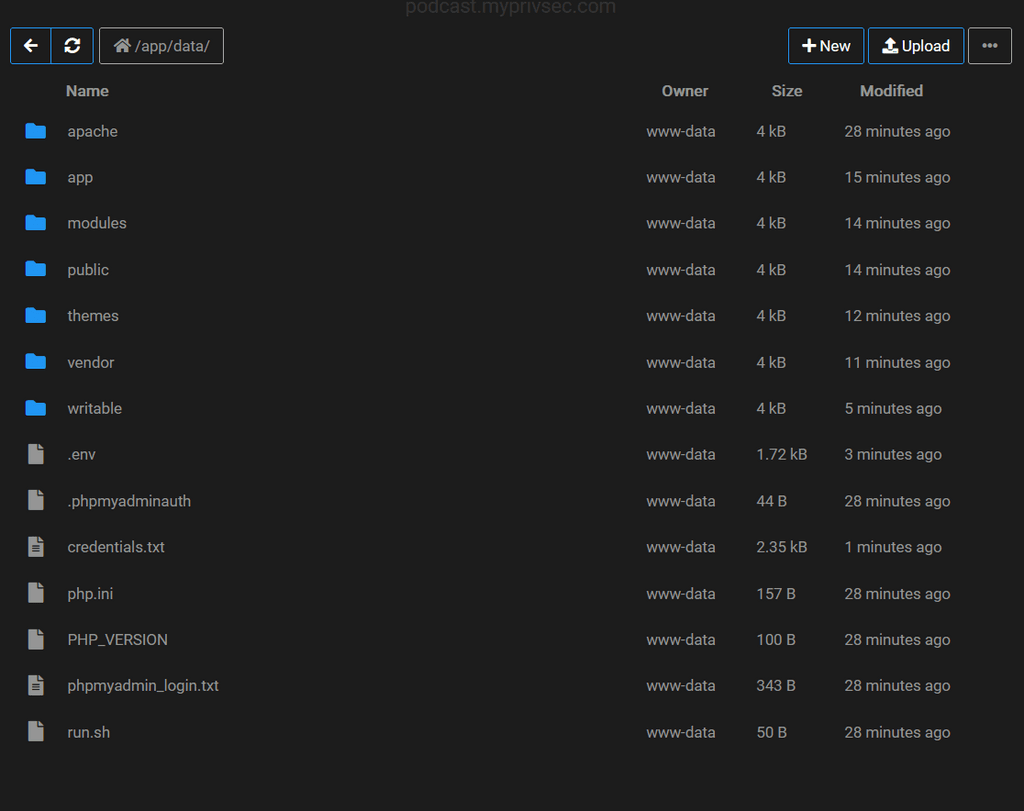
I confirmed all files are assigned www-data owner
I then went to my.domain.com/cp-install and I get
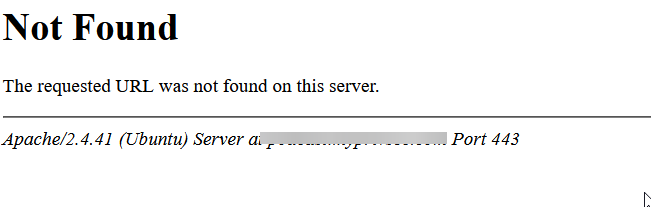
I know that I must be missing something simple, but I dont see what.
-
@privsec Can you use CLI to run the following command in
/app/data/and/app/data/public/?Run
ls -lah <folder>and report back? -
@privsec Can you use CLI to run the following command in
/app/data/and/app/data/public/?Run
ls -lah <folder>and report back? -
@murgero said in Castopod Host - open-source hosting platform made for podcasters who want engage and interact with their audience.:
ls -lah <folder>
This is the public folder
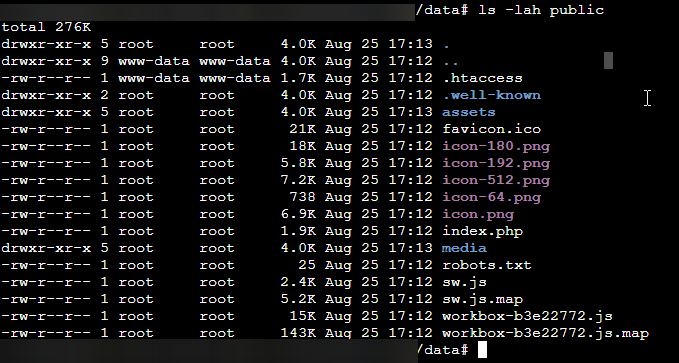
This is the app/data folder
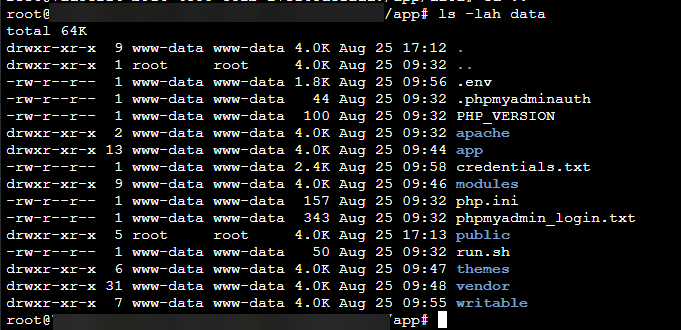
I know reuploaded the public folder and corrected the permissions to be www-data.
I am not back to the Whoops page, it displays Whoops in the tab of the webpage, and only presents a blank white screen in the tab itself.
When I travel to the
/cp-adminurl, it presents a login screen, I then login with the credentials of my cloudron account and it acts as if it logs in, but takes me to a blank white page and the URL iscp-auth/loginI am grateful for your help.
-
I know reuploaded the public folder and corrected the permissions to be www-data.
I am not back to the Whoops page, it displays Whoops in the tab of the webpage, and only presents a blank white screen in the tab itself.
When I travel to the
/cp-adminurl, it presents a login screen, I then login with the credentials of my cloudron account and it acts as if it logs in, but takes me to a blank white page and the URL iscp-auth/loginI am grateful for your help.
- Castopod has no integration with cloudron, don't do that.
- your permissions on the public folder are bad, gotta fix those. (
chown -R www-data:www-data /app/data/public) - you need to run the install script, which will ask you to setup a new user and password. Use that to login.
-
- Castopod has no integration with cloudron, don't do that.
- your permissions on the public folder are bad, gotta fix those. (
chown -R www-data:www-data /app/data/public) - you need to run the install script, which will ask you to setup a new user and password. Use that to login.
-
@steinhmor
How did you do it?@privsec Sorry for the late reaction.
I just changed some settings in app/data/apache/app.conf<VirtualHost *:80> DocumentRoot /app/data/public/castopod/publicI also added these lines at the end of the app.conf:
php_value post_max_size 200M php_value upload_max_filesize 200M php_value memory_limit 128MI think I found the hint in the cloudron docs for lamp and the castopod docs.
Happy to read that you found another solution.
Edit: specified the filename.
-
@privsec Sorry for the late reaction.
I just changed some settings in app/data/apache/app.conf<VirtualHost *:80> DocumentRoot /app/data/public/castopod/publicI also added these lines at the end of the app.conf:
php_value post_max_size 200M php_value upload_max_filesize 200M php_value memory_limit 128MI think I found the hint in the cloudron docs for lamp and the castopod docs.
Happy to read that you found another solution.
Edit: specified the filename.
@steinhmor
Those lines you added, is that in the php file? -
@steinhmor
Those lines you added, is that in the php file? -
I rediscovered the post about changing the Document-root in the cloudron forum:
https://forum.cloudron.io/topic/3503/changing-documentroot
