Castopod Host - open-source hosting platform made for podcasters who want engage and interact with their audience.
-
@privsec said in Castopod Host - open-source hosting platform made for podcasters who want engage and interact with their audience.:
Could this be ran in a LAMP app?
Looks like it should.. try it.
-
@privsec said in Castopod Host - open-source hosting platform made for podcasters who want engage and interact with their audience.:
@robi
How does one install PHP addons?If not already part of the LAMP PHP image, an env variable is set as to where PHP can find them, and you point it somewhere in /app/data.
-
-
-
@steinhmor
How did you do it? -
@steinhmor
How did you do it? -
@privsec It's a PHP script, so you can install as any other script, unzip and upload to the /app/data/public/ dir and run the installer via the web

-
@murgero How do you do this installation step in Cloudron? How modify the parameters so that root folder points to Castopod's public/ subfolder.
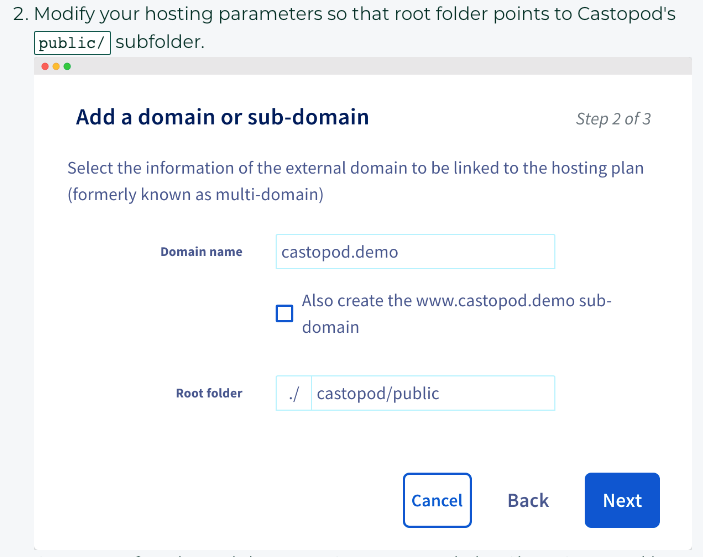
If you upload the castopod folder to /app/data/public/ ¿?
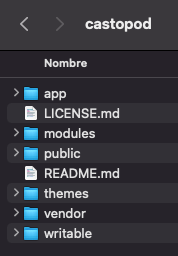
Thanks!
-
@martinkbs Ah forgot about that, upload the script to /app/data/ instead so the castopod public folder goes into /app/data/public
-
@privsec Once you are done uploading make sure the permissions are www-data:www-data with 755.
-
@murgero I have looked through the docs, but cant find the answer.
Within the console view of the app, how do I grant those permissions?
Sorry I am asking really dumb questions.
-
So I copied the files from the download I got from here
https://code.castopod.org/adaures/castopod/uploads/d10a3e7cc8c5d8ff57b5d76dcdfeaa58/castopod-1.0.0-beta.20.zip
into the app/data/ folder. This is what it looks like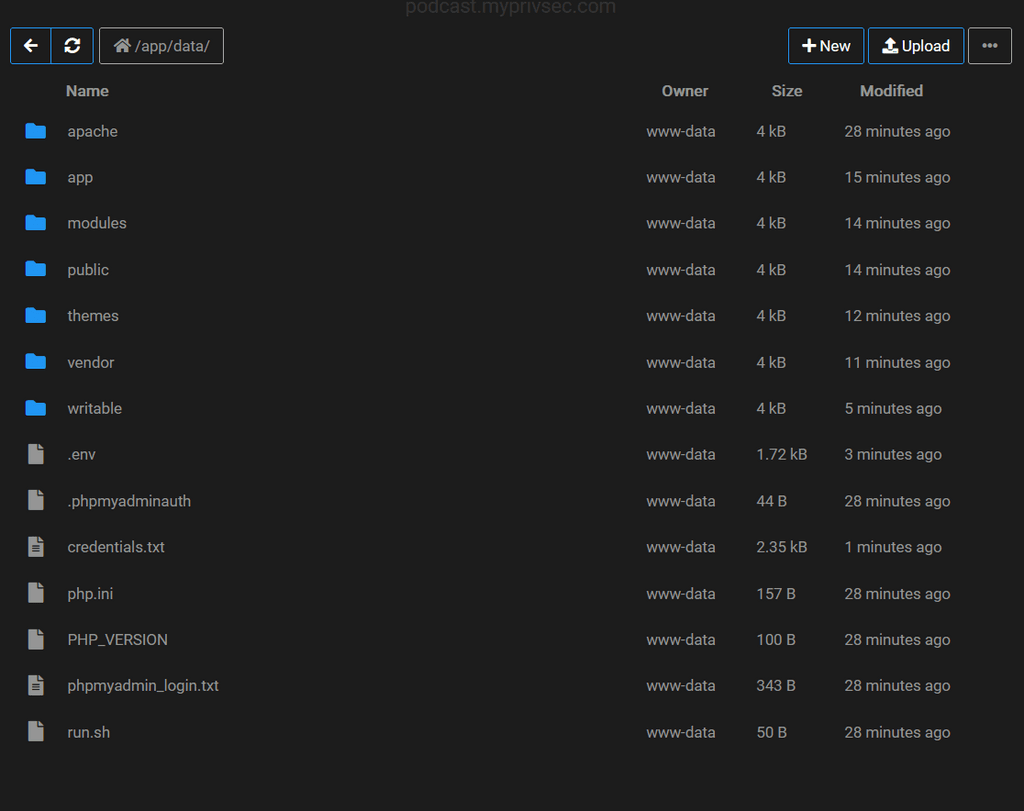
I confirmed all files are assigned www-data owner
I then went to my.domain.com/cp-install and I get
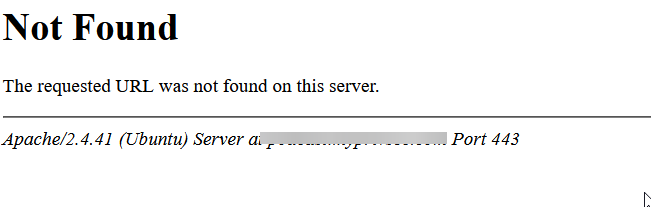
I know that I must be missing something simple, but I dont see what.
-
So I copied the files from the download I got from here
https://code.castopod.org/adaures/castopod/uploads/d10a3e7cc8c5d8ff57b5d76dcdfeaa58/castopod-1.0.0-beta.20.zip
into the app/data/ folder. This is what it looks like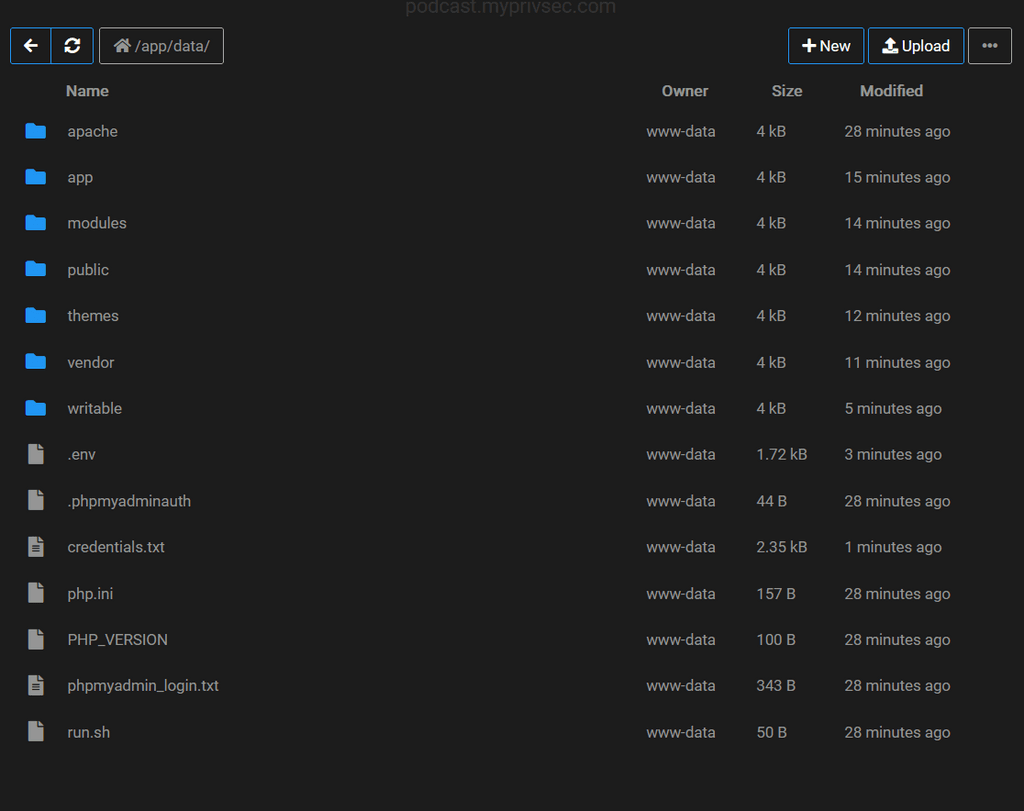
I confirmed all files are assigned www-data owner
I then went to my.domain.com/cp-install and I get
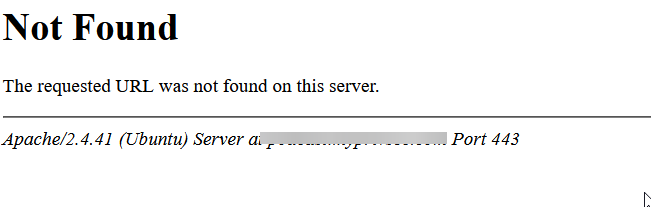
I know that I must be missing something simple, but I dont see what.
-
@privsec Can you use CLI to run the following command in
/app/data/and/app/data/public/?Run
ls -lah <folder>and report back? -
@privsec Can you use CLI to run the following command in
/app/data/and/app/data/public/?Run
ls -lah <folder>and report back? -
@murgero said in Castopod Host - open-source hosting platform made for podcasters who want engage and interact with their audience.:
ls -lah <folder>
This is the public folder
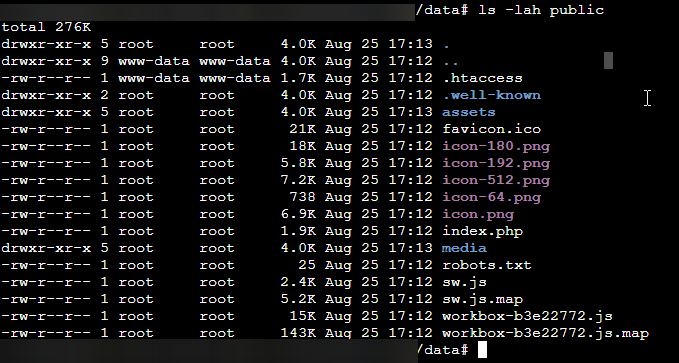
This is the app/data folder
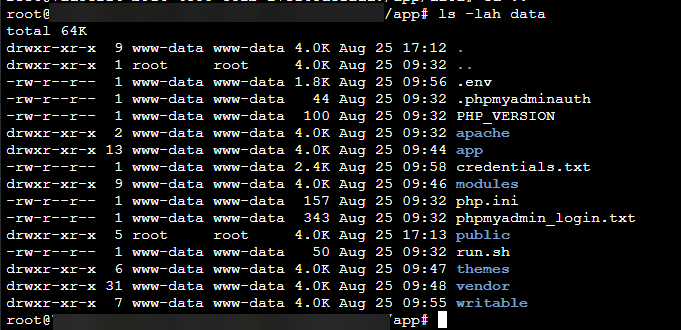
I know reuploaded the public folder and corrected the permissions to be www-data.
I am not back to the Whoops page, it displays Whoops in the tab of the webpage, and only presents a blank white screen in the tab itself.
When I travel to the
/cp-adminurl, it presents a login screen, I then login with the credentials of my cloudron account and it acts as if it logs in, but takes me to a blank white page and the URL iscp-auth/loginI am grateful for your help.
