Diskspace full - I got it resolved but...
-
I looked through the file system and found this folder: /var/lib/docker/overlay2
It is nearly 80GB large. I take here are all apps stored cloudron can install? Well, I don't need all apps, and this is taking about 50% of my disk space.So I am wondering if I can reduce this somehow, so only the apps stay I really want to use?
Sorry if the question sound noobish, but I am just starting out, so I got a small server to get a feel for everything
-
I looked through the file system and found this folder: /var/lib/docker/overlay2
It is nearly 80GB large. I take here are all apps stored cloudron can install? Well, I don't need all apps, and this is taking about 50% of my disk space.So I am wondering if I can reduce this somehow, so only the apps stay I really want to use?
Sorry if the question sound noobish, but I am just starting out, so I got a small server to get a feel for everything
@RazielKanos said in Diskspace full - I got it resolved but...:
I take here are all apps stored cloudron can install? Well, I don't need all apps, and this is taking about 50% of my disk space.
No, the Cloudron App data is located in
/home/yellowtent
/var/lib/dockeris only for docker you can also see the storage usage in the cloudron gui.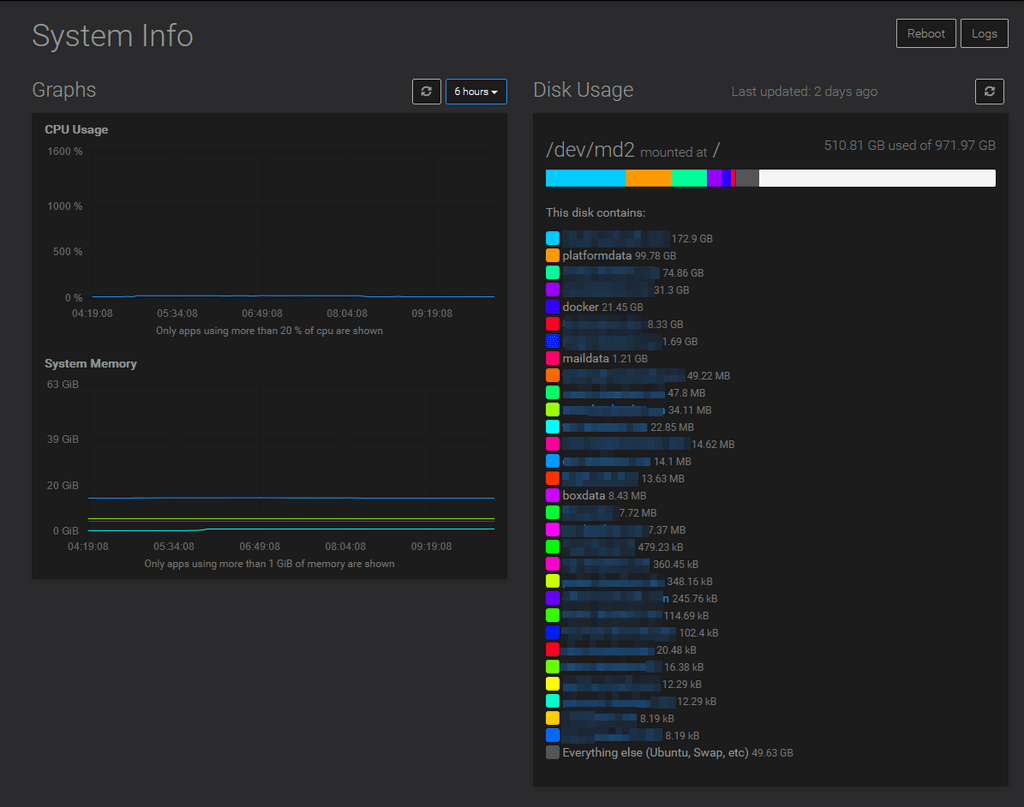
Also only the docker images are saved that are needed for your running apps.
Could it be that you also store backups on the same drive?
This can eat up space as well. -
Use
docker system dfto determine actual docker usage. Using du on an overlay partition (/var/lib/docker) won't give reliable results - it will double count a lot.@girish To be honest, I have no clue, I installed one of the netcup images that was delivering cloudron, since installing cloudron on a 20 or 22 Ubuntu images always spit out some errors.
I want through the list that it showed me, and there haven't been any doubles in, some of the folders eat up to 4gb a lot others are between 2-3gb.
I was thinking about to take a snapshot and then just delete the folder - see what will happen..?
-
@girish To be honest, I have no clue, I installed one of the netcup images that was delivering cloudron, since installing cloudron on a 20 or 22 Ubuntu images always spit out some errors.
I want through the list that it showed me, and there haven't been any doubles in, some of the folders eat up to 4gb a lot others are between 2-3gb.
I was thinking about to take a snapshot and then just delete the folder - see what will happen..?
@RazielKanos said in Diskspace full - I got it resolved but...:
To be honest, I have no clue, I installed one of the netcup images
Oh, which version of Cloudron are you on? Latest version is 7.3. IIRC, netcup hadn't updated their images for a very long time (was on Cloudron 6 even).
Cloudron on Ubuntu 20 should have no problems. If you do this again, can you please post any errors in the forum?
-
@RazielKanos said in Diskspace full - I got it resolved but...:
To be honest, I have no clue, I installed one of the netcup images
Oh, which version of Cloudron are you on? Latest version is 7.3. IIRC, netcup hadn't updated their images for a very long time (was on Cloudron 6 even).
Cloudron on Ubuntu 20 should have no problems. If you do this again, can you please post any errors in the forum?
@girish I am running versiion 7.3.2
-
@girish I am running versiion 7.3.2
-
@RazielKanos ok, that is the latest.
Though, I didn't quite understand your question yet. What is the output of
df? What do the disk graphs show?@girish
I'm quite new to linux and have to dig though some tutorials for every shit xD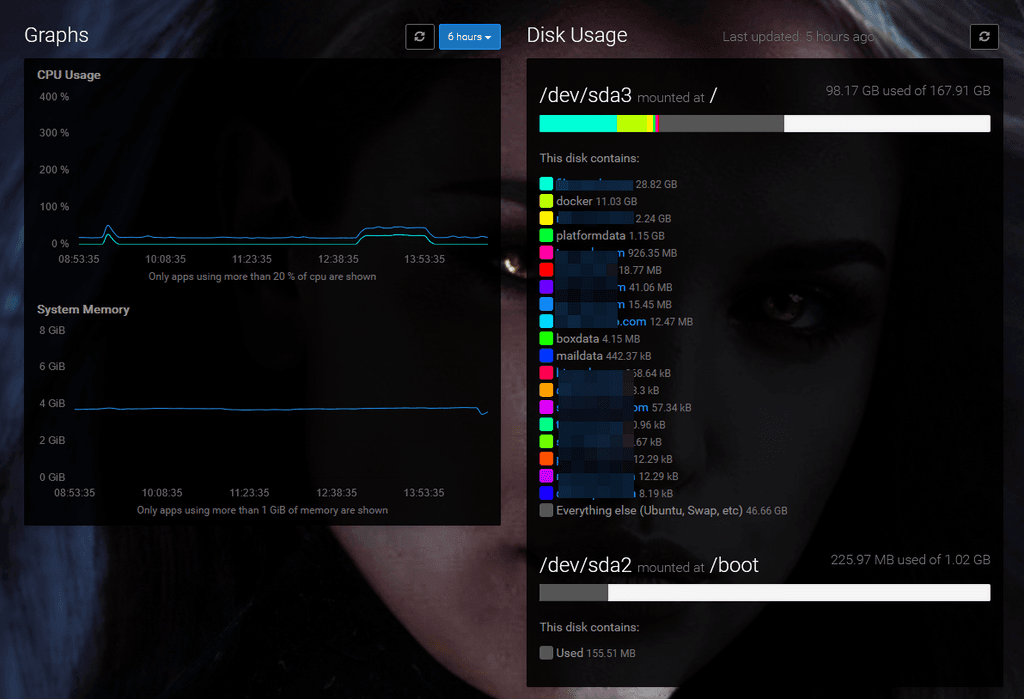
-
@girish
I'm quite new to linux and have to dig though some tutorials for every shit xD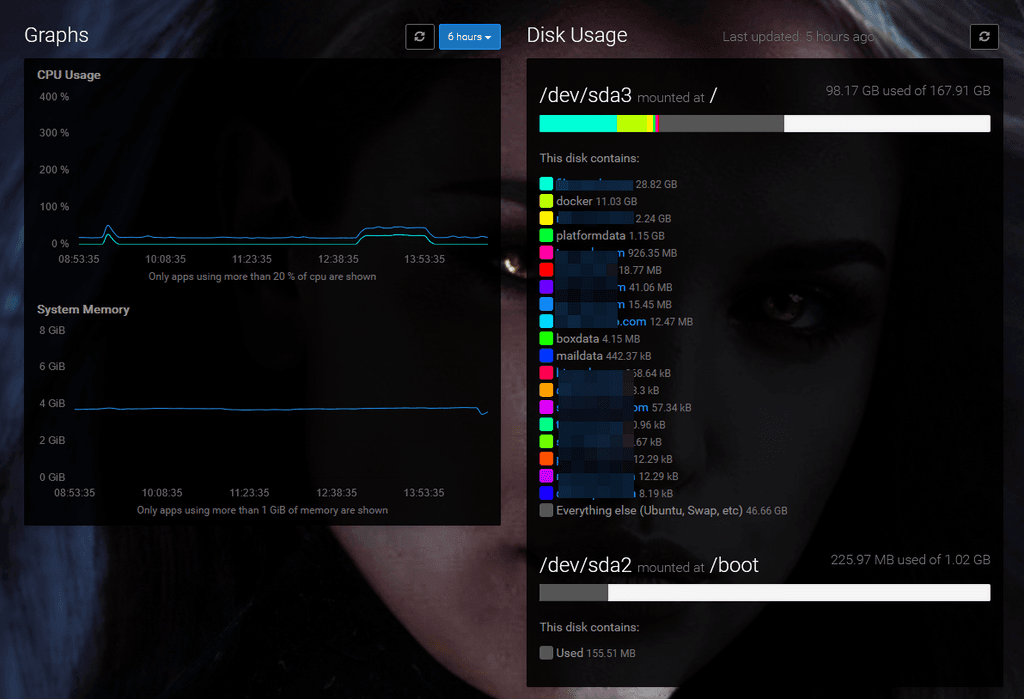
@RazielKanos So 11GB docker is reasonable but the Everything else is almost 46GB. That one is not. Where do you store your backups ? Please note that if you moved to a location outside the server, Cloudron does not delete the previous backups! The default Cloudron backup location is /var/backups . So, you might have to delete the things in /var/backups manually.
-
 G girish marked this topic as a question on
G girish marked this topic as a question on
-
 G girish has marked this topic as solved on
G girish has marked this topic as solved on
