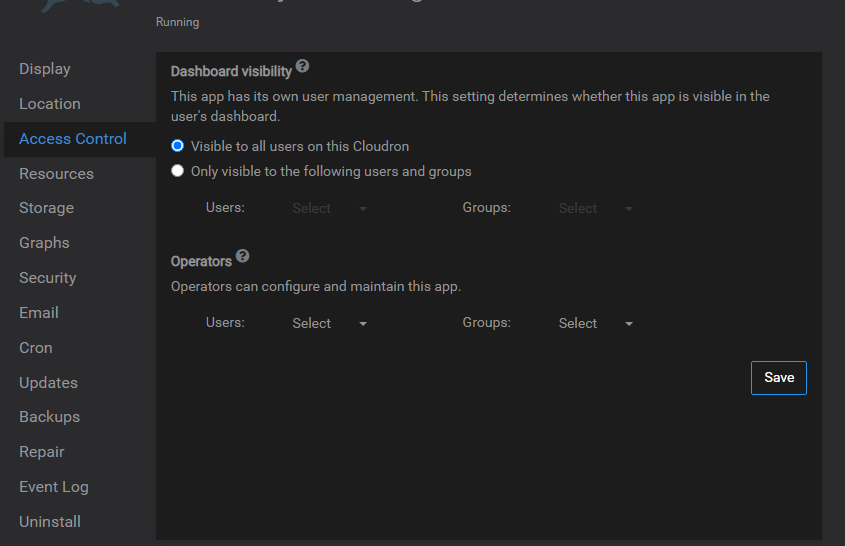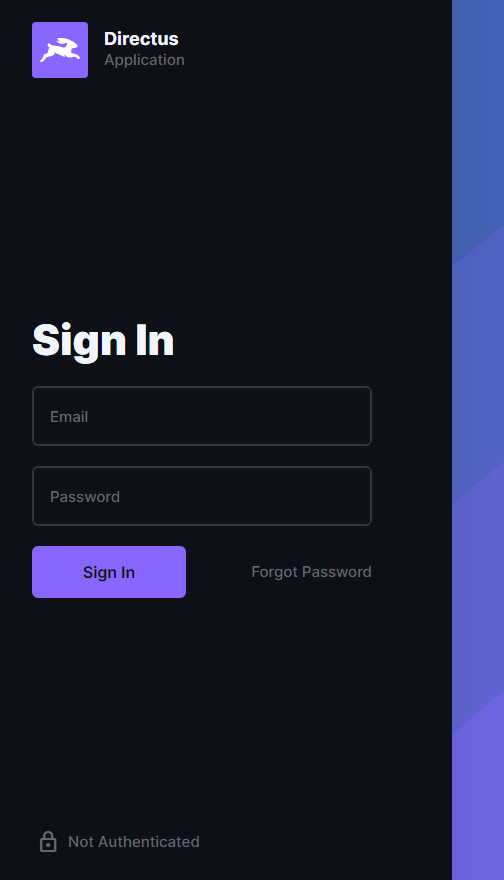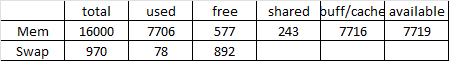Can't set up a Directus instance at all
-
@shrey Is this with or without Cloudron user management ? Do you see any error in the logs?
When i visit the Directus admin page for the first time, i do notice this error in the console:
POST https://my-domain/auth/refresh 400` {"errors":[{"message":"\"refresh_token\" is required in either the JSON payload or Cookie","extensions":{"code":"INVALID_PAYLOAD"}}]} -
Just to double check, be sure to have 'Default' in the login dropdown. I checked with and without Cloudron user management and things seem to work.
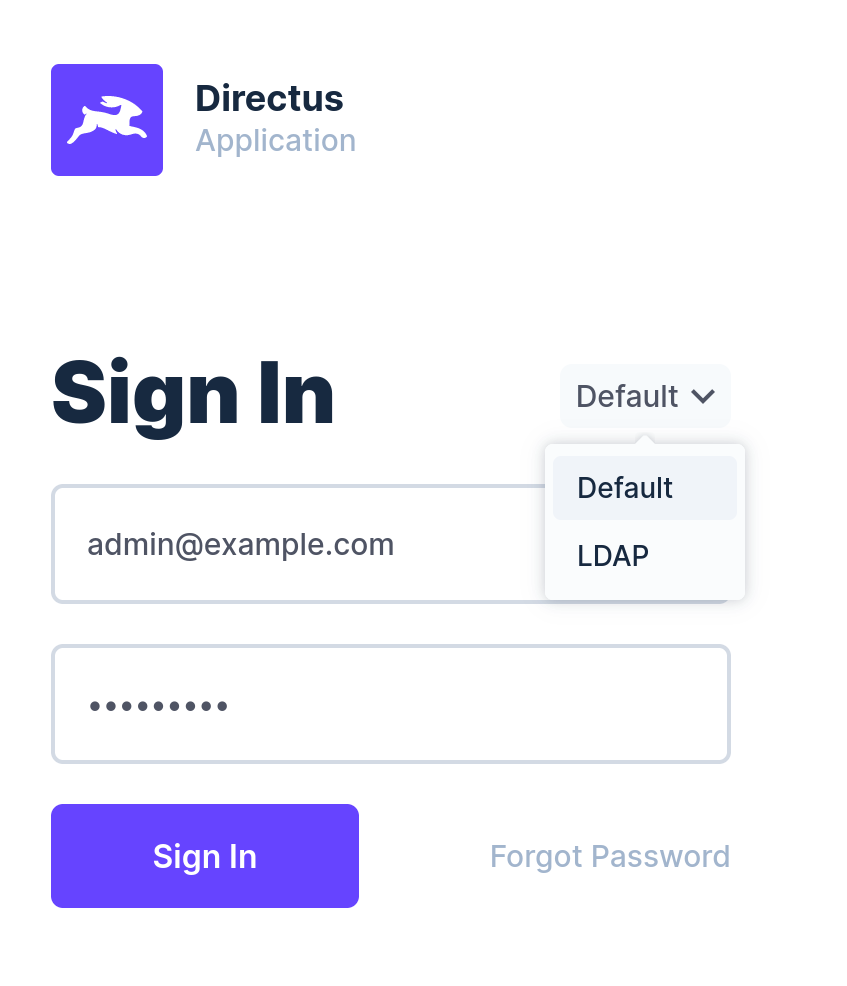
-
Another thing: can you go to Services -> Postgresql -> Increase memory limit. And then re-install directus? Maybe the migration is not completing because Postgresql is restarting or something.
-
@shrey Is this with or without Cloudron user management ? Do you see any error in the logs?
@girish this is the only error that i see in the server logs, right after installation:
Feb 21 16:39:28 ==> Enabling postgis extension Feb 21 16:39:29 CREATE EXTENSION Feb 21 16:39:29 ==> New install, initializing Feb 21 16:39:32 Killed Feb 21 16:39:32 npm notice Feb 21 16:39:32 npm notice New major version of npm available! 8.19.2 -> 9.5.0 Feb 21 16:39:32 npm notice Changelog: https://github.com/npm/cli/releases/tag/v9.5.0 Feb 21 16:39:32 npm notice Run npm install -g npm@9.5.0 to update! Feb 21 16:39:32 npm notice Feb 21 16:39:32 Feb 21 16:39:33 ==> Enabling postgis extension Feb 21 16:39:33 NOTICE: extension "postgis" already exists, skipping Feb 21 16:39:33 CREATE EXTENSION Feb 21 16:39:33 ==> New install, initializing Feb 21 16:39:36 [11:09:35.848] INFO: Initializing bootstrap... Feb 21 16:39:36 [11:09:35.898] INFO: Database already initialized, skipping install Feb 21 16:39:36 [11:09:35.898] INFO: Running migrations... Feb 21 16:39:36 [11:09:35.906] INFO: Done Feb 21 16:39:37 ==> DB Migration Healtheck error: Error: connect ECONNREFUSED 172.18.18.24:80552023-02-21T11:09:40.000Z [11:09:40.218] INFO: Running migrations... Feb 21 16:39:40 [11:09:40.241] INFO: Database up to date Feb 21 16:39:41 ==> Starting Directus Feb 21 16:39:45 [11:09:44.403] INFO: Server started at http://0.0.0.0:8055 Feb 21 16:39:51 [11:09:50] GET /server/ping 200 20ms Feb 21 16:39:13 Starting supervisor -
@girish this is the only error that i see in the server logs, right after installation:
Feb 21 16:39:28 ==> Enabling postgis extension Feb 21 16:39:29 CREATE EXTENSION Feb 21 16:39:29 ==> New install, initializing Feb 21 16:39:32 Killed Feb 21 16:39:32 npm notice Feb 21 16:39:32 npm notice New major version of npm available! 8.19.2 -> 9.5.0 Feb 21 16:39:32 npm notice Changelog: https://github.com/npm/cli/releases/tag/v9.5.0 Feb 21 16:39:32 npm notice Run npm install -g npm@9.5.0 to update! Feb 21 16:39:32 npm notice Feb 21 16:39:32 Feb 21 16:39:33 ==> Enabling postgis extension Feb 21 16:39:33 NOTICE: extension "postgis" already exists, skipping Feb 21 16:39:33 CREATE EXTENSION Feb 21 16:39:33 ==> New install, initializing Feb 21 16:39:36 [11:09:35.848] INFO: Initializing bootstrap... Feb 21 16:39:36 [11:09:35.898] INFO: Database already initialized, skipping install Feb 21 16:39:36 [11:09:35.898] INFO: Running migrations... Feb 21 16:39:36 [11:09:35.906] INFO: Done Feb 21 16:39:37 ==> DB Migration Healtheck error: Error: connect ECONNREFUSED 172.18.18.24:80552023-02-21T11:09:40.000Z [11:09:40.218] INFO: Running migrations... Feb 21 16:39:40 [11:09:40.241] INFO: Database up to date Feb 21 16:39:41 ==> Starting Directus Feb 21 16:39:45 [11:09:44.403] INFO: Server started at http://0.0.0.0:8055 Feb 21 16:39:51 [11:09:50] GET /server/ping 200 20ms Feb 21 16:39:13 Starting supervisor@shrey said in Can't set up a Directus instance at all:
Feb 21 16:39:29 ==> New install, initializing
Feb 21 16:39:32 KilledRight, it's running out of memory and thus the migration is not completing. I think you will see some oom message in
dmesgoutput. Can you check how much memory the server has infree -moutput? -
@shrey said in Can't set up a Directus instance at all:
Feb 21 16:39:29 ==> New install, initializing
Feb 21 16:39:32 KilledRight, it's running out of memory and thus the migration is not completing. I think you will see some oom message in
dmesgoutput. Can you check how much memory the server has infree -moutput? -
@shrey said in Can't set up a Directus instance at all:
Feb 21 16:39:29 ==> New install, initializing
Feb 21 16:39:32 KilledRight, it's running out of memory and thus the migration is not completing. I think you will see some oom message in
dmesgoutput. Can you check how much memory the server has infree -moutput? -
I will link the other thread here - https://forum.cloudron.io/topic/8697/unable-to-connect-to-a-digitalocean-managed-database/9 . Cloudron is not designed to use an external database and you will hit all sorts of random issues. Sorry about that, maybe we should make this clear somewhere.
-
 J james has marked this topic as solved on
J james has marked this topic as solved on