-
For a start I have published a new app package which does the pre-setup of the email receiving part.
Just to be clear, the transactional emails for discourse are using a different email address.
So far I haven't been able to configure it to actually accept any emails for forum threads, however it does process it now, so maybe I am just missing something small.
-
@nebulon great that this is finally moving forward. IMHO it's really very important that we get this working as it's a core feature of Discourse.
Let me know if I can help testing

@jdaviescoates Me too!
-
Hello. I was thinking of setting up a Discourse forum especially because it can also be used as a mailing list – i.e. a reply by a user via email corresponds to a forum reply if I understood well. I don’t mind using a third party email account or the cloudron one.
But by reading this thread I can’t understand if the email integration for Discourse on Cloudron actually works. Is it only a specific or a general issue? I would be delighted if somebody could illuminate me about this. Thx! -
Hello. I was thinking of setting up a Discourse forum especially because it can also be used as a mailing list – i.e. a reply by a user via email corresponds to a forum reply if I understood well. I don’t mind using a third party email account or the cloudron one.
But by reading this thread I can’t understand if the email integration for Discourse on Cloudron actually works. Is it only a specific or a general issue? I would be delighted if somebody could illuminate me about this. Thx! -
Hello again @jdaviescoates & @nebulon.
Thanks for all the efforts for making this work !I try to get my head around the functionality to reply by email and I think I'm missing something out there.
The POP3 settings are enabled in the Discourse instance. They correspond to the mailbox in the app's configuration panel (hosted on cloudron).
The mailinglist function works as far as it concerns sending an email to each user for each new topic creation. The second functionality would be to be able to reply to this topic by email. In order to do so, Discourse asks to activate the setting
reply by email enabledin Settings/Email.The following is where problems occur :
This setting only works if areply by email addressis defined. I used the provided template from Discourse%{reply_key}@reply.example.comwith my domain. Each new topic corresponds to areply_keywhich is the address a user has to send his answer to in order to comment on a topic.Sending an email reply to let's say
ui9cflk7c0obwgvouw0o@reply.example.comdoesn't work. The mail cannot be delivered :
550 5.0.350 Remote server returned an error -> 550 No such address...and how could it with an non-existing email address.Is there any setting I'm missing in Discourse to get this work with a permanent email address ?
Update:
Following this thread, I added an alias to my cloudron mail address (and activated POP3). Besidesforum@example.comI added the aliasreplies@example.com. In Discourse I add this email in Settings/Emailpop3 polling username.These settings break even the sending when new posts are made:
550 Authenticated user forum@example.com cannot send mail as replies+verp-9ab2aa4b4eae14ee9580a918df2cead7@example.com -
Hello again @jdaviescoates & @nebulon.
Thanks for all the efforts for making this work !I try to get my head around the functionality to reply by email and I think I'm missing something out there.
The POP3 settings are enabled in the Discourse instance. They correspond to the mailbox in the app's configuration panel (hosted on cloudron).
The mailinglist function works as far as it concerns sending an email to each user for each new topic creation. The second functionality would be to be able to reply to this topic by email. In order to do so, Discourse asks to activate the setting
reply by email enabledin Settings/Email.The following is where problems occur :
This setting only works if areply by email addressis defined. I used the provided template from Discourse%{reply_key}@reply.example.comwith my domain. Each new topic corresponds to areply_keywhich is the address a user has to send his answer to in order to comment on a topic.Sending an email reply to let's say
ui9cflk7c0obwgvouw0o@reply.example.comdoesn't work. The mail cannot be delivered :
550 5.0.350 Remote server returned an error -> 550 No such address...and how could it with an non-existing email address.Is there any setting I'm missing in Discourse to get this work with a permanent email address ?
Update:
Following this thread, I added an alias to my cloudron mail address (and activated POP3). Besidesforum@example.comI added the aliasreplies@example.com. In Discourse I add this email in Settings/Emailpop3 polling username.These settings break even the sending when new posts are made:
550 Authenticated user forum@example.com cannot send mail as replies+verp-9ab2aa4b4eae14ee9580a918df2cead7@example.com -
I'm finding Cloudron increasingly frustrating since it's unable to do many of the things that I want it to do.
There are 6 ways to host code and 2 ways to monitor uptime, but not much for communities.
Is it so hard to make Discourse work as it's supposed to?
Or to have a way to easily spin up docker images?This issue has been open for two years. Suggestions that people could offer bounties have been rejected; going open source has been rejected.. should I just give up on there being a solution to this?
-
I'm finding Cloudron increasingly frustrating since it's unable to do many of the things that I want it to do.
There are 6 ways to host code and 2 ways to monitor uptime, but not much for communities.
Is it so hard to make Discourse work as it's supposed to?
Or to have a way to easily spin up docker images?This issue has been open for two years. Suggestions that people could offer bounties have been rejected; going open source has been rejected.. should I just give up on there being a solution to this?
@eddowding are you referring to installing/running discourse? Or incoming email configuration ? The former should work just fine. The latter was already implemented a while ago - https://docs.cloudron.io/apps/discourse/#incoming-email-setup . I am not sure why this thread remains unsolved but as a heads up, using a forum software as an email list ... has it's issues. From what I remember of testing this feature, discourse has lots of strange and edge case behavior when processing emails (like if you remove email body when replying, it may not do what you expect etc).
Would help to have more details about what problem(s) you are facing.
-
@eddowding are you referring to installing/running discourse? Or incoming email configuration ? The former should work just fine. The latter was already implemented a while ago - https://docs.cloudron.io/apps/discourse/#incoming-email-setup . I am not sure why this thread remains unsolved but as a heads up, using a forum software as an email list ... has it's issues. From what I remember of testing this feature, discourse has lots of strange and edge case behavior when processing emails (like if you remove email body when replying, it may not do what you expect etc).
Would help to have more details about what problem(s) you are facing.
@girish Ah in that case I take it back! (Well, some of it .. I still have concerns re software mix, but ... )
I've now got inbound email setup, but it doesn't seem allow catch-alls (even though the setting is set on cloudron) so each category email needs to be set up as an alias.
I also had to enable masquerading in cloudron email settings, which is probably worth mentioning in the setup docs.
-
 G girish has marked this topic as solved on
G girish has marked this topic as solved on
-
@girish Ah in that case I take it back! (Well, some of it .. I still have concerns re software mix, but ... )
I've now got inbound email setup, but it doesn't seem allow catch-alls (even though the setting is set on cloudron) so each category email needs to be set up as an alias.
I also had to enable masquerading in cloudron email settings, which is probably worth mentioning in the setup docs.
-
I'm about to test this again. There is still misunderstanding about this use case. I'll report back, including better documentation and screenshots -- e.g. "category mirrors mailing list" is not what this is about. You can choose to receive email for posts, and then reply by email.
Discourse ships with an email receiver docker image that uses callbacks, doesn't have to use POP3. Setting this up on other hosting, both Discourse and the mail receiver run on one server, and then transactional emails get taken care of usually by Mailgun or similar.
Appreciate the work that's been done in the meantime. The cost of Discourse hosting elsewhere, with Mailgun used for email, basically makes cloudron pay for itself, since the first paid tier of Mailgun is $35USD/month.
-
Yep, I had no problems with this -- once I figured out enabling POP3

- set up
forum@yourdiscoursedomain.comas a mailbox - enable pop3
- set the app as the owner of this mailbox
Want unique addresses for categories? Set up aliases for
forum@yourdiscoursedomain.comlikemyothercategory@yourdiscoursedomain.comIn Discourse, you'll need to enable
email in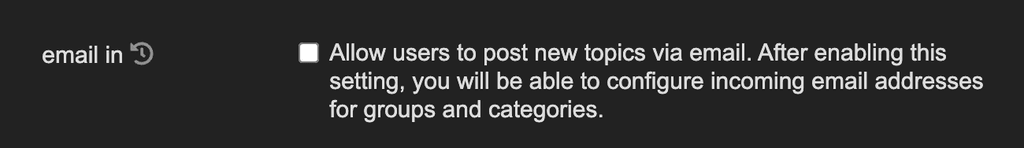
For initial Discourse setup, I also have better instructions:
Rather than resetting the email address, you can / should reset the password -- which you need to do right away. Run the
rake admin:createtask from the Terminal for the root / admin account.Hit "Y" to reset password and change the password.
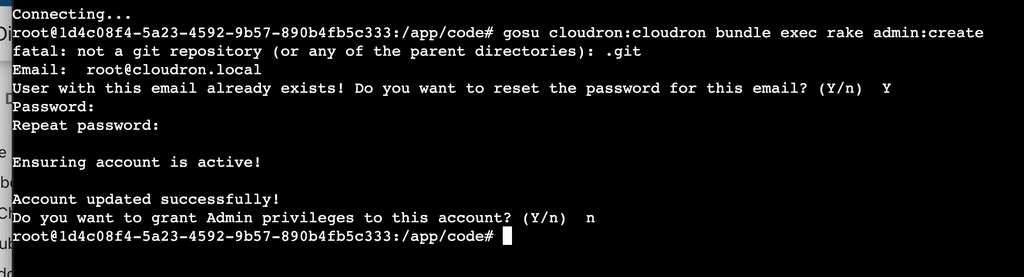
The account already is an admin, and I didn't bother changing the email because I really only see it as a backup account.
Once I logged in with OIDC with my Cloudron account, I followed this same process to make my account an admin account -- same
rake admin:createcommand, say "Y" to making it an Admin, but don't change password.I don't know how to contribute better setup instructions -- are they in git so I can send a PR?
- set up
-
Yep, I had no problems with this -- once I figured out enabling POP3

- set up
forum@yourdiscoursedomain.comas a mailbox - enable pop3
- set the app as the owner of this mailbox
Want unique addresses for categories? Set up aliases for
forum@yourdiscoursedomain.comlikemyothercategory@yourdiscoursedomain.comIn Discourse, you'll need to enable
email in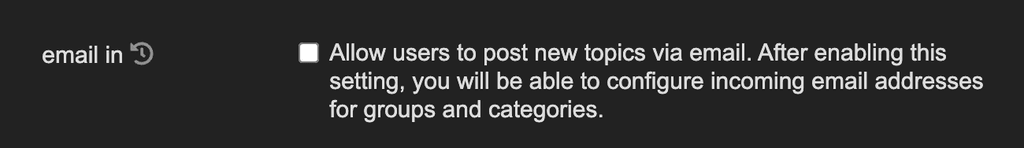
For initial Discourse setup, I also have better instructions:
Rather than resetting the email address, you can / should reset the password -- which you need to do right away. Run the
rake admin:createtask from the Terminal for the root / admin account.Hit "Y" to reset password and change the password.
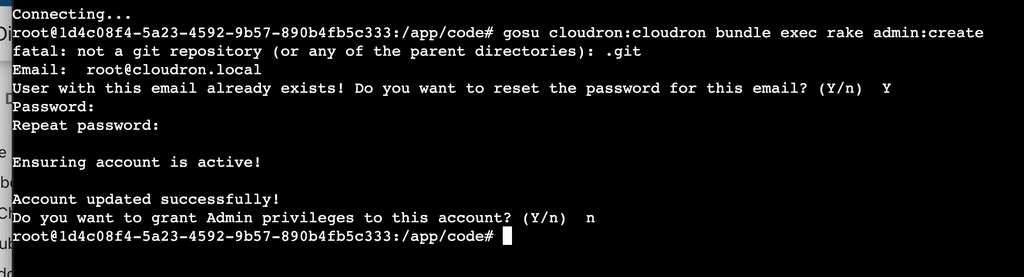
The account already is an admin, and I didn't bother changing the email because I really only see it as a backup account.
Once I logged in with OIDC with my Cloudron account, I followed this same process to make my account an admin account -- same
rake admin:createcommand, say "Y" to making it an Admin, but don't change password.I don't know how to contribute better setup instructions -- are they in git so I can send a PR?
@bmann you can submit PRs here - https://git.cloudron.io/cloudron/docs/
Discourse docs are at https://git.cloudron.io/cloudron/docs/-/blob/master/knowledgebase/docs/apps/discourse.md?ref_type=heads
- set up
-
Yep, I had no problems with this -- once I figured out enabling POP3

- set up
forum@yourdiscoursedomain.comas a mailbox - enable pop3
- set the app as the owner of this mailbox
Want unique addresses for categories? Set up aliases for
forum@yourdiscoursedomain.comlikemyothercategory@yourdiscoursedomain.comIn Discourse, you'll need to enable
email in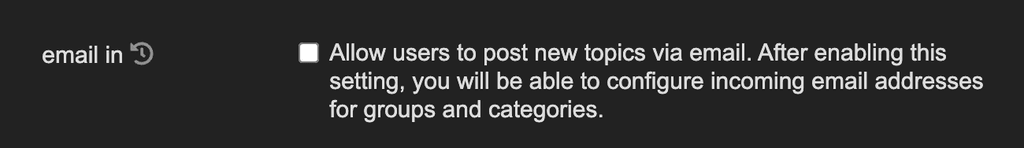
For initial Discourse setup, I also have better instructions:
Rather than resetting the email address, you can / should reset the password -- which you need to do right away. Run the
rake admin:createtask from the Terminal for the root / admin account.Hit "Y" to reset password and change the password.
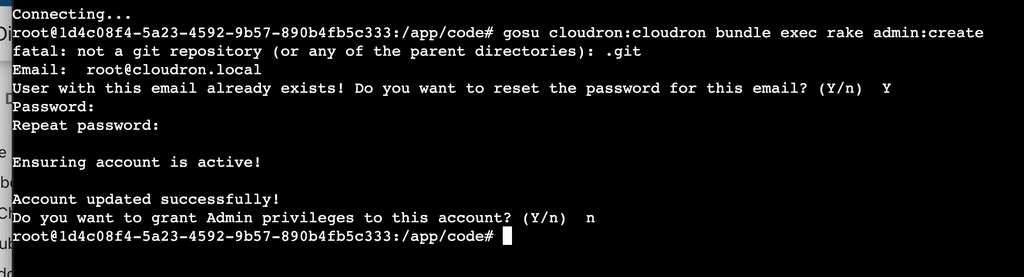
The account already is an admin, and I didn't bother changing the email because I really only see it as a backup account.
Once I logged in with OIDC with my Cloudron account, I followed this same process to make my account an admin account -- same
rake admin:createcommand, say "Y" to making it an Admin, but don't change password.I don't know how to contribute better setup instructions -- are they in git so I can send a PR?
@bmann thanks for your input on this, very helpful! I think I'm correct that you never got around to submitting a PR to improve the docs around this?


- set up
