Wordpress site not responding - Healtheck error: Error: connect ECONNREFUSED
-
This is rather odd. I've been working on the site all day and must have just done something to upset it.
- it was stuck in a loop and not allowing access to admin -> No Update Required - Your WordPress database is already up to date! -> boot to home page
- restarted redis & app
- app failed to restart
- disabled all plugins using wp cli
- app now totally unresponsive. Logs say "Healtheck error: Error: connect ECONNREFUSED"
Pointers appreciated.
-
This is rather odd. I've been working on the site all day and must have just done something to upset it.
- it was stuck in a loop and not allowing access to admin -> No Update Required - Your WordPress database is already up to date! -> boot to home page
- restarted redis & app
- app failed to restart
- disabled all plugins using wp cli
- app now totally unresponsive. Logs say "Healtheck error: Error: connect ECONNREFUSED"
Pointers appreciated.
-
@eddowding If you restart the app, don't you see any errors in the logs ?
Another idea is put the app in recovery mode and then in web terminal, start it manually with
/app/pkg/start.sh. That will tell you if there where it's stopping. -
 G girish moved this topic from Support on
G girish moved this topic from Support on
-
@eddowding Looks like you configure the SMTP plugin to use another mail provider (i.e not send mails via Cloudron). When you do this, Cloudron is unable to update the mail config settings inside WP.
The solution is to just disable mail configuration by Cloudron - https://docs.cloudron.io/apps/#mail-from-address . "Do not configure app's mail settings" . Alternately, you can configure email relay in Cloudron.
-
@eddowding Looks like you configure the SMTP plugin to use another mail provider (i.e not send mails via Cloudron). When you do this, Cloudron is unable to update the mail config settings inside WP.
The solution is to just disable mail configuration by Cloudron - https://docs.cloudron.io/apps/#mail-from-address . "Do not configure app's mail settings" . Alternately, you can configure email relay in Cloudron.
-
@girish That's interesting. But I didn't change anything... and there are no other mail configs or plugins.

-
@girish That's interesting. But I didn't change anything... and there are no other mail configs or plugins.

@eddowding OK, what I found is that old installation of Cloudron WP package used
wp-mail-smtpplugin. We have since switched tosmtp-mailerplugin. Your instance was still using the old one and apparently it has some trouble updating it's settings. I am not sure why.What I did now was:
- Deleted the
wp-mail-smtpplugin - Ran,
wp --path=/app/data/public/ plugin install /app/pkg/smtp-mailer.zip - Then,
wp --path=/app/data/public/ plugin activate smtp-mailer
That fixes it.
- Deleted the
-
@eddowding OK, what I found is that old installation of Cloudron WP package used
wp-mail-smtpplugin. We have since switched tosmtp-mailerplugin. Your instance was still using the old one and apparently it has some trouble updating it's settings. I am not sure why.What I did now was:
- Deleted the
wp-mail-smtpplugin - Ran,
wp --path=/app/data/public/ plugin install /app/pkg/smtp-mailer.zip - Then,
wp --path=/app/data/public/ plugin activate smtp-mailer
That fixes it.
- Deleted the
-
@girish thank you! I'm still stuck in this loop when I login though. I appreciate it's a differentish issue, but it feels related.
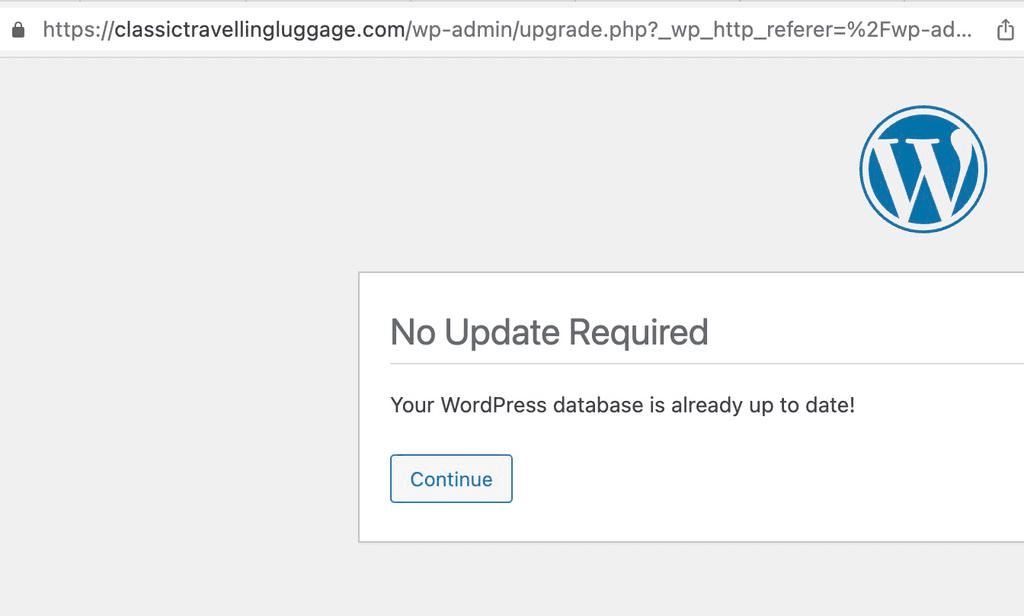
@eddowding oh, I think this is something else. The initial issue was just the app not starting at all because of the packaging script.
What happens if you click Continue? It keeps dropping you into the same screen ? This seems something in WP though, have you tried disabling all plugins altogether ?
-
@eddowding oh, I think this is something else. The initial issue was just the app not starting at all because of the packaging script.
What happens if you click Continue? It keeps dropping you into the same screen ? This seems something in WP though, have you tried disabling all plugins altogether ?
-
@girish all plugins are disabled. The loop is eternal:
https://app.usebubbles.com/uMbhuxSPkNEn39YMRTx2QB/ctl-can-t-login-issueAlso searching for this yields nothing.
@eddowding I see. Not sure what will keep it looping, then. The developer package is just a LAMP app with WP installed by default. After that, it doesn't actually do anything.
Many sites are suggesting this is a caching issue. https://www.wpkube.com/how-to-fix-the-no-update-required-your-wordpress-database-is-already-up-to-date-error/ Can you try the suggestions there? Did you use any caching plugin previously?
-
@eddowding I see. Not sure what will keep it looping, then. The developer package is just a LAMP app with WP installed by default. After that, it doesn't actually do anything.
Many sites are suggesting this is a caching issue. https://www.wpkube.com/how-to-fix-the-no-update-required-your-wordpress-database-is-already-up-to-date-error/ Can you try the suggestions there? Did you use any caching plugin previously?
-
 N nebulon marked this topic as a question on
N nebulon marked this topic as a question on
-
 N nebulon has marked this topic as solved on
N nebulon has marked this topic as solved on
