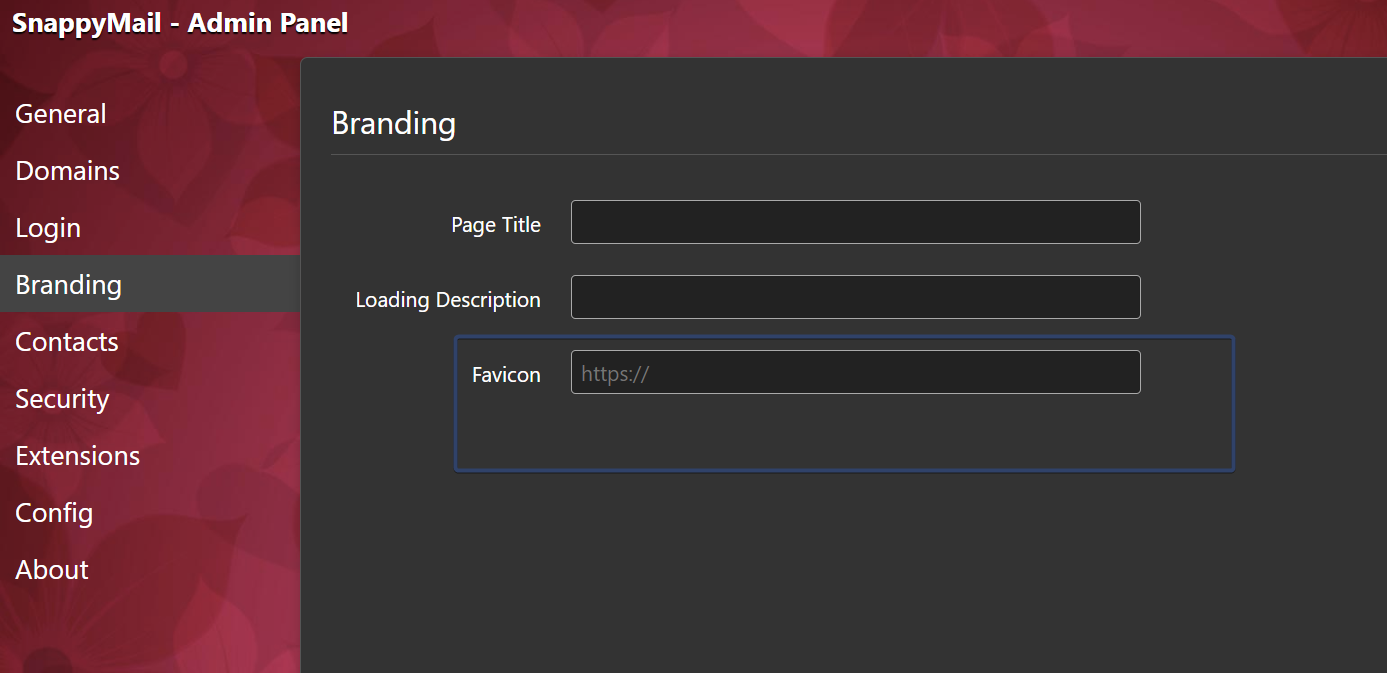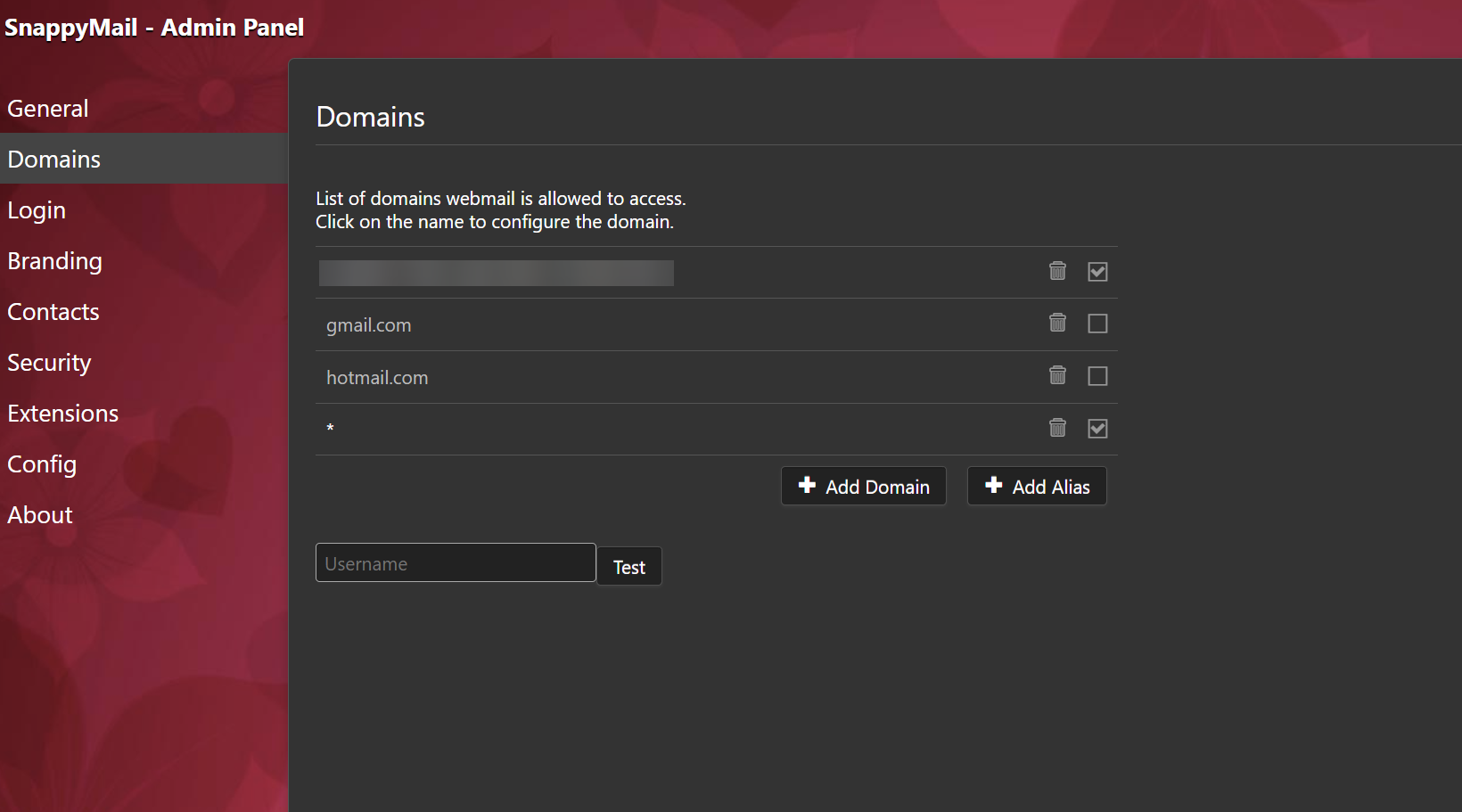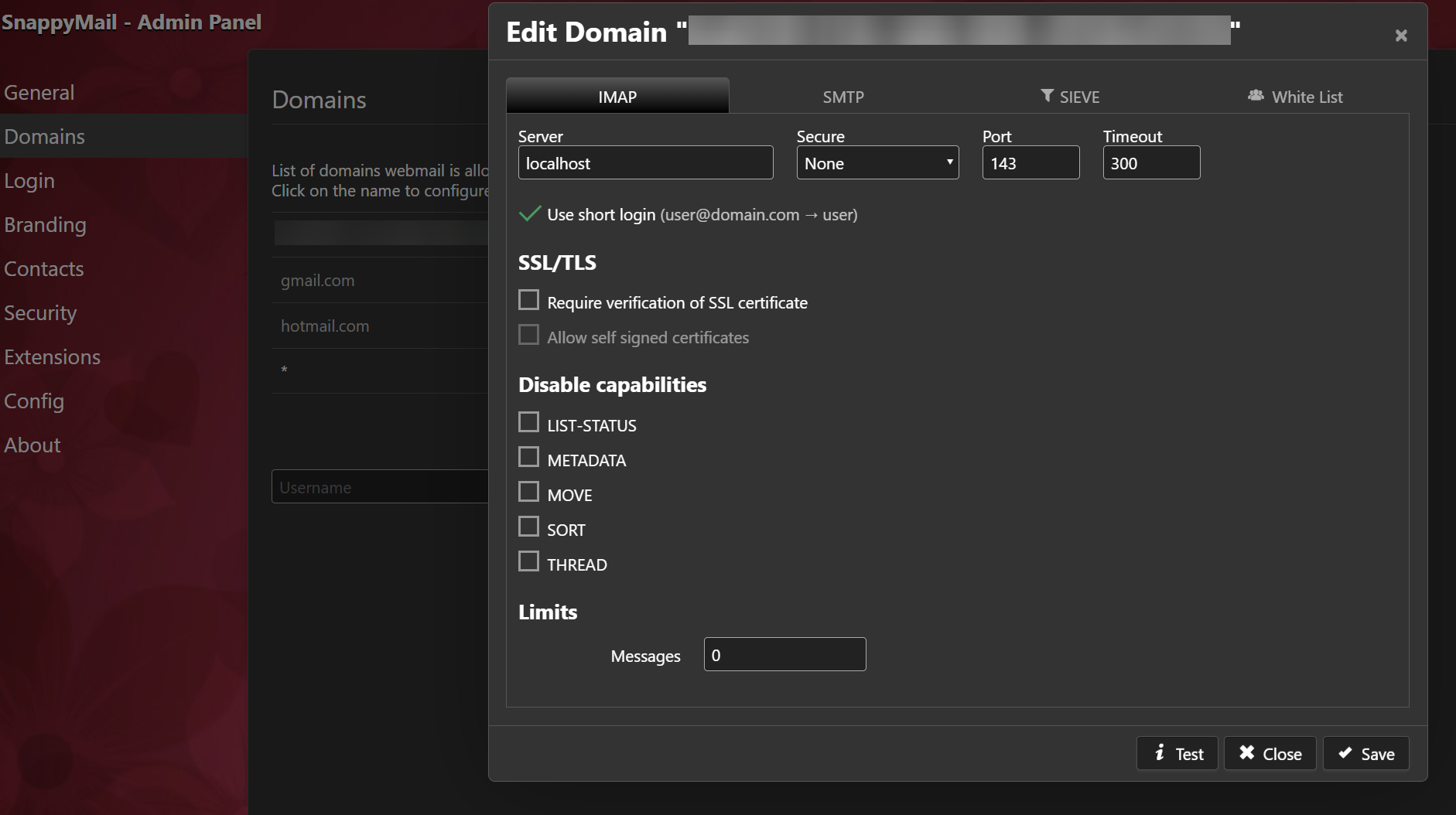SnappyMail on Cloudron: How to setup your domain name's email with SnappyMail
-
Hi,
There are several stumbling blocks for people who want to:- list itemBuy a domain name from a DNS (Domain Name Service) provider, such as Gandi or Namecheap
- Use that Domain Name e.g. example.com on Cloudron to have an email service, e.g. contact@example.com
-
Sequence
Is it important or better to install SnappyMail prior to installing other applications on Cloudron? Might it interact or fail to interact with them, for example? -
PTR Records (Pointer)
One needs to ask the VPS hosting company (e.g. Linode, Vultr) to amend their PTR records so that your domain name works with the VPS. -
Which email
One might have several emails involved when attempting this procedure. It can be confusing. For example:
email used to create:
- an account with cloudron.io
- an account with the VPS
- a domain name with DNS
- an administrator for your Cloudron
- a user for the SnappyMail
-
Initializing the SnappyMail
From Cloudron, one needs to go into the SnappyMail file explorer and edit the config settings to allow an admin panel. Then one has to go into the file explorer again to find the password for the first login into the SnappyMail file admin panel. -
Configuring the admin Panel
There are then some bewildering configurations needed in the admin panel. (See the screenshots)
I think it is too confusing. If @nebulon or @girish have time, I hope somebody could create a short video of the process. showing the procedures on the desktop. This would help Roundcube users too.
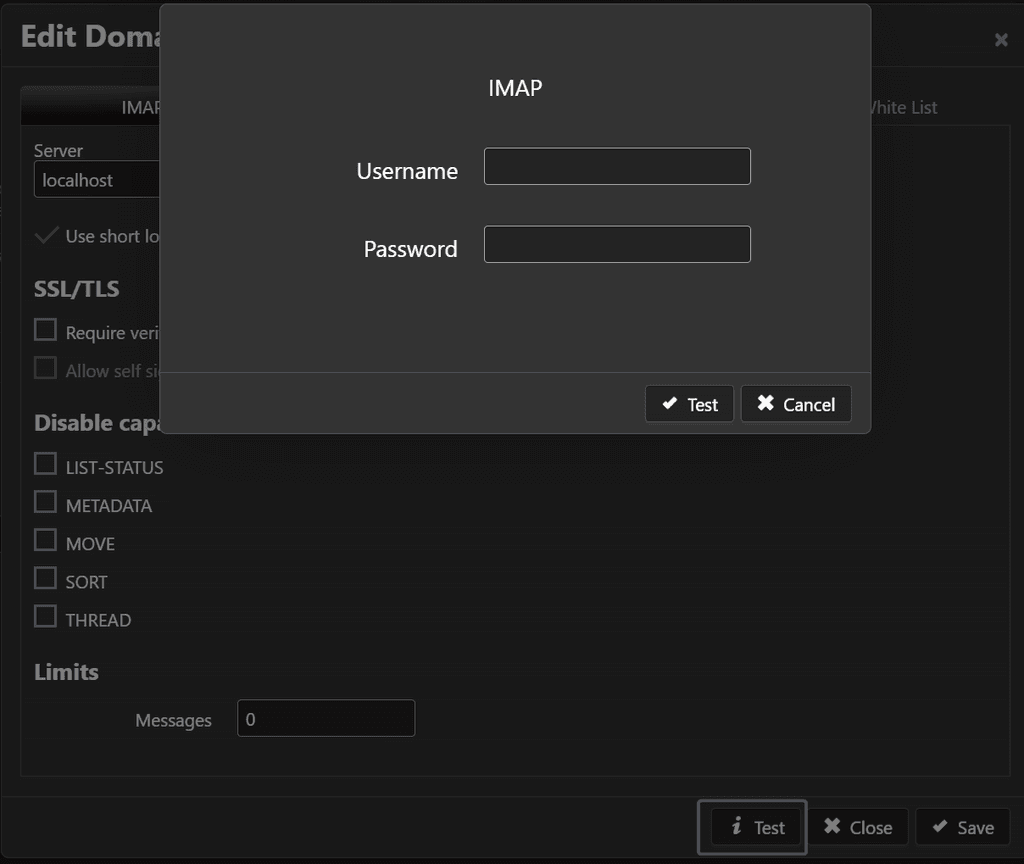
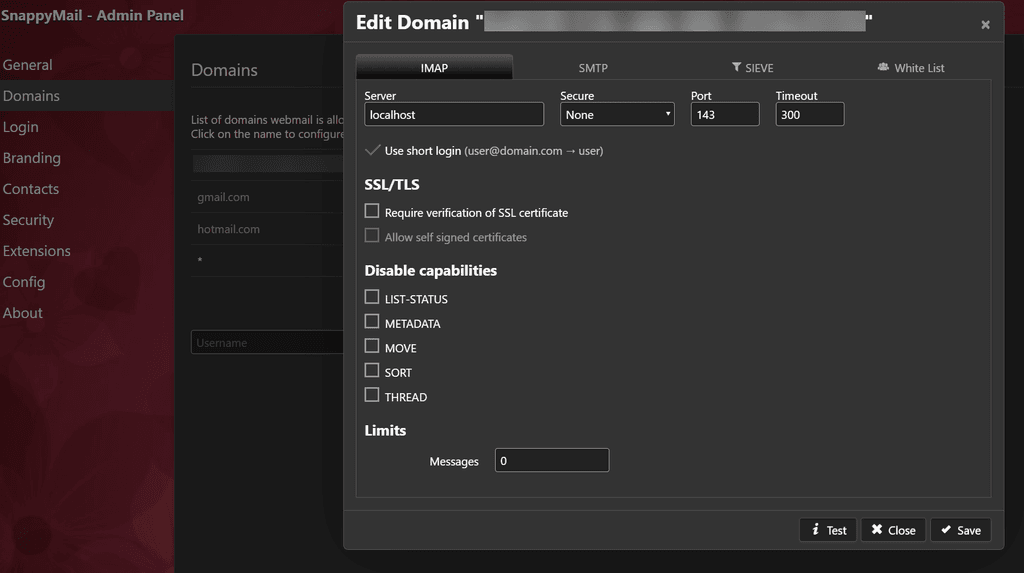
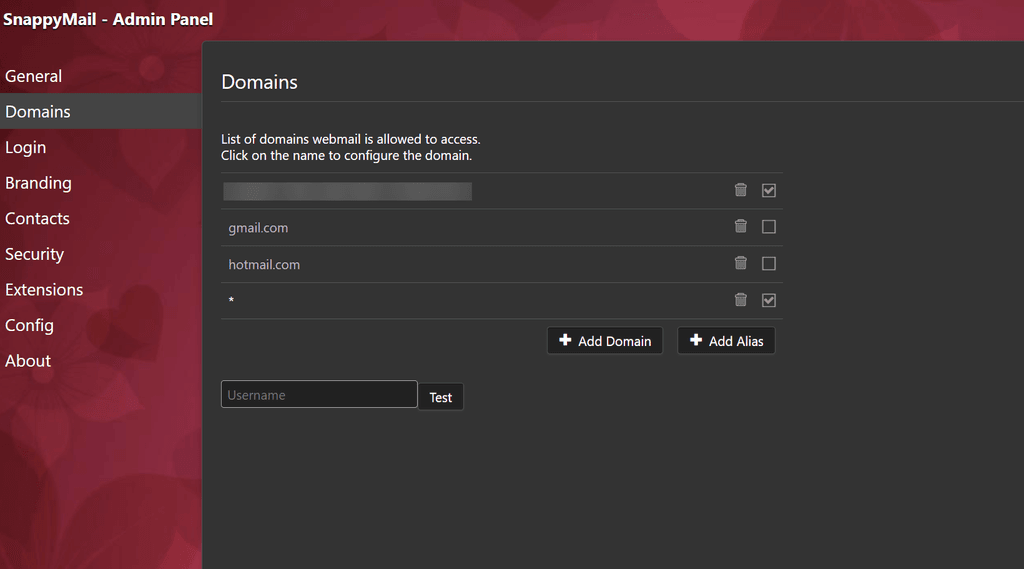
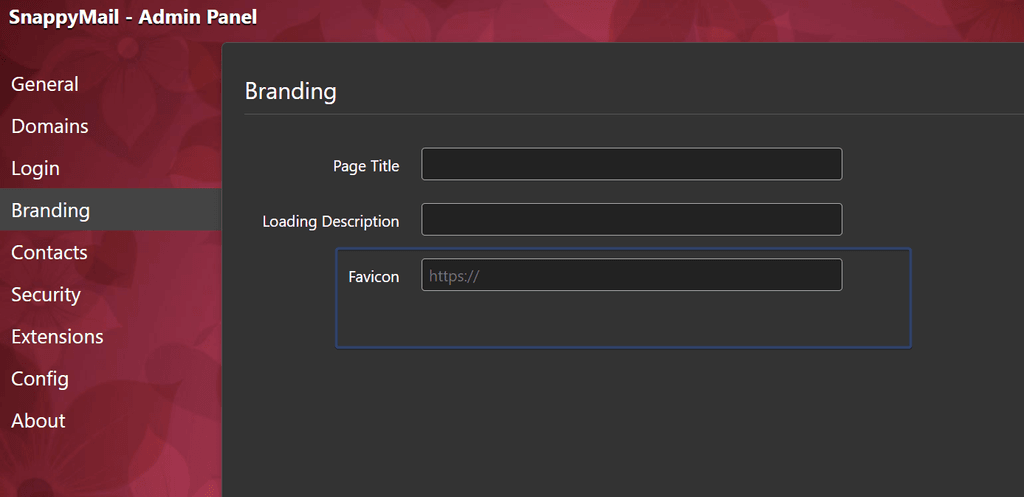
-
One suggestion if i may, use a non Cloudron email address for all third party service accounts including cloudron.io because when the server goes down for whatever reason, you won’t have access to your email and trying to get support or verification emails will be impossible. I learned this the hard way and use my Proton address now.
-
I would suggest a bit differently. When hosting email, make sure the stable is on a reasonable VPS provider and not in some overloaded instance and do not use it as a dev machine. I host my personal email on Cloudron and of course cloudron.io's email is also on cloudron. We don't really have things going down because the servers are left alone. My personal email is even a separate cloudron server which has no apps (it's just a 10/month instance, but very stable) .
-
Hi,
There are several stumbling blocks for people who want to:- list itemBuy a domain name from a DNS (Domain Name Service) provider, such as Gandi or Namecheap
- Use that Domain Name e.g. example.com on Cloudron to have an email service, e.g. contact@example.com
-
Sequence
Is it important or better to install SnappyMail prior to installing other applications on Cloudron? Might it interact or fail to interact with them, for example? -
PTR Records (Pointer)
One needs to ask the VPS hosting company (e.g. Linode, Vultr) to amend their PTR records so that your domain name works with the VPS. -
Which email
One might have several emails involved when attempting this procedure. It can be confusing. For example:
email used to create:
- an account with cloudron.io
- an account with the VPS
- a domain name with DNS
- an administrator for your Cloudron
- a user for the SnappyMail
-
Initializing the SnappyMail
From Cloudron, one needs to go into the SnappyMail file explorer and edit the config settings to allow an admin panel. Then one has to go into the file explorer again to find the password for the first login into the SnappyMail file admin panel. -
Configuring the admin Panel
There are then some bewildering configurations needed in the admin panel. (See the screenshots)
I think it is too confusing. If @nebulon or @girish have time, I hope somebody could create a short video of the process. showing the procedures on the desktop. This would help Roundcube users too.
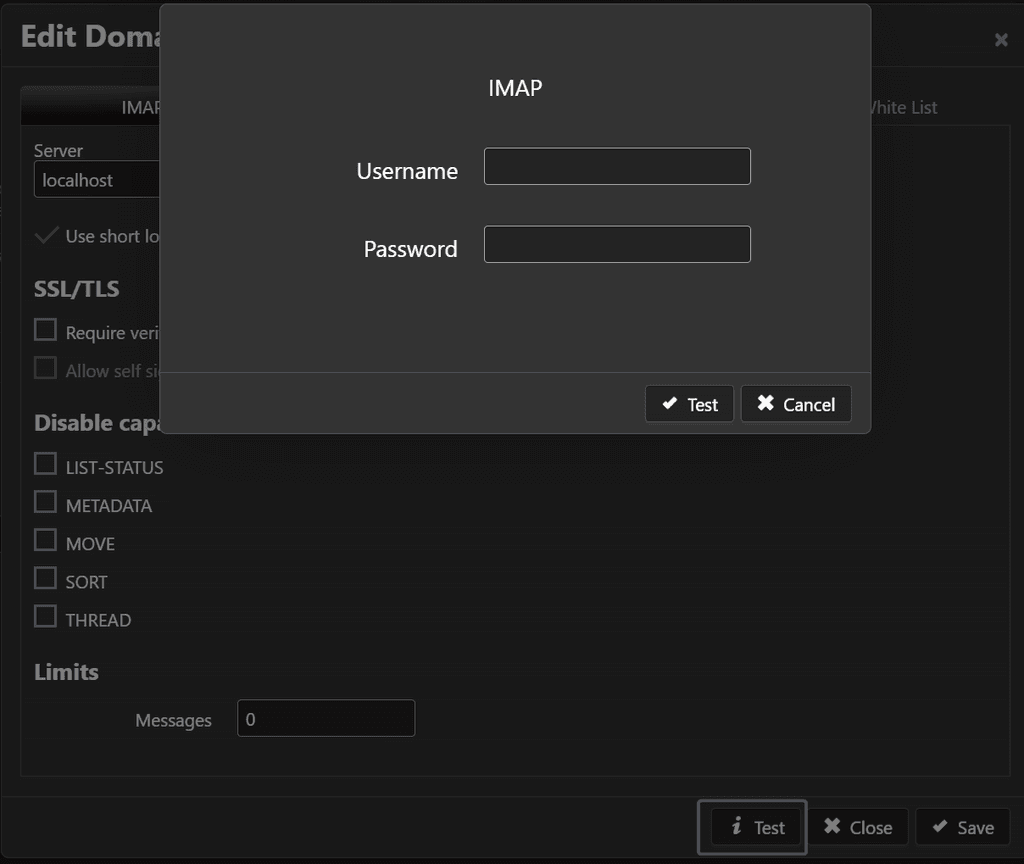
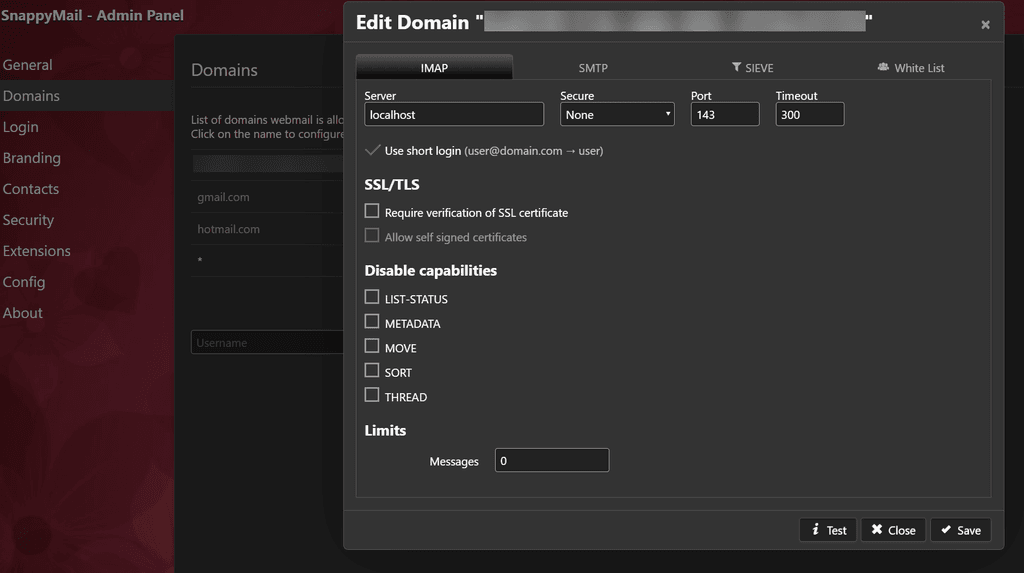
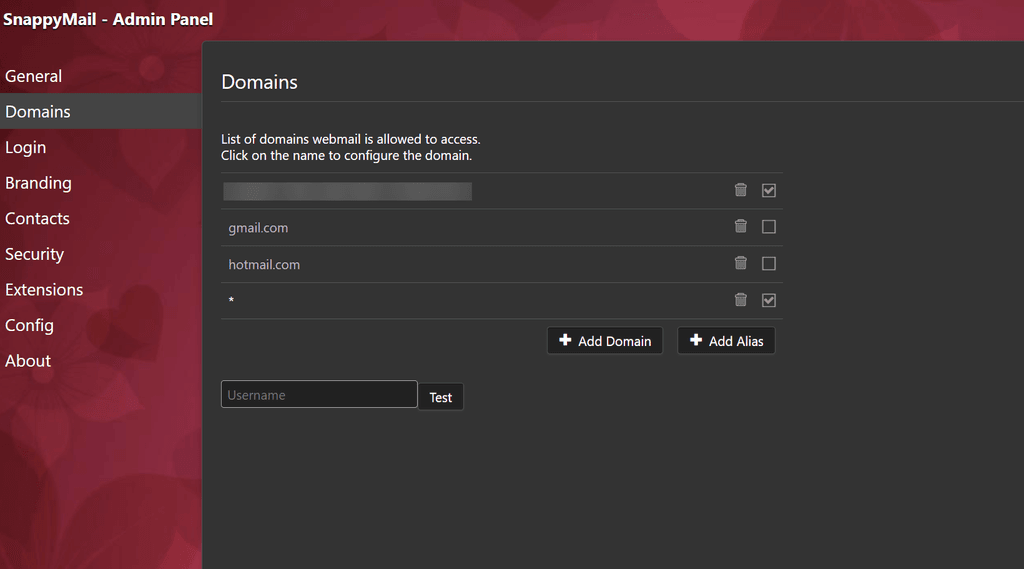
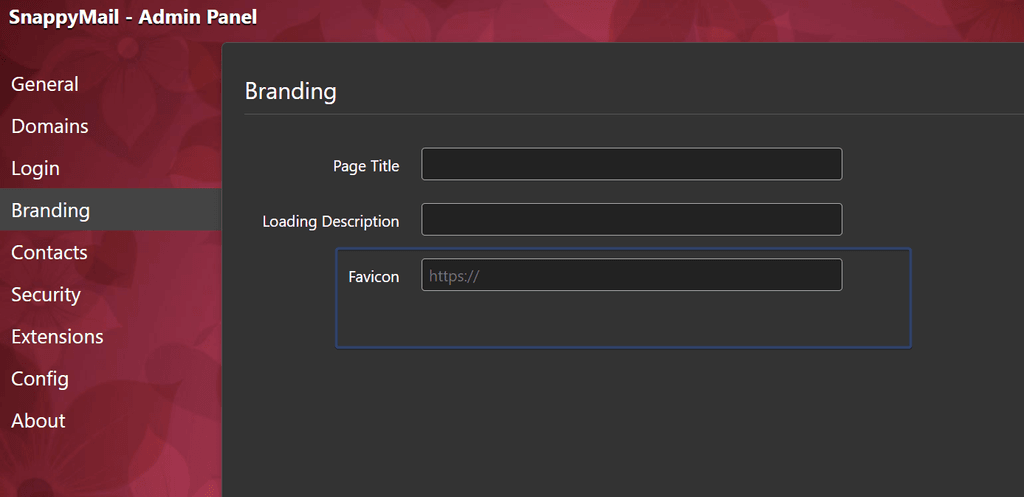
@LoudLemur said in SnappyMail on Cloudron: How to setup your domain name's email with SnappyMail:
I hope somebody could create a short video of the process.
I haven't made one of the whole process, but I did make this:
-
@LoudLemur said in SnappyMail on Cloudron: How to setup your domain name's email with SnappyMail:
I hope somebody could create a short video of the process.
I haven't made one of the whole process, but I did make this:
@jdaviescoates Cool, what recording extension did you use?
Also love the Bitwarden workflow, didn't know it was so slick now.
-
@jdaviescoates Cool, what recording extension did you use?
Also love the Bitwarden workflow, didn't know it was so slick now.
@robi said in SnappyMail on Cloudron: How to setup your domain name's email with SnappyMail:
@jdaviescoates Cool, what recording extension did you use?
Also love the Bitwarden workflow, didn't know it was so slick now.
ShareX is brilliant for screenshots, quick editing and stitching images together. It can make screen recordings too. It works well with Xbackbone, which is supported on Cloudron. Pro Tip! Disable automatic uploads of screenshots, till you are familiar with it, or you may inadvertently publish your desktop.
On GNU+Linux there is Flameshot.
-
@jdaviescoates Cool, what recording extension did you use?
Also love the Bitwarden workflow, didn't know it was so slick now.
@robi said in SnappyMail on Cloudron: How to setup your domain name's email with SnappyMail:
@jdaviescoates Cool, what recording extension did you use?
Kazam Screencaster, simple but effective.
-
@LoudLemur said in SnappyMail on Cloudron: How to setup your domain name's email with SnappyMail:
I hope somebody could create a short video of the process.
I haven't made one of the whole process, but I did make this:
@jdaviescoates said in SnappyMail on Cloudron: How to setup your domain name's email with SnappyMail:
@LoudLemur said in SnappyMail on Cloudron: How to setup your domain name's email with SnappyMail:
I hope somebody could create a short video of the process.
I haven't made one of the whole process, but I did make this:
Thank you! This is useful. What I would like to see is Part II (the sequel!) to your movie. What is necessary next?
-
I think SnappyMail is too difficult to setup. There seem to be so many things to configure and it would be helpful to have some screenshots or a videos as part of the documentation.
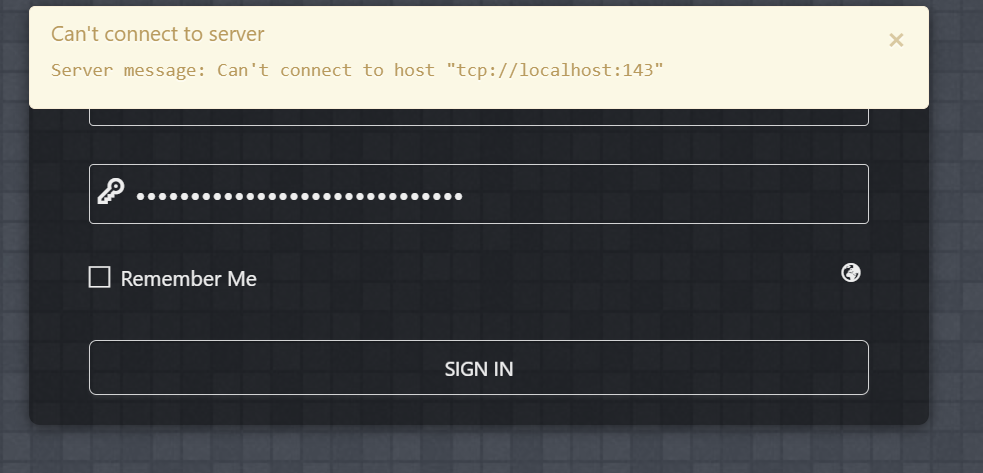
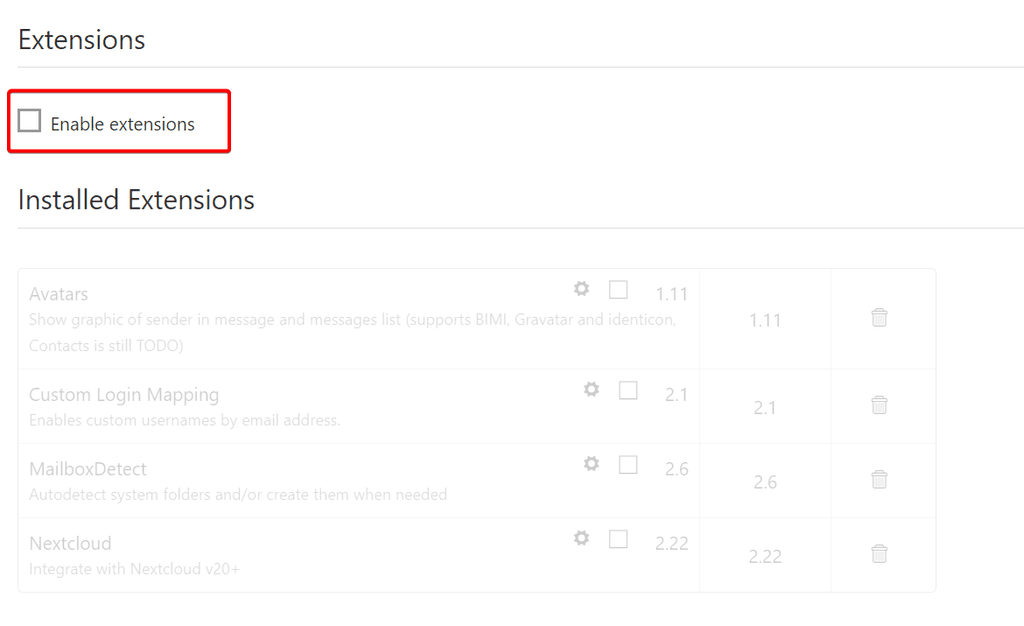
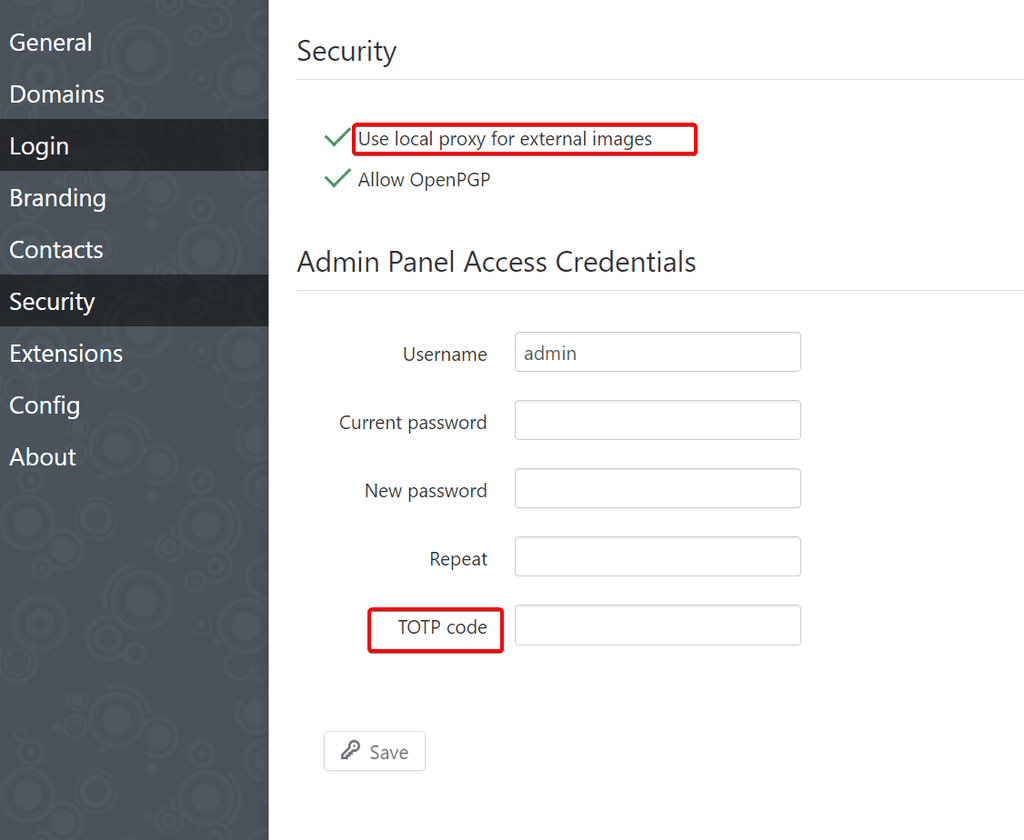
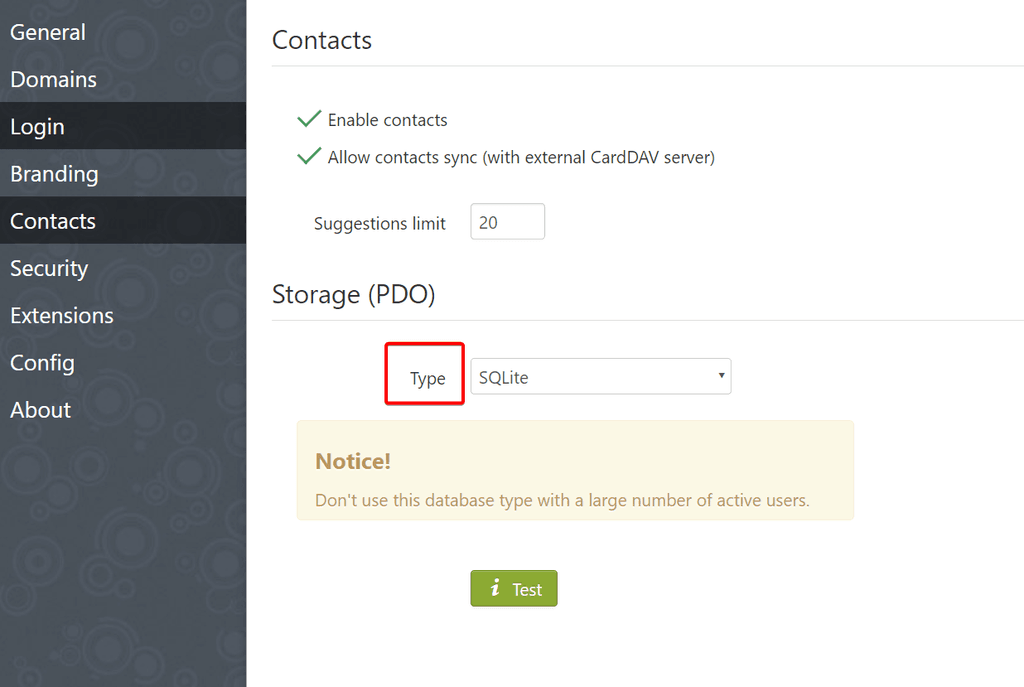
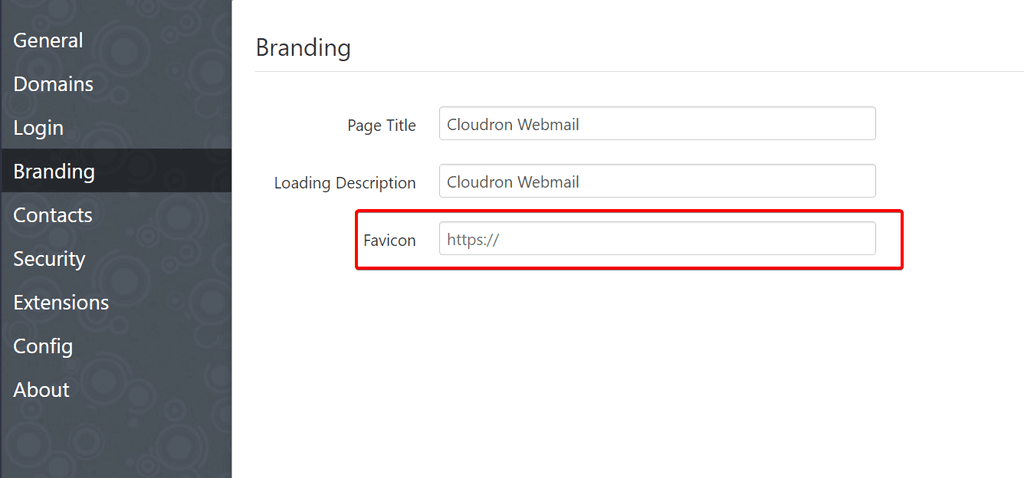
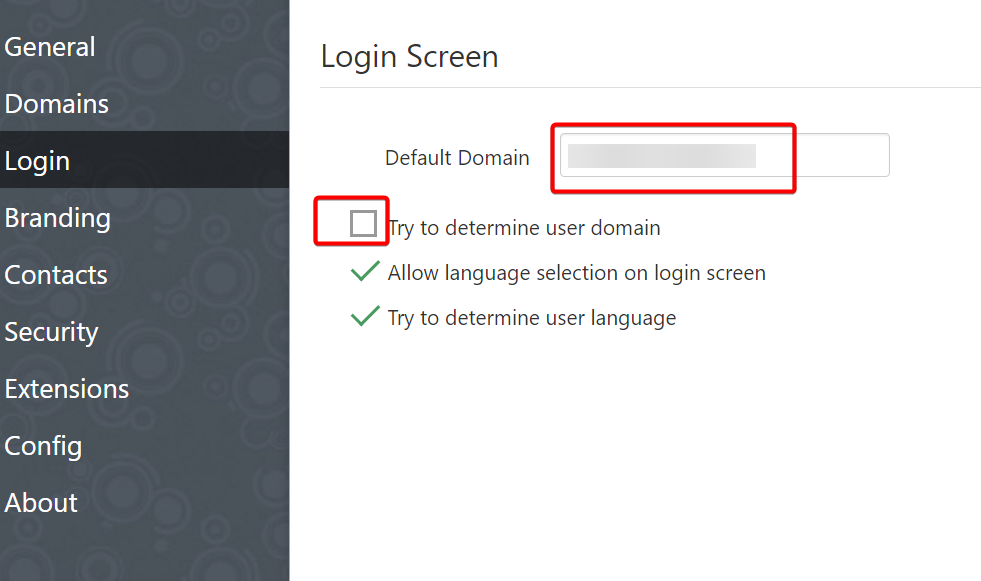
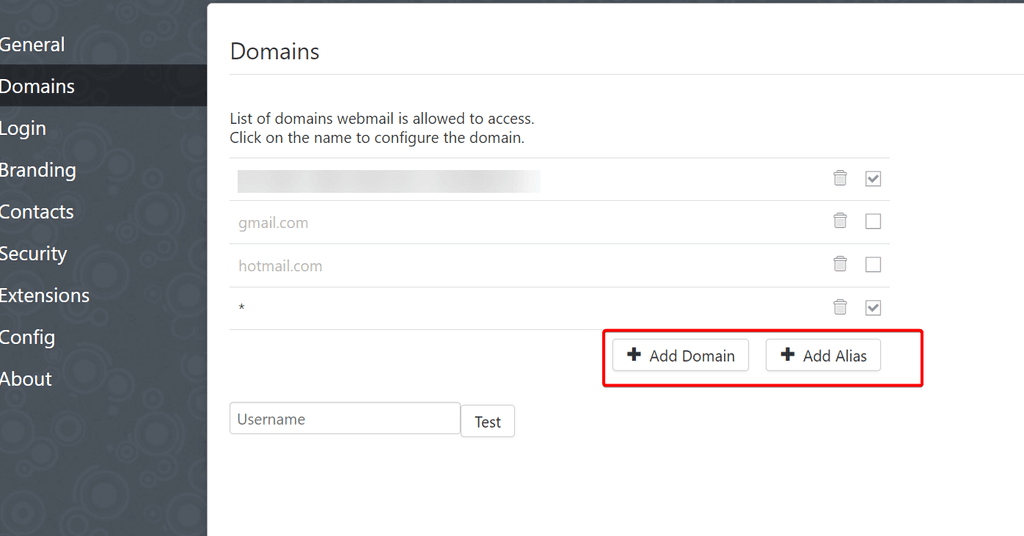
@LoudLemur said in SnappyMail on Cloudron: How to setup your domain name's email with SnappyMail:
I think SnappyMail is too difficult to setup. There seem to be so many things to configure
I can't really remember, but I think I mostly just left most settings alone.
-
@LoudLemur said in SnappyMail on Cloudron: How to setup your domain name's email with SnappyMail:
Here is another one:
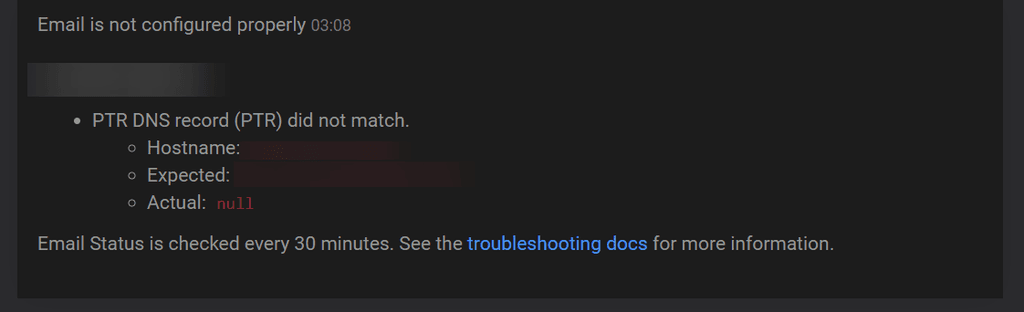
PTR DNS records aka "reverse DNS" or "rDNS" has nothing really to do with SnappyMail set-up specifically.
You set it at your VPS, there are guides for the most common ones here:
-
@LoudLemur said in SnappyMail on Cloudron: How to setup your domain name's email with SnappyMail:
I think SnappyMail is too difficult to setup. There seem to be so many things to configure
I can't really remember, but I think I mostly just left most settings alone.
@jdaviescoates said in SnappyMail on Cloudron: How to setup your domain name's email with SnappyMail:
I can't really remember, but I think I mostly just left most settings alone.
Right, it works out of the box. No fuss.
Other customizations are still there. -
 G girish marked this topic as a regular topic on
G girish marked this topic as a regular topic on
-
@jdaviescoates Cool, what recording extension did you use?
Also love the Bitwarden workflow, didn't know it was so slick now.
@robi said in SnappyMail on Cloudron: How to setup your domain name's email with SnappyMail:
@jdaviescoates Cool, what recording extension did you use?
Also love the Bitwarden workflow, didn't know it was so slick now.
VokoscreenNG is good:
https://linuxecke.volkoh.de/vokoscreen/vokoscreen.html