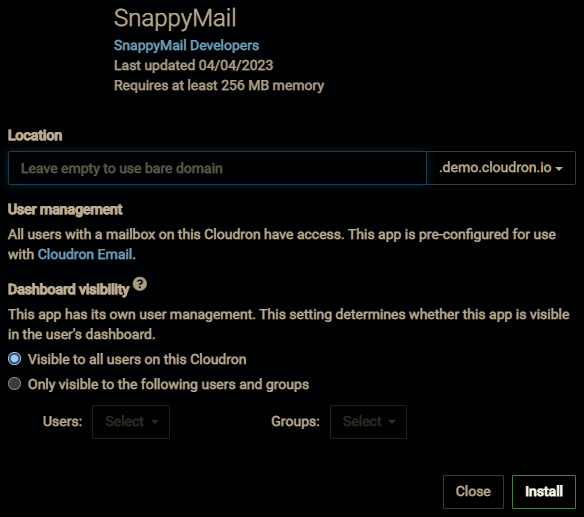SnappyMail - which email address/passphrase is used to login after you first install SnappyMail?
-
 G girish has marked this topic as solved on
G girish has marked this topic as solved on
-
Have you read the email docs?

https://docs.cloudron.io/email/
In short the answer is: the Cloudron password of the mailbox owner(s)
eg I'm the mailbox owner for
and
I can login to either of those mailboxes using the email address as the username and my my.cloudron.com password as the password
( I'm not really sure why @robi shared that screenshot nor why @girish marked it as solved)
-
Hello everybody, and thank you for looking at this thread and for your help.
This is very embarrassing for me, but I still can't login!I tried solving it as best as I could without success and decided to start afresh and redo the installation. That went OK. Being careful, taking notes and paying attention to the above comments, I installed SnappyMail. I didn't go into the SnappyMail admin panel and attempted to login with the same email address and password used to create the cloudron. It still won't let me login.
SnappyMail is sending emails ok.
There are no problems in the logs.
The configurations seem OK.
I asked the VPS host to set the PTR records.Here are some screenshots.
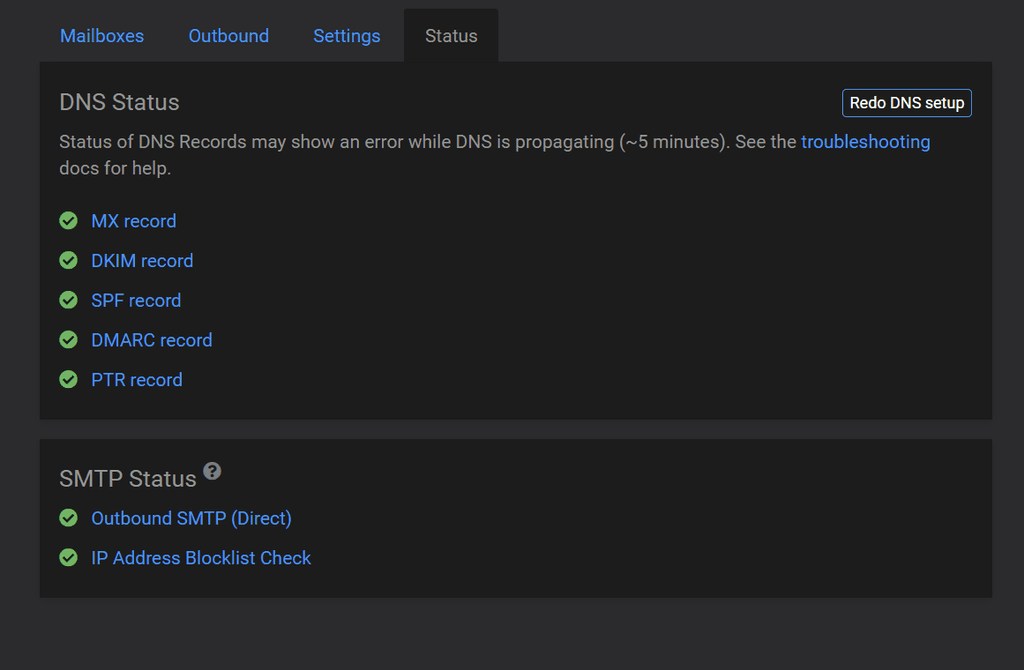
I receive the error below when trying to use the email credentials for my email at my domain name company. (I thought I would try this, normally we wouldn't use this.)
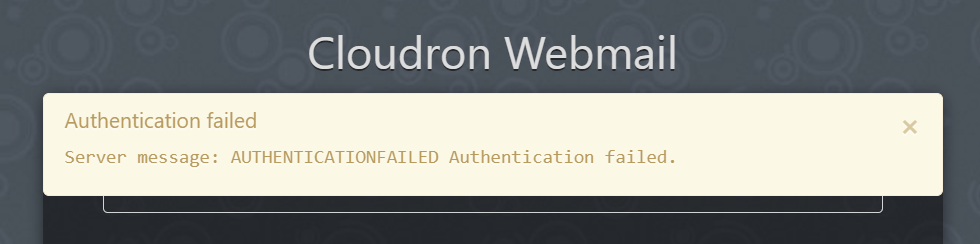
I receive the error below when trying to login with the same email address and credentials used when setting up the Cloudron:
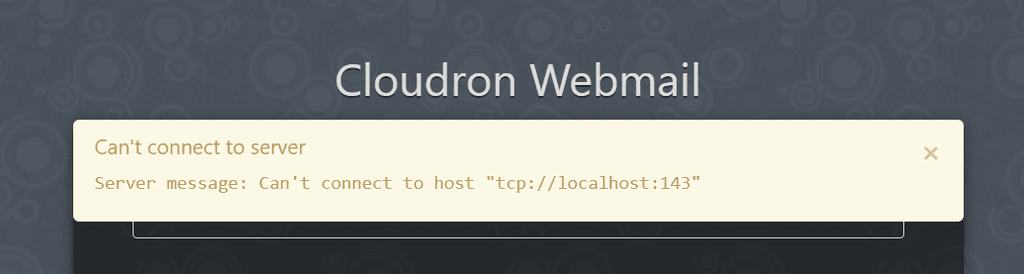
-
Just to clarify, you log in with the cloudron user pass but the email is what you created in the email section in your Cloudron dashboard. For example, if you created an inbox called sales for domain.com and assigned it to Cloudron user admin. Then, you log in as sales@domain.com and the pass is the same pass you use to sign into your Cloudron dashboard for the user admin.
Btw, when i used snappymail before, it didn’t require any “setup”. But maybe that changed. Just to eliminate any app issues, install roundcube and try logging in. Once, you get the hang of how email works on Cloudron, move back to snappy.
-
L LoudLemur has marked this topic as unsolved on
-
Hello everybody, and thank you for looking at this thread and for your help.
This is very embarrassing for me, but I still can't login!I tried solving it as best as I could without success and decided to start afresh and redo the installation. That went OK. Being careful, taking notes and paying attention to the above comments, I installed SnappyMail. I didn't go into the SnappyMail admin panel and attempted to login with the same email address and password used to create the cloudron. It still won't let me login.
SnappyMail is sending emails ok.
There are no problems in the logs.
The configurations seem OK.
I asked the VPS host to set the PTR records.Here are some screenshots.
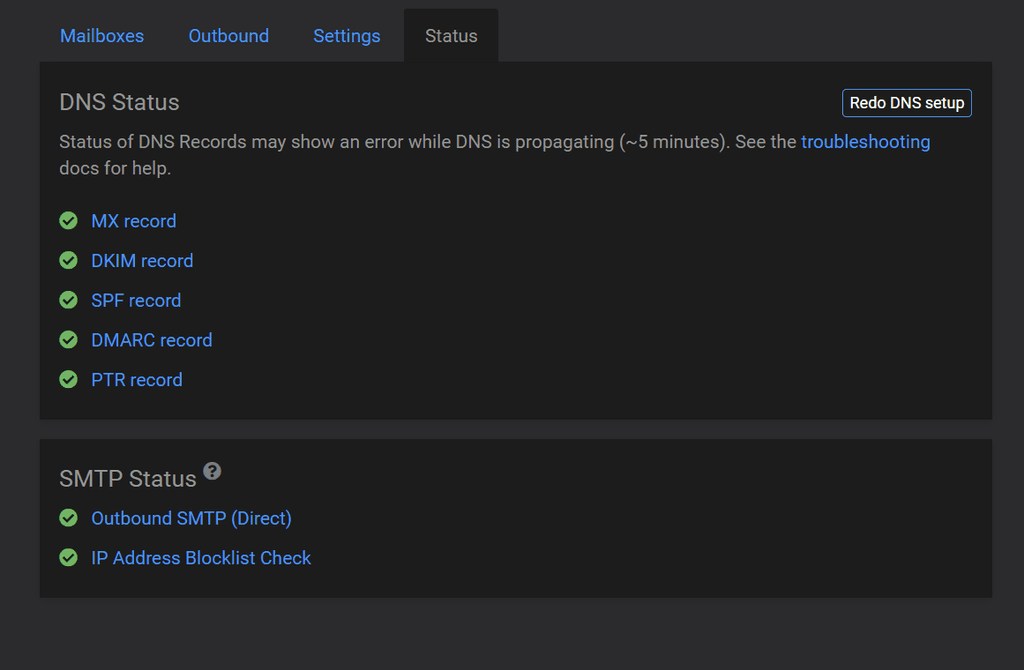
I receive the error below when trying to use the email credentials for my email at my domain name company. (I thought I would try this, normally we wouldn't use this.)
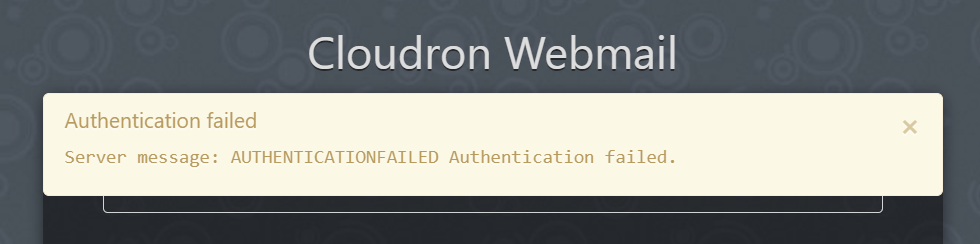
I receive the error below when trying to login with the same email address and credentials used when setting up the Cloudron:
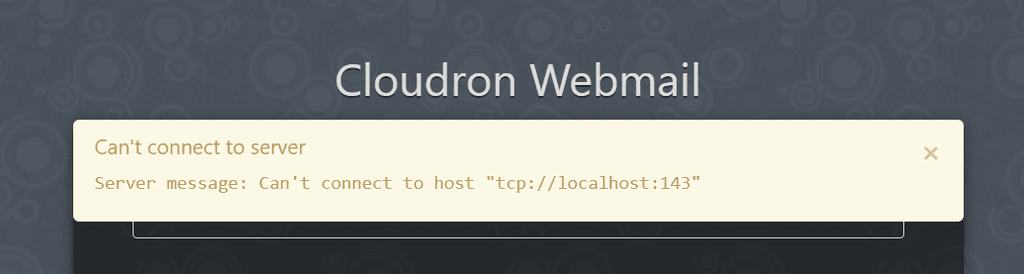
@LoudLemur said in SnappyMail - which email address/passphrase is used to login after you first install SnappyMail?:
attempted to login with the same email address and password used to create the cloudron.
It sounds like that might be your issue right there.
You can only login using mailbox accounts you've actually set-up on Cloudron.
I refer you again to the Email docs:
-
L LoudLemur has marked this topic as solved on
-
I did it! Thank God for that! You have no idea how glad I am to get out of that rabbit hole! Thank God!
Thank you everybody who looked and tried to help. In particular, thank you to @humptydumpty for that last post. The key thing I was missing was that I needed to go into the Cloudron's email settings and create a mailbox for my email.
I will try and add some comments later but right now I am just delighted and have to do so many other things that were blocked.
I love Cloudron!