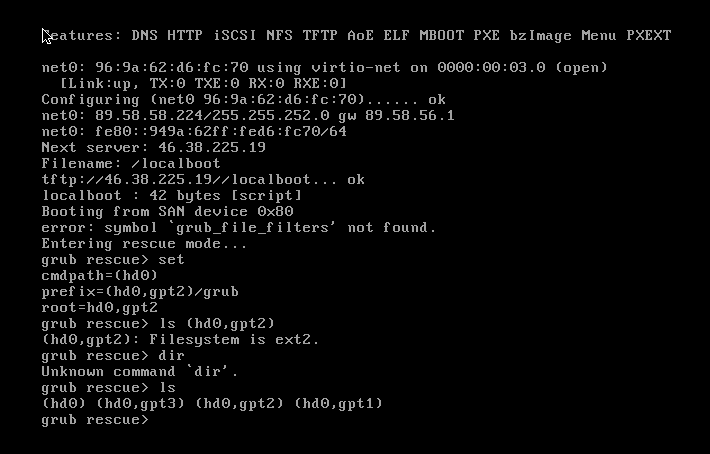panic mode: Update failed
-
Is this a physical server? Grub is the bootloader so if you end up there on reboot, then it means the linux/ubuntu system doesn't even start. Most likely it can't find the kernel to boot. Can you give as much context and errors you are seeing?
-
 G girish referenced this topic on
G girish referenced this topic on
-
during the update it asked me where i want to boot from and i've chose the hdd labled BOOT if that helps
-
VPS at NetCup
-
netcup is not willing to help - so i have to kill everything?
-
great, well my plan is to install directly ubuntu 22 than and install the latest cloudron version on that
 yeah, luckily i have all my cloudron backups on my HDD
yeah, luckily i have all my cloudron backups on my HDD -
@RazielKanos Oh, that's unfortunate (I mean isn't it their servers?) Anyway, do you have external backups i.e not on the server itself ? It's quite easy to restore from backups.
@girish Yeah, well they say they are just responsible for the hardware to run, but if ifuck something up i am on my own

-
@girish I just have this one unfortunately, still in my "trying phase"

Oh btw, NetCup seemingly doesn't offer any preinstalled Cloudron any longer. I installed Ubunty 18 with Cloudron already preinstalled in November last year, but that option now is gone, they just have naked Ubuntu 20 and 22
-
In some ways that's good, their cloudron image was very outdated , last I checked. Best to install it with the install script at https://cloudron.io/get.html .
BTW, in your case, you have to install with
./cloudron-setup --version 7.4.2(otherwise, you will get 7.5.0). Your backups are based on 7.4.2 -
Thanks for the advice, Installation is running

-
All went well, apps are restored and all is running as intended

-
 N nebulon marked this topic as a question on
N nebulon marked this topic as a question on
-
 N nebulon has marked this topic as solved on
N nebulon has marked this topic as solved on