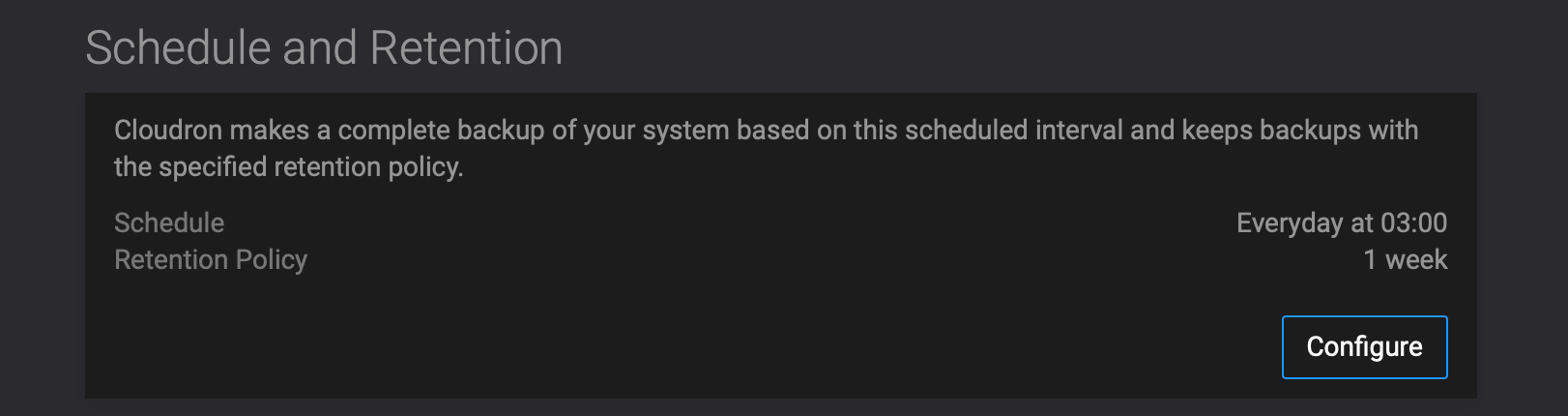Backups are not cleaned-up
-
Hello! My backup settings are clearly saying 1 week, while I can see that it's like 20 days' worth of backups there.
Am I missing something or it's a bug?
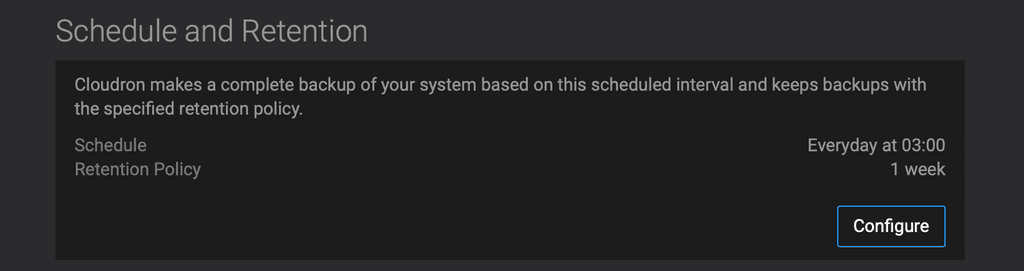
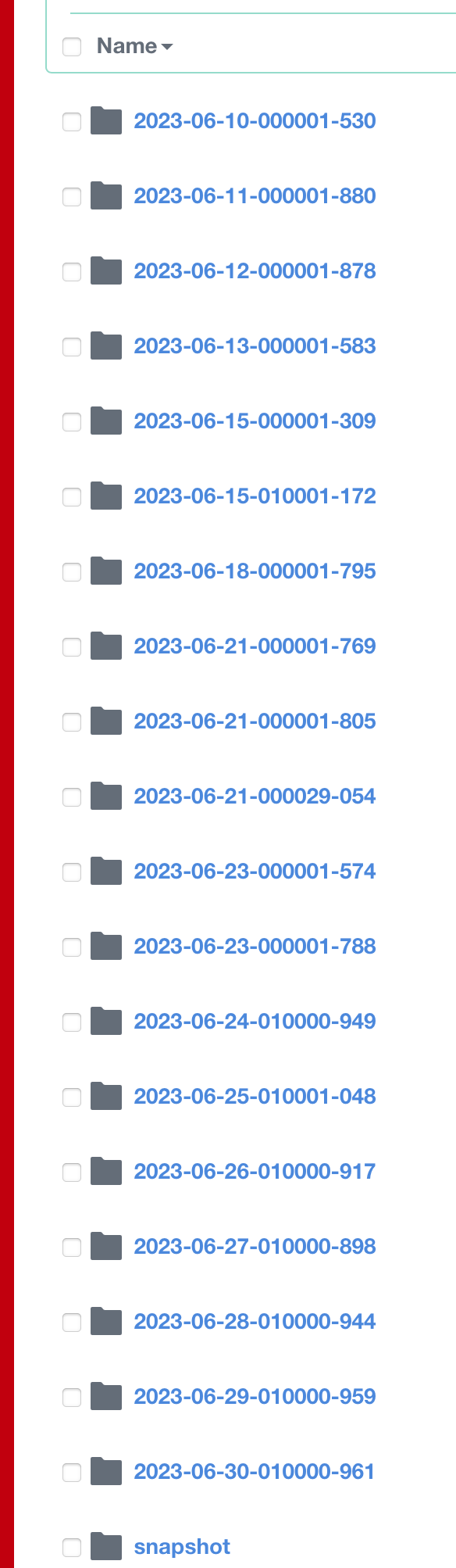
-
Hello! My backup settings are clearly saying 1 week, while I can see that it's like 20 days' worth of backups there.
Am I missing something or it's a bug?
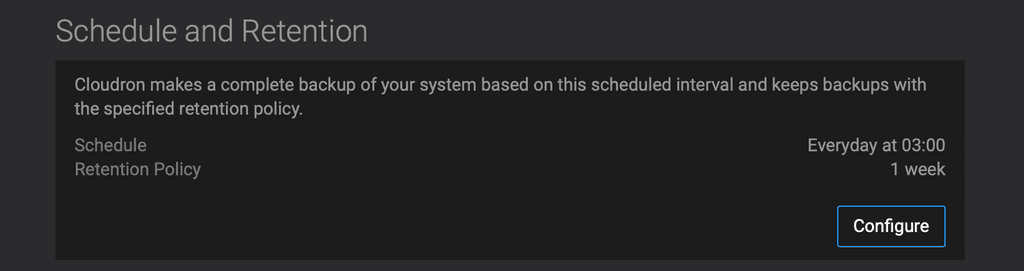
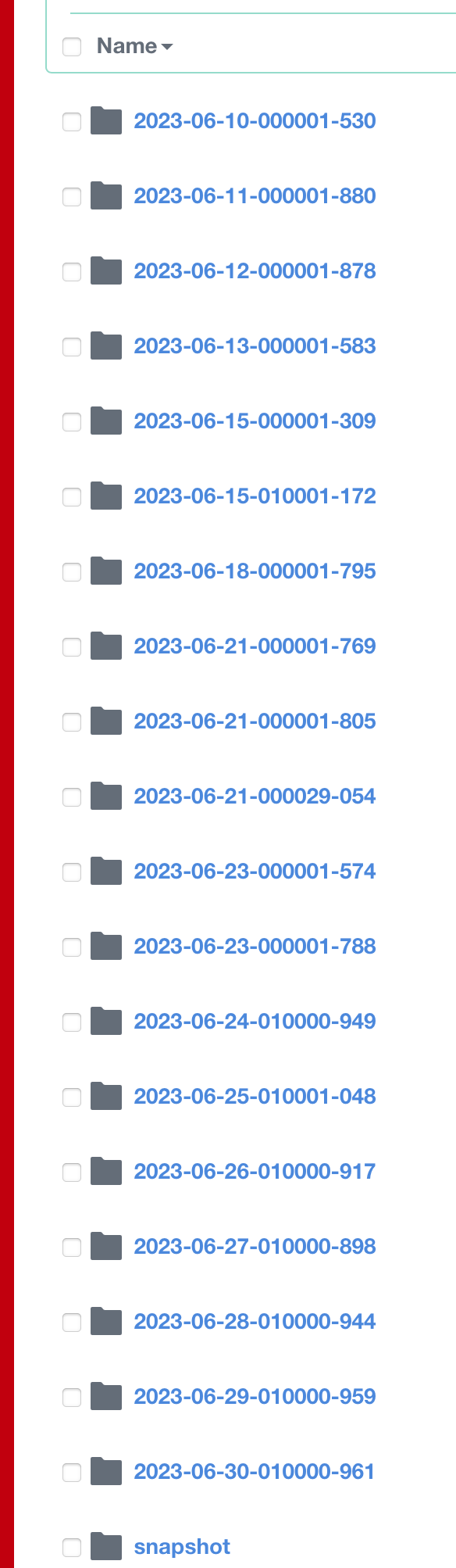
@potemkin_ai see the notes in https://docs.cloudron.io/backups/#retention-policy . Do the older backup folders have full backups or just the backup of an app?
-
Thank you. That was some temporary issue indeed.
-
 G girish marked this topic as a question on
G girish marked this topic as a question on
-
 G girish has marked this topic as solved on
G girish has marked this topic as solved on
-
Agh, no, my bad: the issue persists (I've checked the wrong storage): I have 1 week retention, but my oldest backup is from 15th of June.
-
I'm cleaning them up manually for now, to avoid the new release thing... Which I wouldn't expect, as the Cloudron is still 7.4.3. But let's see.
-
FWIW, I've also had backups not get cleaned up. In fact, I'd say they rarely get cleaned up, for years now. BUT, since I moved to an external storage early on it wasn't that big of a deal (unlike others who use the same VPS or server for backups).
What do you refer to with "avoid the new release thing"?
-
FWIW, I've also had backups not get cleaned up. In fact, I'd say they rarely get cleaned up, for years now. BUT, since I moved to an external storage early on it wasn't that big of a deal (unlike others who use the same VPS or server for backups).
What do you refer to with "avoid the new release thing"?
@scooke thanks for letting know!
What do you refer to with "avoid the new release thing"?
I meant a retention policy thing:
An App backup that was created right before an app updates is also marked as special and persisted for 3 weeks. The rationale is that sometimes while the app itself is working fine, some errors/bugs only get noticed after a couple of weeks.
-
FWIW, I've also had backups not get cleaned up. In fact, I'd say they rarely get cleaned up, for years now. BUT, since I moved to an external storage early on it wasn't that big of a deal (unlike others who use the same VPS or server for backups).
What do you refer to with "avoid the new release thing"?
-
@scooke which storage are you using?
I will check all our servers and get back on whether backups are getting cleaned up.
@girish just in case - I'm using Exoscale's SOS and it works fine on 3 instances and doesn't on 1... They are all of the same software version.
-
@scooke which storage are you using?
I will check all our servers and get back on whether backups are getting cleaned up.
@girish Initially I was using same-disk storage (one of those SSDNode servers with the massive amount of space), so the lack of clean-up wasn't immediately a problem. But once I noticed that, it prompted the move to the self-hosted Minio and other AWS/S3 storage options. For me, it wasn't a problem. I've always been more concerned that the apps work, not that every single large or minute aspect of Cloudron functions perfectly all of the time. Plus, once I realized I have to manually clean up my backups, it helped me determine which backups I want to keep. Also, every time I've needed to restore an app (with the exception of the Mastodon backup issues which I've posted about before with no resolution), it restored fine. In fact, one time, quite a long time ago, I needed to restore an app whose backups weren't listed in the cloudron backups WAS in fact there, and so I could use it. Anyways, so far this small glitch hasn't been a deal breaker for me. Cloudron overall is awesome!
-
I also had an issue with a backup in place but not reflected on the backups list.