shopware - eCommerce business solution
-
They are currently working on version 6, which appears to be in beta, so maybe we want to wait for that to settle
-
Maybe this can be used for the development of this app
https://github.com/shopwareLabs/shopware-docker -
Maybe this can be used for the development of this app
https://github.com/shopwareLabs/shopware-docker -
Their open source community seems really active: https://www.shopware.com/en/community/community-edition/
-
Just got Mixpost going on LAMP might have to play with this one next 🦾

-
They are currently working on version 6, which appears to be in beta, so maybe we want to wait for that to settle
@nebulon said in shopware - eCommerce business solution:
They are currently working on version 6, which appears to be in beta, so maybe we want to wait for that to settle
https://github.com/shopware/platform/releases/tag/v6.5.4.0
Version 6.5.4.0 is now the latest. It looks nice. They are nearly there with a couple of additional features, according to their nice roadmap graphic:
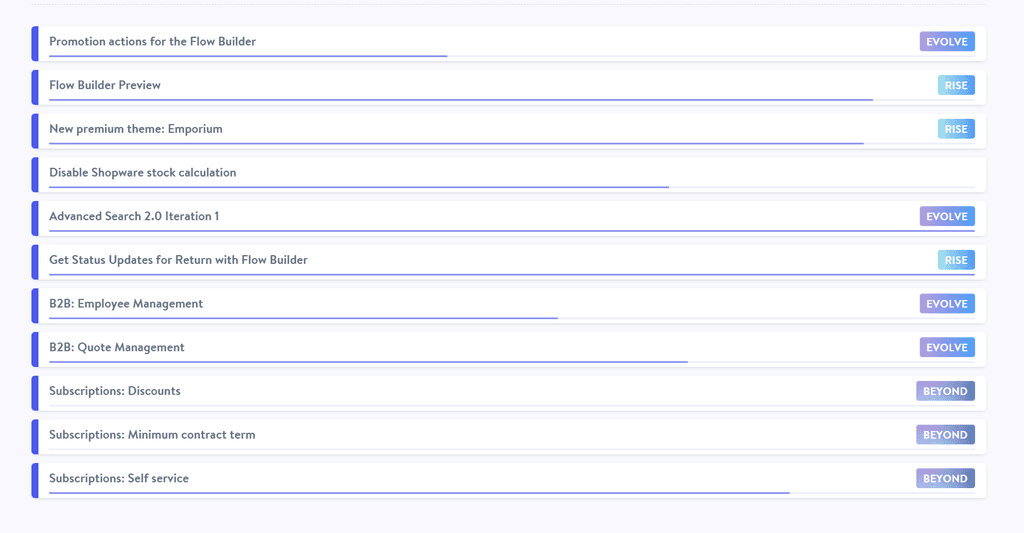
I think Cloudron should have an ecommerce option.
-
@nebulon said in shopware - eCommerce business solution:
They are currently working on version 6, which appears to be in beta, so maybe we want to wait for that to settle
https://github.com/shopware/platform/releases/tag/v6.5.4.0
Version 6.5.4.0 is now the latest. It looks nice. They are nearly there with a couple of additional features, according to their nice roadmap graphic:
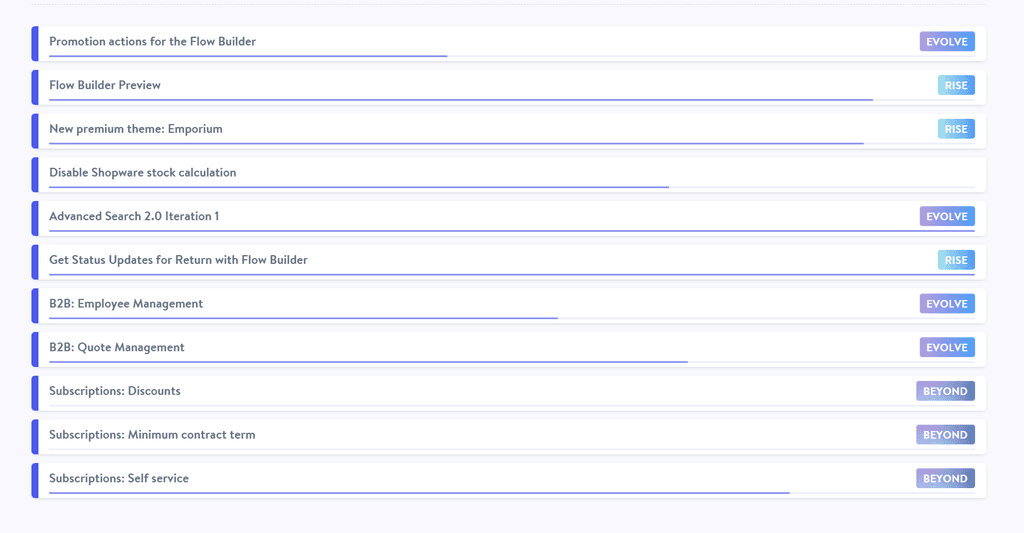
I think Cloudron should have an ecommerce option.
@LoudLemur said in shopware - eCommerce business solution:
Cloudron should have an ecommerce option.
Along with a Forms solution, it’s the most glaring omission.
-
@LoudLemur said in shopware - eCommerce business solution:
Cloudron should have an ecommerce option.
Along with a Forms solution, it’s the most glaring omission.
@LoudLemur @timconsidine Except WordPress + Woocommerce, Easy Digital Downloads, Fluent Forms, etc.
-
@LoudLemur @timconsidine Except WordPress + Woocommerce, Easy Digital Downloads, Fluent Forms, etc.
@marcusquinn said in shopware - eCommerce business solution:
Except WordPress +
True !
But Wordpress is just so ....
I know it has its fans, I'm not one of them. -
@marcusquinn said in shopware - eCommerce business solution:
Except WordPress +
True !
But Wordpress is just so ....
I know it has its fans, I'm not one of them.@timconsidine @marcusquinn As much as I love WP, I'm ready to move on to something else. I probably need 3-4 plugins for my needs. How many plugins do I have running? +25. Why? I need to secure and optimize a broken CMS. I spend more time than I should trying to keep WP+Woo in good shape. That's time I could have spent on my business.
I thought Automattic would create a really seamless/optimized e-commerce platform when they acquired Woocommerce. Years later and it's just as messy as it was before. All I see is them trying to compete with 3rd party devs in a money grab struggle. I never thought I would say this, but I'm seriously considering Shopify and yes, I know of all their shortcomings as I've dealt with them in the past.
-
@humptydumpty feel your pain !
I get that WP works for some, even a lot.
But not everyone, so getting an option like Shopware working would be great.
I tried a custom package but abandoned it, don't recall why. -
I've not tried, but maybe this is worth a look then. Reviews well:
-
I don't think it would make sense to create a cloudron package for shopware.
You do not want to have auto-updates with shopware because of plugin/theme compatibility. There are still many breaking changes. Also the update process in shopware backend is really easy and works well.
Maybe it would make sense to introduce 1-click LAMP Templates to Cloudron, for less technical users. -
I don't think it would make sense to create a cloudron package for shopware.
You do not want to have auto-updates with shopware because of plugin/theme compatibility. There are still many breaking changes. Also the update process in shopware backend is really easy and works well.
Maybe it would make sense to introduce 1-click LAMP Templates to Cloudron, for less technical users.@simong said in shopware - eCommerce business solution:
Maybe it would make sense to introduce 1-click LAMP Templates to Cloudron, for less technical users.
This sounds interesting. Could you please elaborate a little on what you mean.
Regarding eCommerce, it has become such a basic part of living for so many people, and the basic processes are so well defined, one would think there would be a well established set of standards for eCommerce applications. These ought to be so generic and documented by now that it should be easy enough to just throw an AI at them and have an ecommerce platform created with a few clicks.
-
Here is a step-by-step Guide for Shopware 6:
- Create LAMP App and change the memory limit to 2 GB (Resources Tab)
- Open Cloudron File Manager and add
memory_limit = 512Mto php.ini and switch to PHP 8.2 in PHP_VERSION - Download Shopware Installer (https://github.com/shopware/web-recovery/releases/latest/download/shopware-installer.phar.php)
- Upload this file to the
/publicdirectory and open it https://yourdomain.com/shopware-installer.phar.php and complete the download process - After Download, the page automatically reloads and shows Welcome to Shopware 6 - do not continue here
- Go to Cloudron File Manager and open
/apache/app.confand change the DocumentRoot to/app/data/public/public
then addRemoveHandler type-map .varto/public/.htaccessabove or below the shopware config and restart the app - Now you can open https://yourdomain.com/installer and enter the mysql credentials from credentials.txt (cloudron file manager root directory)
- After the setup, you have the option to configure mail, choose configure own smtp server and enter the sendmail credentials from credentials.txt
Additional info for mail if you use Cloudrons mail system instead of an external service: Make sure that the Shop owner's email address inSettings -> Basic Configurationis the Cloudron address, if you want to use another mail address there, you have to enable Masquerading in Cloudron Outbound Email settings. Use Port 2525 and no encryption.
- If you want to change the primary domain afterwards, you can edit the APP_URL in
/public/.env.local - If you want to add multiple domains for different Storefronts it just works after adding the Alias Location in Cloudron
Icon for launcher: https://i.imgur.com/xCR7bwQ.png
I don't think this is a best-practise configuration for Shopware, but it works, no errors so far after this short installation and test.
-
@privsec thats for their service /Support from what I understand
The app itself Is open source via MIT license
-
Here is a step-by-step Guide for Shopware 6:
- Create LAMP App and change the memory limit to 2 GB (Resources Tab)
- Open Cloudron File Manager and add
memory_limit = 512Mto php.ini and switch to PHP 8.2 in PHP_VERSION - Download Shopware Installer (https://github.com/shopware/web-recovery/releases/latest/download/shopware-installer.phar.php)
- Upload this file to the
/publicdirectory and open it https://yourdomain.com/shopware-installer.phar.php and complete the download process - After Download, the page automatically reloads and shows Welcome to Shopware 6 - do not continue here
- Go to Cloudron File Manager and open
/apache/app.confand change the DocumentRoot to/app/data/public/public
then addRemoveHandler type-map .varto/public/.htaccessabove or below the shopware config and restart the app - Now you can open https://yourdomain.com/installer and enter the mysql credentials from credentials.txt (cloudron file manager root directory)
- After the setup, you have the option to configure mail, choose configure own smtp server and enter the sendmail credentials from credentials.txt
Additional info for mail if you use Cloudrons mail system instead of an external service: Make sure that the Shop owner's email address inSettings -> Basic Configurationis the Cloudron address, if you want to use another mail address there, you have to enable Masquerading in Cloudron Outbound Email settings. Use Port 2525 and no encryption.
- If you want to change the primary domain afterwards, you can edit the APP_URL in
/public/.env.local - If you want to add multiple domains for different Storefronts it just works after adding the Alias Location in Cloudron
Icon for launcher: https://i.imgur.com/xCR7bwQ.png
I don't think this is a best-practise configuration for Shopware, but it works, no errors so far after this short installation and test.
@simong said in shopware - eCommerce business solution:
PHP 8.2 in PHP_VERSION
I do that, download, then then download page switches to
Composer detected issues in your platform: Your Composer dependencies require a PHP version ">= 8.2.0".Any thoughts?
