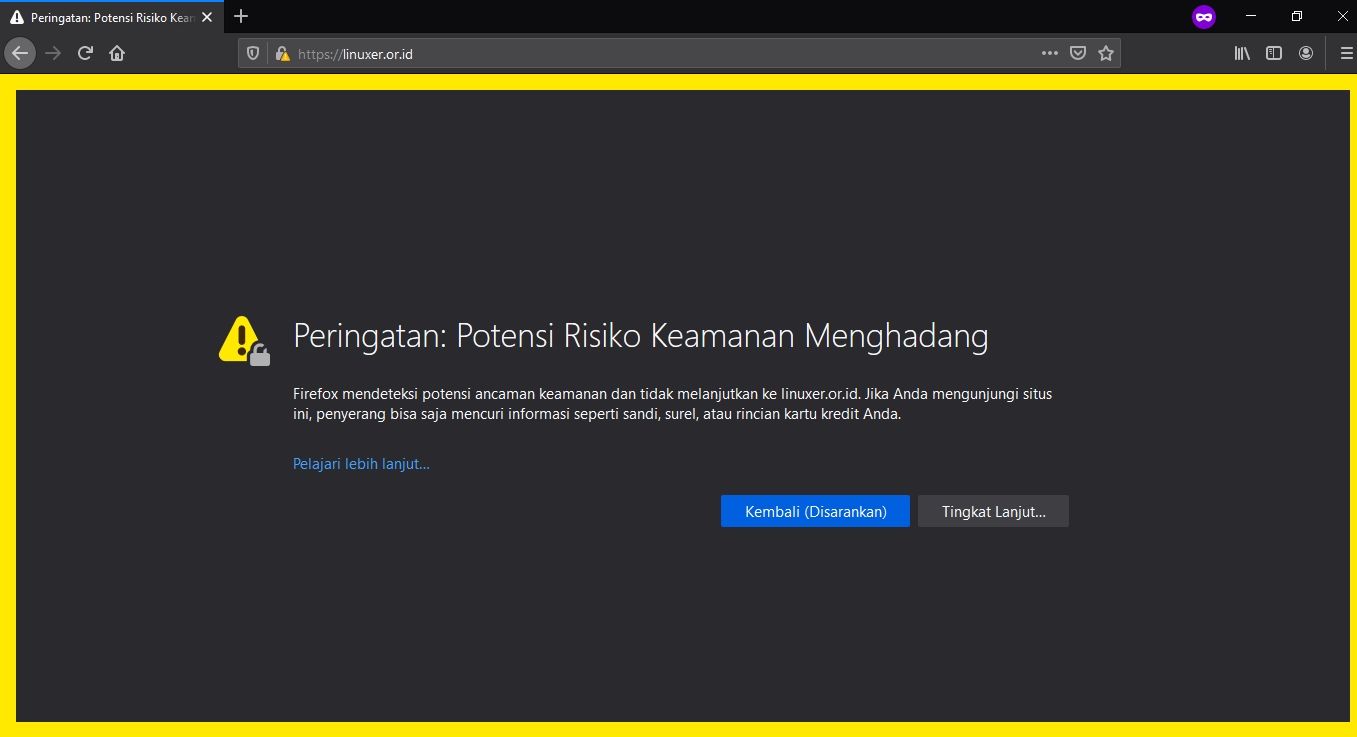SSL does not work normally
-
Either this is a bug or a mistake from me.
SSL installation failed for my domain.
But from my side. I only installed the application using the root domain correctly. If it's an error from the cloudron side then please help me to resolve this.<screenshot with email redacted>
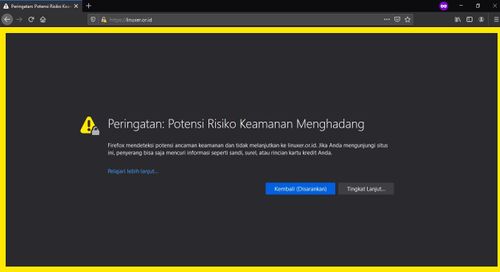
-
I think the error code of 429 indicates a LetsEncrypt rate-limit issue for that domain. Is this possible in your case?
-
The various rate-limits are explained at https://letsencrypt.org/docs/rate-limits/
It could also be a temporary issue on LetsEncrypt side, if you believe so, you can renew the certificates manually from the Cloudron dashboard's domain view. -
@bangden07 If you install/uninstall & try many apps in different subdomains, it's best to get a Let's Encrypt wild card cert. On Cloudron, you will get a wild card cert automatically, if you move to a supported DNS provider (like DO, Cloudflare, Route53 etc). Is that an option for you? When you get wildcard certs, you only get 1 cert and that' it.
Also, if possible, please paste the raw logs instead of a picture next time. The reason is that it's better for SEO purposes and also I can redact stuff a bit better (for example, in the screenshot, you forgot to clear out your gmail info in one place, so I have removed the pic for now).
-
@bangden07 Ah, that's a smart work around! I just noticed that you had SSL issues on the root domain. The wildcard cert only covers subdomains i.e
*.foo.combut notfoo.com. Cloudron still has to get normal certs forfoo.com. I guess after a week, you can remove the cloudflare proxy.