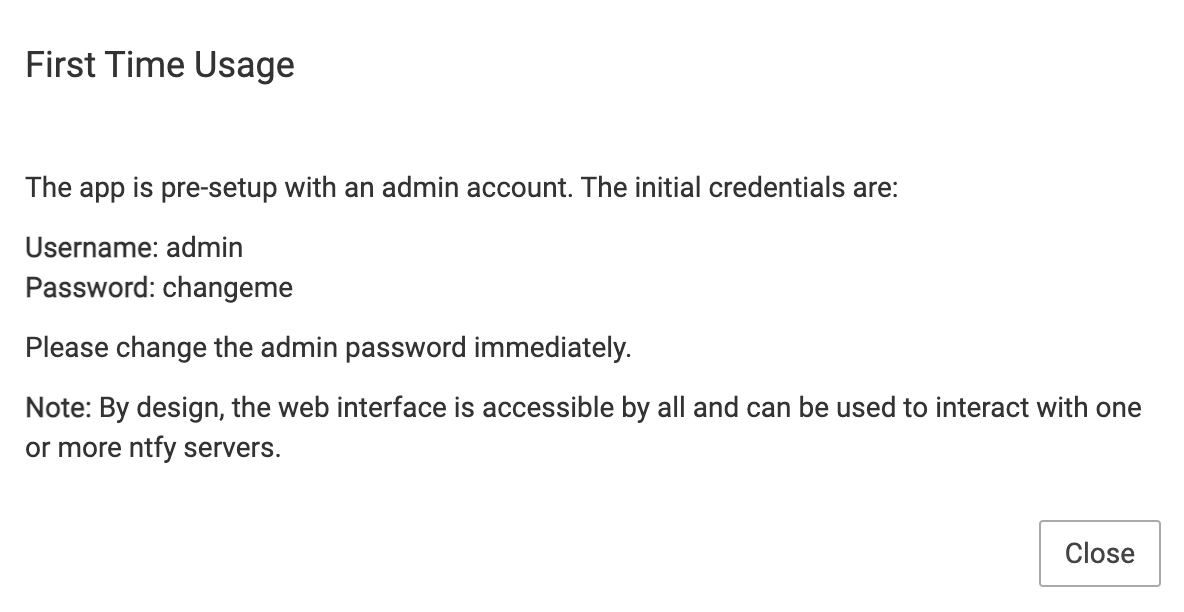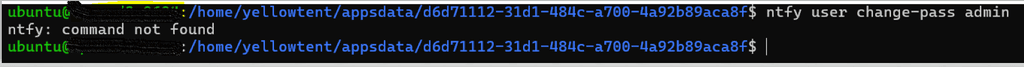first time setup
-
The app store has this first time setup notice :
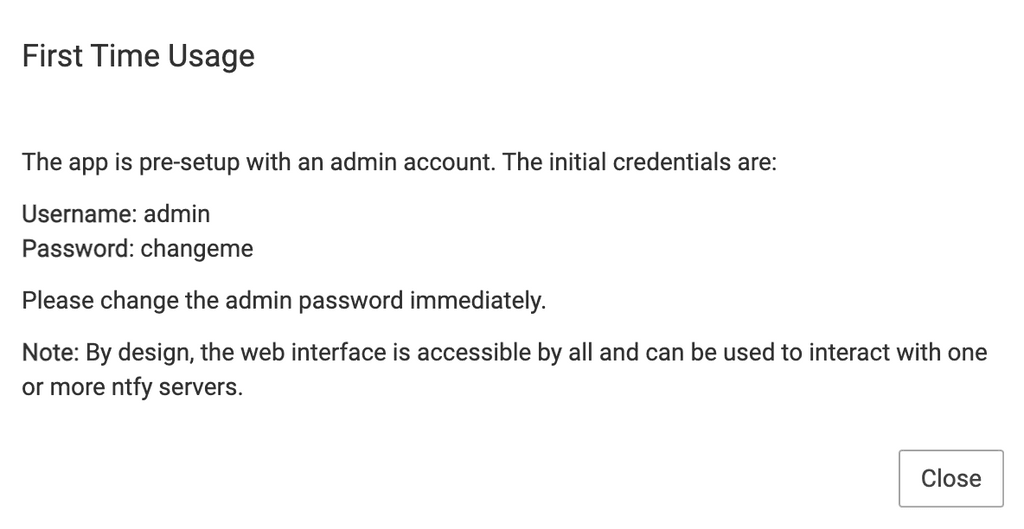
But no guidance on how to change it.
I guessed at it being via File Manager inconfig/client.yml
Correct ?
Worth updating the notice ?EDIT :
found this in DocumentationChange password To change the password of a user, use the Web terminal: # ntfy user change-pass admin changed password for user admin -
https://docs.cloudron.io/apps/ntfy/#change-password for future readers.
@girish said in first time setup:
https://docs.cloudron.io/apps/ntfy/#change-password for future readers.
I also had to search for this command line, can you please add it to the first time run document itself please?
Or a link to the documentation would be great.Thank you
-
@girish said in first time setup:
https://docs.cloudron.io/apps/ntfy/#change-password for future readers.
I also had to search for this command line, can you please add it to the first time run document itself please?
Or a link to the documentation would be great.Thank you
-
Hi,
I set up a ntfy instance with cloudron and i've seen the instructions regarding the admin password change.
It doesn't work for me. When I type "ntfy user change-pass admin" on my terminal i have an error message because "ntfy" is not a command.
I tried to change the password directly in the client.yml file but after that, ntfy doesn't work anymore.
How can i change the admin password and also create users. The GUI doesn't seem to work on that part.
regards
-
Hi,
I set up a ntfy instance with cloudron and i've seen the instructions regarding the admin password change.
It doesn't work for me. When I type "ntfy user change-pass admin" on my terminal i have an error message because "ntfy" is not a command.
I tried to change the password directly in the client.yml file but after that, ntfy doesn't work anymore.
How can i change the admin password and also create users. The GUI doesn't seem to work on that part.
regards
-
@loran where are you running the ntfy command ? You have to run it in the Web terminal :
This works for me
root@f75b1c7b-dd87-46c5-9899-f227fa82d24b:/app/code# ntfy user change-pass admin changed password for user admin@girish said in first time setup:
@loran where are you running the ntfy command ? You have to run it in the [Web terminal](https://docs.cloudron.io/apps/#web-terminal) :
This works for me
You're still running it on the server directly. You have to use the web terminal
-
Hello to you too, @necrevistonnezr, I missed what was a web terminal, I thought, it was like the terminal.
Unless i'am mistaken, writing the word in uppercase could be understand as yelling ... no need for that.
thanks anyway for your answer.
-
Now that the yelling has served its purpose, I have reverted it to a normal font.
I was just being silly and experimenting with the 'heading' format in the reply editor
-
 G girish forked this topic on
G girish forked this topic on
-
 G girish marked this topic as a question on
G girish marked this topic as a question on
-
 G girish has marked this topic as solved on
G girish has marked this topic as solved on
-
 G girish locked this topic on
G girish locked this topic on