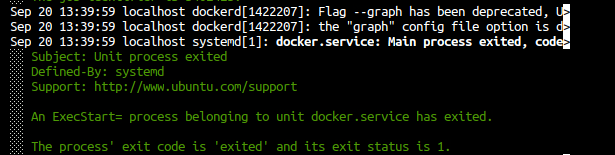Help! Docker engine fails to start.
-
I received an alert from community members telling me that the server is down.
Docker engine has failed to start.
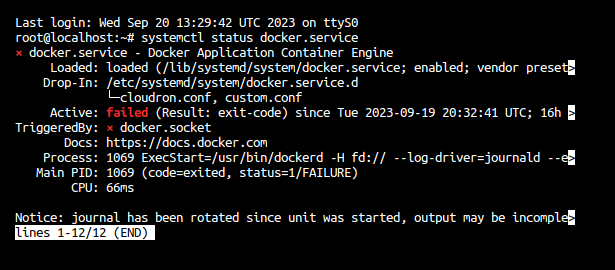
systemctl status boxshows that Cloudron is running.What do I do??
I believe that Linode automatically updated Ubuntu to 22.04 . . because I installed the version, which Cloudron recommended.
-
 G girish marked this topic as a question on
G girish marked this topic as a question on
-
 G girish has marked this topic as solved on
G girish has marked this topic as solved on