Cubby 2.0 initial feedback
-
Does it have MFA? Didn’t see that mentioned on the github page (which still lists v. 1.0.0 as of now…)
-
Does it have MFA? Didn’t see that mentioned on the github page (which still lists v. 1.0.0 as of now…)
-
@nebulon Another bug. Logging out doesn't really sign out. If you click on Login on the sign-in page, it just takes you right back in without having to input any credentials. I can reproduce this in Firefox, Firefox Private mode, and Brave.
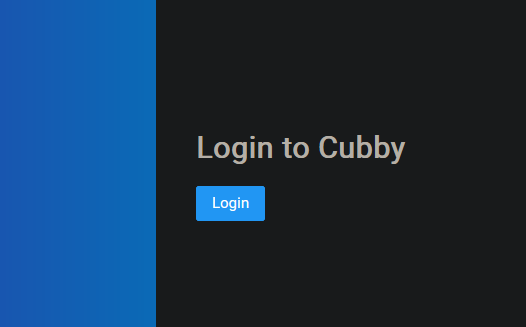
-
@nebulon so how do I log in as a different user? Also, how do I actually "sign out" for security reasons? I don't like to leave accounts signed in.
-
-
Like with any other app using OpenID it depends on the OpenID session, not the app here.
You have to either use the Cloudron dashboard to logout from all at the bottom of the profile page or for testing something like firefox containers work well.@nebulon Noted. Thanks for the clarification.
P.S. when I first noticed this, I had logged in using my non-admin account while my Cloudron dash is logged in as admin. I'm not sure if the logout from all button would have worked if it's not the same account. I'll test it later and report back when I can.
-
Generally there are lots of variations of how access is handled. The OpenID provider has a login session, then each app implements it to their own liking, so even if you logout from all in OpenId, this does not mean you are logged out of the app. Some apps even issue long lived access tokens and are not based on login sessions.....so there is really no single answer to this. All this is not specific to cubby though.
-
It does look good, however the top background bar is too white and distracting with the dark theme.
I found a few other issues, with the understanding the new UI will need some adjustments..
- Make sure dark theme doesn't have bright contrasting elements that hurt the eyes, more grays and reddish orange accents vs whites and blues that scatter light killing night vision.
- When a file is opened, the cursor isn't in the document focus, which does not let one start typing.
- Ctrl-s to save works well, but what is the Ctrl-key for closing the doc? Button hover tips would help.
- The close doc dialog box for unsaved changes has Y/N buttons, but it doesn't indicate which does what..
- The file share screen doesn't display the links it generates, they're hidden behind other elements. Either show the links or indicate the contents of what's been copied in the copied message.
- The links generated and copied to the clipboard are not usable as they are missing the FQDN of the cubby server. so it's just
/api/v1/12345../../..
Hopefully @nebulon some of those are on your list of things to polish

@robi said in Cubby 2.0 bugs:
The links generated and copied to the clipboard are not usable as they are missing the FQDN of the cubby server. so it's just /api/v1/12345../../..
@nebulon when time permits, can you please push a quick update for this issue specifically before delving into the rest? TIA!
Edit: BTW, it used to show which uploads have a sharing link created to the right of each file. Can that be brought back?
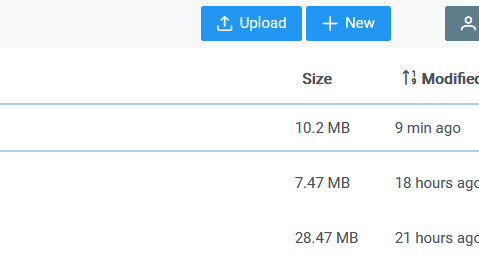
-
It does look good, however the top background bar is too white and distracting with the dark theme.
I found a few other issues, with the understanding the new UI will need some adjustments..
- Make sure dark theme doesn't have bright contrasting elements that hurt the eyes, more grays and reddish orange accents vs whites and blues that scatter light killing night vision.
- When a file is opened, the cursor isn't in the document focus, which does not let one start typing.
- Ctrl-s to save works well, but what is the Ctrl-key for closing the doc? Button hover tips would help.
- The close doc dialog box for unsaved changes has Y/N buttons, but it doesn't indicate which does what..
- The file share screen doesn't display the links it generates, they're hidden behind other elements. Either show the links or indicate the contents of what's been copied in the copied message.
- The links generated and copied to the clipboard are not usable as they are missing the FQDN of the cubby server. so it's just
/api/v1/12345../../..
Hopefully @nebulon some of those are on your list of things to polish

@robi said in Cubby 2.0 bugs:
Make sure dark theme doesn't have bright contrasting elements that hurt the eyes, more grays and reddish orange accents vs whites and blues that scatter light killing night vision.
When a file is opened, the cursor isn't in the document focus, which does not let one start typing.
Ctrl-s to save works well, but what is the Ctrl-key for closing the doc? Button hover tips would help.
The close doc dialog box for unsaved changes has Y/N buttons, but it doesn't indicate which does what..Maybe those can be reported individually to work with.
Currently there is no dark-mode at all, so this is like a whole new feature.
-
 N nebulon marked this topic as a question on
N nebulon marked this topic as a question on
-
 N nebulon has marked this topic as solved on
N nebulon has marked this topic as solved on

