Suggested VPS for Volumes
-
Yeah you don't need a proper VPS at all just storage like eg Hetzner Storage Box
https://www.hetzner.com/storage/storage-box
That's what I use.
-
Thank you for the replies. Let's say I have an older Open VZ 6 storage server over at time4vps, and I will connect to it using the SSHSF mount type in Cloudron. There is a scary sounding line underneath that pull-down menu:
Cloudron will configure the server to automatically mount this volumeWhich server is getting automatically configured? My Cloudron, or, the remote server? And what does "configure" mean? If it refers to the remote server, will it get wiped or erased or something? I can't imagine so seeing as it is just SSH, but it sounds ominous. Any ideas?
EDIT: I think all it configures are the entries of /etc/fstab on the remote server... right?
-
Thank you for the replies. Let's say I have an older Open VZ 6 storage server over at time4vps, and I will connect to it using the SSHSF mount type in Cloudron. There is a scary sounding line underneath that pull-down menu:
Cloudron will configure the server to automatically mount this volumeWhich server is getting automatically configured? My Cloudron, or, the remote server? And what does "configure" mean? If it refers to the remote server, will it get wiped or erased or something? I can't imagine so seeing as it is just SSH, but it sounds ominous. Any ideas?
EDIT: I think all it configures are the entries of /etc/fstab on the remote server... right?
-
Thank you for the replies. Let's say I have an older Open VZ 6 storage server over at time4vps, and I will connect to it using the SSHSF mount type in Cloudron. There is a scary sounding line underneath that pull-down menu:
Cloudron will configure the server to automatically mount this volumeWhich server is getting automatically configured? My Cloudron, or, the remote server? And what does "configure" mean? If it refers to the remote server, will it get wiped or erased or something? I can't imagine so seeing as it is just SSH, but it sounds ominous. Any ideas?
EDIT: I think all it configures are the entries of /etc/fstab on the remote server... right?
-
Yeah you don't need a proper VPS at all just storage like eg Hetzner Storage Box
https://www.hetzner.com/storage/storage-box
That's what I use.
@jdaviescoates said in Suggested VPS for Volumes:
Yeah you don't need a proper VPS at all just storage like eg Hetzner Storage Box
https://www.hetzner.com/storage/storage-box
That's what I use.
Are you using the Storage Box as a Volume for backups? I wanted to use it for data I don't need to be on my backups, but apparently I can't do it using Storage Box as SSHFS. Can I?
-
@jdaviescoates said in Suggested VPS for Volumes:
Yeah you don't need a proper VPS at all just storage like eg Hetzner Storage Box
https://www.hetzner.com/storage/storage-box
That's what I use.
Are you using the Storage Box as a Volume for backups? I wanted to use it for data I don't need to be on my backups, but apparently I can't do it using Storage Box as SSHFS. Can I?
@chetbaker said in Suggested VPS for Volumes:
Are you using the Storage Box as a Volume for backups? I wanted to use it for data I don't need to be on my backups, but apparently I can't do it using Storage Box as SSHFS. Can I?
I'm using Hetzner Storage Boxes for backups, and also as a Cloudron Volume mounted to my Navidrome app (but NOT for the app data directory)
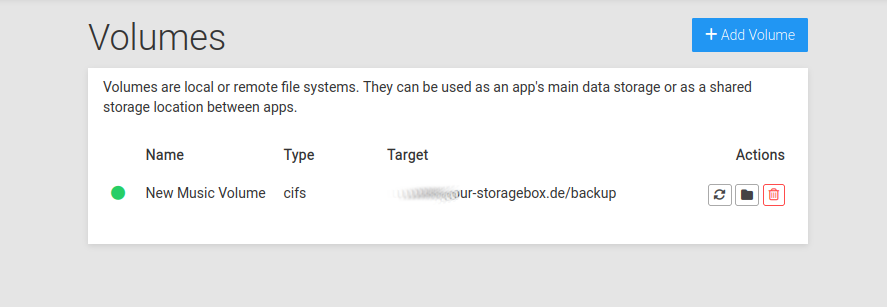
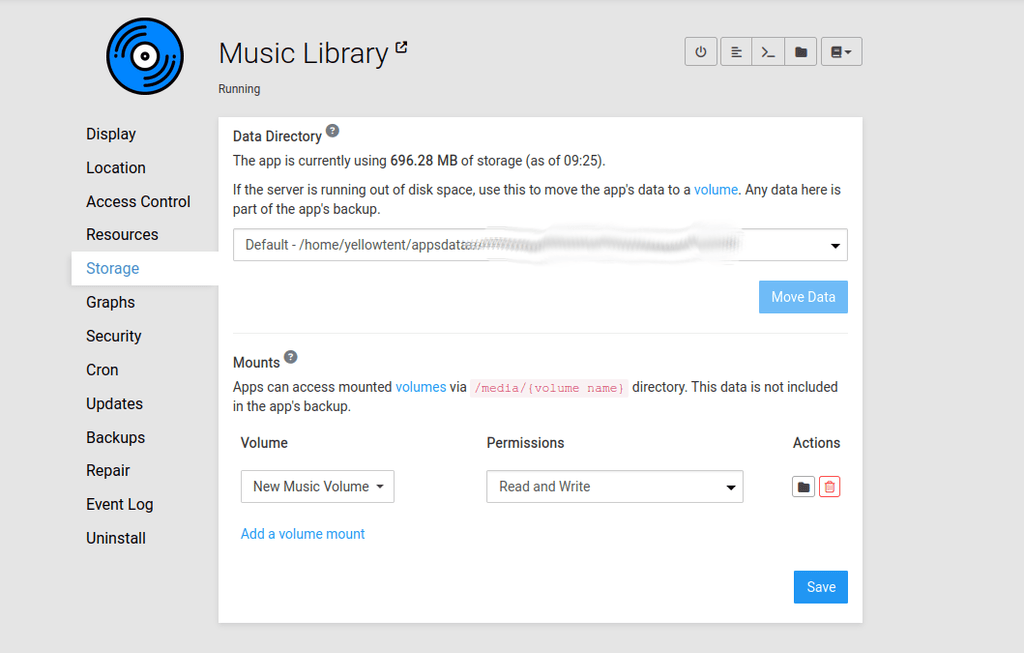
But I'm using CIFS, not SSHFS.
In the Cloudron Docs on Volumes it says:
Note that, unlike EXT4 and NFS mount types, CIFS does not have a concept of users and groups. This makes it unsuitable for use as an app's data directory but will work fine for volumes and backups.
(emphasis added)
I'm not sure if that applies to SSHFS mounts too? But perhaps it does and if so I think @staff should update the docs for SSHFS volumes to reflect that.
Edit: a quick search would seem to suggest SSHFS does have the concept of users and groups, so perhaps it is possible to use SSHFS Cloudron Volumes as the Data Directory for Cloudron Apps?
-
@chetbaker said in Suggested VPS for Volumes:
Are you using the Storage Box as a Volume for backups? I wanted to use it for data I don't need to be on my backups, but apparently I can't do it using Storage Box as SSHFS. Can I?
I'm using Hetzner Storage Boxes for backups, and also as a Cloudron Volume mounted to my Navidrome app (but NOT for the app data directory)
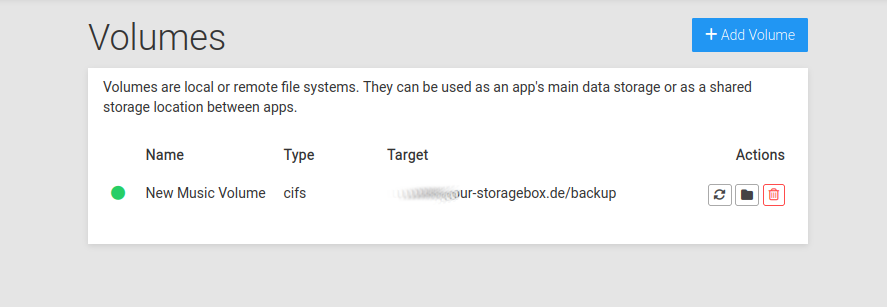
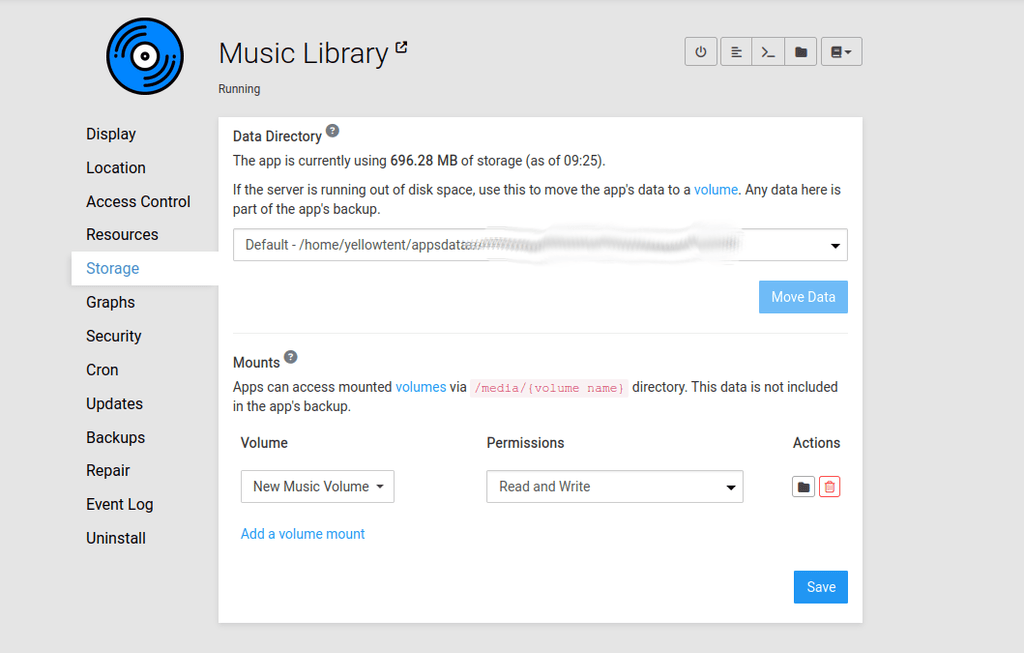
But I'm using CIFS, not SSHFS.
In the Cloudron Docs on Volumes it says:
Note that, unlike EXT4 and NFS mount types, CIFS does not have a concept of users and groups. This makes it unsuitable for use as an app's data directory but will work fine for volumes and backups.
(emphasis added)
I'm not sure if that applies to SSHFS mounts too? But perhaps it does and if so I think @staff should update the docs for SSHFS volumes to reflect that.
Edit: a quick search would seem to suggest SSHFS does have the concept of users and groups, so perhaps it is possible to use SSHFS Cloudron Volumes as the Data Directory for Cloudron Apps?
-
@jdaviescoates currently, sshfs is also disallowed. sshfs is now unmaintained upstream, we don't want to support and debug it anymore. I have put a note in docs now.
@girish ah, cool, thanks, makes sense.
@girish said in Suggested VPS for Volumes:
I have put a note in docs now.
I'm not seeing that yet, but anyways, methinks the docs should very clearly explicitly state which types of volumes/ mounts can be used for an app's data directory, and which can't. Too much guess work right now (even with your addition) leading to unnecessary support requests.
-
Yeah you don't need a proper VPS at all just storage like eg Hetzner Storage Box
https://www.hetzner.com/storage/storage-box
That's what I use.
@jdaviescoates said in Suggested VPS for Volumes:
Yeah you don't need a proper VPS at all just storage like eg Hetzner Storage Box
https://www.hetzner.com/storage/storage-box
That's what I use.
I wish they'd release this in the US. I contacted them and one person said no plans to expand any other services in the US and another said we don't share our roadmap plans.
