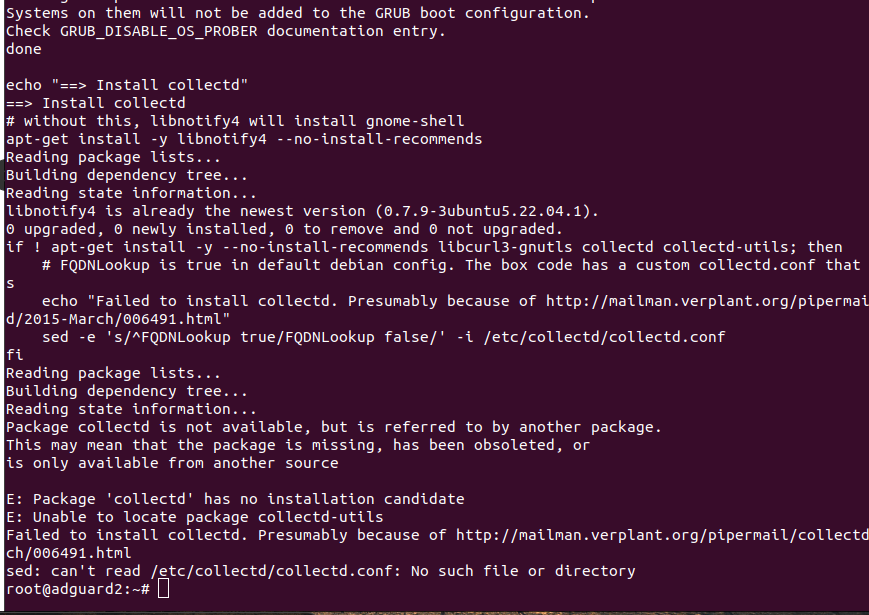Install Cloudron, it failed due Collectd not in repo....
-
@ApplegateR Would be nice warning pop up in final say "oops sorry this Operation system not supported." something like that
@ApplegateR good idea, I will disable Ubuntu 22 in the install script.
-
@ApplegateR good idea, I will disable Ubuntu 22 in the install script.
@girish FYI I'm still getting the same error on a pure fresh install of Ubuntu - definitely 20.04
Script says installing 7.2.1
Tried 3 timesSetting up collectd (5.9.2.g-1ubuntu5) ... Job for collectd.service failed because the control process exited with error code. See "systemctl status collectd.service" and "journalctl -xe" for details. invoke-rc.d: initscript collectd, action "restart" failed. ● collectd.service - Statistics collection and monitoring daemon Loaded: loaded (/lib/systemd/system/collectd.service; enabled; vendor preset: enabled) Active: activating (auto-restart) (Result: exit-code) since Wed 2022-05-25 20:31:09 UTC; 11ms ago Docs: man:collectd(1) man:collectd.conf(5) https://collectd.org Process: 86007 ExecStartPre=/usr/sbin/collectd -t (code=exited, status=0/SUCCESS) Process: 86008 ExecStart=/usr/sbin/collectd (code=exited, status=1/FAILURE) Main PID: 86008 (code=exited, status=1/FAILURE) dpkg: error processing package collectd (--configure): installed collectd package post-installation script subprocess returned error exit status 1 Processing triggers for systemd (245.4-4ubuntu3.17) ... Processing triggers for man-db (2.9.1-1) ... Processing triggers for libc-bin (2.31-0ubuntu9.9) ... Errors were encountered while processing: collectd E: Sub-process /usr/bin/dpkg returned an error code (1) -
@girish FYI I'm still getting the same error on a pure fresh install of Ubuntu - definitely 20.04
Script says installing 7.2.1
Tried 3 timesSetting up collectd (5.9.2.g-1ubuntu5) ... Job for collectd.service failed because the control process exited with error code. See "systemctl status collectd.service" and "journalctl -xe" for details. invoke-rc.d: initscript collectd, action "restart" failed. ● collectd.service - Statistics collection and monitoring daemon Loaded: loaded (/lib/systemd/system/collectd.service; enabled; vendor preset: enabled) Active: activating (auto-restart) (Result: exit-code) since Wed 2022-05-25 20:31:09 UTC; 11ms ago Docs: man:collectd(1) man:collectd.conf(5) https://collectd.org Process: 86007 ExecStartPre=/usr/sbin/collectd -t (code=exited, status=0/SUCCESS) Process: 86008 ExecStart=/usr/sbin/collectd (code=exited, status=1/FAILURE) Main PID: 86008 (code=exited, status=1/FAILURE) dpkg: error processing package collectd (--configure): installed collectd package post-installation script subprocess returned error exit status 1 Processing triggers for systemd (245.4-4ubuntu3.17) ... Processing triggers for man-db (2.9.1-1) ... Processing triggers for libc-bin (2.31-0ubuntu9.9) ... Errors were encountered while processing: collectd E: Sub-process /usr/bin/dpkg returned an error code (1)@timconsidine yes, I was just trying to reproduce this since it was also reported in https://forum.cloudron.io/topic/7091/aws-ubuntu-20-04-installation-issue. Where is your VM located?
-
@timconsidine yes, I was just trying to reproduce this since it was also reported in https://forum.cloudron.io/topic/7091/aws-ubuntu-20-04-installation-issue. Where is your VM located?
-
I just found this forum post after happily following the documentation: https://docs.cloudron.io/guides/upgrade-ubuntu-22/ and ran into the problems afterwards.
There is no hint in the documentation about the
collectd-missing problem or any suggestion to wait with upgrades to 22.04.For the moment being I installed collectd and collectd-core manually as was suggested in the referenced launchpad forum. Fingers crossed that this is a stable solution, because
a) after rebooting the machine collectd initially failedcollectd.service: Failed with result 'start-limit-hit'., manually restarting it with systemctl worked
b) installing the collectd packages with apt saidN: Download is performed unsandboxed as root as file '/root/collectd-core_5.12.0-9_amd64.deb' couldn't be accessed by user '_apt'. - pkgAcquire::Run (13: Permission denied).We'll see.
-
I just found this forum post after happily following the documentation: https://docs.cloudron.io/guides/upgrade-ubuntu-22/ and ran into the problems afterwards.
There is no hint in the documentation about the
collectd-missing problem or any suggestion to wait with upgrades to 22.04.For the moment being I installed collectd and collectd-core manually as was suggested in the referenced launchpad forum. Fingers crossed that this is a stable solution, because
a) after rebooting the machine collectd initially failedcollectd.service: Failed with result 'start-limit-hit'., manually restarting it with systemctl worked
b) installing the collectd packages with apt saidN: Download is performed unsandboxed as root as file '/root/collectd-core_5.12.0-9_amd64.deb' couldn't be accessed by user '_apt'. - pkgAcquire::Run (13: Permission denied).We'll see.
@bernd I had put some notes here - https://docs.cloudron.io/guides/upgrade-ubuntu-22/#post-upgrade but some people had reported that it is still a problem. So, we are looking into it.
-
@bernd I had put some notes here - https://docs.cloudron.io/guides/upgrade-ubuntu-22/#post-upgrade but some people had reported that it is still a problem. So, we are looking into it.
@girish I followed the notes exactly (on this day I updated from Ubuntu 18 to 20 to 22) and I'm impressed how well and smooth everything worked out in general (thanks for the documentation work).
It's just the
collectdthing that should be updated at the moment up until there is some feedback from the maintainers. -
I have edited https://docs.cloudron.io/guides/upgrade-ubuntu-22/#post-upgrade further that should fix the collectd issue. If you run
/home/yellowtent/box/scripts/init-ubuntu.sh, I think collectd should get installed properly. -
You can install Cloudron directly on Ubuntu 22. In fact that is the recommended version currently.
@nebulon Oh ok because that's what I'm attempting to do (intranet) but I'm stuck on this very collectd error
running ./cloudron-setup
echo "==> Install collectd" ==> Install collectd # without this, libnotify4 will install gnome-shell apt-get install -y libnotify4 libcurl3-gnutls --no-install-recommends Reading package lists... Building dependency tree... Reading state information... libcurl3-gnutls is already the newest version (7.81.0-1ubuntu1.16). libnotify4 is already the newest version (0.7.9-3ubuntu5.22.04.1). 0 upgraded, 0 newly installed, 0 to remove and 2 not upgraded. # https://bugs.launchpad.net/ubuntu/+source/collectd/+bug/1872281 if [[ "${ubuntu_version}" == "22.04" ]]; then readonly launchpad="https://launchpad.net/ubuntu/+source/collectd/5.12.0-9/+build/23189375/+files" cd /tmp && wget -q "${launchpad}/collectd_5.12.0-9_amd64.deb" "${launchpad}/collectd-utils_5.12.0-9_amd64.deb" "${launchpad}/collectd-core_5.12.0-9_amd64.deb" "${launchpad}/libcollectdclient1_5.12.0-9_amd64.deb" cd /tmp && apt install -y --no-install-recommends ./libcollectdclient1_5.12.0-9_amd64.deb ./collectd-core_5.12.0-9_amd64.deb ./collectd_5.12.0-9_amd64.deb ./collectd-utils_5.12.0-9_amd64.deb && rm -f /tmp/collectd_*.deb echo -e "\nLD_PRELOAD=/usr/lib/python3.10/config-3.10-x86_64-linux-gnu/libpython3.10.so" >> /etc/default/collectd else if ! apt-get install -y --no-install-recommends collectd collectd-utils; then # FQDNLookup is true in default debian config. The box code has a custom collectd.conf that fixes this echo "Failed to install collectd, continuing anyway. Presumably because of http://mailman.verplant.org/pipermail/collectd/2015-March/006491.html" fi if [[ "${ubuntu_version}" == "20.04" ]]; then echo -e "\nLD_PRELOAD=/usr/lib/python3.8/config-3.8-x86_64-linux-gnu/libpython3.8.so" >> /etc/default/collectd fi fiI get stuck at this point when I launch the install
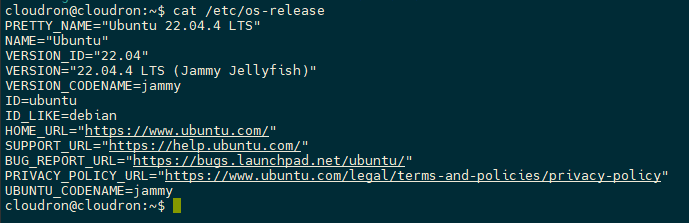
-
Damn, stupid me, in a corporate network setting the proxy for wget or curl was configured for the user but not for the root user, which the setup needs to perform the first install.
so after copying .wgetrc and .curlrc to /root/ the collectd step went just fine !
-
Would be interesting to get to know what else one needs to configure in such an environment for Cloudron to work. I suspect you will hit other roadblocks later then.
@nebulon I hit many road blocks indeed, but managed to move quite well forward
now i'm at the part of the npm rebuild and I can't do the db-migrate because I don't see any npm install being done that provides db-migrate within nodes_modules/.bin folderI have documented the changes I had to do in the different install files to get it working, i can share this to the support email if you're interested