Need a guide to troubleshoot Cloudron issues
-
Overall, I'm at a loss when Cloudron UI is not showing, no matter the reason. It makes it very much harder to identify whatever issue is happening.
SSL issue (typical issue, but no idea what's wrong and how to fix it):
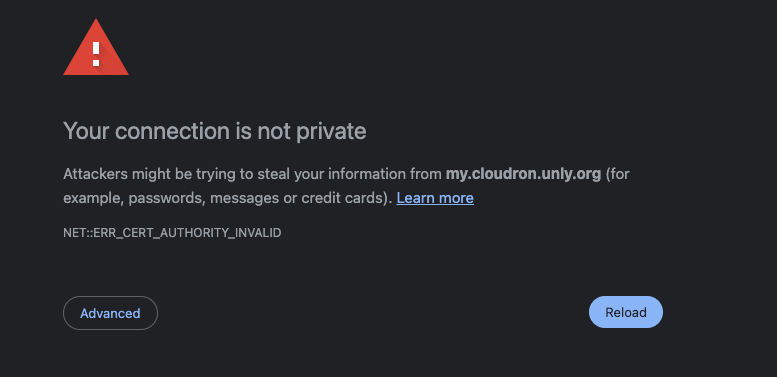
Trying to bypass the SSL issue just shows another error.
I don't understand how SSL certificates are created, as it's all happening behind the wheel.This app is currently not responding. Please try refreshing the page in a few minutes.
Url got redirected to:
https://my.cloudron.unly.org/openid/auth?client_id=cid-webadmin&scope=openid%20email%20profile&response_type=code%20token&redirect_uri=https://my.cloudron.unly.org/authcallback.html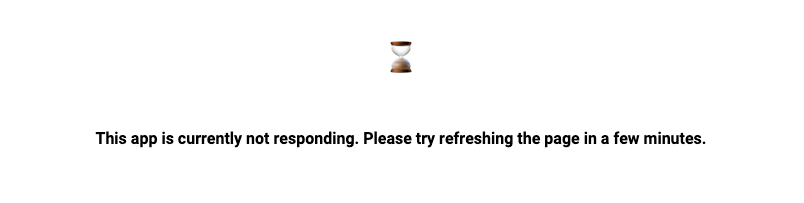
I think we need a better guide to troubleshoot these kinds of issues, I assume we could fix it ourselves if we knew how.
-
You should be able to use something like
https://ip.to.cloudron.serverwhich will show an SSL error but should still allow sign in to dashboard to get to logs. Or see logs over SSH.@murgero said in Need a guide to troubleshoot Cloudron issues:
You should be able to use something like
https://ip.to.cloudron.serverwhich will show an SSL error but should still allow sign in to dashboard to get to logs. Or see logs over SSH.Using the IP address directly showed the same screen and same behavior.
-
Now, I'm reinstalling from a Snapshot (Hetzner) and got this after trying a restore. The restore failed because the backup file couldn't be found, although there was no mistake on my end.
Already activated. Restore with a fresh Cloudron installation.
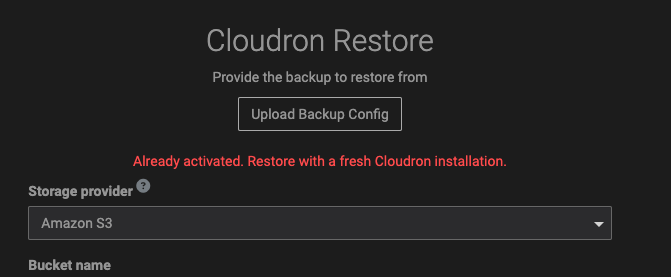
Logs:
2024-06-10T18:18:07.957Z box:provision ensureDhparams: generating dhparams
2024-06-10T18:18:07.957Z box:shell ensureDhParams execArgs: openssl ["dhparam","-dsaparam","2048"]
2024-06-10T18:18:08.509Z box:dns registerLocations: Will register [{"subdomain":"my","domain":"cloudron.unly.org","type":"dashboard","certificate":null,"fqdn":"my.cloudron.unly.org"}] with options {"overwriteDns":true}
2024-06-10T18:18:08.511Z box:network/generic getIPv4: querying ipv4.api.cloudron.io to get server IPv4
2024-06-10T18:18:09.324Z box:provision setProgress: restore - Registering location my.cloudron.unly.org
2024-06-10T18:18:09.338Z box:dns/digitalocean getInternal: getting dns records of cloudron.unly.org with my and type CNAME
2024-06-10T18:18:09.677Z box:dns/digitalocean getInternal: getting dns records of cloudron.unly.org with my and type A
2024-06-10T18:18:10.053Z box:dns registerLocation: Get error. retryable: false. DigitalOcean DNS error 404 {"id":"not_found","message":"Resource not found","request_id":"f38a96d8-301b-4f87-8115-d2fa6cea4314"}
2024-06-10T18:18:10.058Z box:provision restoreTask: error. BoxError: DigitalOcean DNS error 404 {"id":"not_found","message":"Resource not found","request_id":"f38a96d8-301b-4f87-8115-d2fa6cea4314"} at registerLocation (/home/yellowtent/box/src/dns.js:226:15) at process.processTicksAndRejections (node:internal/process/task_queues:95:5) at async /home/yellowtent/box/src/dns.js:264:13 at async promiseRetry (/home/yellowtent/box/src/promise-retry.js:17:20) at async Object.registerLocations (/home/yellowtent/box/src/dns.js:255:9) at async restoreTask (/home/yellowtent/box/src/provision.js:186:13) { reason: 'Not found', details: {} }
2024-06-10T18:19:38.014Z box:provision restore: error. BoxError: Already activated. Restore with a fresh Cloudron installation. at Object.restore (/home/yellowtent/box/src/provision.js:221:30) at process.processTicksAndRejections (node:internal/process/task_queues:95:5) { reason: 'Conflict', details: {} }I don't understand why Cloudron is using DigitalOcean to resolve the DNS, I've deleted the NS rule a few hours ago (the one using DigitalOcean nameservers), it should use AWS now.
-
I fixed it by importing using the Dry Run feature and then updating the IP address directly, but there might be something to fix in Cloudron.
-
 G girish marked this topic as a question on
G girish marked this topic as a question on
-
 G girish has marked this topic as solved on
G girish has marked this topic as solved on
