Failed backups and email config issue since 8.0.3 upgrade
-
Hello!
My Cloudron auto updated to 8.0.3 a few weeks ago, and all my backups started failing shortly after. I also started getting a notice that email is not configured properly, though sending and receiving continues to work fine. The specific notifications and a screenshot are below.
This may or may not be related to the update, there were a few successful backups on version 8.0.3 before they started to fail. Is it possible my host changed some configuration? I did not find anything specific to these errors when searching the forum, but I did see some similar issues that were related to IPV4 vs. IPV6. Enabling IPV6 in my Network settings did not help, but I may not have done it right.
I'm very much a novice, just running this to self-host a few small websites and apps. Not sure where to go from here. Is there anything I can try to diagnose or correct?
Backup failed: Upload error: Inaccessible host: <my backblaze b2 bucket>.s3.us-east-005.backblazeb2.com' at portundefined'. This service may not be available in the `us-east-1' region.. Logs are available here.Email is not configured properly 9:08 PM <my primary domain> PTR DNS record (PTR) did not match. Hostname: null Expected: my.<my primary domain> Actual: null Relay error: Connect to port25check.cloudron.io failed: getaddrinfo EAI_AGAIN port25check.cloudron.io. Check if port 25 (outbound) is blocked This server's IP null is blocked in the following servers - Email Status is checked every 30 minutes. See the troubleshooting docs for more information.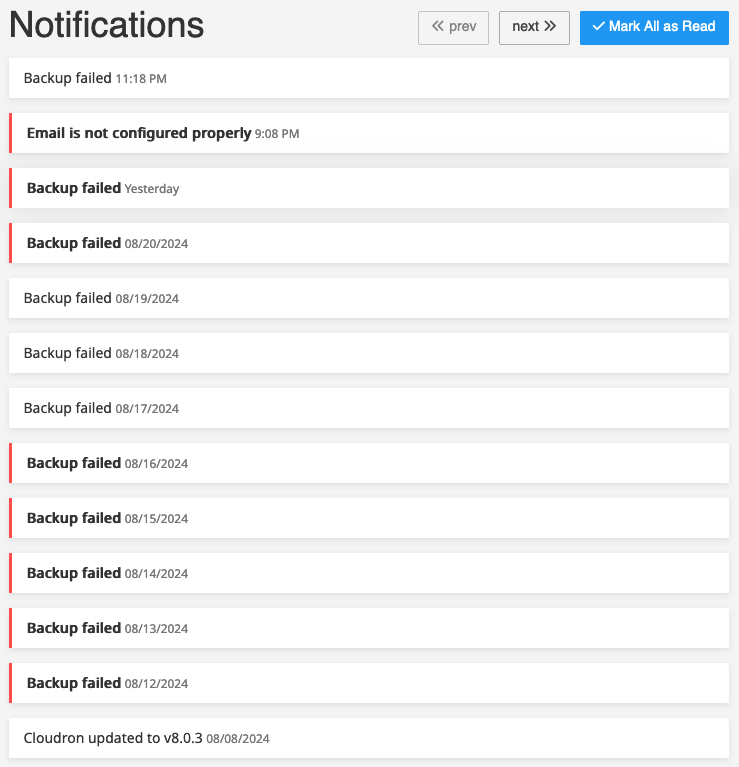
-
@nebulon said in Failed backups and email config issue since 8.0.3 upgrade:
Possibly a DNS issue. Can you run
cloudron-support --troubleshootvia SSH?Yep, looks like DNS is the only thing that failed:
[FAIL] DNS is not resolving Host cloudron.io not found: 2(SERVFAIL)I don't have a clue why that would be, I have not changed anything lately. Should I try the Sync DNS button under Domains & Certs? My domains are all on Porkbun and are setup the automatic way with an API key in Cloudron if that is relevant.
-
In this case the DNS from your server is failing, not the DNS to your server/domain so to speak. Can you check your
/etc/resolv.conffile. This could be the same issue as https://forum.cloudron.io/topic/12227/all-apps-error-status-after-update-to-8-0-3/34 also. -
J joseph marked this topic as a question on
-
In this case the DNS from your server is failing, not the DNS to your server/domain so to speak. Can you check your
/etc/resolv.conffile. This could be the same issue as https://forum.cloudron.io/topic/12227/all-apps-error-status-after-update-to-8-0-3/34 also.@nebulon The file /etc/resolv.conf contains the following:
nameserver 127.0.0.53 options edns0 trust-adI also ran
systemctl status systemd-resolvedand it said it was running. When I checked/etc/systemd/resolved.confthe DNS line was empty and commented out. I don't really know how to read the output ofresolvectl, but it produced 177 lines and none of them looked like nameservers to me.I don't know how to determine my "own network's nameservers" as the other post suggests. So, should I add the following to my
/etc/systemd/resolved.conf?DNS=8.8.8.8 1.1.1.1 -
@nebulon The file /etc/resolv.conf contains the following:
nameserver 127.0.0.53 options edns0 trust-adI also ran
systemctl status systemd-resolvedand it said it was running. When I checked/etc/systemd/resolved.confthe DNS line was empty and commented out. I don't really know how to read the output ofresolvectl, but it produced 177 lines and none of them looked like nameservers to me.I don't know how to determine my "own network's nameservers" as the other post suggests. So, should I add the following to my
/etc/systemd/resolved.conf?DNS=8.8.8.8 1.1.1.1@Beardmancer said in Failed backups and email config issue since 8.0.3 upgrade:
I decided to go ahead and try adding this to
/etc/systemd/resolved.confsince it's easy enough to comment out.DNS=8.8.8.8 1.1.1.1After doing that and restarting the service with
systemctl restart systemd-resolved, things seem to be working correctly. The file/etc/resolv.conflists nameservers now and a manually-initiated backup just completed successfully. Thanks for the hlep @nebulon !In the future, is there anything I should look out for to avoid this? I don't know what caused it. Maybe it was the 8.0.3 upgrade, or maybe it was an Ubuntu update? I think I rebooted Cloudron for the latter recently. If there's a configuration I might have setup wrong, I'd love to correct it.
-
J joseph has marked this topic as solved on
