I have to re-login at every new page I click to.
-
Can't get anything done. Uninstalled and re-installed. I log in fine, but then every new page I navigate to within the app just has me login again.
@jordanurbs try another browser
-
@jordanurbs try another browser
-
 N nebulon marked this topic as a question on
N nebulon marked this topic as a question on
-
I had the same issue for a long time and gave up. I now use Jellyfin also for ebooks, all media now in one place

-
I haven't had this issue.
-
Check site settings or default security settings of your browser if its auto clear cache or not allowing to save data for website you can face this problem
-
Happens on a second, and third browser. I don't have cookie problems on any other website.
-
Adblocker like pi-hole? DNS provider with filters?
-
@jordanurbs are you able to reproduce this behavior in the demo cloudron ? https://my.demo.cloudron.io (username/password is cloudron)
-
@necrevistonnezr doesn't change anything
@girish works like a charm on a fresh install at my.demo.cloudron....
-
https://calibre.gourshanne.com
go ahead and give it a shot, everyone. default login: admin, Changeme?!234
-
https://calibre.gourshanne.com
go ahead and give it a shot, everyone. default login: admin, Changeme?!234
-
@jordanurbs it says wrong usrename and password.
@girish Changeme?1234
-
https://calibre.gourshanne.com
go ahead and give it a shot, everyone. default login: admin, Changeme?!234
@jordanurbs I see what you mean. Odd.
-
https://calibre.gourshanne.com
go ahead and give it a shot, everyone. default login: admin, Changeme?!234
-
I was about to say the same thing as @girish looks like the issue is something to do with Cloudflare.
I also spotted this:
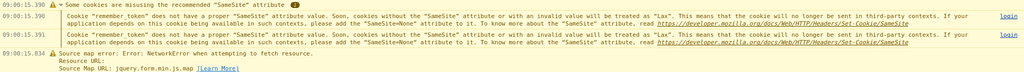
09:00:15.390
Some cookies are misusing the recommended “SameSite“ attribute 2
09:00:15.390 Cookie “remember_token” does not have a proper “SameSite” attribute value. Soon, cookies without the “SameSite” attribute or with an invalid value will be treated as “Lax”. This means that the cookie will no longer be sent in third-party contexts. If your application depends on this cookie being available in such contexts, please add the “SameSite=None“ attribute to it. To know more about the “SameSite“ attribute, read https://developer.mozilla.org/docs/Web/HTTP/Headers/Set-Cookie/SameSite login
09:00:15.391 Cookie “remember_token” does not have a proper “SameSite” attribute value. Soon, cookies without the “SameSite” attribute or with an invalid value will be treated as “Lax”. This means that the cookie will no longer be sent in third-party contexts. If your application depends on this cookie being available in such contexts, please add the “SameSite=None“ attribute to it. To know more about the “SameSite“ attribute, read https://developer.mozilla.org/docs/Web/HTTP/Headers/Set-Cookie/SameSite -
 J james has marked this topic as solved on
J james has marked this topic as solved on

