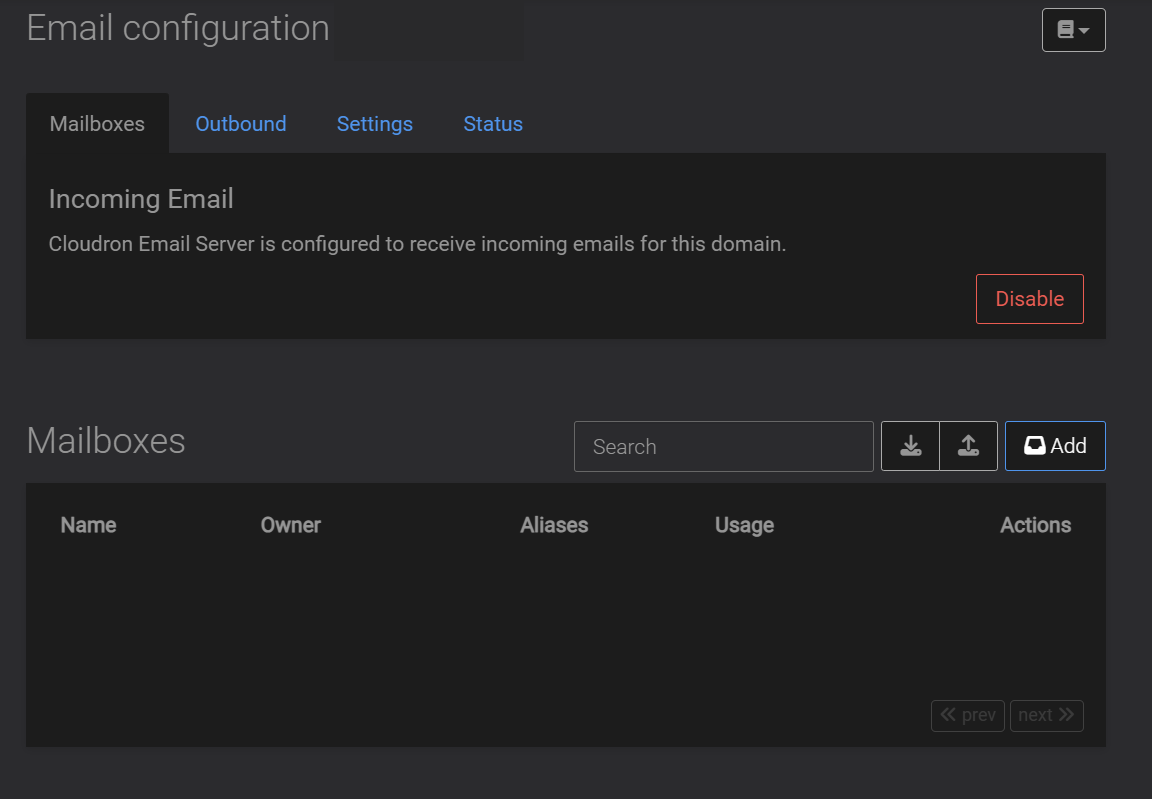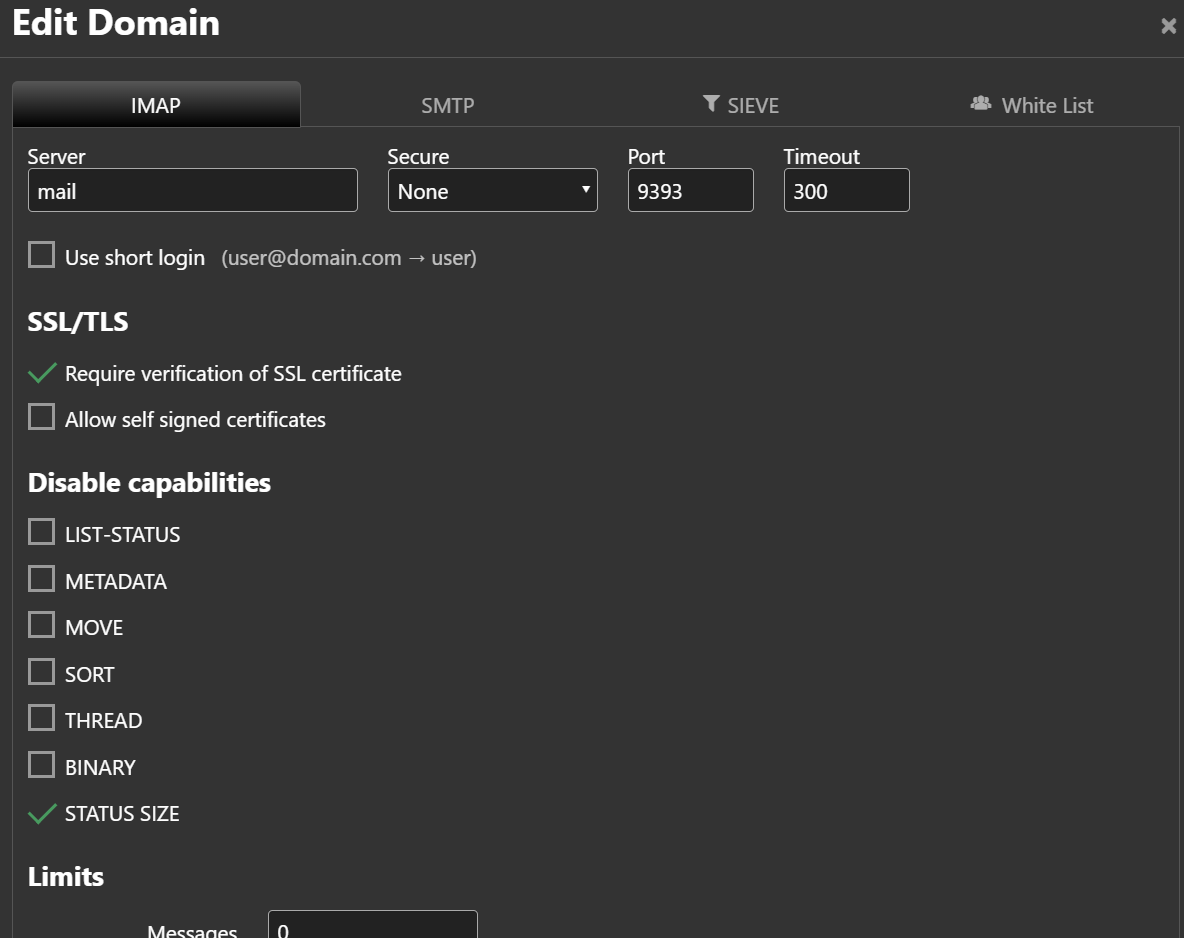How to create an email account with SnappyMail on Cloudron?
-
After setting up SnappyMail and getting the admin panel working etc, one would probably want to create an email account for your domain. How do you do this?
For example, if your domain is cats.com how do you:
- Create an email address called lion@cats.com
- Assign a passphrase to that account
- Set SnappyMail so that somebody can login with this email address and send/receive mail?
The following tool can help create a desktop video of how you manage it, if you would like to try.
https://linuxecke.volkoh.de/vokoscreen/vokoscreen.html
If you go into Cloudron or into SnappyMail admin panel, there seems to be no place to add a passphrase.
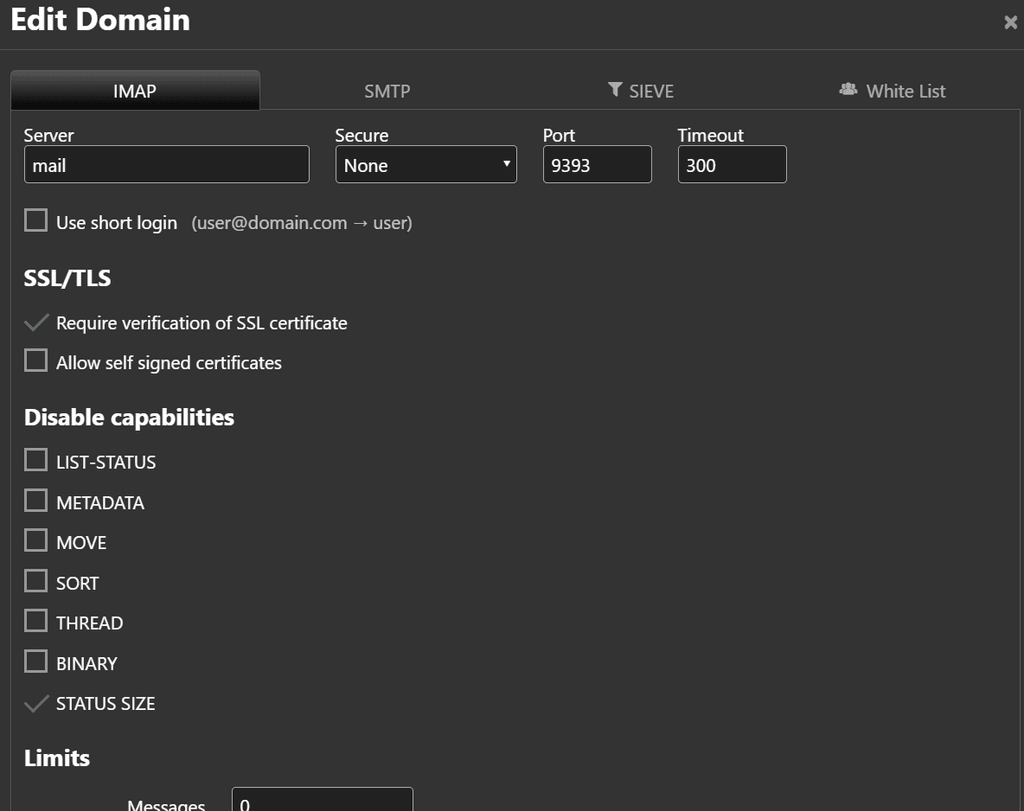
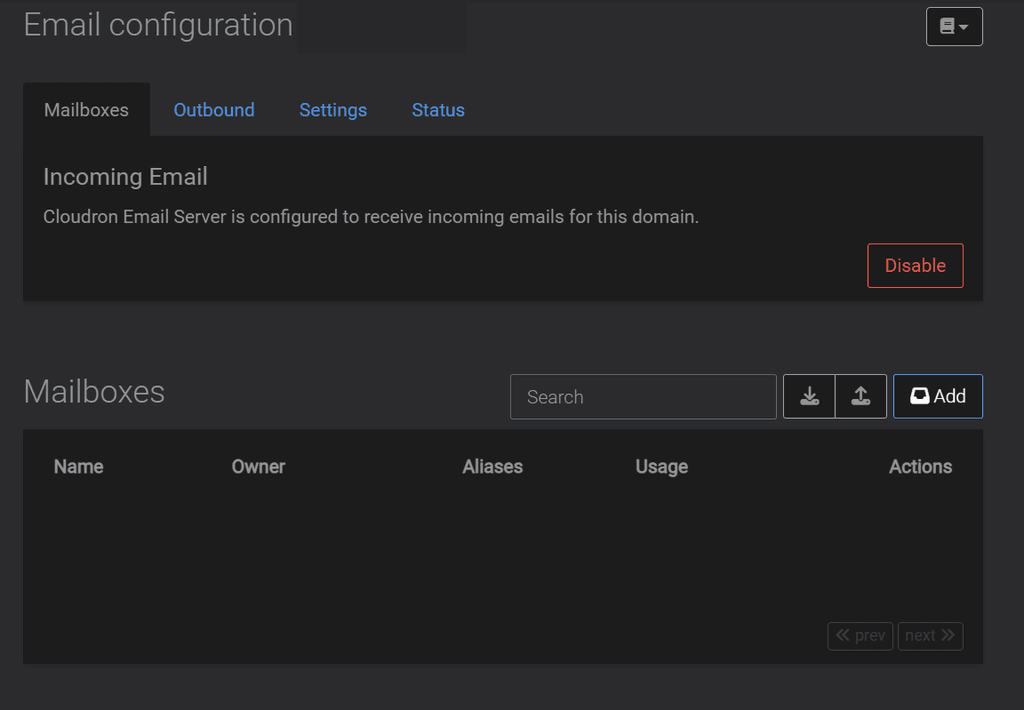
-
-
Thank you both for responding so quickly. I still can't understand it. I have been able to create a mailbox for a user using the cloudron interface for email configuration, but at no part in that process is one asked to provide a passphrase. When you later go to login to SnappyMail, it expects a username (i.e. email address, which was created) and a passphrase. So, how does that happen?
This email address never existed before it was just created on Cloudron. It isn't on protonmail or something like that. There is no proprietary email server.
Do you have to set it up with the Domain Name provider?
-
Thank you both for responding so quickly. I still can't understand it. I have been able to create a mailbox for a user using the cloudron interface for email configuration, but at no part in that process is one asked to provide a passphrase. When you later go to login to SnappyMail, it expects a username (i.e. email address, which was created) and a passphrase. So, how does that happen?
This email address never existed before it was just created on Cloudron. It isn't on protonmail or something like that. There is no proprietary email server.
Do you have to set it up with the Domain Name provider?
@LoudLemur setting up a user, it asks you for the users alternate email, to which an email is sent for them to set a pw.
Existing users just use their existing CL credentials.
Otherwise as an admin you can copy that URL from the Cloudron user manager UI and set one for them yourself.
-
Thank you both for responding so quickly. I still can't understand it. I have been able to create a mailbox for a user using the cloudron interface for email configuration, but at no part in that process is one asked to provide a passphrase. When you later go to login to SnappyMail, it expects a username (i.e. email address, which was created) and a passphrase. So, how does that happen?
This email address never existed before it was just created on Cloudron. It isn't on protonmail or something like that. There is no proprietary email server.
Do you have to set it up with the Domain Name provider?
@LoudLemur said in How to create an email account with SnappyMail on Cloudron?:
at no part in that process is one asked to provide a passphrase
That's because mailbox owners just use the mailbox email address plus their Cloudron pw to login
-
After setting up SnappyMail and getting the admin panel working etc, one would probably want to create an email account for your domain. How do you do this?
For example, if your domain is cats.com how do you:
- Create an email address called lion@cats.com
- Assign a passphrase to that account
- Set SnappyMail so that somebody can login with this email address and send/receive mail?
The following tool can help create a desktop video of how you manage it, if you would like to try.
https://linuxecke.volkoh.de/vokoscreen/vokoscreen.html
If you go into Cloudron or into SnappyMail admin panel, there seems to be no place to add a passphrase.
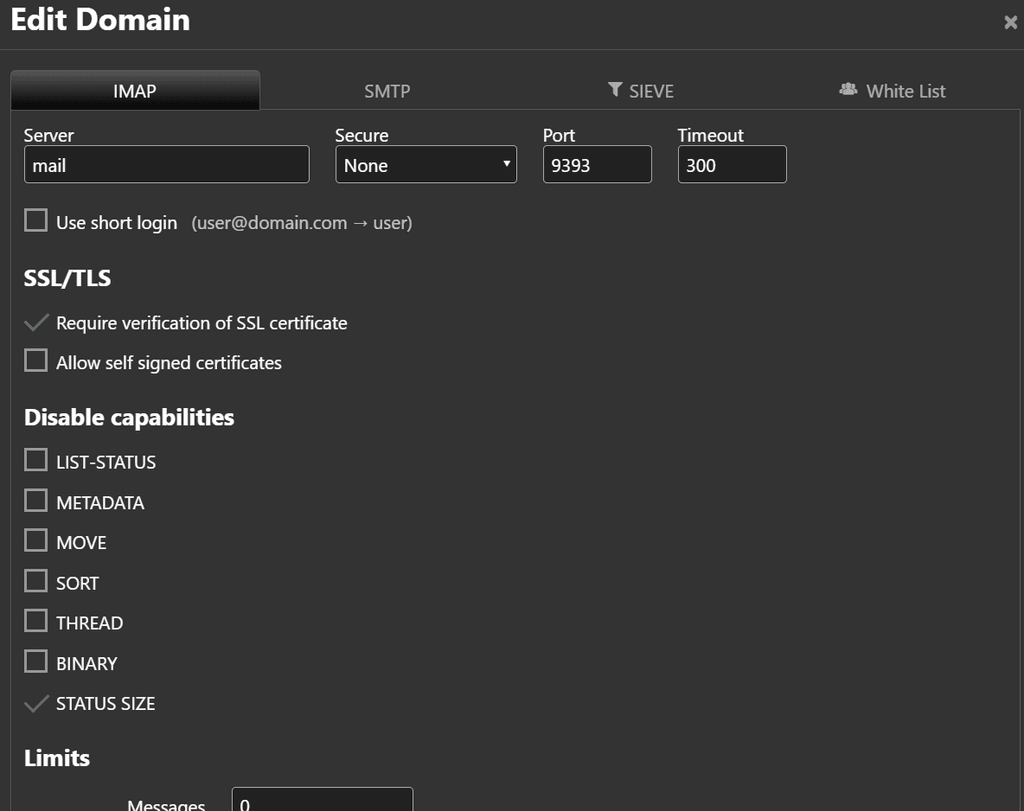
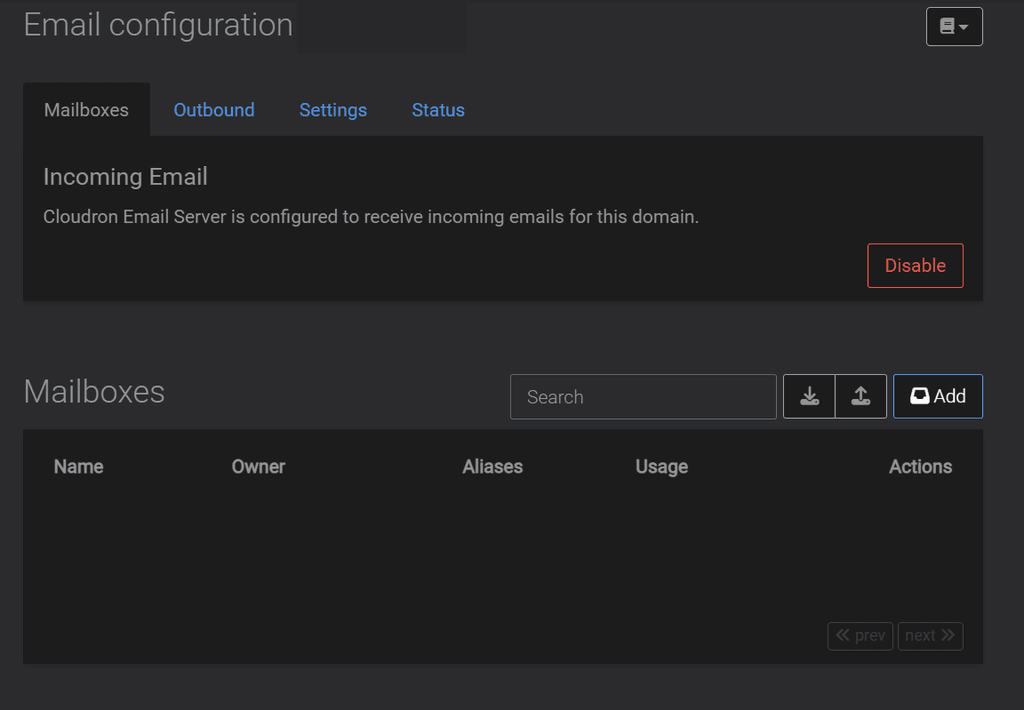
@LoudLemur said in How to create an email account with SnappyMail on Cloudron?:
Create an email address called lion@cats.com
Assign a passphrase to that accountYou have to do this in Cloudron dashboard in Email -> Select Domain -> Add Mailbox . When you create a mailbox, say
lion, you also select the owner. Let's say the owner islemur.Set SnappyMail so that somebody can login with this email address and send/receive mail?
This is automatic. You don't need to configure SnappyMail at all. You can immediately login with
lion@mydomain.comas the "username" and the password of the userlemur.Again, you don't have to do any configuration in SnappyMail. You can login immediately with any mailbox created in Cloudron dashboard.
-
L LoudLemur has marked this topic as solved on