Omeka - platform for digital cultural heritage web publishing
-
@jeau I've now pushed it as unstable for a start to collect further feedback.
Regarding the LDAP tests, I have to take a closer look as well how to do that. If you are just concerned about the username/password, then we usually follow the pattern that you run the tests with a USERNAME and PASSWORD env variable locally against a test Cloudron. But since we have the package now in the store, we will test new releases from here on on our test Cloudrons anyways.
@nebulon @jeau I just installed the app from the appstore and discovered after activating the LDAP module indeed as @girish wrote earlier a "strange" username and email.
However after trial and error I succeeded to make it very workable:
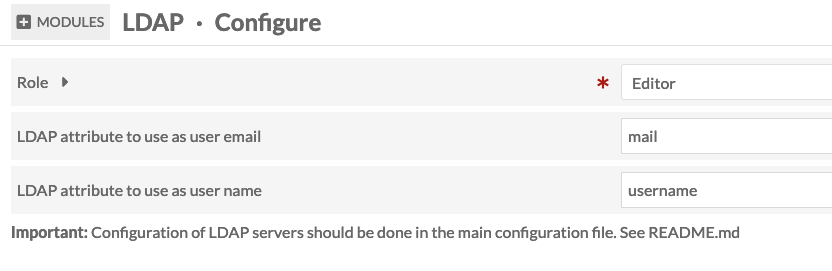
The 2 attributes were empty after activating and as you see with just those 2 LDAP attributes is works fine!!
For new users it might be an idea to activate the module on install and fill the fields with those to attributes?
-
@nebulon @jeau I just installed the app from the appstore and discovered after activating the LDAP module indeed as @girish wrote earlier a "strange" username and email.
However after trial and error I succeeded to make it very workable:
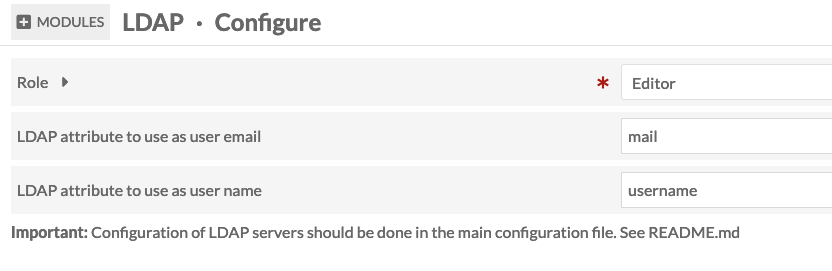
The 2 attributes were empty after activating and as you see with just those 2 LDAP attributes is works fine!!
For new users it might be an idea to activate the module on install and fill the fields with those to attributes?
@imc67 thank's for testing.
I mentioned in the documentation that you have to activate and configure the Ldap module manually. But I forgot write this in the postinstall file in order to make this information visible immediately after installation. I just did it.
I'll investigate to activate the module automatically. However I hesitate to operate directly in the database. I'll ask on the Omeka forum
-
@imc67 thank's for testing.
I mentioned in the documentation that you have to activate and configure the Ldap module manually. But I forgot write this in the postinstall file in order to make this information visible immediately after installation. I just did it.
I'll investigate to activate the module automatically. However I hesitate to operate directly in the database. I'll ask on the Omeka forum
-
@nebulon I updated the code with this information about the activation and configuration of the Ldap module. On the app store the Forum and Documentation links refer to the same page.
-
 N nebulon locked this topic on
N nebulon locked this topic on
