Is it possible to back up the software of an app but not its data?
-
I am updating Paperless-ngx and, as I check the "Skip backup" box I wish there was an option to backup the Paperless-ngx version but skip backing up the data (all the uploaded and processed PDFs, docs, etc.), but having both selectable, for I may want to back up the data, but once a month or something during some upgrade. This can apply to other apps which generate or manage lots of data.
Please?
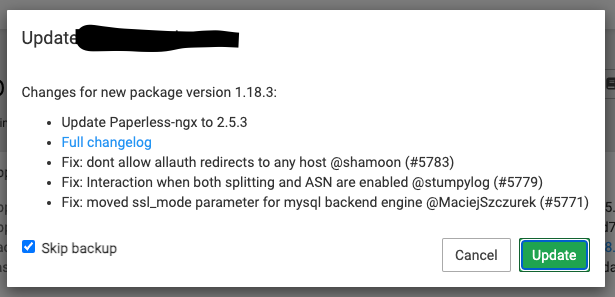
-
I am updating Paperless-ngx and, as I check the "Skip backup" box I wish there was an option to backup the Paperless-ngx version but skip backing up the data (all the uploaded and processed PDFs, docs, etc.), but having both selectable, for I may want to back up the data, but once a month or something during some upgrade. This can apply to other apps which generate or manage lots of data.
Please?
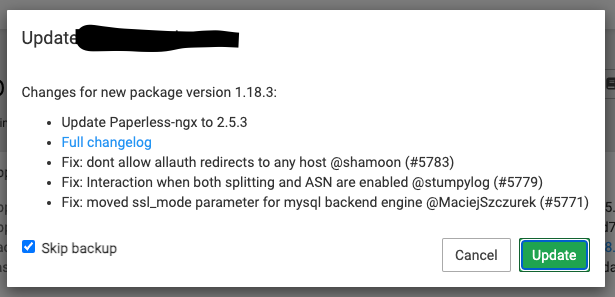
@scooke why would you need to back up the package?

-
@scooke why would you need to back up the package?

@jdaviescoates One reason to back up the package only is that sometimes upgrading the software renders the entire app non-backward-compatible, or just some other glitch. So it seems to me better to be able to just upgrade the software and leave the data untouched, in case there is a glitch, and then restoring is only the software and not the 800MB+ backup.
As it stands now, from what I understand, when I check that "Skip backup" (mostly to save space on the backup destination), it only updates the software to the next version... there is no backup of this current version. So if I do 5 upgrades and "Skip backup" 5 times, that means if there is a glitch, or I have to downgrade, I can only downgrade to the 6th version behind, from when I left that Skip backup box unchecked. Quite possibly that backup isn't there anymore.
The workaround, which I do now, is check the Skip backup box most times, and then leave it unchecked every 3 or 4 upgrades. But even that results in a huge backup. Now, I've learned my lesson years ago about not letting the Cloudron disk fill up and so I use a 1TB Minio destination backup, and another 2TB as a secondary backup for the Data. It would just be nice to have each version of the software backed up.
-
@robi Yep, for my data heavy apps I do - Peertube, Calibre, Jellyfin, LanguageTool, Paperless-ngx, Syncthing and ArchiveBox, etc., But as I tried to explain to @jdaviescoates that means the versions of software aren't backed up either during an upgrade. Thus, if I need to downgrade or restore, it won't be to the previous version, but to the previously backed-up version which might be too long ago!
I mean, I've only had to downgrade or restore maybe 4 times in the recent year or so. But I have had to move servers, and wouldn't want to discover at that point that my upgraded apps have no backups!
-
@robi Yep, for my data heavy apps I do - Peertube, Calibre, Jellyfin, LanguageTool, Paperless-ngx, Syncthing and ArchiveBox, etc., But as I tried to explain to @jdaviescoates that means the versions of software aren't backed up either during an upgrade. Thus, if I need to downgrade or restore, it won't be to the previous version, but to the previously backed-up version which might be too long ago!
I mean, I've only had to downgrade or restore maybe 4 times in the recent year or so. But I have had to move servers, and wouldn't want to discover at that point that my upgraded apps have no backups!
-
@scooke there is no need to back up the code. Cloudron packaging methodology means that code is immutable (readonly). Everyone is using the same code and the code is stored in the docker hub images.
As a general note (not specific to Cloudron) : app and data go hand in hand. you cannot take data that was created using v5 of the app and expect the v3 of the app to load it. The app might have changed in significant ways and old code cannot load new data. In many cases, v10 of the app cannot load it either because developers tend to assume that the app went through v6,v7,v8,.. etc and can thus remove compatibility code.
IOW, v5 data can only be expected to work with v5 code. Anything else is a gamble...
-
@scooke unless there is a breaking change for the app for newer versions of Cloudron, you can always install older versions of apps by specifying the version number in the App store.
@robi said in Is it possible to back up the software of an app but not its data?:
you can always install older versions of apps by specifying the version number in the App store
@girish said in Is it possible to back up the software of an app but not its data?:
@scooke there is no need to back up the code. Cloudron packaging methodology means that code is immutable (readonly). Everyone is using the same code and the code is stored in the docker hub images.
What they said
 Hence why I asked as that was my understanding
Hence why I asked as that was my understanding 
