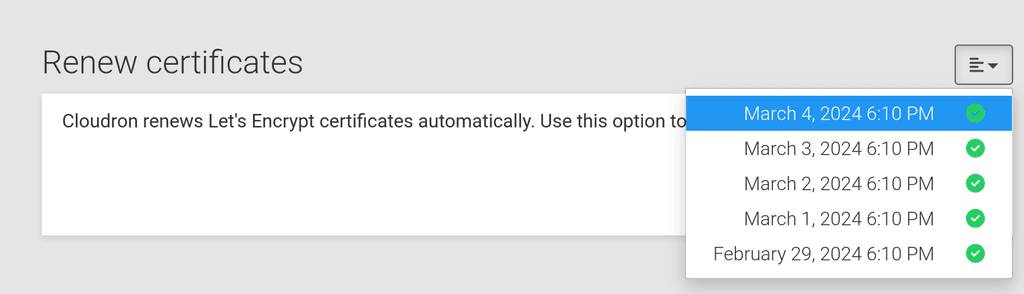Invalid website certificate
-
Hi Cloudron guys and forum

One of our website certificates is failing to renew; we have 2 websites hosted on Cloudron, both with the same setup, both on GoDaddy, one is fine, the other isn't (expired certificate error).
We renewed all certificates manually in Cloudron 3 times today, the Renew section shows all green, yet under the Event log we can see the certificate for one of the website is failing to renew / apply.
This is something for Cloudron to fix, right? And how do we log a formal support call with Cloudron as I really don't want to share sensitive details here?
Thank you all.
THI Staff
@THI_Staff Can you check the certificate logs as to why the cert of that website is failing to renew?
You can also reach out at support@cloudron.io with the domain name and log file.
-
@girish Thank you very much for your prompt reply
Where are these certificate logs please? If you can advise please, I shall collect them and send an email to the address you provided
Thank you again
-
 G girish marked this topic as a question on
G girish marked this topic as a question on
-
I've just sent an email with the supporting information to support@cloudron.io
Thank you in advance
-
 G girish has marked this topic as solved on
G girish has marked this topic as solved on
-
@THI_Staff no worries

For future readers, the error was that the domain was not hosted on GoDaddy

For future readers, the error was that the domain was not hosted on GoDaddy

Correct; we were hosted on GoDaddy, but created a subdomain for another website, which we moved to another hosting company, we moved the domain there in the process and then forgot to update the Cloudron domain setup to change the provider from GoDaddy to Cloudflare.
Great support by the way, I must say; I work in IT support myself, but web hosting is not my main expertise
-
For future readers, the error was that the domain was not hosted on GoDaddy

Correct; we were hosted on GoDaddy, but created a subdomain for another website, which we moved to another hosting company, we moved the domain there in the process and then forgot to update the Cloudron domain setup to change the provider from GoDaddy to Cloudflare.
Great support by the way, I must say; I work in IT support myself, but web hosting is not my main expertise
@THI_Staff it's not too uncommon an oversight. I made an internal note for dev. Maybe we can notify Cloudron admins if the Domain API keys are not working anymore. We do this check when adding the domain, but maybe we can do this check periodically. This will also catch API key change etc.