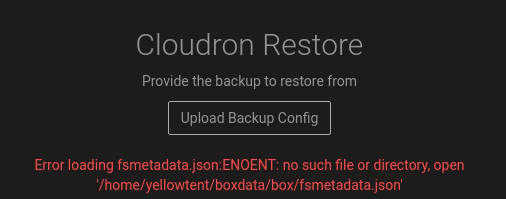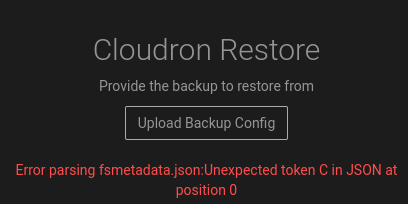Error loading fsmetadata.json during restore
This topic was forked from Backup restore is not working
girish
-
The file is in the backup, but it's at
[backup date]/box_v7.5.2/fsmetadata.json. I don't see any home folder anywhere in the backup folder. I did restore the backup manually with the UI form. -
 G girish marked this topic as a question on
G girish marked this topic as a question on
-
Tried restoring with "Decrypt Filenames" on and off, neither are working. There is no error indicating that the encryption password is wrong, preeeeety sure it's the right one. Am I just completely screwed here? Or is there something else I can do to debug this?
-
 G girish has marked this topic as solved on
G girish has marked this topic as solved on