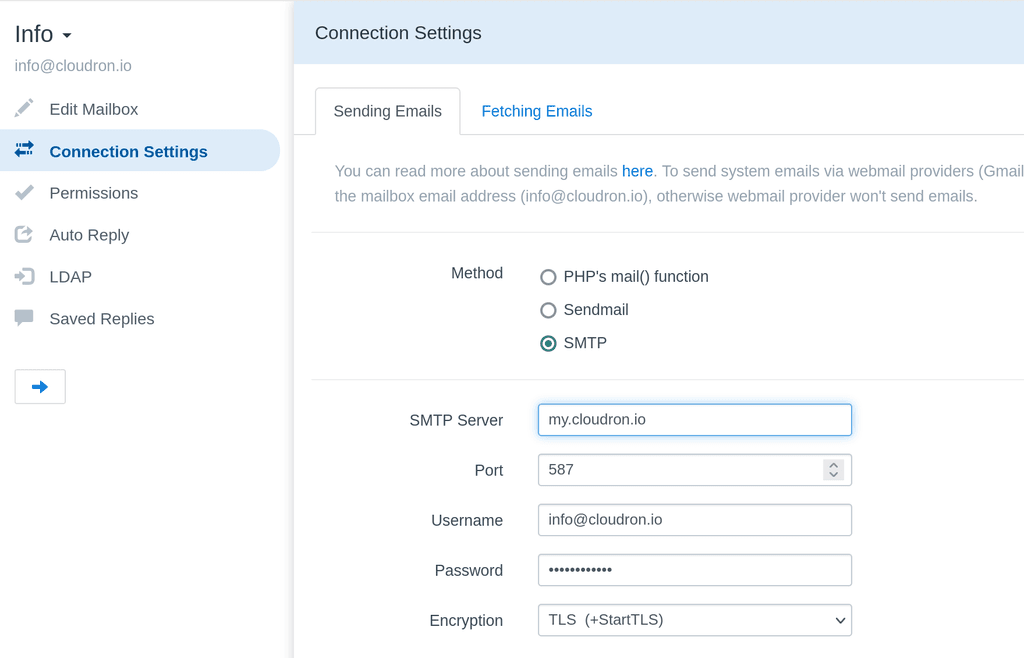Cannot send mail via smtp
-
I wanted to configure Freescout to use a different smtp server as the default Cloudron one, since the outgoing relay enforces a direct relation between auth credentials and used email addresses (as Cloudron does by default).
Unfortunately when testing a custom smtp server Freescout says the sending failed and looking at the Cloudron logging shows the reason for the failure:
sh: 1: /usr/sbin/sendmail: not foundCould sendmail be included for a future app update?
-
@girish said in Cannot send mail via smtp:
individual mailbox Connection Settings
Yes, these are the ones I am talking about. The support mailbox in question is not using the same domain as the cloudron system and therefore i wanted to configuration both IMAP and SMTP for it. But sending then fails because the Sendmail binary is missing (or at least not at the location freescout expects).
-
@fbartels not sure I understood.
There are two settings:
-
Manage -> Settings -> Mail Settings -> System Emails. This is auto-configured to use Cloudron mail server. Is this the one you are referring to? This has sendmail in the dropdown. The default mail address here is like
support.app@domain.com. To change this, you change it in the Email section - https://docs.cloudron.io/apps/#mail-from-address -
The other is individual mailbox Connection Settings . These are not configured by the package at all.
-
-
@fbartels not sure I understood.
There are two settings:
-
Manage -> Settings -> Mail Settings -> System Emails. This is auto-configured to use Cloudron mail server. Is this the one you are referring to? This has sendmail in the dropdown. The default mail address here is like
support.app@domain.com. To change this, you change it in the Email section - https://docs.cloudron.io/apps/#mail-from-address -
The other is individual mailbox Connection Settings . These are not configured by the package at all.
@girish said in Cannot send mail via smtp:
individual mailbox Connection Settings
Yes, these are the ones I am talking about. The support mailbox in question is not using the same domain as the cloudron system and therefore i wanted to configuration both IMAP and SMTP for it. But sending then fails because the Sendmail binary is missing (or at least not at the location freescout expects).
-
-
@girish said in Cannot send mail via smtp:
individual mailbox Connection Settings
Yes, these are the ones I am talking about. The support mailbox in question is not using the same domain as the cloudron system and therefore i wanted to configuration both IMAP and SMTP for it. But sending then fails because the Sendmail binary is missing (or at least not at the location freescout expects).
-
F fbartels marked this topic as a question on
-
F fbartels has marked this topic as solved on