Switched DNS to Cloudflare. Can't access anything.
-
I was having a problem with every browser saying my Let's Encrypt certificate through Cloudron was untrusted. Obviously, the site not loading would kill any chance of launching it to the public. I switched to Cloudflare and edited the domain entry in Cloudron and changed it to Cloudflare and added the token. But now I can't access Cloudron or anything else. I am confused about what my DNS table is suppose to look like. When I try to access my.foo.example, I get a Cloudflare 1016 error (origin). When I try to access the public site with or without the www, it just doesn't load. When I check the domain with or without www on dnschecker.org, the CNAME doesn't work in any country. The A record without www is only loading in Brazil. The A record with www works in every country. When I try to load the site without www in Firefox on Android, I get a Cloudflare page giving a 522 error code (connection timed out) with host error. The server is in France. I currently have the SSL setting on Strict with self-hosted since I had not installed the Cloudflare origin certificate on the server. There could be an issue with the Proxied entries but I can't access Cloudron. I have included a screenshot of my DNS table in Cloudflare. The problem seems to lie in the table entries:
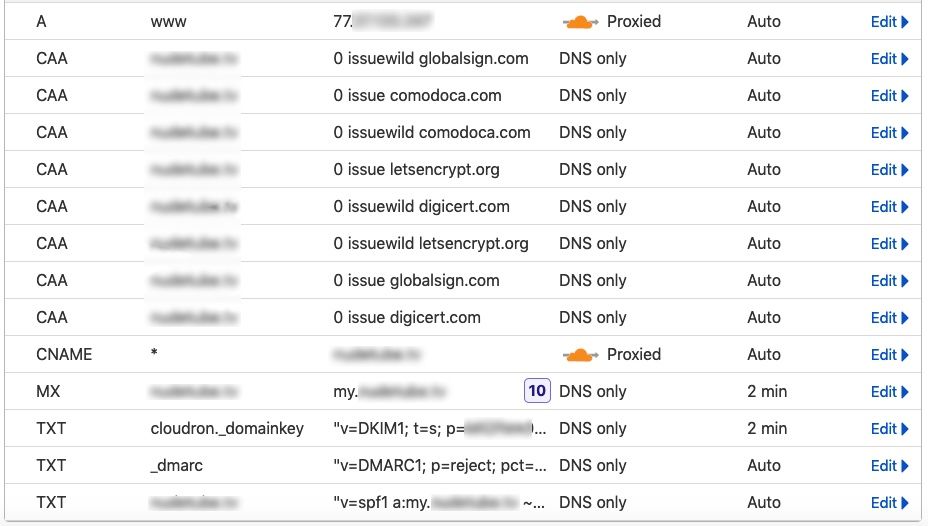
-
@dreamingofadmin I think first step is to get access to your dashboard.
- In Cloudflare, do you have an entry for my.domain.com to your server IP (DNS A record) ? If not, add this manually.
- Wait a bit.
- Access https://my.domain.com . If it's asking to accept self signed certs, accept them.
- Once in dashboard, Domains -> Sync DNS . This will add all the DNS entries.
- Then, Domains -> Renew all certs.
Please let us know what is failing and where.
-
 G girish marked this topic as a question on
G girish marked this topic as a question on
-
 J james has marked this topic as solved on
J james has marked this topic as solved on
