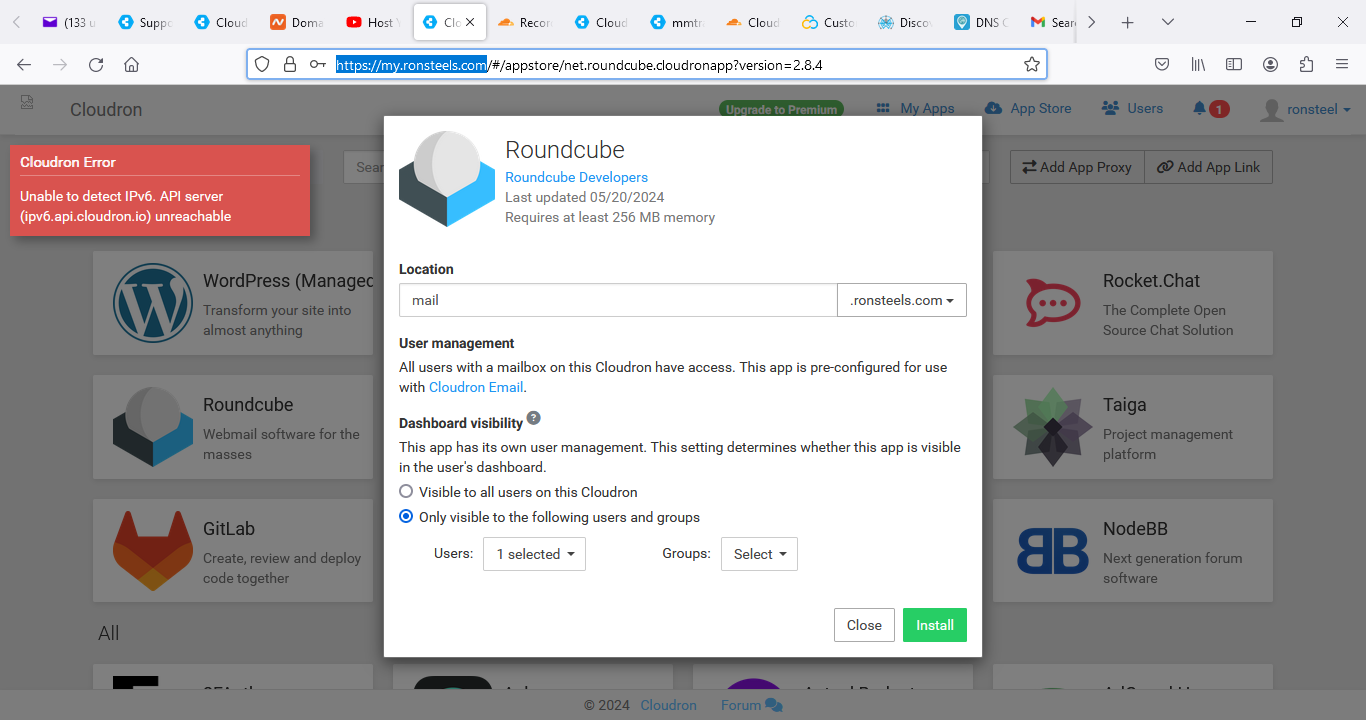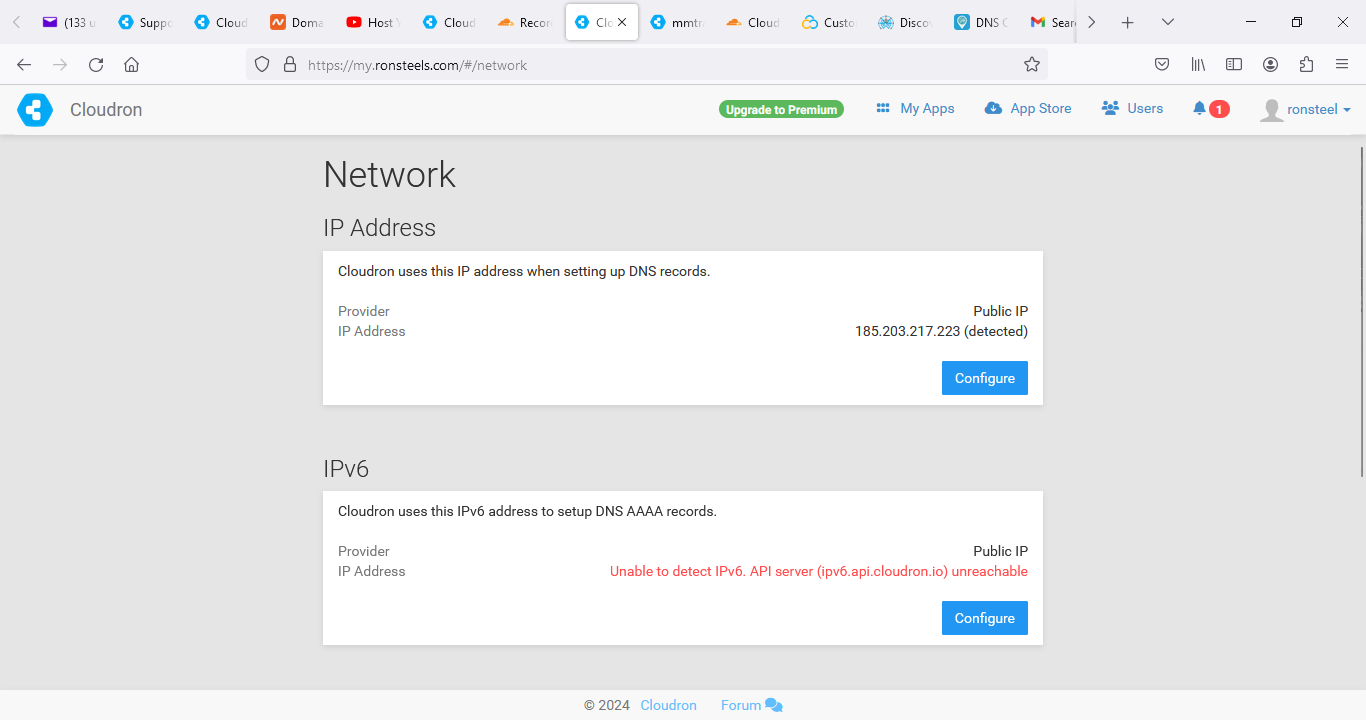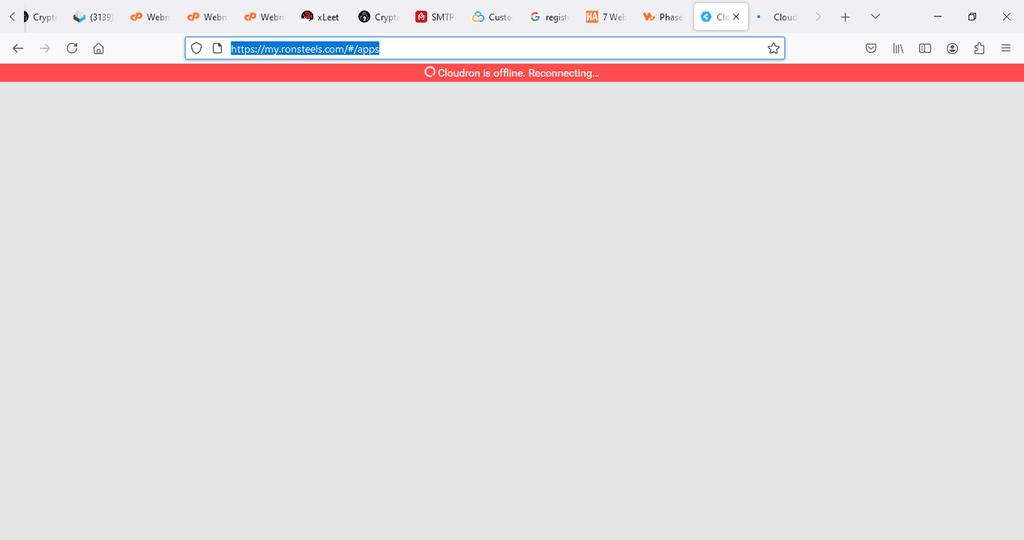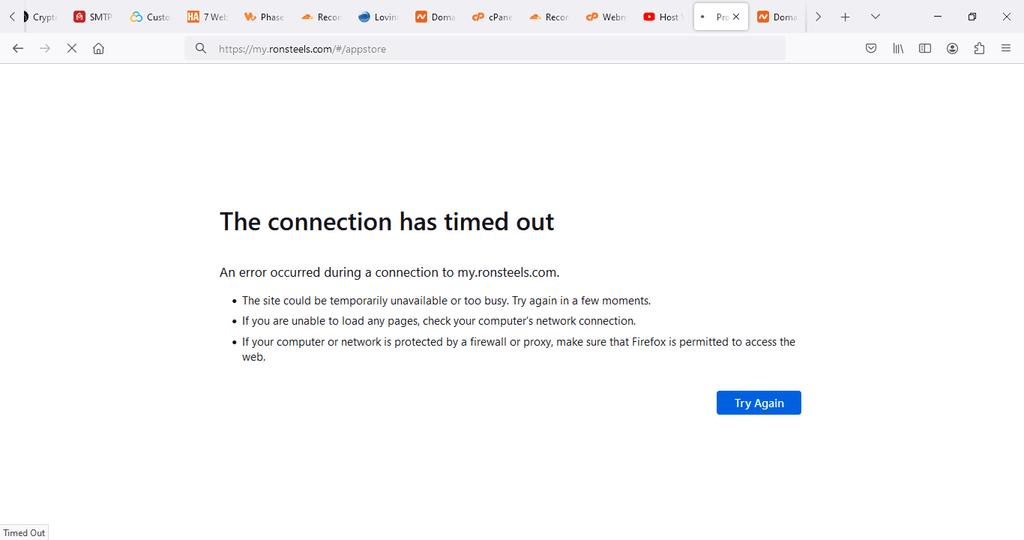Trouble with IPv6 (was "HELP NEEDED URGENTLY") !!!
-
@mmtrade it doesn't looks like your server supports IPv6. You can try like this:
- SSH into your server
- Run
curl https://ipv6.api.cloudron.io/api/v1/helper/public_ip
Does the above command return your IPv6 ?
@girish I
I have the same problem since today. I can't install any app anymore, I get the "ipv6.api.cloudron.io unreachable" error.
ubuntu@s3:~$ curl https://ipv6.api.cloudron.io/api/v1/helper/public_ip
curl: (28) Failed to connect to ipv6.api.cloudron.io port 443 after 132362 ms: Connection timed outA problem with your server? It doesn't answer to ping.
ubuntu@s3:~$ ping ipv6.api.cloudron.io
PING ipv6.api.cloudron.io(2604:a880:800:10::b66:f001) 56 data bytes
^C
--- ipv6.api.cloudron.io ping statistics ---
184 packets transmitted, 0 received, 100% packet loss, time 187390msThanks in advance for your help.
-
@girish I
I have the same problem since today. I can't install any app anymore, I get the "ipv6.api.cloudron.io unreachable" error.
ubuntu@s3:~$ curl https://ipv6.api.cloudron.io/api/v1/helper/public_ip
curl: (28) Failed to connect to ipv6.api.cloudron.io port 443 after 132362 ms: Connection timed outA problem with your server? It doesn't answer to ping.
ubuntu@s3:~$ ping ipv6.api.cloudron.io
PING ipv6.api.cloudron.io(2604:a880:800:10::b66:f001) 56 data bytes
^C
--- ipv6.api.cloudron.io ping statistics ---
184 packets transmitted, 0 received, 100% packet loss, time 187390msThanks in advance for your help.
@csteiger the server is definitely up
$ ping ipv6.api.cloudron.io PING ipv6.api.cloudron.io (2604:a880:800:10::b66:f001) 56 data bytes 64 bytes from prod.cloudron.io (2604:a880:800:10::b66:f001): icmp_seq=1 ttl=45 time=205 ms 64 bytes from prod.cloudron.io (2604:a880:800:10::b66:f001): icmp_seq=2 ttl=45 time=132 ms 64 bytes from prod.cloudron.io (2604:a880:800:10::b66:f001): icmp_seq=3 ttl=45 time=133 ms 64 bytes from prod.cloudron.io (2604:a880:800:10::b66:f001): icmp_seq=4 ttl=45 time=276 ms 64 bytes from prod.cloudron.io (2604:a880:800:10::b66:f001): icmp_seq=5 ttl=45 time=129 msCan you check your network? Are you able to ping other IPv6 addresses?
-
@csteiger the server is definitely up
$ ping ipv6.api.cloudron.io PING ipv6.api.cloudron.io (2604:a880:800:10::b66:f001) 56 data bytes 64 bytes from prod.cloudron.io (2604:a880:800:10::b66:f001): icmp_seq=1 ttl=45 time=205 ms 64 bytes from prod.cloudron.io (2604:a880:800:10::b66:f001): icmp_seq=2 ttl=45 time=132 ms 64 bytes from prod.cloudron.io (2604:a880:800:10::b66:f001): icmp_seq=3 ttl=45 time=133 ms 64 bytes from prod.cloudron.io (2604:a880:800:10::b66:f001): icmp_seq=4 ttl=45 time=276 ms 64 bytes from prod.cloudron.io (2604:a880:800:10::b66:f001): icmp_seq=5 ttl=45 time=129 msCan you check your network? Are you able to ping other IPv6 addresses?
-
 N nebulon marked this topic as a question on
N nebulon marked this topic as a question on
-
 N nebulon has marked this topic as solved on
N nebulon has marked this topic as solved on
-
@nebulon I checked in my cloudflare and i just readjusted the server DNS to the IP
It is still not working and i do not know why? what should I do from here?
@mmtrade it could be because of DNS propagation, check it using an online tool: https://mxtoolbox.com/dnspropagation.aspx
-
-
I checked that your domains have the IP address you provided and it detects correctly, that is, the DNS is set correctly. The next test I did was a port scan and BUM. They are filtered. If you didn't set something with SSH some settings then Contabo restricted IP access to the server e.g.: a large number of requests or an attack on your servers e.g. SSH hacking attempt.
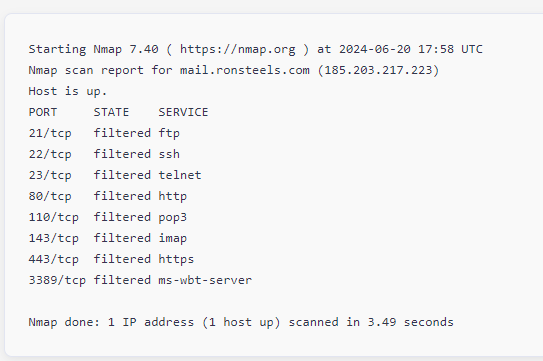
If you didn't have a secured server with a few parameters that restricts the attack on SSH in sshd_config with a public key then you really had hack attacks.
I too have 2 servers in Contabo and I didn't experience any attack because I already set up according to the security standard SSH access to the server right after launching the Cloudron platform.The solution? You need to write to support to unblock the IP address, if not then change the address to another one and manually enter in Cloudflare the new address in each entry "A" and "AAAA"
-
@matix131997 I really would need some help chaning it manually. I have written the support and still no answer. I could use your help if you come on a live followup
-
@matix131997 I really would need some help chaning it manually. I have written the support and still no answer. I could use your help if you come on a live followup
@mmtrade
Now on a quick note, I can't recall how it changed the IP address. You'll have to wait from tech support for them to fix the problem for you. If they unblock it for you, you need to secure the server well, i.e. limit SSH access. -
@matix131997 I really would need some help chaning it manually. I have written the support and still no answer. I could use your help if you come on a live followup
@mmtrade
Okay, after a thorough analysis of my account. I have a VPS the cheapest, where I could not change the IP address. It remains technical support to solve this and as you in which you manage the server you have the task of securing the server.