Timeouts and Registration Problems with Outlook
-
@CBCUN I have seen this in slightly different scenarios. Let me explain...
Outlook connecting to cloud-hosted MS Exchange Server. iOS Mail connecting via EAS to an Exchange look-alike mail server. (None of these were Cloudrons.) Users would experience frequent password pop-ups, even after entering the correct password again and again.
It turned out to be connectivity problems between the client (Outlook, iOS Mail) and the server. On rare occasion it was server issue. Sometimes a client would only see the issue with Outlook and not their mobile phone (using cell connection, not WiFi). Sometimes the reverse was true.
I wonder if something similar might be going on in your situation. If possible, try changing the network connection on two different devices pointing to the same SoGo EAS endpoint and see if they behave differently from each other.
For us, there was no resolution, only "best practice" which was to tell our users to keep cancelling the password pop-up window and NOT entering a new password.
-
@CBCUN I have seen this in slightly different scenarios. Let me explain...
Outlook connecting to cloud-hosted MS Exchange Server. iOS Mail connecting via EAS to an Exchange look-alike mail server. (None of these were Cloudrons.) Users would experience frequent password pop-ups, even after entering the correct password again and again.
It turned out to be connectivity problems between the client (Outlook, iOS Mail) and the server. On rare occasion it was server issue. Sometimes a client would only see the issue with Outlook and not their mobile phone (using cell connection, not WiFi). Sometimes the reverse was true.
I wonder if something similar might be going on in your situation. If possible, try changing the network connection on two different devices pointing to the same SoGo EAS endpoint and see if they behave differently from each other.
For us, there was no resolution, only "best practice" which was to tell our users to keep cancelling the password pop-up window and NOT entering a new password.
@crazybrad said in Timeouts and Registration Problems with Outlook:
Outlook connecting to cloud-hosted MS Exchange Server. iOS Mail connecting via EAS to an Exchange look-alike
That is a different situation though, as Outlook with MS Exchange does not speak ActiveSync.
@girish this page explains how to get Outlook to talk ActiveSync. You need the "classic/old" Outlook in Windows for this. There is a "new" Outlook which is at the moment Microsoft 365 only (with on-premise Exchange support "coming soon" for quite some time now). With the introduction of the new account wizard (was it in outlook 2019?) Microsoft has made it harder to configure ActiveSync accounts, since they don't really want you to use it.
-
An Microsoft 365 Outlook can still be the old Outlook. Its just that Microsoft prefers selling it as a subscription instead of a one time fee.
This page has screenshots of the new Outlook: https://www.microsoft.com/en-ca/microsoft-365/outlook/email-and-calendar-software-microsoft-outlook
While the old one looks more like this:
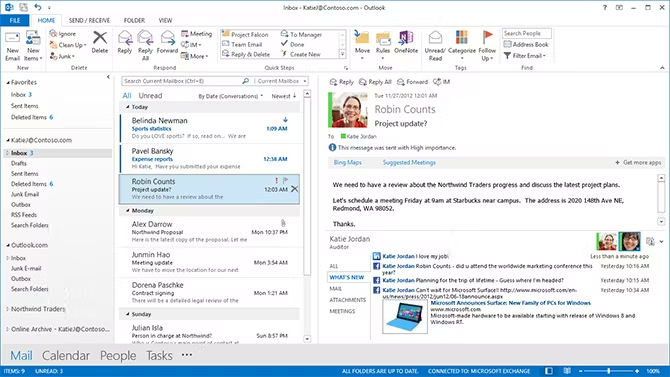
But as I said in https://forum.cloudron.io/post/86789 Outlook with ActiveSync does not really make for happy end users. ActiveSync is just not a protocol for desktop applications.

 Outlook
Outlook