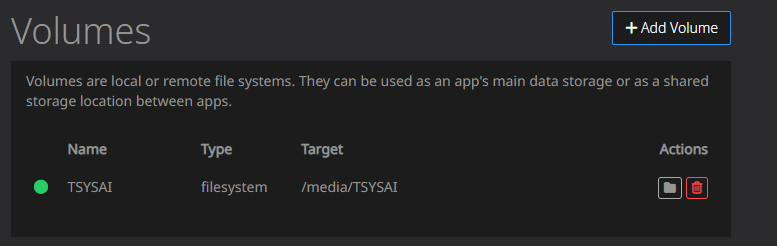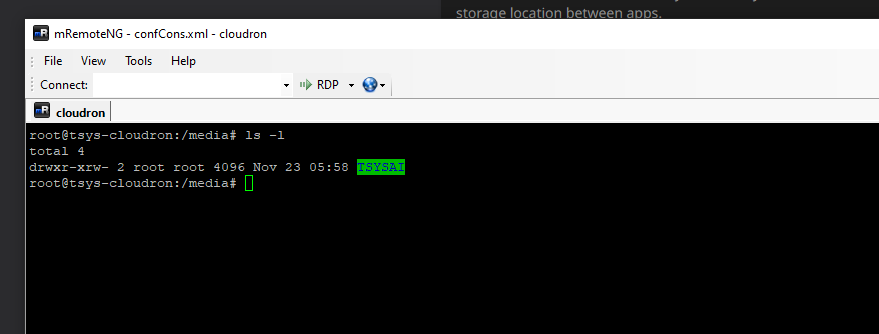OpenWebUI - Permissions Issue after last 2.2.5 update - cannot create directory /media/ollama-vol
-
After the 2.2.5 update that Set
NLTK_DIRenv var, my app is unresponsive.
The following is from the error logs:Jun 27 12:11:06 => Copying static files Jun 27 12:11:06 => Enabling local ollama Jun 27 12:11:06 => Ensure directories Jun 27 12:11:06 => Loading configuration Jun 27 12:11:06 mkdir: cannot create directory '/media/ollama-vol': Read-only file system Jun 27 12:11:13 => Healtheck error: Error: connect EHOSTUNREACH 172.18.18.172:8080I am not sure how to proceed.
The Data Directory is pointing to a volume that I have.
I don't understand how 'Mounts' work. And I don't know how the permissions for 'media' user do as well.Need help please, I have tried all that I can do and understand. Tried changing ownerships, created directories, moved back the 'Data Directory' back to the default 'Yellow Tent' location, but nothing worked.
Would appreciate some points!
Thank you
-
 G girish referenced this topic on
G girish referenced this topic on
-
You need to first create a volume and then mount it via https://docs.cloudron.io/apps/#mounts . Otherwise, apps cannot create /media/* directories.
@girish Except that doesn't work
 I get the same issue and I created a mount. I did so while the application was stopped. I started the application and I get:
I get the same issue and I created a mount. I did so while the application was stopped. I started the application and I get:Nov 23 06:00:29 - => Ensure directories
Nov 23 06:00:29 - => Copying static files
Nov 23 06:00:30 - => Loading configuration
Nov 23 06:00:30 - => Enabling local ollama
Nov 23 06:00:30 - mkdir: cannot create directory '/media/TSYSAI': Read-only file systemThe volume is created and added to the application
-
@girish Except that doesn't work
 I get the same issue and I created a mount. I did so while the application was stopped. I started the application and I get:
I get the same issue and I created a mount. I did so while the application was stopped. I started the application and I get:Nov 23 06:00:29 - => Ensure directories
Nov 23 06:00:29 - => Copying static files
Nov 23 06:00:30 - => Loading configuration
Nov 23 06:00:30 - => Enabling local ollama
Nov 23 06:00:30 - mkdir: cannot create directory '/media/TSYSAI': Read-only file systemThe volume is created and added to the application
@charlesnw said in OpenWebUI - Permissions Issue after last 2.2.5 update - cannot create directory /media/ollama-vol:
TSYSAI
is that the name of your mount? You can always open an app Web Terminal and do
ls -l /media. You should have your volume listed there.