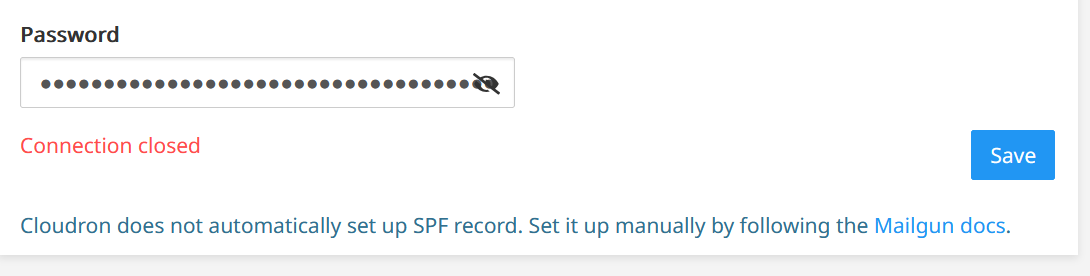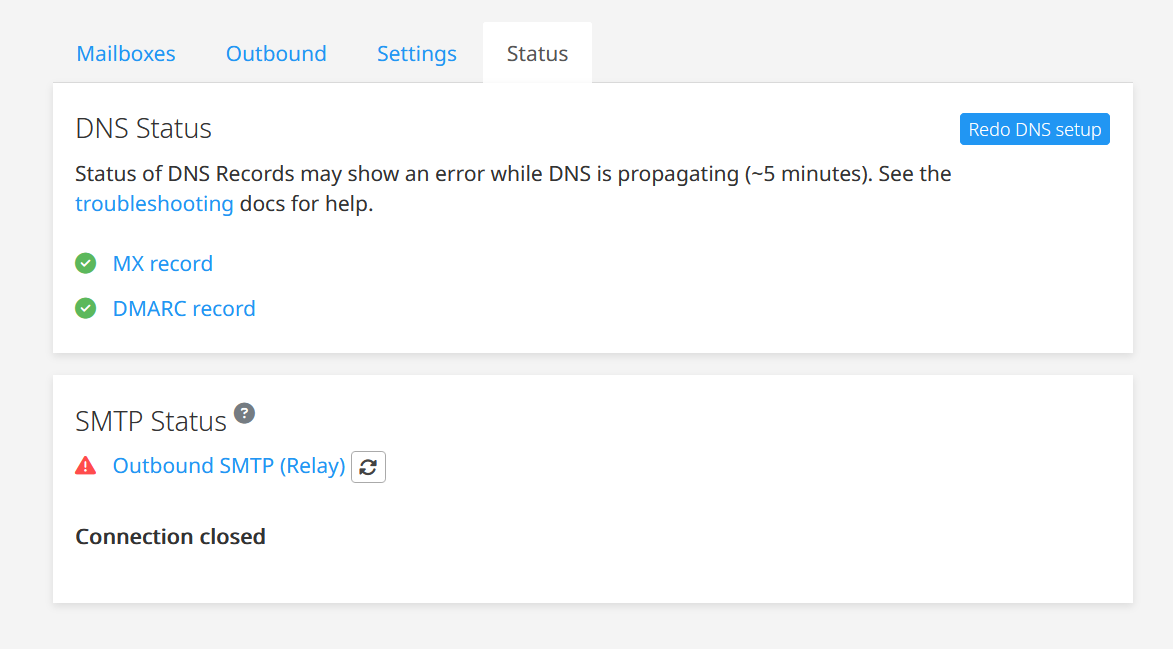Email SMTP: Connection Closed
-
Thanks Joseph. I emailed Hetzner and will report back.
-
Still waiting on Hetzner support, but I ran a port test and it looks like 587 is open.
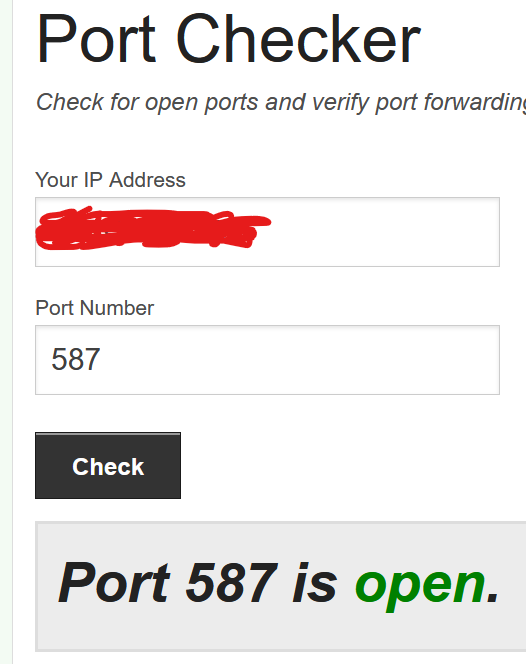
-
Noted. I'm guessing this will take till tomorrow at least if Hetzner's support is in Germany.
-
Generally Hetzner does not block outgoing ports except 25 for new customers until the next month, sometimes after two months after payment of the invoice. But blocked ports of other there is no possibility well unless you have set in the external firewall ?
-
Generally Hetzner does not block outgoing ports except 25 for new customers until the next month, sometimes after two months after payment of the invoice. But blocked ports of other there is no possibility well unless you have set in the external firewall ?
@matix131997 no, I didn’t block anything in the Hetzner firewall. I did try to open port 25 and then disabled that rule but the email/smtp issue was there beforehand as it’s what prompted me to try to open the port only to be told that port 25 isn’t needed for smtp.
-
Asked ChatGPT for command to test via SSH. Here are the results:
telnet smtp.mydomain.com 587 >> Trying valid-hetzner-server-ip... Connected to smtp.mydomain.com.nc -vz smtp.mydomain.com 587 >> Connection to smtp.mydomain.com (correct-server-ip) 587 port [tcp/submission] succeeded!nslookup smtp.mydomain.com >> Connection to smtp.mydomain.com (correct-server-ip) 587 port [tcp/submission] succeeded! Server: 127.0.0.53 Address: 127.0.0.53#53 Non-authoritative answer: Name: smtp.mydomain.com (masked) Address: my-server-ip (masked) -
I received a reply from Hetzner support. I barely had any sleep during the past few days because of this migration so, I'm not entirely sure if I'm reading this right. Maybe I'm dreaming. But, here goes:
Dear Client Thank you for your request. Unfortunately, some GeoIP databases incorrectly locate some of our IPs in Iran. We cannot influence these databases. If this leads to issues for you, please create a Snapshot of the server with the incorrect IP location. Then create a new server with this Snapshot. You can then delete the server with the incorrect IP location. Mit freundlichen Grüßen / Kind regardsWTF. I signed up for a vDedi server in Ashburn, US. I'm gonna get my a55 probed by the US gov now. Thanks Hetzner.
-
This post is deleted!
-
I enabled Dynamic DNS in Cloudron. Then, I turned off the VPS, deleted its IP's (ipv4 and ipv6) and reassigned new ones. Manually updated DNS record of my. to point to the new domain and it came up in 2 mins. Resynced DNS and it looks like the SMTP issue is fixed.
-
 H humptydumpty has marked this topic as solved on
H humptydumpty has marked this topic as solved on
-
 H humptydumpty referenced this topic on
H humptydumpty referenced this topic on