Completely baffled with email forwarding /aliases
-
I am somewhat perplexed as to how to setup email forwarding and aliasing in Cloudron.
Coming from Mailcow, alias accounts are created within the user mailbox itself, for which, user credentials are then passed-on, or inherited accordingly.
Though as it stands, I cannot accomplish a similar setup in Cloudron, as the options seem to be that of creating the mailboxes with shared ownership, though I can't seem to figure out how to setup forwarding?
Likewise, I'm having difficulty with webmail, in that SoGo doesn't seem to want to allow the addition of identities in my main account - and so, I'm having to create all of the accounts via IMAP with separate identities - though here again, without a mailbox, taggging, aliasing etc?
- sorry if this is confusing, I'm very new to Cloudron, and having a tough time wrapping my head around the methodology that comes with the software
-
I am somewhat perplexed as to how to setup email forwarding and aliasing in Cloudron.
Coming from Mailcow, alias accounts are created within the user mailbox itself, for which, user credentials are then passed-on, or inherited accordingly.
Though as it stands, I cannot accomplish a similar setup in Cloudron, as the options seem to be that of creating the mailboxes with shared ownership, though I can't seem to figure out how to setup forwarding?
Likewise, I'm having difficulty with webmail, in that SoGo doesn't seem to want to allow the addition of identities in my main account - and so, I'm having to create all of the accounts via IMAP with separate identities - though here again, without a mailbox, taggging, aliasing etc?
- sorry if this is confusing, I'm very new to Cloudron, and having a tough time wrapping my head around the methodology that comes with the software
Hi @JohnBee,
@JohnBee said in Completely baffled with email forwarding /aliases:
Coming from Mailcow, alias accounts are created within the user mailbox itself, for which, user credentials are then passed-on, or inherited accordingly.
Does an alias mean maybe something different in Mailcow? In Cloudron mails to your alias simply get delivered into your mailbox. It is not a dedicated mailbox. What you can do however is share a given mailbox with multiple users. This is done by using a group as the owner of a given mailbox.
I am not using Sogo, but in Roundcube you can just add identifies and then select them from a dropdown in the mail editor.
Setting up a mail forwarder is explained for the different webmailer in the Cloudron documentation: https://docs.cloudron.io/apps/roundcube/#forwarding-all-emails
-
I see, and would agree that is likely the case with Mailcow.
That said, perhaps a bit more detail with regard to intent will prove helpful;Central mailbox: john@mymainbox.com
Mailbox 1: john@otherdomain1.com
Mailbox 2: john@otherdomain2.com
Mailbox 3: john@otherdomain3.comAll incoming mail(mailboxes; 1,2, and 3), are forwarded to ..@mymainbox.com accordingly.
All responses to said mails(1,2 or 3), invokes the respective respondent(email), as a result of alias.This way, many email addresses can be managed in one single mailbox.
And moreso, that responding to any of said emails as the respective receiving mailbox owner, would consist of clicking reply on the respective emails.- hope this helps
-
Like I said, I am not using sogo, so I cannot judge if they have some automation to try to reply to the original recipient. But the other parts of your flow can be done in Cloudron just the same. create your john@mymainbox.com and then add the other addresses as alias. They will not be separate mailboxes, but just in your "mymainbox". And then you would need a client that can override the sending address.
Doesnt Mailcow use essentially the same parts as Cloudron? Dovecot & Sogo and pretty standard components, I cannot imagine that their behaviour differentiates between deployments so much.
-
Like I said, I am not using sogo, so I cannot judge if they have some automation to try to reply to the original recipient. But the other parts of your flow can be done in Cloudron just the same. create your john@mymainbox.com and then add the other addresses as alias. They will not be separate mailboxes, but just in your "mymainbox". And then you would need a client that can override the sending address.
Doesnt Mailcow use essentially the same parts as Cloudron? Dovecot & Sogo and pretty standard components, I cannot imagine that their behaviour differentiates between deployments so much.
Hi and thanks for sticking with me on this, and I would apologize here again, for the ongoing lack of clarity, as I reread my comment, and realized, it read as though the subsequent mailboxes were all part of the same domain.
And so, with that being said, I had to edit my comment to correct this, in-that these are not all part of the same domain, but rather, that these are all individual domains and mailboxes.
-
Maybe what you are looking for are acls? You can create your different john@ mailboxes and make the same cloudron user the owner of them. then you need to login to each mailbox once and share the inbox folder with your main user/mailbox. then in your main mailbox add these and they will be shown in a dedicated folder in the mailbox hierarchy.
Its explained in the docs at https://docs.cloudron.io/email/#mailbox-sharing
-
@JohnBee On Cloudron side, mailbox means a receiving endpoint/storage. alias is like a sticker label to this endpoint/storage. aliases can be from another domain. so, in your setup, john@mymainbox.com is the only mailbox. Rest john@otherdomain1.com, john@otherdomain2.com are aliases. When you edit mailbox -> Add Alias -> note the domain is a dropdown (I know it's a bit tricky to get this...)
SOGo on Cloudron has alias integration. So, you don't even need to add identities. The aliases are automatically picked up inside SOGo (you can choose in the From drop down).
I tried to look into mailcow docs as to what aliases mean but I didn't find any relevant docs. Do you have a link where we can read more?
-
If you really want totally separate mailboxes, then create separate mailboxes on Cloudron. Then , login to SOGo as
john@mymainbox.com. Then , Settings -> Mail -> Imap -> add account. You have to add otherdomain1.com , otherdomain2.com etc manually. SOGo has a limitation that it can store only one IMAP password from what I remember. It will always use the IMAP password of the initial mymainbox.com acount (SMTP has separate passwords). This means that on Cloudron side all the mailboxes must have the same owner...Like:
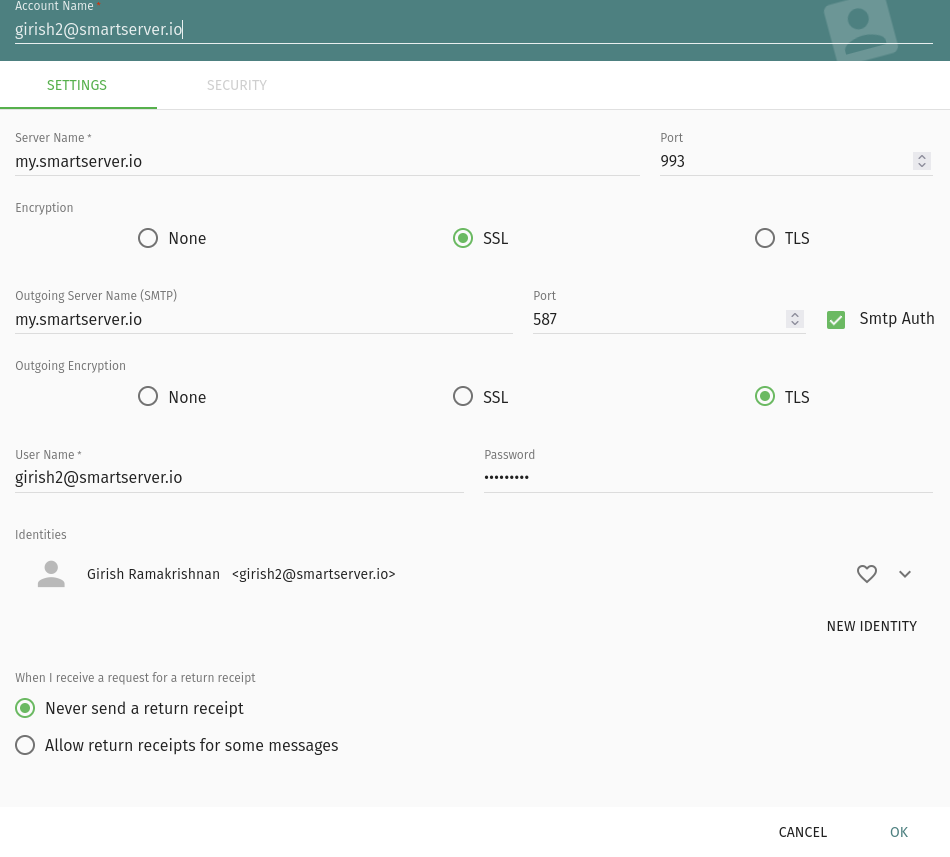
It then appears in your main ui like so:
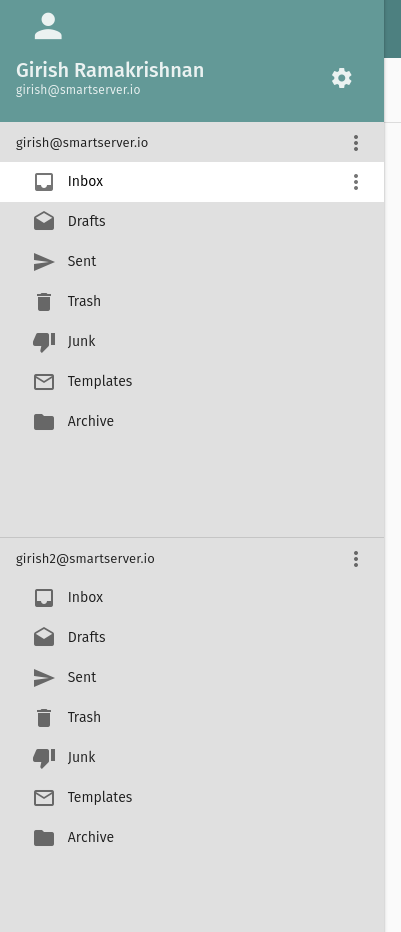
-
@JohnBee On Cloudron side, mailbox means a receiving endpoint/storage. alias is like a sticker label to this endpoint/storage. aliases can be from another domain. so, in your setup, john@mymainbox.com is the only mailbox. Rest john@otherdomain1.com, john@otherdomain2.com are aliases. When you edit mailbox -> Add Alias -> note the domain is a dropdown (I know it's a bit tricky to get this...)
SOGo on Cloudron has alias integration. So, you don't even need to add identities. The aliases are automatically picked up inside SOGo (you can choose in the From drop down).
I tried to look into mailcow docs as to what aliases mean but I didn't find any relevant docs. Do you have a link where we can read more?
-
@JohnBee On Cloudron side, mailbox means a receiving endpoint/storage. alias is like a sticker label to this endpoint/storage. aliases can be from another domain. so, in your setup, john@mymainbox.com is the only mailbox. Rest john@otherdomain1.com, john@otherdomain2.com are aliases. When you edit mailbox -> Add Alias -> note the domain is a dropdown (I know it's a bit tricky to get this...)
SOGo on Cloudron has alias integration. So, you don't even need to add identities. The aliases are automatically picked up inside SOGo (you can choose in the From drop down).
I tried to look into mailcow docs as to what aliases mean but I didn't find any relevant docs. Do you have a link where we can read more?
@girish said in Completely baffled with email forwarding /aliases:
@JohnBee ...I tried to look into mailcow docs as to what aliases mean but I didn't find any relevant docs. Do you have a link where we can read more?
Unfortunately, Mailcow isn't very good on documentation - though as I keep a staging server on tap, I can provide screenshots, or even access should you fancy a closer look at the interface etc.
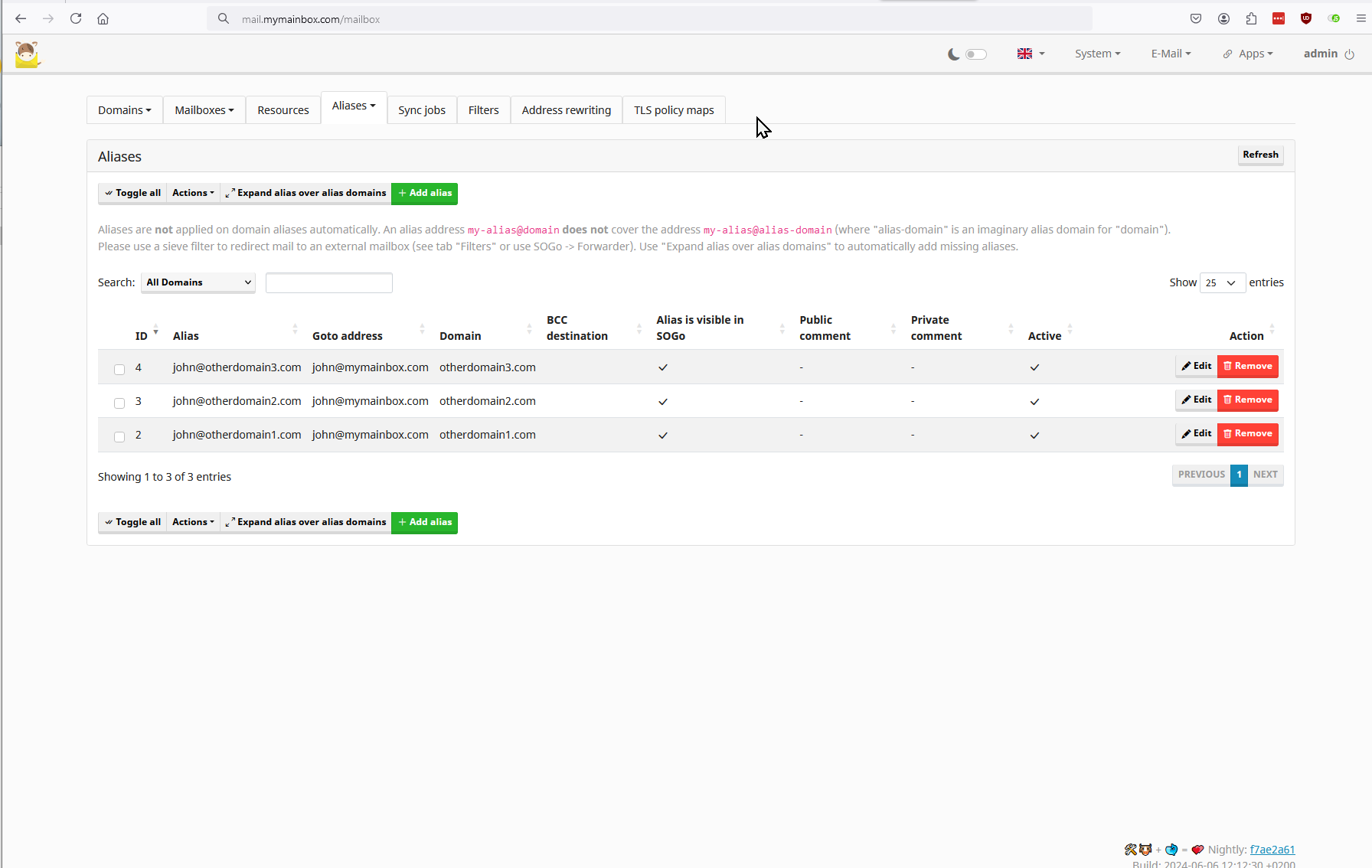
PS, as much as I love Mailcow's creative approach to a turn-key mail server/service, I came to appreciate(the hard way), the inherent risks of using open source software in live environments

