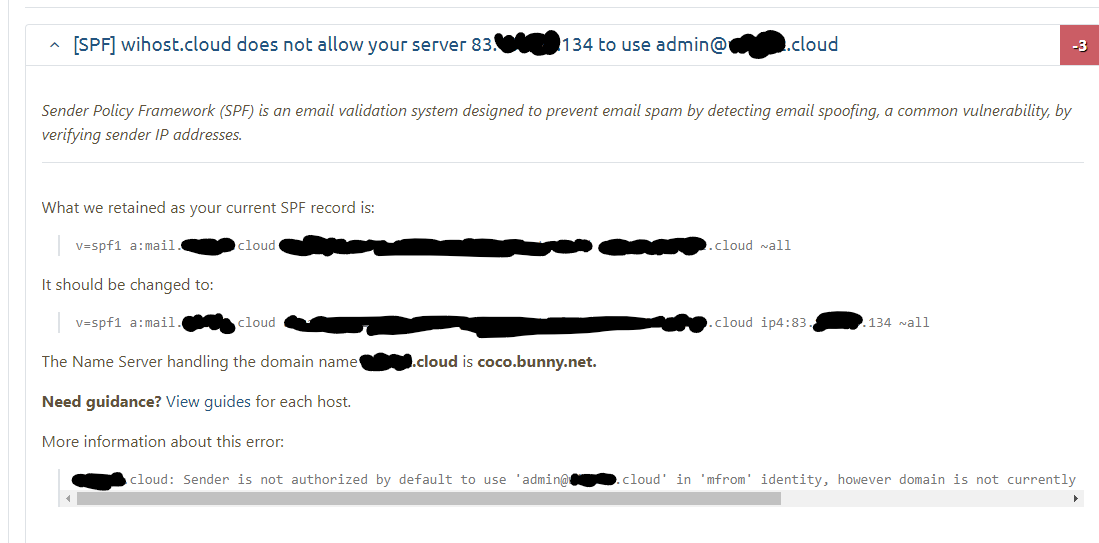Configuration change needed in SPF record
-
Hello. I have had a problem for some time now with sending emails to some of the big providers e.g. iCloud, Yahoo etc.
In today's server migration to another location and system upgrade, I did a test on 'https://www.mail-tester.com/' to see if the PTR has updated. Then the result appeared to me that I do not have "ip4:x.x.x.x" in the SPF record.
This is a very interesting situation, because I remember that they used to not require this. In testing, it did not show up as an error that this was not in the SPF record.
I guess, you would need to update the script that performs the automatic DNS update with additional IP address information to the SPF record.
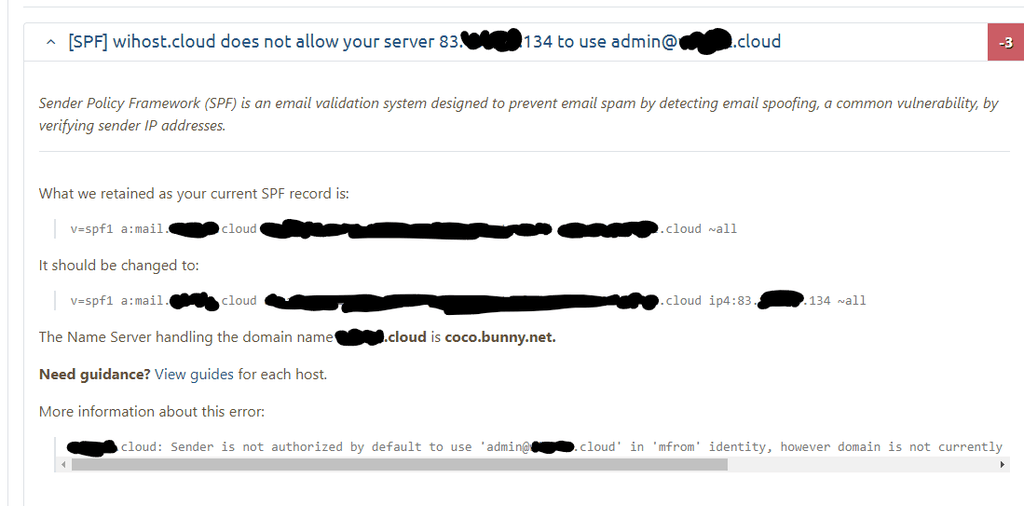
-
Situation brought under control today. The cause was that the A record associated with 'mail.domain.tld' was not updated with the new IP address. I had to update manually. I am using DNS from Bunny.net
-
 N nebulon marked this topic as a question on
N nebulon marked this topic as a question on
-
I did the migration using a backup. Just to be sure, I did a DNS sync and somehow it didn't update but the other records updated correctly.
-
Looking at the code, it should have handled that case. Not sure what happened here then. Maybe @girish knows, possibly I am overlooking a bit where we cautiously not overwrite existing settings if it is not clear.
Have you seen a warning in your dashboard with values Cloudron expects in the mail status page?
-
The only message was only related to PTR. And there was no other message. Maybe it was a special case or a problem with the request and the question was whether from my server or on the provider's side.
After I clicked sync DNS, I left it for another 24 hours just to be sure, because the proprogation could have been prolonged. After 24 hours there was still a problem , then I did a record analysis and noticed as I wrote above one record A was not updated.
In general, the situation embraced. You can close the topic
 only waiting for the improvement of the results from PTR. Generally I have changed but FCrDNS has not been updated.
only waiting for the improvement of the results from PTR. Generally I have changed but FCrDNS has not been updated. -
 N nebulon has marked this topic as solved on
N nebulon has marked this topic as solved on