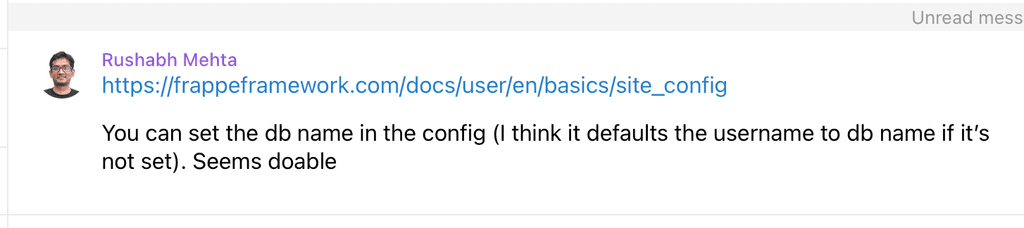ERPNext - cost-effective ERP solution
-
@girish said in ERPNext - cost-effective ERP solution:
TBH, I don't think we will be able to support this sort of selfhosting complexity.
Cloudron does brilliantly at hosting Nextcloud, which I think is a somewhat similar, complex application. What is it about Nextcloud which makes it possible where ERPnext is too tricky?
@LoudLemur you can see this post by @nj who already spent 100+ hours on this. The app also (when previously investigated) required database admin credentials and had restrictions on how username/password is created etc. All this makes it basically unviable for selfhosting imo, in general. I am sure it can be made to run with Cloudron with a lot of effort , but it's not worth it (for us).
-
 G girish referenced this topic on
G girish referenced this topic on
-
@JLX89 doesn't seem like it's easy to host this on Cloudron yet. TBH, I don't think we will be able to support this sort of selfhosting complexity.
-
M makemrproper referenced this topic on
-
Yes, the package still works.
New Installation using my image
To directly install ERPNext if you haven't previously, use this command:
Remember to replace <yourdomain.com> with youre actual domain.cloudron login my.<yourdomain.com>
cloudron install --image njsubedi/cloudron-erpnext -l erp.<yourdomain.com>Open the file manager to look for the credentials.
If you need to login with LDAP, you can do that by using the terminal of this app, and run
/app/pkg/setup-ldap.sh addOtherwise, that's all you need to do.
Updating
If you previously used ths app and want to continue using version-14, you need to do is run
gosu cloudron bench update --resetonce in a while to keep things up to date.Now, I have upgraded the code to use version-15 by default.
If you were previously running on version-14 and now need to update to version-15 that's pretty easy too.
Just run
gosu cloudron bench switch-to-branch version-15 frappe erpnext --upgradeThen run
gosu cloudron bench migrate -
Currently, the data is automatically backed up. But I have also setup S3 backup to BackBlaze just to be double sure. Cloudron backup can be used for full restore of the site. It contains the database, files, and everything. ERPNext backup can be used to restore to a fresh installation.
Cloudron Auto Backup
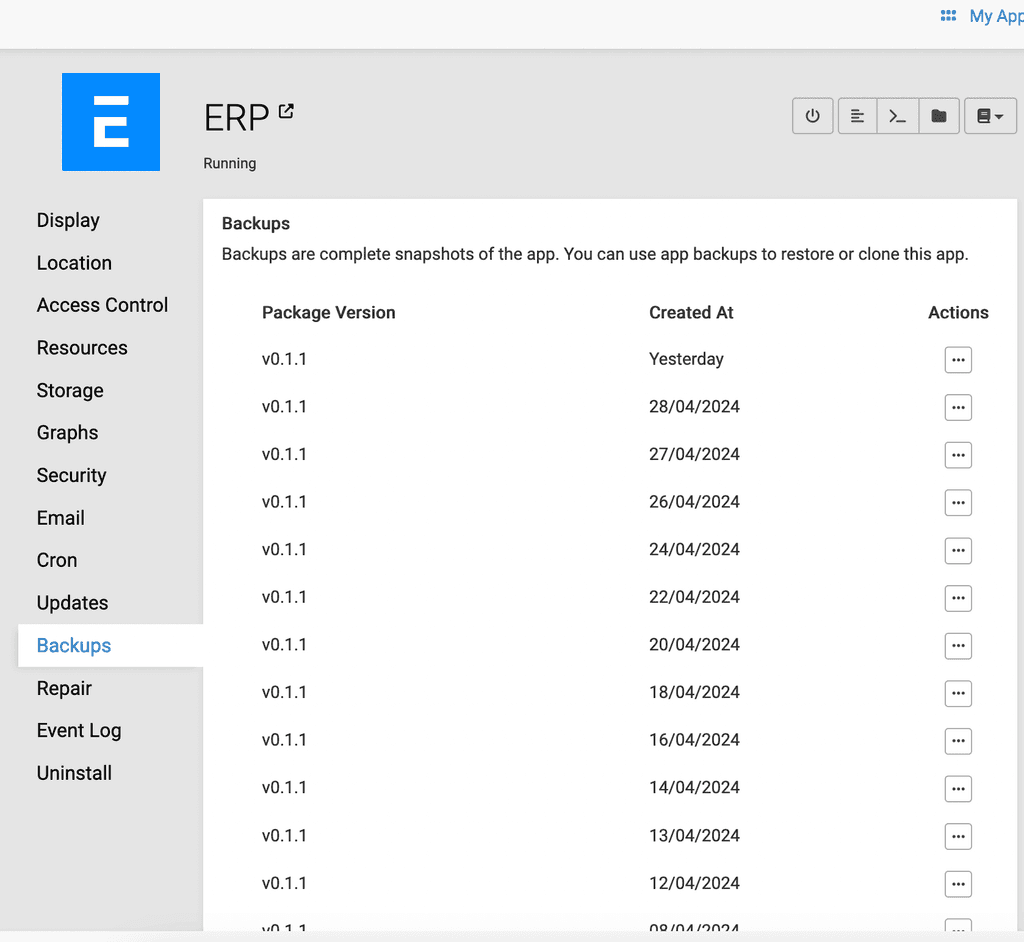
S3 Backup Settings in ERPNext
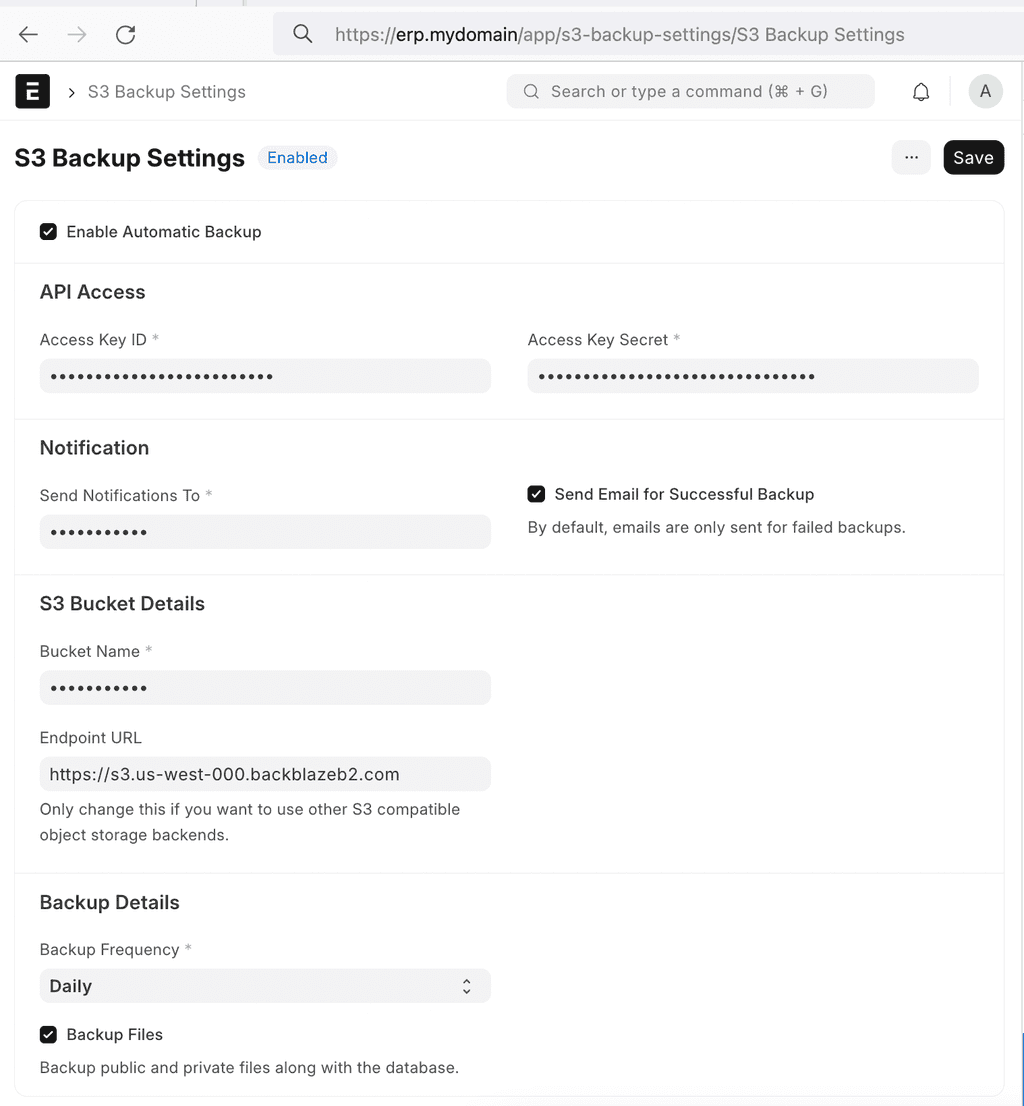
PS: I would highly recommend utilizing your cloud provider's "Automatic Backup" or "Automatic Snapshot" feature that allows you to automatically backup the whole VPS everyday. This way you have redundant backups. Make sure to use multiple vendors. For eg: if you host your VPS on AWS,
- Use AWS's automatic VPS backup system
- Configure Cloudron backups to say, DigitalOcean spaces
- Configure ERPNext backups to say, Backblaze
If all three are in a nearby region, latency won't be an issue, and you'd hardly ever deal with data loss, unless all three cloud providers close your account on the same day.
-
What's keeping this from being officially packaged and offered in the App Store?
-
What's keeping this from being officially packaged and offered in the App Store?
@andreasdueren I'm not sure, but I think perhaps most of this still applies:
-
Yes, the package still works.
New Installation using my image
To directly install ERPNext if you haven't previously, use this command:
Remember to replace <yourdomain.com> with youre actual domain.cloudron login my.<yourdomain.com>
cloudron install --image njsubedi/cloudron-erpnext -l erp.<yourdomain.com>Open the file manager to look for the credentials.
If you need to login with LDAP, you can do that by using the terminal of this app, and run
/app/pkg/setup-ldap.sh addOtherwise, that's all you need to do.
Updating
If you previously used ths app and want to continue using version-14, you need to do is run
gosu cloudron bench update --resetonce in a while to keep things up to date.Now, I have upgraded the code to use version-15 by default.
If you were previously running on version-14 and now need to update to version-15 that's pretty easy too.
Just run
gosu cloudron bench switch-to-branch version-15 frappe erpnext --upgradeThen run
gosu cloudron bench migrate@nj thanks for packaging this application. It is very much needed!
When I try to install, using your instructions, it I get the error:
No CloudronManifest.json foundDo you know what I could be doing wrong? Do I need to first pull the image from dockerhub?
Thanks!
-
@BetaBreak is https://github.com/njsubedi/cloudron-erpnext/blob/master/CloudronManifest.json in your root dir?
-
@BetaBreak is https://github.com/njsubedi/cloudron-erpnext/blob/master/CloudronManifest.json in your root dir?
@plusone-nick I downloaded the zip file from https://github.com/njsubedi/cloudron-erpnext locally on my computer and cd in that folder. Than I used the instruction provided by @nj https://forum.cloudron.io/post/87732 to get it running on cloudron.
-
Noted, focusing on the error - is the CloudronManifest.json file currently in the system? As the output is suggesting the file is not there, maybe it's gone

 ️
️ -
Noted, focusing on the error - is the CloudronManifest.json file currently in the system? As the output is suggesting the file is not there, maybe it's gone

 ️
️@plusone-nick You need to load the CloudronManifest into the root directory on your computer and run the installation command from that root directory.
-
@BetaBreak is https://github.com/njsubedi/cloudron-erpnext/blob/master/CloudronManifest.json in your root dir?
@plusone-nick Yes, you need to download everything and put them all in one folder, then try to run the installation command from the folder containing these files. (Cloudron CLI on Windows)
-
I igaudette referenced this topic on
-
Any hope at all?
I need business applications and it would be great to leverage Cloudron beneath them. Therefore ExpNext and Odoo would add so much value to the portfolio of applications offered through Cloudron.Yes there is Dolibarr, but it is not adequate.
-
Any hope at all?
I need business applications and it would be great to leverage Cloudron beneath them. Therefore ExpNext and Odoo would add so much value to the portfolio of applications offered through Cloudron.Yes there is Dolibarr, but it is not adequate.
@makemrproper Use EspoCRM