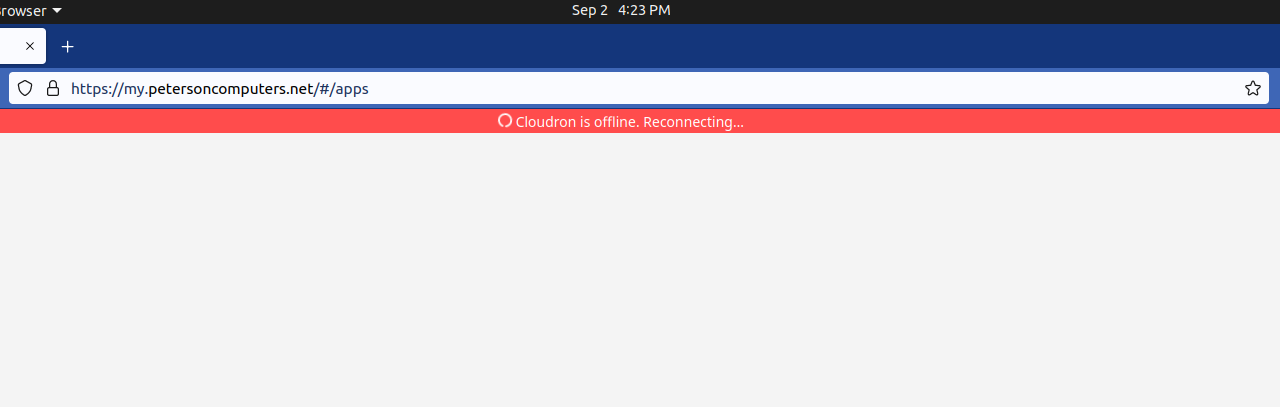Cloudron dash is stuck in reconnecting loop
-
@mpeterson0418 You should not see the setup screen. It's almost like the database is entirely gone. I recommend contacting us at support@cloudron.io , so we can check what has happened.
Thanks I just sent an email to support@cloudron.io
If that's the case.... is there something on the backend here for my account which would contain a backup I can recover from? I'm a bit confused on what's going on here
Aside from a MySQL DB recovery, this is not what I expected to see. Is my website completely hosed at this point?
-
@mpeterson0418 the app database is totally separate from cloudron's own database. But we have to see what is the state of the server to assess the situation.
Ok well that makes more sense.... I guess lol
To be honest from a website perspective I didn't touch a thing on here. So whatever is going on at this point I'd be very curious to know. Honestly only other thing I could imagine here would be some potential disk corruption of some sort..... but hopefully you can give some better insight on that after looking things over
-
@mpeterson0418 the app database is totally separate from cloudron's own database. But we have to see what is the state of the server to assess the situation.
FYI the SSH access has been fixed. You should be able to remotely connect to the server for review
-
@mpeterson0418 so the issue was that mysql, docker, containerd were all corrupt. I am not sure what happened to the disk or the server. I restore mysql from a previous backup. container/docker (i.e /var/lib/docker and /var/lib/containerd) had to be deleted entirely and re-created .
-
J joseph has marked this topic as solved on
-
@mpeterson0418 so the issue was that mysql, docker, containerd were all corrupt. I am not sure what happened to the disk or the server. I restore mysql from a previous backup. container/docker (i.e /var/lib/docker and /var/lib/containerd) had to be deleted entirely and re-created .
Thank you for all your assistance. Everything looks great now!
Send you a couple other questions in the support case I raised. If you don't mind following up with me on it.... and then I believe we can close this one out
-
@mpeterson0418 I found that the root file system was either corrupt or "reset" . I don't know and unable to guess what happened to the disk (maybe power outage?), but I can explain what I did to recover.
-
I found host MySQL to be empty. The
boxdatabase had tables but was empty. The fact that it had tables meant that migration scripts were run on this . Maybe/home/yellowtent/box/setup/start.shwas run at some point on an empty (i.e no tables even) database.- Usually, the last well known mysql dump is located
/home/yellowtent/boxdata/box/box.mysqldump. One can also find the same inside the latest backup (inside the box.tar.gz) . - To "restore",
mysql -uroot -ppassword < /home/yellowtent/boxdata/box/box.mysqldump
- Usually, the last well known mysql dump is located
-
Then I found, docker won't start. In Cloudron, containers are throw away infrastructure since data is stored outside the containers. I tried
cloudron-support --recreate-dockerbut this did not work. On investigating further, it seems/var/lib/containerdwas also corrupt . Corrupt here means no docker commands work. So, I removed that directory as well. After that,cloudron-support --recreate-dockerworked.
The best way to migrate in Cloudron is not to do the above but instead just restore from backups. See https://docs.cloudron.io/backups/#move-cloudron-to-another-server .
-