Cloudron does not detect exisiting PTR
-
I have a Cloudron server hosted on a DigitalOcean VPS.
The PTR record on their admin panel says it is present and looking it up using other online tools also shows up the PTR record.
For some reason, the Cloudron notification says it doesn't find one (
null)Port 25 is open.
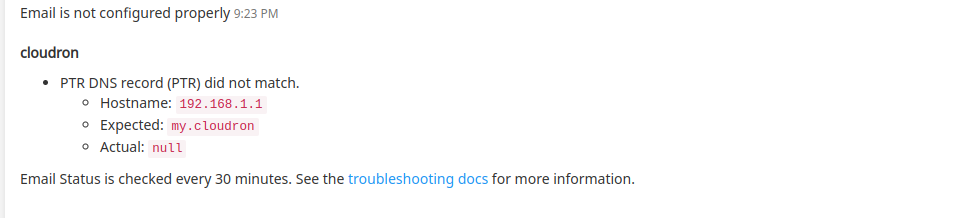
-
J joseph marked this topic as a question on
-
@Lanhild You can try running
host -t PTR <server-public-ip>on the server (this is via systemd-resolved). This should return your email server's domain name. Also run,host -t PTR <server-public-ip> 127.0.0.150(this is via unbound). -
J joseph has marked this topic as solved on
