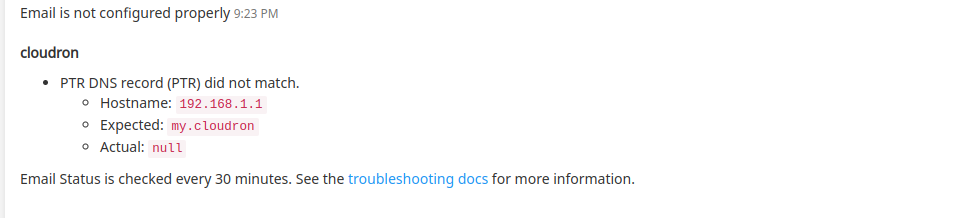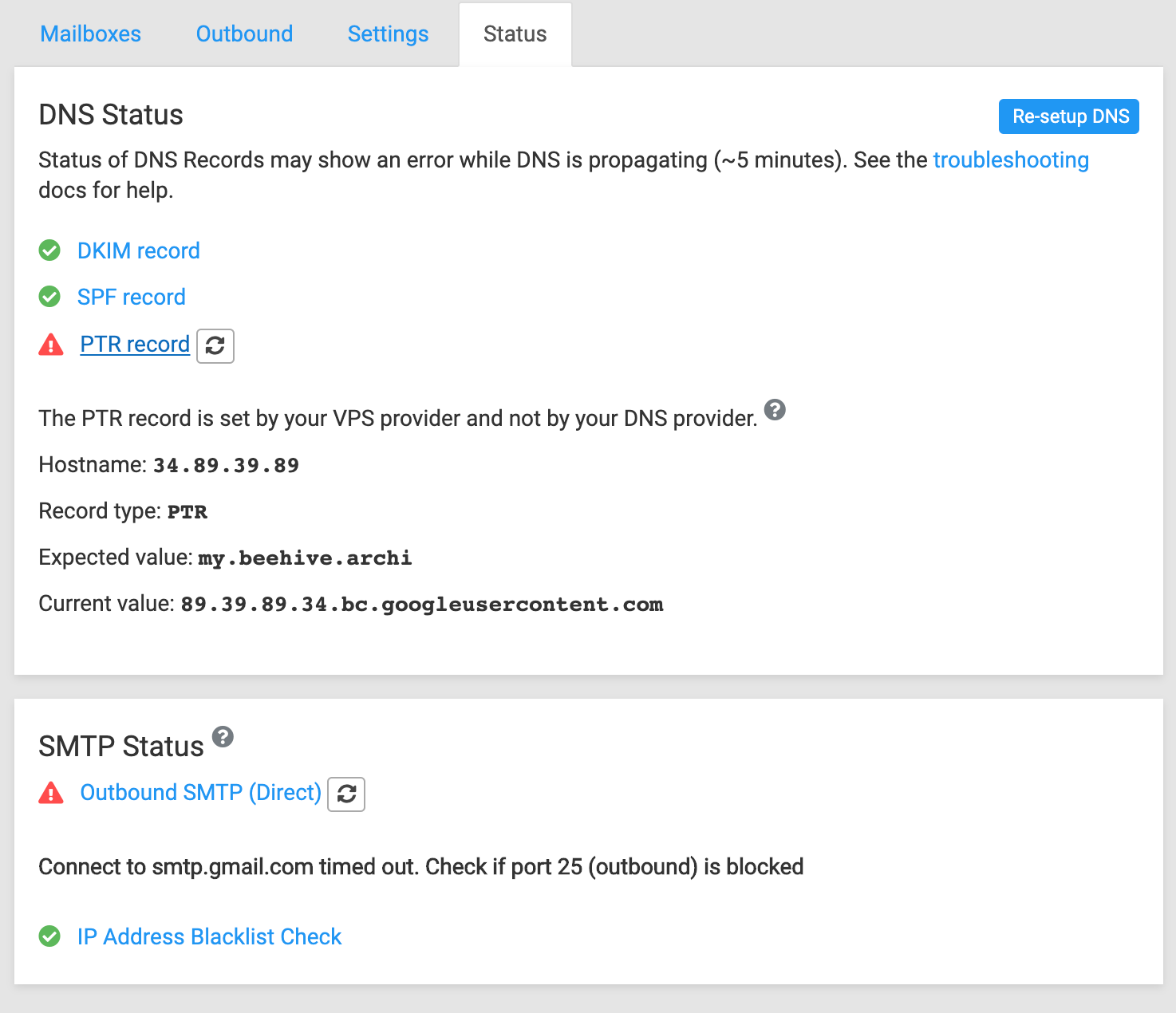@DeBossNow
I am glad you got it resolved, but just to clarify:
The MX record is for incoming email. It needs to be set to any domain name that resolves to your server, i.e. has a valid A record. If both my.currentdoain.de and currentdomain.de resolve then you can use either for incoming mail. The mismatch was not with the MX record but between the mailserver domain set in Cloudron and the PTR record of the server. At no point did I or anyone else tell you to change the MX record, and no, the PTR error had nothing to with the MX record. I can therefore only assume that you interpreted MX as being something it is not.
For outgoing mail you need a valid PTR record that matches the mailserver domain. You also need a valid SPF record and a valid DKIM entry.
Because you set up Cloudron via the Linode app you have presumably told Cloudron to use Linode DNS, which is why it is updating / overriding certain settings. If you do not want it to do that you need to set DNS to manual for the resepctive domain(s).
The bottom line is: The PTR record and mailserver domain have to match. Where you make the changes depends solely on the domain you want to use for email, i.e. where the entry needed updating to match.
Btw, I stated every time that you needed to check / update the mail domain in Cloudron, not in the Linode dashboard.