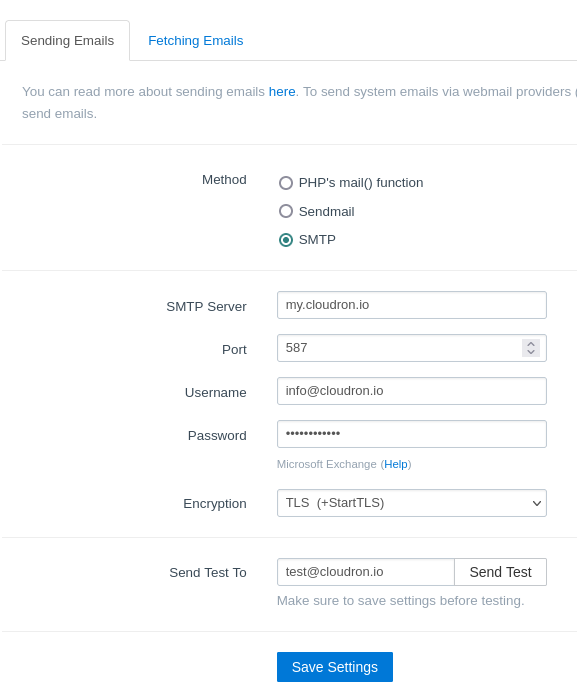Connection could not be established with host mail.domain.com [Connection timed out #110]
-
@humptydumpty just double checking, have you seen https://docs.cloudron.io/apps/freescout/#cloudron-mailbox already? Important thing here is TLS vs SSL distinction in freescout. I remember writing about this somewhere in the forum, let me see if I can find it. I think everything looks fine in your setup, just some freescout configuration.
@girish said in Connection could not be established with host mail.domain.com [Connection timed out #110]:
@humptydumpty just double checking, have you seen https://docs.cloudron.io/apps/freescout/#cloudron-mailbox already? Important thing here is TLS vs SSL distinction in freescout.
Yep, I've seen this and FS has been working correctly for years now.
@girish said in Connection could not be established with host mail.domain.com [Connection timed out #110]:
Oh, this could be it. Are you using the full name in freescout like mail.domain.com ?
Yes, I'm using the full domain (mail.domain.com). Again, I didn't change anything and it was all working fine until now. I switched to Hetzner a couple of months ago, but it's been working fine this whole time. It stopped suddenly on its own, coincidentally around the same time when I upgraded to 8.2/8.2.1.
I'll try opening the ports manually in Hetzner's firewall. I'd like to avoid doing that because when I first signed up with Hetzner, I did play with the firewall to open ports and things went south and couldn't undo it. I had to spin up a new one. Hopefully, it plays nice this time.
Btw, Freescout and the mail server are on the same server.
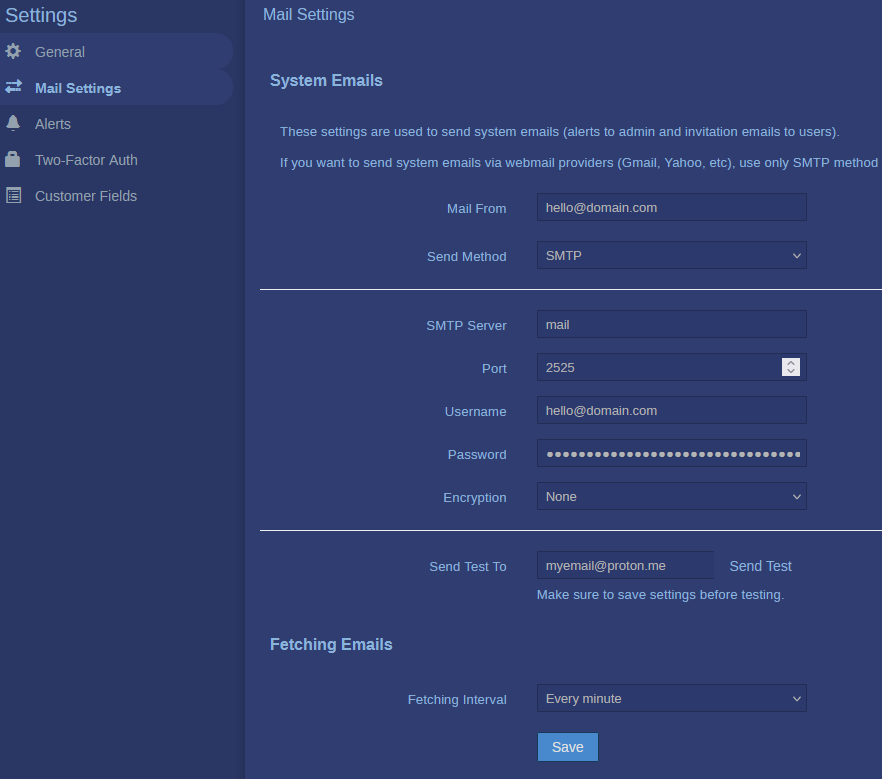
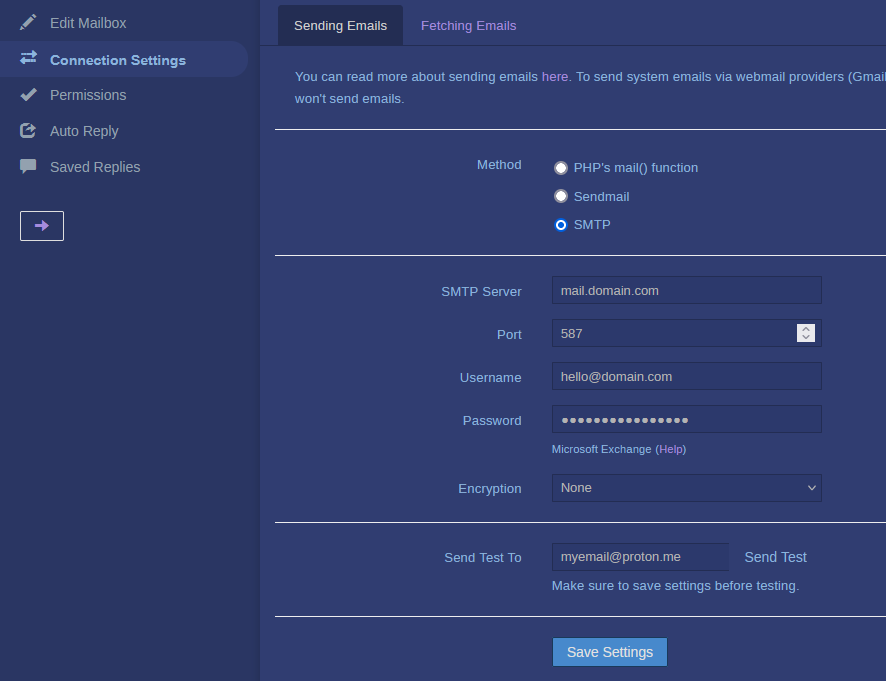
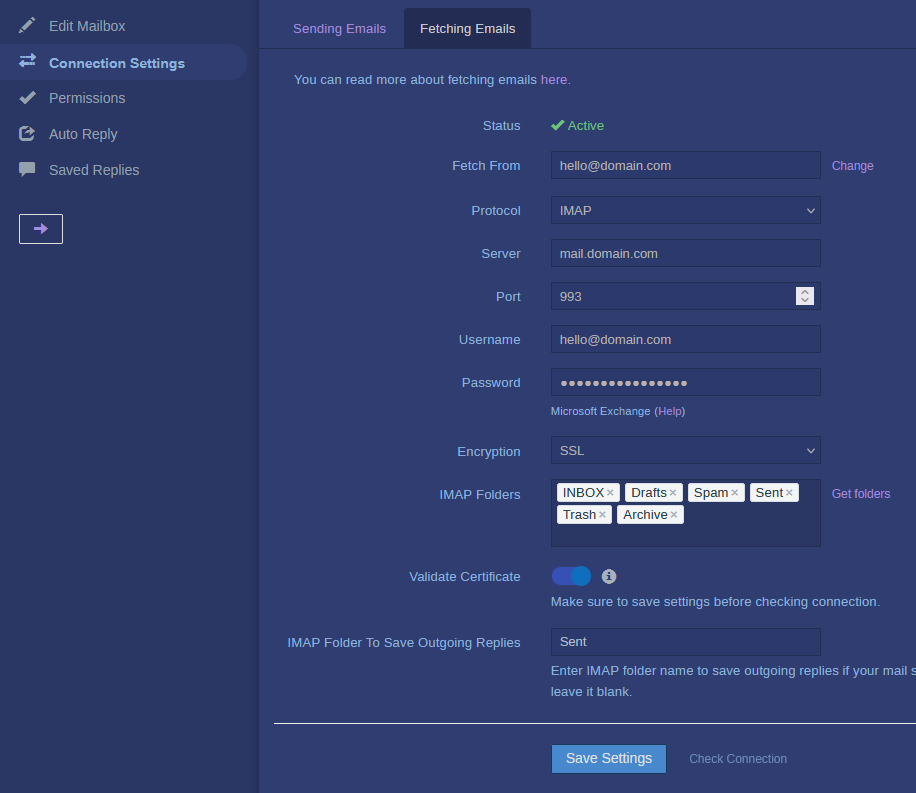
-
@girish Am I opening incoming, outgoing, or both in Hetzner?
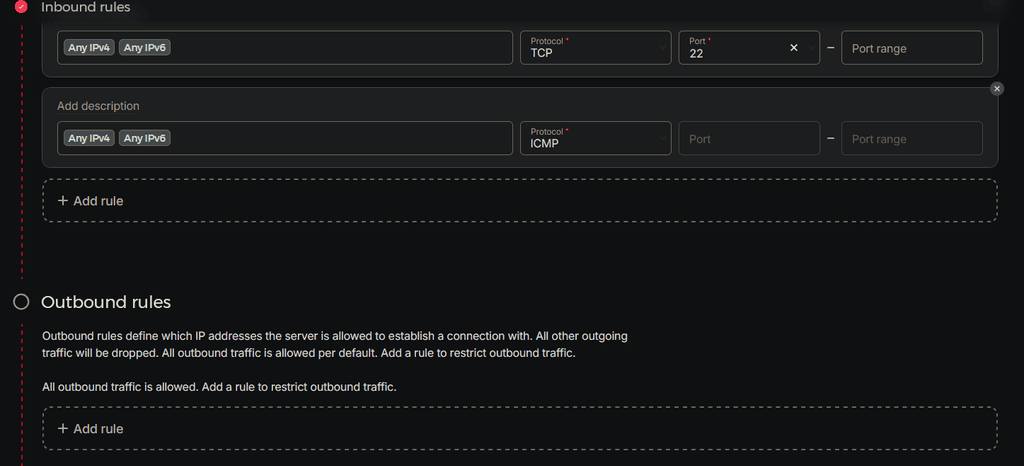
-
@humptydumpty just incoming
@girish I forgot to ask, UDP or TCP
 and allow ANY IPV4/6?
and allow ANY IPV4/6?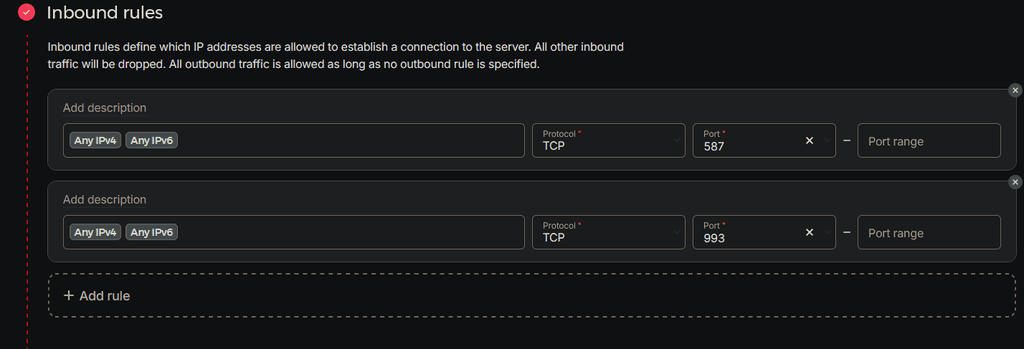
They won't let me enter the ending port since "it has to be higher" so I left it blank.
-
Sigh. Server died upon activating the firewall.
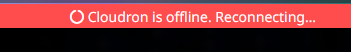
-
Maybe I should open all of these too (except for "any"). I do use SSH and 53 for the DNS makes sense. IDK about the MYSQL and PGSQL though.
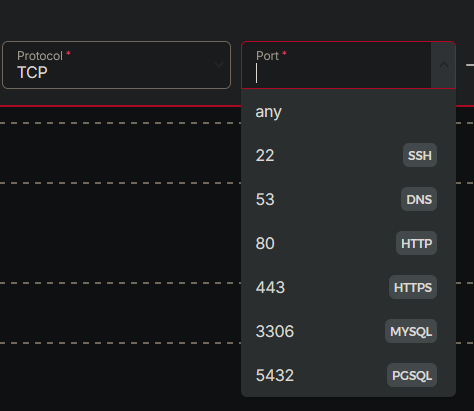
-
@humptydumpty not sure how the firewall works but maybe when you enable one rule, it blocks all others . So , you have to open port 80 and port 443 as well.
@girish That didn't help. I still can't send the test email in FS. Here's what I have activated in the Hetzner firewall. Server is up though so you're right, it does block all unless specified.
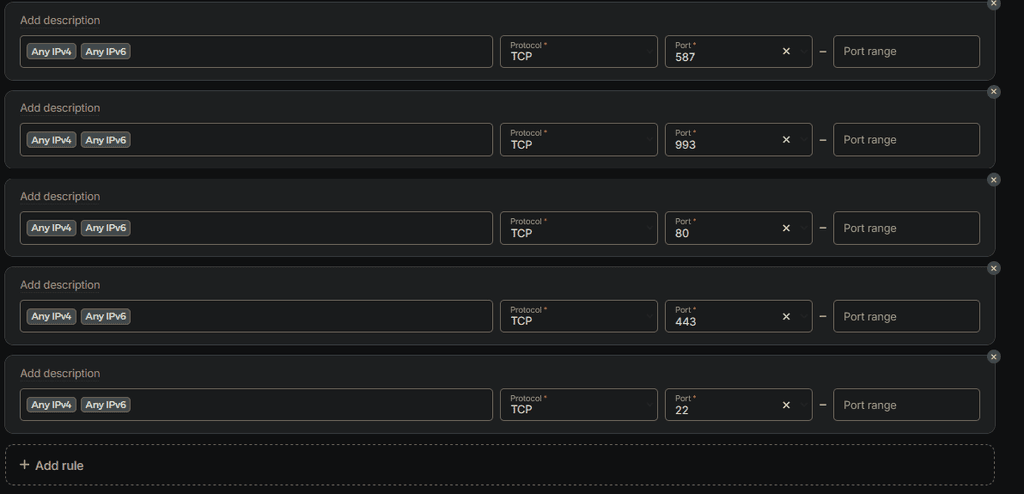
-
For the mail server domain, yes. The mailbox (different domain) is using Bunny. Proxy is off though. CDN acceleration is disabled in Bunny DNS. I didn't change anything at all when this issue started. It's been working fine. I use FS daily. Also, mail is working fine in Roundcube so DNS, ports, wtv are correct. It's FS that's picky, no sending/fetching of mailboxes. Oh, and I have multiple mailboxes using domains on Cloudflare and Bunny. Issue is the same for all. Issue is the same on a fresh FS, so it's not module related either.
Under
manage > mail settings > system emails > send test to--- This test email is sent and received fine! -
@humptydumpty the system email is configured by cloudron itself. You can ignore this (for this problem).
One thing in your screenshot: I noticed now that FS has changed it's TLS options (very nice). You have to choose STARTTLS for port 587. In yours it is none.
-
The docs still say to use none if CR mail and FS are on the same server (which they are for my case). I updated it to TLS, but issue persists. I even restarted the app with no effect.
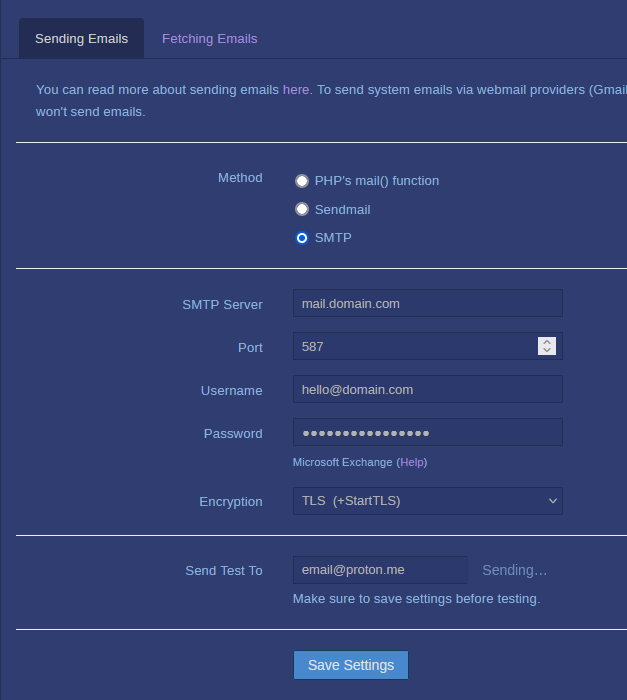
-
@humptydumpty the docs are a bit outdated since FS has changed the Encryption options. I will fix that once we resolve this... I am out of ideas now though. Can you send us an email to support@cloudron.io with the domain? It must be something very obvious because our FS works.
-
@humptydumpty the docs are a bit outdated since FS has changed the Encryption options. I will fix that once we resolve this... I am out of ideas now though. Can you send us an email to support@cloudron.io with the domain? It must be something very obvious because our FS works.
@girish Sent.
-
@girish I'm not sure if you got my email as I sent an email (proton email) to my CR email (roundcube) and I didn't receive it. I deleted the Hetzner firewall (as I've had it this whole time) and then sent a new email and then it was received in Roundcube.
-
@humptydumpty thanks.
Just as an update: we found that for some reason, the docker containers (any of them) are unable to reach any port other than port 443/80 using the public IP. From the server itself, all ports of public IP are reachable... Have to debug this further tomorrow.
-
Any update on this? I'm having the same issue.
-
This is happening if the mailserver and freescout are on the same server. You can either move FS to another CR or change the mailbox settings (sending/fetching) to what's shown in the screenshots below until a perm fix is released and then you can revert to the previous settings.
SENDING
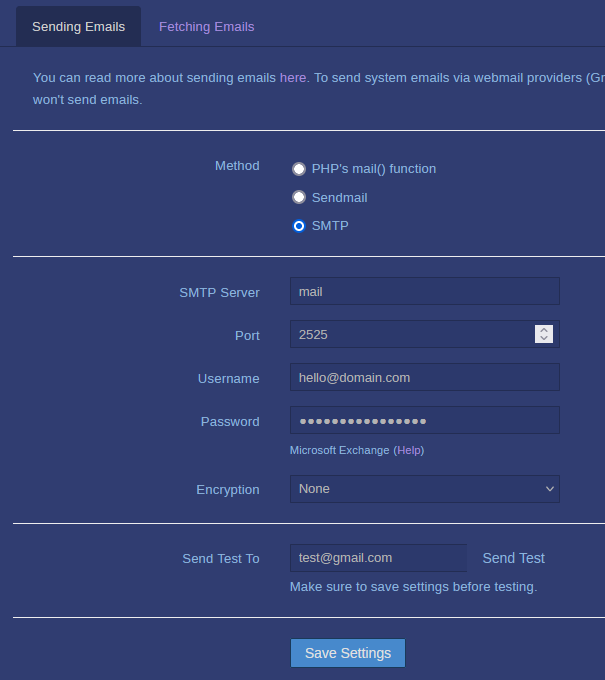
FETCHING
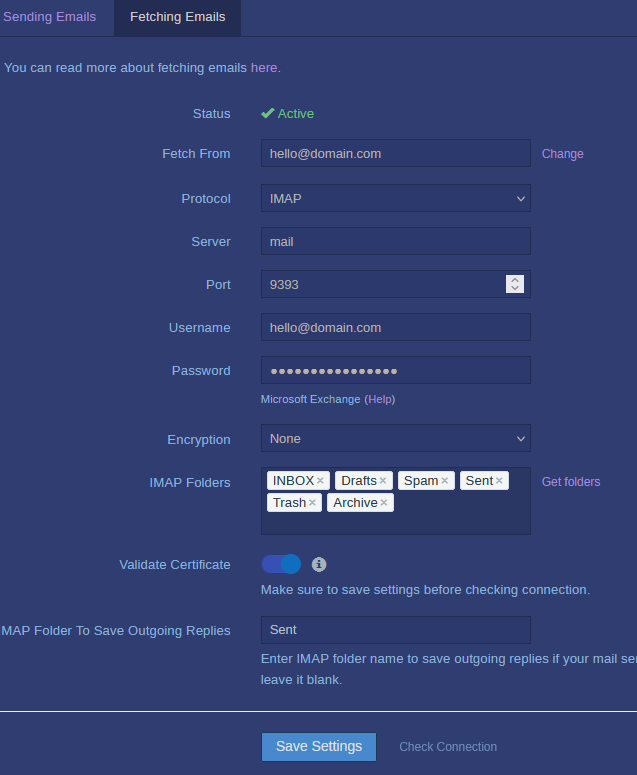
-
Right, the issue here was related to disabling the userland proxy in Docker. This breaks setups where containers in UDN are unable to connect to each other via public IP. Will investigate this coming week for a proper fix. Until then, simply use what @humptydumpty said