Cloudron 9.0 (beta) bug reports
-
Possibly a bug - Maybe more of a specification/documentation situation.
I updated one of our servers from v8.3.2 to v9.0.7 yesterday. The overnight S3 backup to a local device failed with the following error:
Backup endpoint is not active: Error listing objects. code: undefined message: self-signed certificate HTTP: undefinedUp until now, the server was configured to backup to a s3-v4 compatible storage location using
httpsand allowing self signed certificate.While troubleshooting, changing the s3 endpoint from
httpstohttpand updating the cloudron config accordingly resolved the issue and allowed for backup to proceed.
To note:- the (local) address and port of the S3 endpoint have not changed
- I regenerated the self signed certificate and made another attempt but got no luck here either.
I am not clear whether
httpsid part of the s3 specifications or not. However,httpswith S3 worked fine with 8.3.2 so it is:- either a bug in v9.0.7
- or a change / normalization within cloudron for which a more meaningful error message (or form validation) and/or documentation would be helpful.
Hopefully this helps.
-
Trying to install an app that utilizes Cloudron’s user directory but unable to restrict access to specific users or groups.
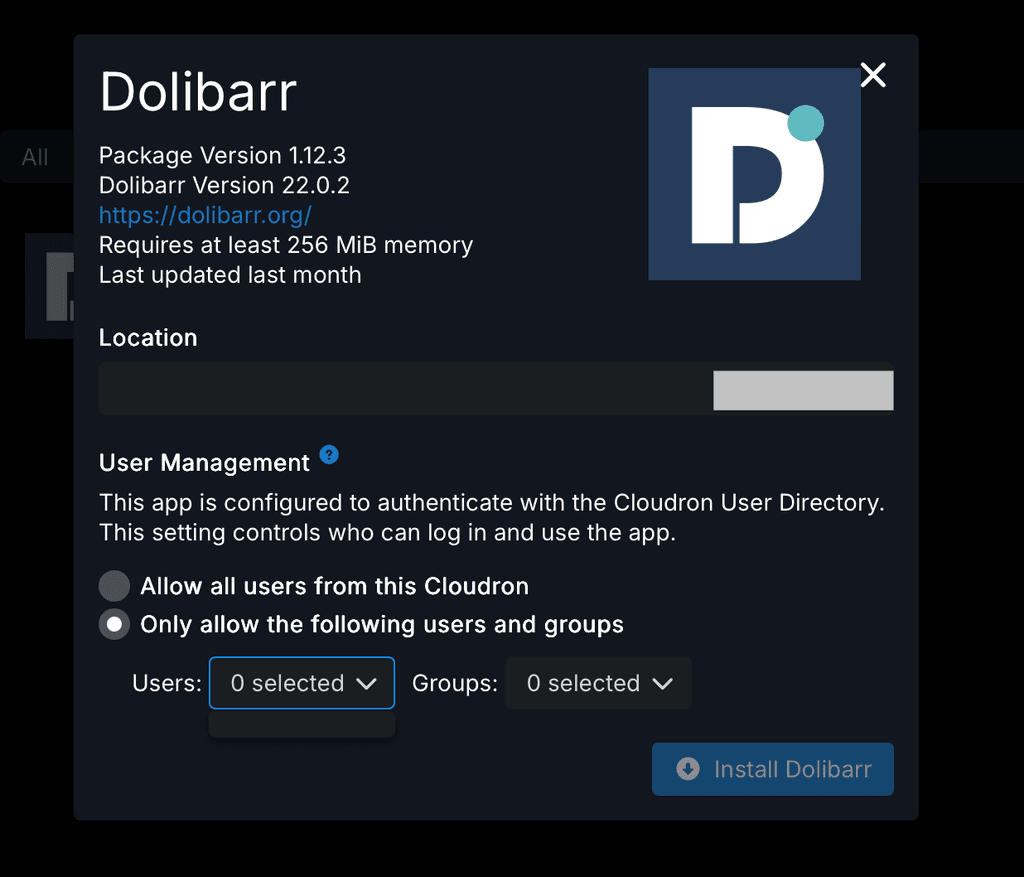
-
J joseph referenced this topic
-
Hi all! Congrats on v9!
One bug I discovered so far - Backup Sites is completely missing from Backups -> Sites and only displays the latest System backups?
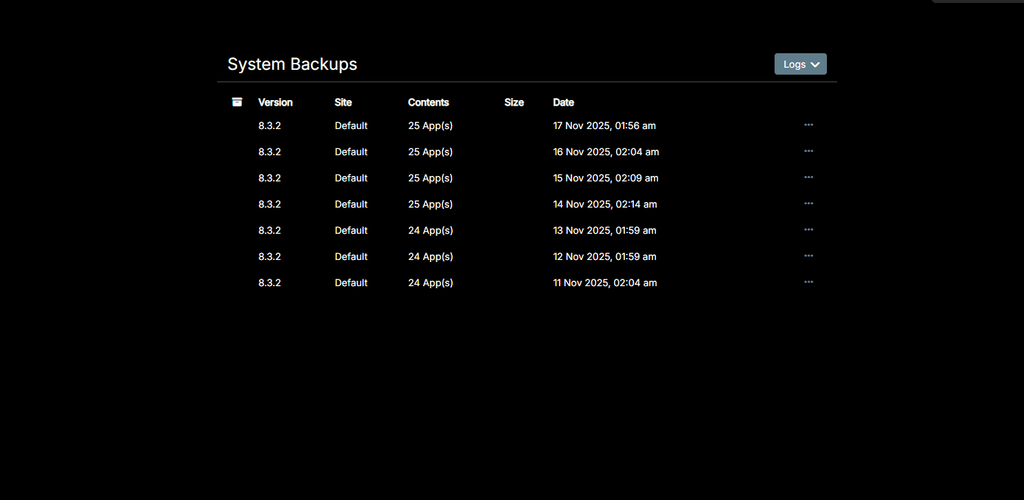
-
Hi all! Congrats on v9!
One bug I discovered so far - Backup Sites is completely missing from Backups -> Sites and only displays the latest System backups?
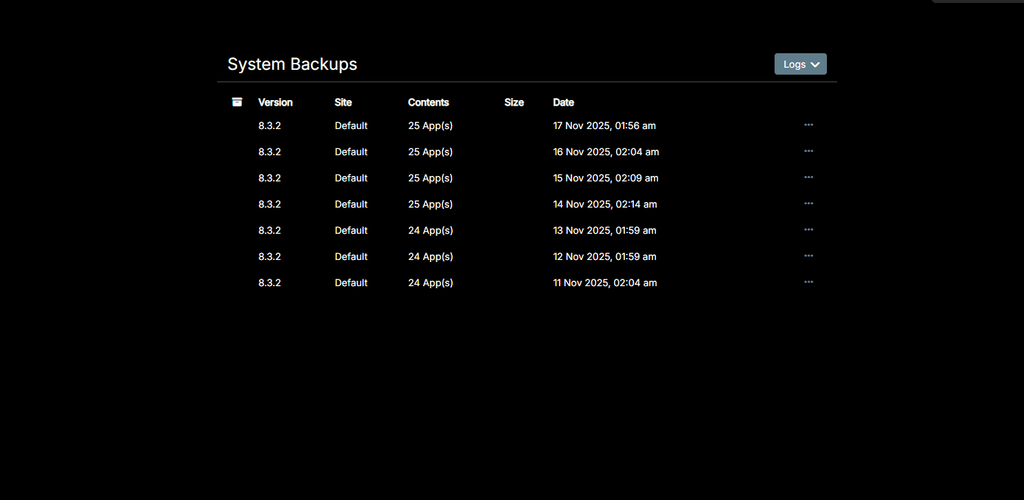
Update: I can briefly see 'Backup Sites' if I refresh the page quickly, however it disappears and only displays the above screenshot.
Browser console issue;
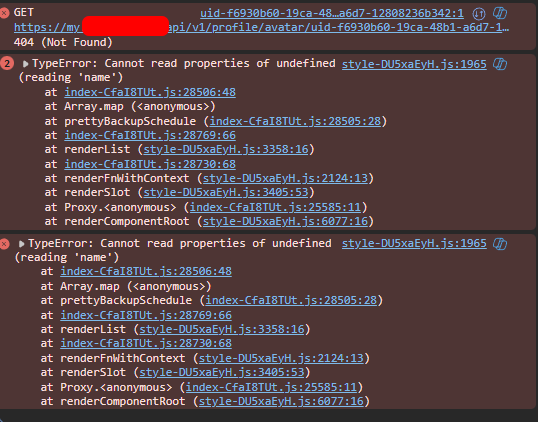
-
Update: I can briefly see 'Backup Sites' if I refresh the page quickly, however it disappears and only displays the above screenshot.
Browser console issue;
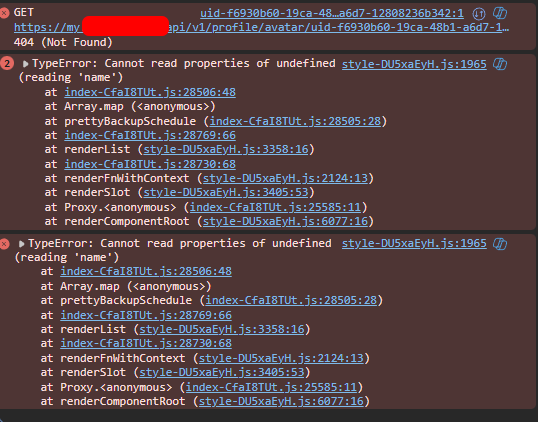
-
@dylightful are you on 9.0.10 ? I thought we fixed this bug.
Can you give the output of
mysql -uroot -ppassword -e "select schedule from box.backupSites"(run this on server via ssh, please).@girish said in Cloudron 9.0 (beta) bug reports:
mysql -uroot -ppassword -e "select schedule from box.backupSites"
Yep version 9.0.10;
Command response below. Interestingly the backup looks to have been successful, however I still cannot see the 'Backup Sites' section of backupsroot@my:~# mysql -uroot -ppassword -e "select schedule from box.backupSites" mysql: [Warning] Using a password on the command line interface can be insecure. +--------------+ | schedule | +--------------+ | 00 00 * * * | +--------------+ -
@girish said in Cloudron 9.0 (beta) bug reports:
mysql -uroot -ppassword -e "select schedule from box.backupSites"
Yep version 9.0.10;
Command response below. Interestingly the backup looks to have been successful, however I still cannot see the 'Backup Sites' section of backupsroot@my:~# mysql -uroot -ppassword -e "select schedule from box.backupSites" mysql: [Warning] Using a password on the command line interface can be insecure. +--------------+ | schedule | +--------------+ | 00 00 * * * | +--------------+@dylightful thanks! fixed in https://git.cloudron.io/platform/box/-/commit/c5f97e8bb0368e515027a33721c3b4002de54ff6 . Yes, it's a UI issue and not a backend problems. The UI had a bug parsing that cron schedule (not sure why it has a double space but maybe there was a bug in some old UI).
-
@dylightful thanks! fixed in https://git.cloudron.io/platform/box/-/commit/c5f97e8bb0368e515027a33721c3b4002de54ff6 . Yes, it's a UI issue and not a backend problems. The UI had a bug parsing that cron schedule (not sure why it has a double space but maybe there was a bug in some old UI).
@girish Thank you! Looking forward to the next update!
-
GUI bug?
Event list in Email > Event Log: there is a list of email events but you can't scroll down to older events because somehow it has no focus on mouse over (MacOS -Safari). Only when you open an Event and close it you can scroll down the list.
-
In System > Eventlog the OIDC app logins showing this:
User ***** logged in to 8a60ee4d-7e33-4199-ab15-*****-oidcAny idea which app this is

 ?
?It would be useful to have the app name here I guess?
-
Hello @imc67
You can actually take the id or part of the ID and search for it in the dashboard.
Here: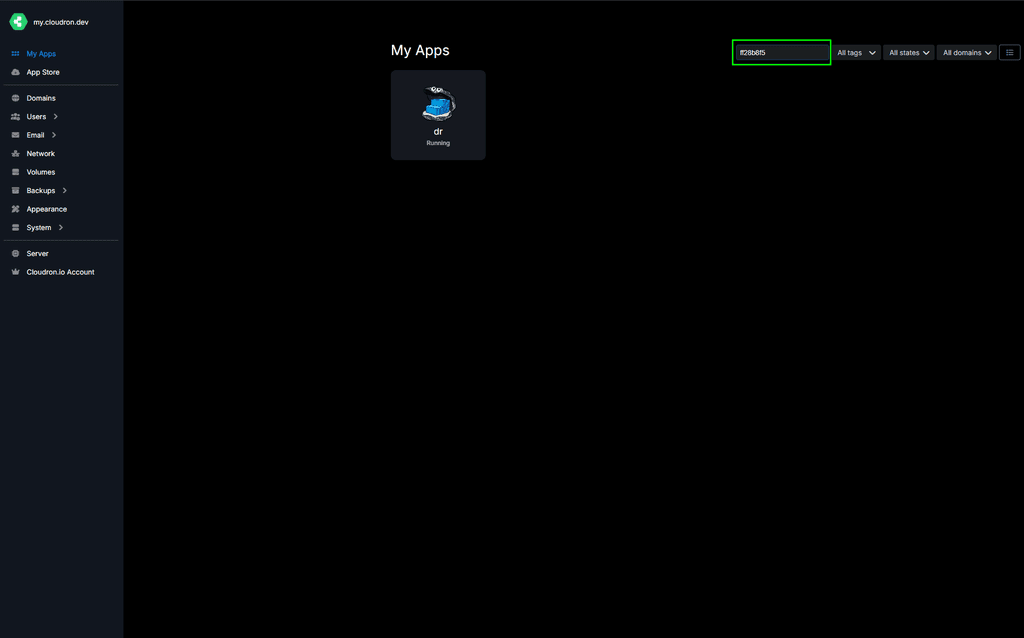
@james said in Cloudron 9.0 (beta) bug reports:
Hello @imc67
You can actually take the id or part of the ID and search for it in the dashboard.
Here:Yes ofcourse I know but for every login of the 30 users to one of the 35 apps (ID) check to corresponding name is ridiculous

In version 8 it like this:
User **** logged in to crm.****.com
