Cloudron 9.0 (beta) bug reports
-
Previously, shut down applications were greyed out, this is no longer the case.
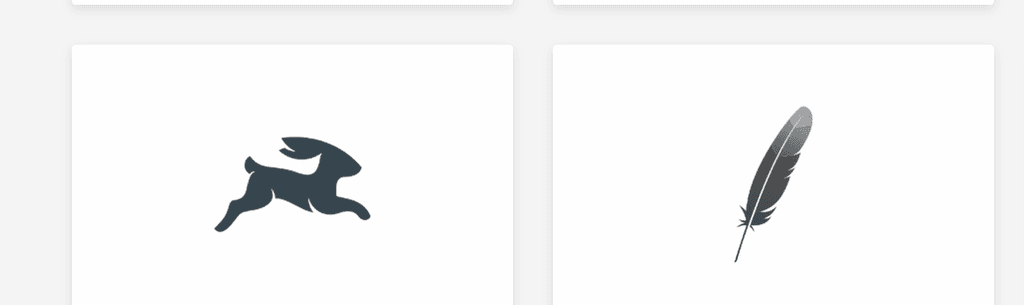
-
There is an issue with the selector for access restrictions. Doesn't list any items on installation of app but can be restricted afterwards.
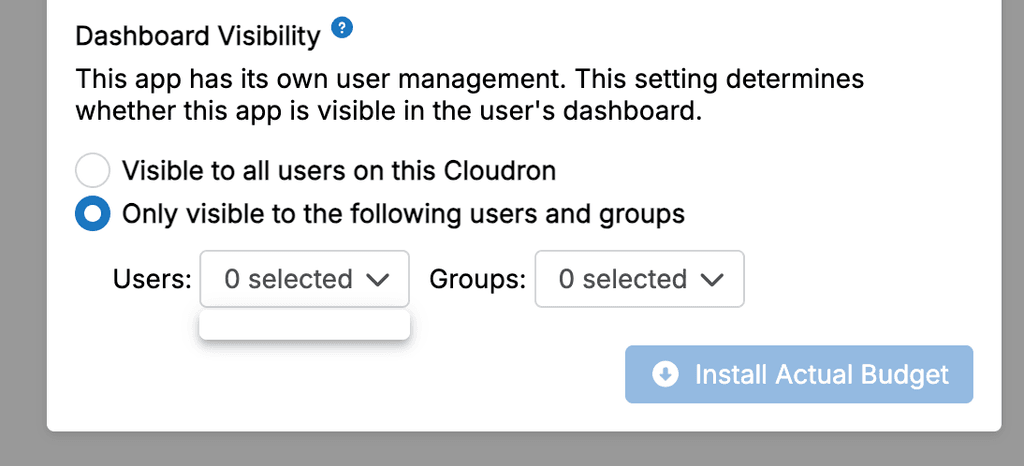
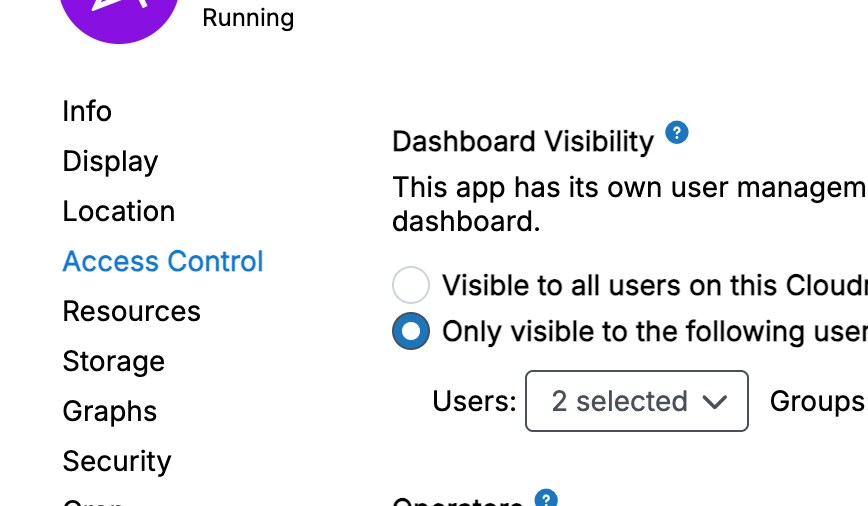
-
 S SansGuidon referenced this topic
S SansGuidon referenced this topic
-
After upgrading to Cloudron 9 I cannot send e-mails with Masquerading-Feature. It got disabled for all Domains, but even after enabling it again, my e-mail client (Apple Mail) still fails to send with another e-mailaddress.
Logfile of email service:
Nov 08 20:45:33 [NOTICE] [1BC2F871-D6E6-46D3-888B-3E7A2D3C716D] [core] connect ip=****** port=51653 local_ip=***** local_port=2587 Nov 08 20:45:34 [INFO] [1BC2F871-D6E6-46D3-888B-3E7A2D3C716D] [dns-list] pass:******.combined.mail.abusix.zone Nov 08 20:45:34 [INFO] [1BC2F871-D6E6-46D3-888B-3E7A2D3C716D] [helo.checks] helo_host: smtpclient.apple, pass:bare_ip, dynamic, valid_hostname, host_mismatch, literal_mismatch, fail:rdns_match Nov 08 20:45:34 [INFO] [1BC2F871-D6E6-46D3-888B-3E7A2D3C716D] [spf] identity=helo ip=***** domain="smtpclient.apple" mfrom=<postmaster@smtpclient.apple> result=None Nov 08 20:45:34 [INFO] [1BC2F871-D6E6-46D3-888B-3E7A2D3C716D] [spf] scope: helo, result: None, domain: smtpclient.apple Nov 08 20:45:34 [INFO] [1BC2F871-D6E6-46D3-888B-3E7A2D3C716D] [tls] secured: cipher=ECDHE-ECDSA-AES128-GCM-SHA256 version=TLSv1.2 verified=false Nov 08 20:45:34 [INFO] [1BC2F871-D6E6-46D3-888B-3E7A2D3C716D] [core] hook=unrecognized_command plugin=tls function=upgrade_connection params=STARTTLS retval=OK msg="" Nov 08 20:45:34 [INFO] [1BC2F871-D6E6-46D3-888B-3E7A2D3C716D] [helo.checks] helo_host: smtpclient.apple, pass:bare_ip, dynamic, valid_hostname, host_mismatch, literal_mismatch, fail:rdns_match Nov 08 20:45:34 [INFO] [1BC2F871-D6E6-46D3-888B-3E7A2D3C716D] [cloudron] Authenticated as MYUSER@SOMEDOMAIN.COM Nov 08 20:45:34 [INFO] [1BC2F871-D6E6-46D3-888B-3E7A2D3C716D] [core] hook=unrecognized_command plugin=cloudron function=hook_unrecognized_command params=AUTH retval=OK msg="" Nov 08 20:45:34 [INFO] [1BC2F871-D6E6-46D3-888B-3E7A2D3C716D.1] [core] hook=mail plugin=cloudron function=authorize_mail_from params=<MASKED@SOMEDOMAIN.COM> retval=DENY msg="Authenticated user MYUSER@SOMEDOMAIN.COM cannot send mail as MASKED@SOMEDOMAIN.COM" Nov 08 20:45:34 [NOTICE] [1BC2F871-D6E6-46D3-888B-3E7A2D3C716D.1] [core] sender <MASKED@SOMEDOMAIN.COM> code=DENY msg="Authenticated user MYUSER@SOMEDOMAIN.COM cannot send mail as MASKED@SOMEDOMAIN.COM" Nov 08 20:45:34 [NOTICE] [1BC2F871-D6E6-46D3-888B-3E7A2D3C716D.1] [core] disconnect ip=***** rdns=****.t-ipconnect.de helo=smtpclient.apple relay=Y early=N esmtp=Y tls=Y pipe=N errors=0 txns=1 rcpts=0/0/0 msgs=0/0/0 bytes=0 lr="550 Authenticated user MYUSER@SOMEDOMAIN.COM cannot send mail as MASKED@SOMEDOMAIN.COM" time=1.764 -
Sorry if this was mentioned already, but it was possible before on 8.x to search by app name in the list of running apps, but this appears to no longer be the case now as of 9.0.7. Is this intentional? Before, I could search for "WordPress" for example and all the apps would filter to the WordPress installs.
-
It looks like the multipart upload settings for S3-compatible storage aren’t working as expected.
Last night, I enabled a backup of around 150 GB of data in TGZ format. In the configuration, I set the part size to 256 MB.
This morning, when checking the logs, I found that the upload had stopped at 100 GB because the 10,000-part limit was reached. Based on simple math, that would only make sense if each part were 10 MB — which is Cloudron’s default minimum part size.I double-checked the settings and confirmed that my 256 MB value had been saved correctly. Then I set it to the maximum (1 GB), restarted the server, and manually triggered another backup. Watching the logs again, I noticed the same behavior — a new part was created every 10 MB and uploaded to S3.
Has anyone else run into this issue?
2025-11-09T07:23:19.605Z box:taskworker Starting task 2146. Logs are at /home/yellowtent/platformdata/logs/tasks/2146.log 2025-11-09T07:23:19.624Z box:taskworker Running task of type backup 2025-11-09T07:23:19.644Z box:tasks updating task 2146 with: {"percent":5.761904761904762,"message":"Backing up ***.***.ru (1/18). Waiting for lock"} 2025-11-09T07:23:19.656Z box:locks write: current locks: {"full_backup_task_10b1282f-f0e2-400d-a074-b183f08c16f5":null,"app_backup_07fd2189-9378-4a35-b18d-5cef77461fb1":"2146"} 2025-11-09T07:23:19.656Z box:locks acquire: app_backup_07fd2189-9378-4a35-b18d-5cef77461fb1 2025-11-09T07:23:19.657Z box:tasks updating task 2146 with: {"percent":5.761904761904762,"message":"Snapshotting app ***.***.ru"} 2025-11-09T07:23:19.660Z box:services backupAddons 2025-11-09T07:23:19.660Z box:services backupAddons: backing up ["localstorage","postgresql","sendmail","oidc","redis"] 2025-11-09T07:23:19.661Z box:services Backing up postgresql 2025-11-09T07:23:19.878Z box:services pipeRequestToFile: connected with status code 200 2025-11-09T07:23:23.447Z box:services Backing up redis 2025-11-09T07:23:23.514Z box:services pipeRequestToFile: connected with status code 200 2025-11-09T07:23:23.528Z box:backuptask snapshotApp: ***.***.ru took 3.871 seconds 2025-11-09T07:23:23.564Z box:tasks updating task 2146 with: {"percent":5.761904761904762,"message":"Uploading app snapshot ***.***.ru"} 2025-11-09T07:23:23.564Z box:backuptask runBackupUpload: adjusting heap size to 3840M 2025-11-09T07:23:23.565Z box:shell backuptask: /usr/bin/sudo --non-interactive -E --close-from=4 /home/yellowtent/box/src/scripts/backupupload.js snapshot/app_07fd2189-9378-4a35-b18d-5cef77461fb1.tar.gz.enc 10b1282f-f0e2-400d-a074-b183f08c16f5 {"localRoot":"/home/yellowtent/appsdata/07fd2189-9378-4a35-b18d-5cef77461fb1","layout":[{"localDir":"/mnt/md0/IApps/photos","remoteDir":"data"}]} 2025-11-09T07:23:24.304Z box:backupupload Backing up {"localRoot":"/home/yellowtent/appsdata/07fd2189-9378-4a35-b18d-5cef77461fb1","layout":[{"localDir":"/mnt/md0/IApps/photos","remoteDir":"data"}]} to snapshot/app_07fd2189-9378-4a35-b18d-5cef77461fb1.tar.gz.enc 2025-11-09T07:23:24.306Z box:backuptask upload: path snapshot/app_07fd2189-9378-4a35-b18d-5cef77461fb1.tar.gz.enc site 10b1282f-f0e2-400d-a074-b183f08c16f5 dataLayout {"localRoot":"/home/yellowtent/appsdata/07fd2189-9378-4a35-b18d-5cef77461fb1","layout":[{"localDir":"/mnt/md0/IApps/photos","remoteDir":"data"}]} 2025-11-09T07:23:24.524Z box:backuptask checkPreconditions: mount point status is {"state":"active"} 2025-11-09T07:23:24.524Z box:backuptask checkPreconditions: getting disk usage of /home/yellowtent/appsdata/07fd2189-9378-4a35-b18d-5cef77461fb1 2025-11-09T07:23:24.524Z box:shell backuptask: du --dereference-args --summarize --block-size=1 --exclude=*.lock --exclude=dovecot.list.index.log.* /home/yellowtent/appsdata/07fd2189-9378-4a35-b18d-5cef77461fb1 2025-11-09T07:23:24.531Z box:backuptask checkPreconditions: getting disk usage of /mnt/md0/IApps/photos 2025-11-09T07:23:24.531Z box:shell backuptask: du --dereference-args --summarize --block-size=1 --exclude=*.lock --exclude=dovecot.list.index.log.* /mnt/md0/IApps/photos 2025-11-09T07:23:29.436Z box:backuptask checkPreconditions: total required=125109989376 available=Infinity 2025-11-09T07:23:29.448Z box:backupformat/tgz upload: uploading to site 10b1282f-f0e2-400d-a074-b183f08c16f5 path snapshot/app_07fd2189-9378-4a35-b18d-5cef77461fb1.tar.gz.enc (encrypted: true) dataLayout {"localRoot":"/home/yellowtent/appsdata/07fd2189-9378-4a35-b18d-5cef77461fb1","layout":[{"localDir":"/mnt/md0/IApps/photos","remoteDir":"data"}]} 2025-11-09T07:23:29.450Z box:tasks updating task 2146 with: {"percent":5.761904761904762,"message":"Uploading backup snapshot/app_07fd2189-9378-4a35-b18d-5cef77461fb1.tar.gz.enc (***.***.ru)"} 2025-11-09T07:23:29.457Z box:backupformat/tgz tarPack: processing /home/yellowtent/appsdata/07fd2189-9378-4a35-b18d-5cef77461fb1 2025-11-09T07:23:29.471Z box:backupformat/tgz addToPack: added ./config.json file 2025-11-09T07:23:29.528Z box:backupformat/tgz addToPack: added ./dump.rdb file 2025-11-09T07:23:29.540Z box:backupformat/tgz addToPack: added ./fsmetadata.json file 2025-11-09T07:23:32.318Z box:storage/s3 Upload progress: {"loaded":10485760,"part":1,"Key":"snapshot/app_07fd2189-9378-4a35-b18d-5cef77461fb1.tar.gz.enc","Bucket":"25fc748e-lvcl-backup"} 2025-11-09T07:23:34.405Z box:storage/s3 Upload progress: {"loaded":20971520,"part":2,"Key":"snapshot/app_07fd2189-9378-4a35-b18d-5cef77461fb1.tar.gz.enc","Bucket":"25fc748e-lvcl-backup"} 2025-11-09T07:23:37.143Z box:storage/s3 Upload progress: {"loaded":31457280,"part":3,"Key":"snapshot/app_07fd2189-9378-4a35-b18d-5cef77461fb1.tar.gz.enc","Bucket":"25fc748e-lvcl-backup"} 2025-11-09T07:23:39.234Z box:storage/s3 Upload progress: {"loaded":41943040,"part":4,"Key":"snapshot/app_07fd2189-9378-4a35-b18d-5cef77461fb1.tar.gz.enc","Bucket":"25fc748e-lvcl-backup"} 2025-11-09T07:23:39.425Z box:storage/s3 Upload progress: {"loaded":52428800,"part":5,"Key":"snapshot/app_07fd2189-9378-4a35-b18d-5cef77461fb1.tar.gz.enc","Bucket":"25fc748e-lvcl-backup"} -
I upgraded to 9.0.7 yesterday and everything seems to be working fine, but I woke up this morning to find the following notification:
"Domain yourdomain.tld is not configured properly
General error: defaultProxyStatus must be a boolean"
-
Hello @hakunamatata
I assume you are using Cloudflare, right?
Can you check your DNS configuration and check/uncheck the proxy part and save the config again?
This might already solve it.
Still, this seems like an unintended bug from the upgrade. -
I think there is something wrong with OID and Safari on iOS since upgrade to Cloudron 9. I cannot login to gitea instance or App Proxy with login requirement. I get error message: "You do not have access" - of course I do.
When I login on a macos computer there are no issues.
