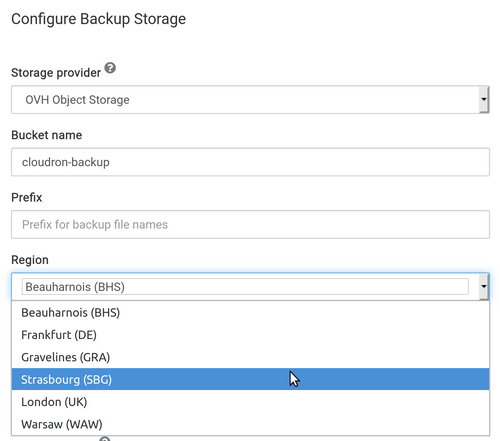How to backup to OVH Cloud Archive
-
For a start, I couldn't figure out how to sign up with Cloud Storage. I signed up at ovh.com (United States) and there is no Cloud Storage option. I guess this is available in a few regions?
For those, who have managed to sign up for Cloud Storage, I suspect this is just a SSH mountable directory. You can follow the instructions at https://www.digitalocean.com/community/tutorials/how-to-use-sshfs-to-mount-remote-file-systems-over-ssh to mount the directory at say "/var/backups". You can then use Cloudron's file system backend to backup files to OVH. But I cannot confirm if this works since I haven't tried this myself.
-
For a start, I couldn't figure out how to sign up with Cloud Storage. I signed up at ovh.com (United States) and there is no Cloud Storage option. I guess this is available in a few regions?
For those, who have managed to sign up for Cloud Storage, I suspect this is just a SSH mountable directory. You can follow the instructions at https://www.digitalocean.com/community/tutorials/how-to-use-sshfs-to-mount-remote-file-systems-over-ssh to mount the directory at say "/var/backups". You can then use Cloudron's file system backend to backup files to OVH. But I cannot confirm if this works since I haven't tried this myself.
Hey @girish
Thanks for the topic.
The OVH solution that I want to use is this one :
https://www.ovh.com/world/public-cloud/storage/cloud-archive/To enable it, you need an account, then a tenant on the Openstack Part of OVH.
You'r tutorial is quite intresting for one part but in case of failing backup (OVH unavailabled by exemple, that implied that we need to check on the server manually and not directly on the cloudron interface with swift/rsync compatibilities. But I can undestand that not easy to implement their solution..The other solution is this one : https://www.ovh.com/world/public-cloud/storage/object-storage/ wich is simply the swift API.
I'm off for few days with limited access to my server. I will try to check your solution ASAP !

-
Okay so, the best way is to mount the cold backup bucket with this https://github.com/ovh/svfs and try to backup localy.
But this imply to let cloudron back up localy and the system server need to handdle the upload of backup.
If cloudron handle the backup upload that would be more secured.
There is https://cloud.scaleway.com witch is providing S3 storage for beta testing free but not in France saddly ... (Region NL)
-
There is currently no update on this. As you mentioned earlier, if you can mount an external storage as a local filesystem, then the filesystem backup backend may work. The filesystem should support hardlinks though, you can read more about that at https://cloudron.io/documentation/backups/#filesystem
-
There is currently no update on this. As you mentioned earlier, if you can mount an external storage as a local filesystem, then the filesystem backup backend may work. The filesystem should support hardlinks though, you can read more about that at https://cloudron.io/documentation/backups/#filesystem
@nebulon Yes I know but I think it's a kind of "dirty intregation" regarding how much you have implemented Amazon/DigitalOcean S3 ... And I'm probably not the only one that need a backup in French Infrastructures.

@girish Hum, So bad because it's totally functionnal for me ...
 I don't know if there is some limitations for others countries.
I don't know if there is some limitations for others countries. -
Just wanted to write out some steps here for everyone as I was finally able to get this working with OVH Object Storage (not Cloud Archive but I don't think Cloud Archive is intended for this use-case anyways).
-
Create your Horizon user at OVH so you have OpenStack (Swift) API access.
-
Create a new Object Storage container (aka bucket) and note the region you create it in as you'll need that later.
-
Follow the guide by OVH to install and use the OpenStack client on command-line. You will need this for step 4.
-
Follow the next guide by OVH to get started with the Swift API for S3 usability. Here is where you will create your credentials for ec2 in OpenStack. In my experience the "source" command didn't work, so I had to manually "EXPORT" the various variables from the rc2 YML config file you download from Horizon/OpenStack.
-
Once you've got your ec2 credentials, use the key ID and access key in setting up the backup storage in Cloudron as follows:
Storage Provider: S3 API Compatible (v4)
Endpoint: https://storage.<region>.cloud.ovh.net/
Bucket name: <nameOfBucket/Container>
Access key id: <keyID_fromStep4>
Secret access key: <accessKey_fromStep4>
(then the rest of the settings are all as you prefer)
It should then succeed as it did for me. If I missed anything, let me know and I'll clarify.
By the way, the way OpenStack manages large files is it creates a second container with the name of your container and a +segments added to the end of the name. I have confirmed with OVH Support that you only get charged for the one container, not both. Additionally, I find in my experience that it is quicker to use Tarball (zipped) instead of rsync, rsync doesn't seem to play nicely with S3-compatible storage options (or at least OVH's implementation of it). It'll still work, but just way longer and it doesn't seem there's any benefit of it only syncing necessary files after the initial one. Your mileage may vary, but I'll be happy to help further if I can.
-
-